In an age where digital footprints are nearly impossible to avoid, your personal information may already be indexed by Google—whether you like it or not. From old addresses and phone numbers to outdated social media profiles, publicly available data can appear in search results and compromise your privacy. The good news is that Google provides tools and processes to request the removal of certain types of personal information. This guide walks you through every legitimate method to reduce your online exposure, protect your identity, and regain control over what appears when someone searches your name.
Understanding What Google Can and Cannot Remove
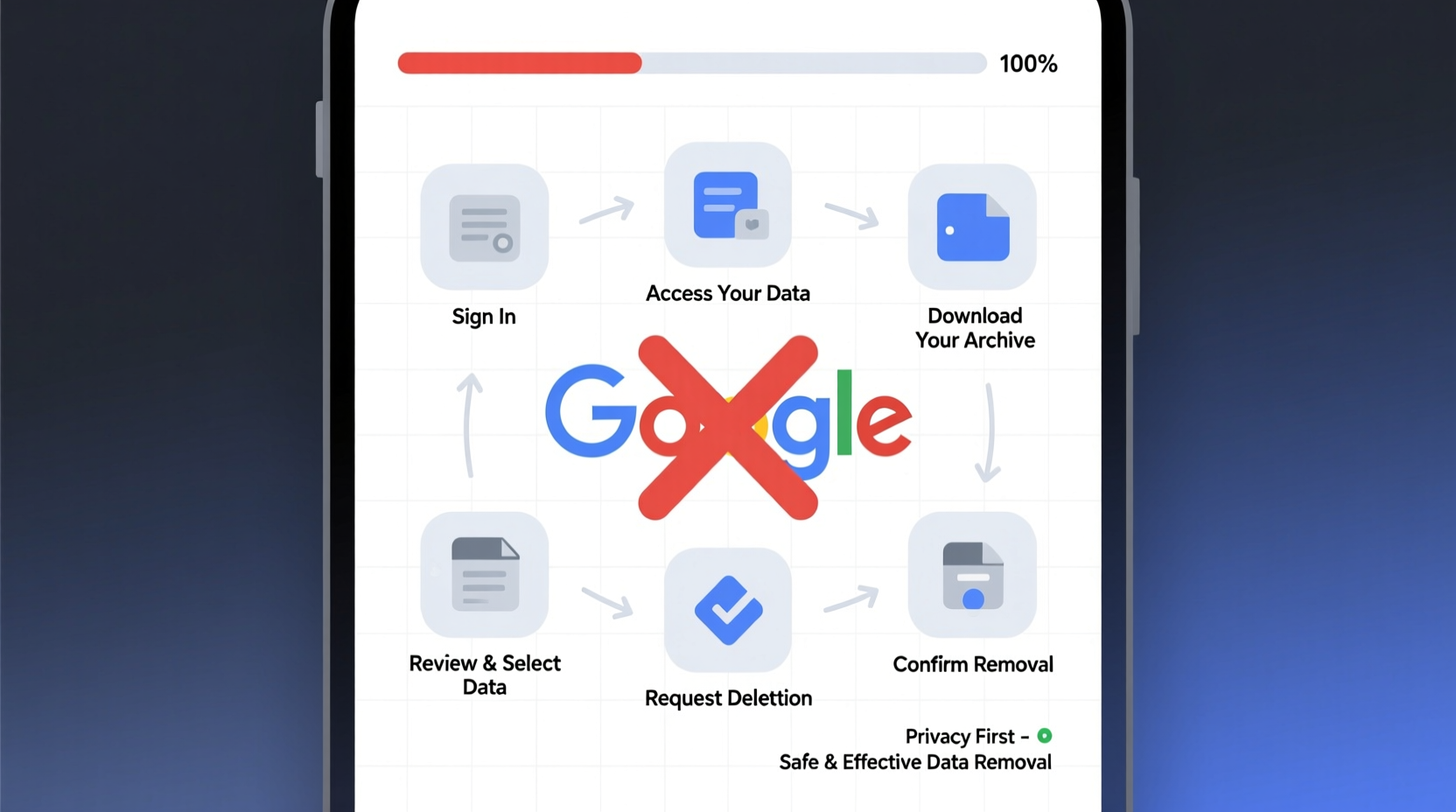
Before initiating any removal request, it’s essential to distinguish between different types of data and Google’s role in hosting or indexing them. Google does not host most of the content it displays in search results; instead, it indexes pages from websites across the internet. As such, Google acts as a search engine—not a publisher—and its ability to remove information depends on where the data originates.
- Content hosted elsewhere: If your phone number appears on a people-search site or a public directory, Google may delist the link from search results, but the original site still hosts the data.
- Content on Google platforms: Information stored in Google Drive, Gmail, or Google Photos can be deleted directly by the user or removed via Google’s privacy tools.
- Outdated or sensitive content: Google allows removal requests for certain outdated, inaccurate, or harmful information under specific criteria.
“Google doesn’t own the data—it just finds it. To truly erase personal info, you often need to target the source first.” — Sarah Lin, Digital Privacy Advocate
Step-by-Step: How to Remove Personal Info from Google Search Results
Removing personal information from Google involves identifying the source, requesting takedown where possible, and submitting formal removal requests to Google. Follow this structured approach for maximum effectiveness.
- Search your name and identify exposed information. Use incognito mode to see what others might find. Note URLs containing your phone number, address, email, or other sensitive details.
- Determine the source website. Is it a news article, a public records site, or a social media profile? This determines your next steps.
- Contact the website owner directly. Most sites have a contact form or “privacy” page. Politely request removal of your personal data. Include specifics: URL, your name, and the data you want removed.
- Wait 24–72 hours for updates. Once the site removes the content, it typically disappears from Google within days as Google recrawls the page.
- If the site refuses or doesn’t respond, submit a removal request to Google. Use Google’s official forms based on the type of content.
Types of Google Removal Requests and When to Use Them
Google offers several specialized removal tools depending on the nature of the content. Using the correct form increases your chances of success.
| Request Type | Use Case | Processing Time |
|---|---|---|
| Remove outdated content | Old phone numbers, addresses, or images no longer available on the original site | 1–7 days |
| Delist personal information | Sensitive data like ID numbers, financial info, or private contact details | 3–10 days |
| Copyright removal (DMCA) | Photos or text published without your permission | 5–14 days |
| Non-consensual intimate images | Revenge porn or explicit images shared without consent | Priority processing (within 24–48 hrs) |
To initiate a request, visit Google’s removal tools page and select the appropriate option. You’ll need to provide the full URL(s), your contact information, and a brief explanation.
Real Example: Removing a Public Records Listing
Consider Maria, a freelance writer who discovered her home address and previous phone number on a background check site called \"FastLookupData.com.\" She did not remember signing up for any service there. Concerned about safety, she took the following steps:
- Ran a Google search for her full name and found the listing ranked on the second page.
- Visited the site and looked for a “Privacy” or “Opt-Out” link at the bottom.
- Found an automated opt-out form requiring her to verify identity via email.
- Submitted the form and received confirmation that her data would be removed within 48 hours.
- After two days, she confirmed the page returned a 404 error (page not found).
- She then used Google’s “Outdated Content” removal tool to request deindexing.
Within 72 hours, the listing vanished from Google search results. Her proactive approach combined direct action with Google’s tools for full resolution.
Checklist: Secure Your Online Privacy in 7 Steps
Follow this actionable checklist to systematically reduce your digital footprint:
- ✅ Perform a Google search of your full name, nickname, and past addresses.
- ✅ Identify all URLs displaying unwanted personal information.
- ✅ Contact website owners to request removal (use templates if needed).
- ✅ Confirm deletion by checking if the page returns a 404 or blank result.
- ✅ Submit removal requests to Google using the appropriate form.
- ✅ Monitor results weekly for 30 days to ensure compliance.
- ✅ Set up Google Alerts for your name to catch future appearances.
Frequently Asked Questions
Can I remove my information from Google permanently?
While you can remove existing links from search results, new content may appear if someone reposts your information. Permanent privacy requires ongoing monitoring and prompt action. Removing data at the source is the most effective long-term strategy.
What if the website won’t remove my data?
Some data broker sites profit from selling personal information and may ignore requests. In such cases, use Google’s “Personal Information” removal tool even if the page is still live—especially if the content violates privacy norms. For persistent issues, consider paid services like DeleteMe or Incogni that automate removal across multiple sites.
Does deleting my own website remove it from Google immediately?
No. Even after deleting a page or entire site, it may remain in Google’s cache for weeks. To speed up removal, use the Temporary Remove URL tool in Google Search Console. This hides the page while Google updates its index.
Protecting Yourself Long-Term
One-time cleanup is helpful, but lasting privacy requires habits and awareness. Limit sharing personal details on public forums, review app permissions regularly, and avoid filling out unnecessary online forms. When signing up for services, use a secondary email and avoid providing your real birthdate or phone number unless absolutely required.
For added protection, consider using a dedicated privacy-focused domain for public-facing activities (e.g., a portfolio site) that doesn’t include your home address or personal phone number. Services like ProtonMail or Skiff can help maintain anonymous communication channels when needed.
Conclusion
Taking control of your personal information on Google is not only possible—it’s necessary in today’s connected world. By understanding the removal process, acting decisively, and staying vigilant, you can significantly reduce your digital exposure and protect your identity. Start today by searching your name, identifying risky links, and taking the first step toward a more private online presence.









 浙公网安备
33010002000092号
浙公网安备
33010002000092号 浙B2-20120091-4
浙B2-20120091-4
Comments
No comments yet. Why don't you start the discussion?