In an age of constant connectivity, there are still moments when internet access is limited or unreliable—long flights, remote work sites, or areas with weak signal. For many, YouTube remains a primary source of education, entertainment, and inspiration. Being able to watch videos offline can be a game-changer. However, downloading content from YouTube involves legal, technical, and security considerations that must not be overlooked. This guide walks you through the safest, most responsible methods to download YouTube videos for offline use, ensuring you stay within ethical and legal boundaries while protecting your devices.
Understanding the Legal and Ethical Boundaries
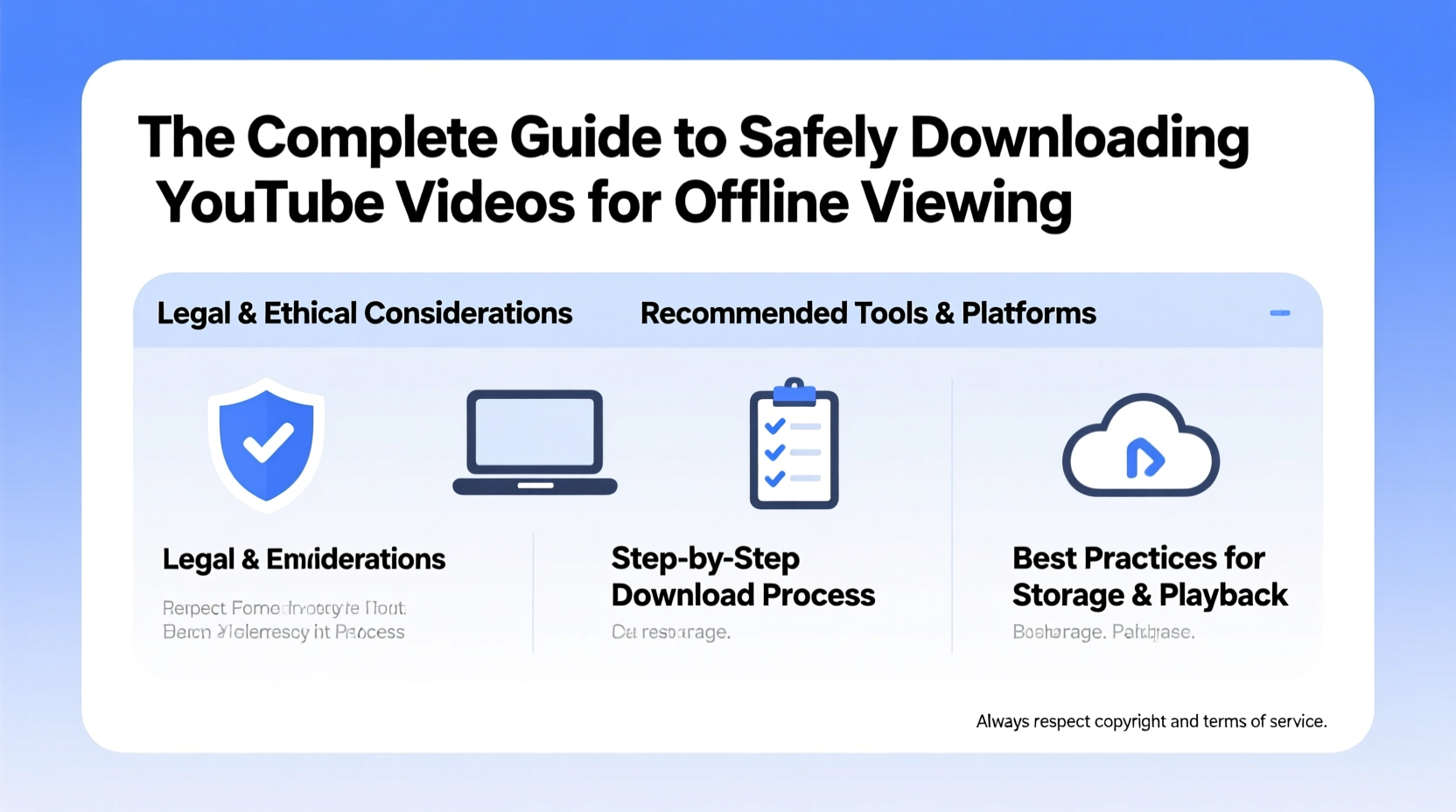
YouTube’s Terms of Service explicitly prohibit downloading videos unless a download button is provided by the platform. That said, exceptions exist under fair use—such as using short clips for educational commentary, criticism, or personal backups of legally owned content. The key distinction lies in intent and usage: personal, non-commercial offline viewing of public domain or Creative Commons-licensed content carries less risk than mass downloading copyrighted material for redistribution.
Many creators rely on ad revenue from views. Downloading their content without permission undermines this ecosystem. Always consider whether the video creator might object to offline use. When in doubt, look for official offline features or seek permission.
“Downloading should never replace supporting creators. If you value a channel, subscribe, engage, and use official platforms whenever possible.” — Daniel Ruiz, Digital Media Ethics Consultant
Official Methods: The Safest Way to Go Offline
The most secure and legitimate way to access YouTube content offline is through YouTube Premium, the platform’s paid subscription service. It allows users to download videos directly within the YouTube app for temporary offline playback.
- Downloads are encrypted and tied to your account.
- Content expires after 30 days or when the license is revoked by the uploader.
- No third-party tools or file conversions are needed.
- Supports background playback and ad-free viewing.
This method works seamlessly on iOS, Android, and select smart TVs. While it requires a monthly fee, it ensures full compliance with YouTube’s policies and provides high-quality playback.
Alternative Tools: Risks and Responsible Use
Despite YouTube Premium’s availability, many users turn to third-party tools for greater flexibility—downloading in various formats (MP4, WebM), resolutions (up to 4K), or audio-only (MP3). While technically feasible, these tools operate in a legal gray area and vary widely in safety.
Popular options include browser extensions, desktop software (like 4K Video Downloader), and online converters (such as Y2Mate or SaveFromNet). These often rely on parsing public URLs and extracting available streams. However, they come with risks:
- Malware exposure: Free converter sites frequently host intrusive ads or redirect to phishing pages.
- Data harvesting: Some tools collect browsing history, IP addresses, or device information.
- Outdated software: Unmaintained tools may contain unpatched security flaws.
If you choose to use third-party tools, only download from official developer websites—not mirror sites—and verify digital signatures where possible.
Step-by-Step Guide: Safe Download Using Trusted Software
- Choose a reputable tool: Select open-source or well-reviewed software like yt-dlp (command-line) or 4K Video Downloader (GUI).
- Download from the official site: Avoid third-party installers that bundle adware.
- Verify checksums or signatures: Confirm the installer hasn’t been tampered with.
- Paste the YouTube URL: Copy the video link and insert it into the application.
- Select format and resolution: Choose MP4 for compatibility or audio-only if you need just the soundtrack.
- Download to a dedicated folder: Organize files for easy management and deletion.
- Delete after use: Remove files once viewed to minimize storage and legal risk.
Do’s and Don’ts of YouTube Video Downloads
| Do’s | Don’ts |
|---|---|
| Use YouTube Premium for personal offline viewing | Use unauthorized tools to download copyrighted music or movies |
| Download only videos under Creative Commons or public domain | Distribute downloaded videos to others |
| Keep downloads temporary and private | Store large archives of popular content indefinitely |
| Scan downloaded files with antivirus software | Click “download” buttons on suspicious websites |
| Support creators through memberships or donations | Replace streaming with permanent downloads to avoid ads |
Real Example: A Traveler’s Smart Strategy
Sophie, a freelance photographer traveling across Southeast Asia, relies on tutorial videos to refine her editing skills. With spotty Wi-Fi in rural areas, she planned ahead. She subscribed to YouTube Premium and spent a weekend downloading 20 high-quality tutorials from trusted creators. She organized them by topic—Lightroom basics, color grading, drone footage editing—and set reminders to re-download before expiration. By using the official platform, she avoided malware risks common in free download sites and ensured smooth playback during long bus rides. Her approach balanced practicality with respect for content ownership.
Tips for Managing Offline Content Across Devices
- Sync via cloud storage: Upload downloaded videos to private folders in Google Drive or Dropbox for multi-device access.
- Use media players with playlists: VLC or Infuse allow you to create offline playlists for structured viewing.
- Monitor file sizes: 4K videos can exceed 1GB each. Reserve high-res downloads for essential content.
- Back up selectively: Archive only videos you plan to reference repeatedly, like language lessons or training modules.
Frequently Asked Questions
Is it illegal to download YouTube videos?
It depends on how and why you do it. Downloading videos without permission violates YouTube’s Terms of Service. While enforcement against individual users is rare, distributing or monetizing downloaded content can lead to legal action. Using YouTube Premium or downloading under fair use (e.g., for critique or education) reduces legal exposure.
Can I get a virus from a YouTube downloader site?
Yes. Many free online converters display aggressive ads, pop-ups, or fake download buttons that lead to malicious software. Even the downloaded video file could be disguised malware. Always use antivirus software and avoid entering personal information on converter sites.
How can I extract audio from a YouTube video legally?
The safest method is using YouTube Music Premium, which allows offline listening. If the video is under a Creative Commons license, tools like yt-dlp can extract audio for personal use. Never convert copyrighted music at scale without permission.
Conclusion: Stay Informed, Stay Responsible
Offline access to YouTube content offers undeniable convenience, but it must be approached with awareness and caution. Prioritizing official platforms like YouTube Premium not only keeps you compliant but also supports the creators who make the content possible. When alternatives are necessary, choose trusted tools, limit retention, and respect copyright. Technology empowers us to learn and enjoy content anywhere—but with that power comes responsibility. Make informed choices today to protect your privacy, your devices, and the digital ecosystem we all share.









 浙公网安备
33010002000092号
浙公网安备
33010002000092号 浙B2-20120091-4
浙B2-20120091-4
Comments
No comments yet. Why don't you start the discussion?