A phone case chain is more than just a fashion statement—it’s a functional accessory that keeps your phone within reach and reduces the risk of drops. However, many users struggle with loose attachments, broken links, or damaged cases due to improper installation. A poorly secured chain can snap during daily use, leaving you frustrated or worse, without your phone. This guide walks through every step of safely and securely attaching a phone case chain, ensuring it stays intact through months of regular handling, commutes, and active lifestyles.
Why Secure Attachment Matters
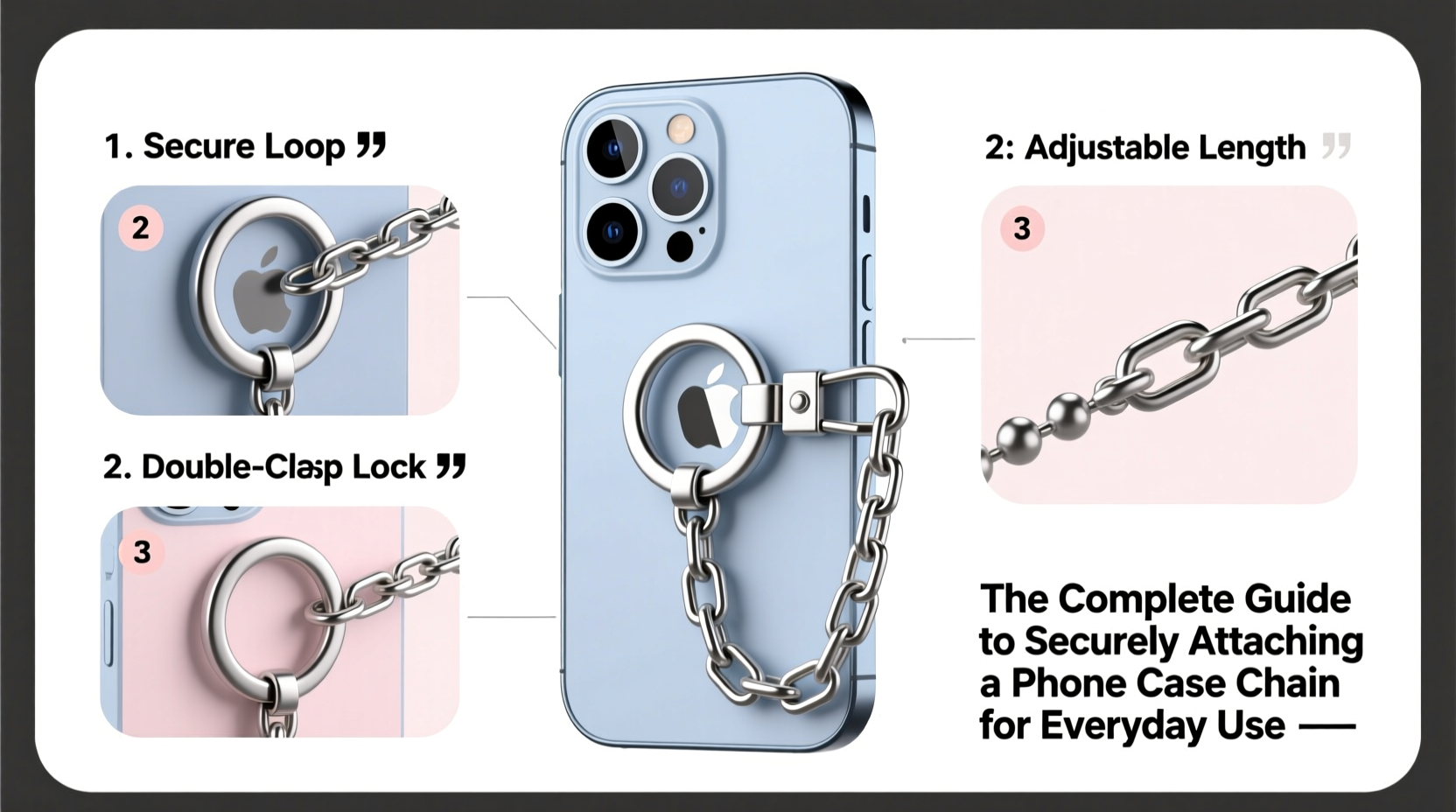
The convenience of a phone chain comes with responsibility. Unlike built-in lanyards on older devices, modern smartphones rely on external modifications to support chains. Without proper reinforcement, the stress from swinging, tugging, or sudden drops can damage your case—or worse, your phone. A secure attachment prevents:
- Case cracking around anchor points
- Chain detachment during movement
- Strain on delicate internal components (e.g., camera modules)
- Accidental loss in public spaces
More importantly, a well-installed chain enhances usability. Whether you're walking through a crowded market or juggling groceries, having your phone tethered gives peace of mind.
Choosing the Right Chain and Case Setup
Not all phone cases are created equal when it comes to chain compatibility. The foundation of a secure setup starts with selecting the right combination of case and chain.
| Component | Recommended Type | What to Avoid |
|---|---|---|
| Phone Case | Rugged cases with built-in loop mounts or reinforced corners | Thin silicone or glass-backed cases without structural anchors |
| Chain Material | Stainless steel or braided nylon with secure clasps | Flimsy plastic chains or welded-link designs prone to snapping |
| Attachment Method | Screw-on loops, metal D-rings, or reinforced carabiners | Elastic cords or adhesive-only mounts |
If your current case lacks mounting points, consider upgrading to one designed for accessories. Brands like OtterBox, Spigen, and Native Union offer models with integrated lanyard holes or modular add-ons.
“Many people underestimate how much force a swinging phone generates. Over time, even small tugs can compromise weak anchor points.” — Jordan Lee, Product Durability Analyst at MobileGear Labs
Step-by-Step Guide to Attaching Your Phone Case Chain
Follow this detailed process to ensure maximum security and longevity:
- Evaluate your case: Check for pre-drilled holes near the top corners. If none exist, determine whether drilling is safe based on material (avoid glass or ultra-thin plastics).
- Select an anchor point: Choose the upper left or right corner—whichever feels most comfortable when holding your phone. Ensure it’s away from buttons and ports.
- Install a metal loop or eyelet (if needed): Use a precision drill bit (1.5–2mm) to create a clean hole. Insert a screw-on metal loop or rivet-style eyelet and tighten securely. Apply a drop of thread-locker if using screws.
- Attach the chain: Open the clasp on your chain and hook it through the loop. Close the clasp firmly. For added safety, use a double-locking mechanism like a lobster claw with a safety catch.
- Test the connection: Gently lift the phone by the chain, simulating real-world motion. Wiggle it side-to-side to check for wobbling or loosening.
- Adjust length: Most chains come adjustable. Set the length so your phone rests just below hip level when hanging—long enough to access easily, short enough to avoid dragging.
Allow 10–15 minutes for careful installation. Rushing increases the risk of misalignment or over-tightening, which could crack the case.
Common Mistakes and How to Avoid Them
Even experienced users make errors when installing phone chains. Here are frequent pitfalls and their solutions:
- Drilling too large a hole: This weakens the case structure. Use a pilot bit first and increase size gradually only if necessary.
- Using low-quality chains: Cheap alloys fatigue quickly. Invest in marine-grade stainless steel or aircraft aluminum links.
- Ignoring wear over time: Regularly inspect the chain and attachment point weekly. Look for fraying, corrosion, or looseness.
- Overloading the chain: Don’t attach additional items like keys or badges unless the chain is rated for extra weight.
Mini Case Study: From Frustration to Functionality
Sophie, a café manager in Portland, used her phone constantly throughout shifts but kept dropping it while multitasking. She tried adhesive loops, but they peeled off within days. After reading about reinforced anchor systems, she purchased a rugged case with a built-in metal loop and paired it with a 24-inch stainless steel chain. She installed it following the steps above, taking care to torque the screw properly. Six months later, the chain remains fully functional, surviving spills, pocket pulls, and daily swings. “It’s become part of my uniform,” she says. “I don’t worry about losing my phone anymore.”
Maintenance Checklist for Long-Term Use
To keep your phone chain reliable over time, follow this monthly maintenance routine:
- ✅ Inspect the chain for kinks, rust, or stretched links
- ✅ Verify that the case loop or screw hasn’t loosened
- ✅ Clean the chain with a soft cloth and mild soapy water (especially after exposure to sweat or rain)
- ✅ Confirm the clasp opens and closes smoothly without slipping
- ✅ Re-tighten any screws or fittings as needed
For leather or fabric-wrapped chains, condition them quarterly to prevent drying and fraying.
Frequently Asked Questions
Can I attach a chain to any phone case?
No—not all cases support chains. Flexible TPU or ultra-slim cases lack structural integrity for secure mounting. Opt for durable polycarbonate or hybrid cases with reinforced edges or factory-installed loops.
Is it safe to drill into my phone case?
Yes, if done carefully. Use a small drill bit (1.5–2mm), apply minimal pressure, and clamp the case lightly to avoid cracking. Avoid drilling near internal components or battery zones—stick to outer corners.
How do I know if my chain is strong enough?
Check the weight rating—most quality chains support 5–10 lbs (2–4.5 kg). Since smartphones weigh under 0.5 lbs, any reputable chain should handle daily stress. Look for certifications like ASTM F2374 (lanyard safety standard) or MIL-STD ratings.
Final Thoughts: Make Security a Habit
Attaching a phone case chain isn’t just about convenience—it’s about building a habit of mindful device management. A securely fastened chain protects your investment, streamlines your workflow, and adds a personal touch to your tech. By choosing the right materials, installing with precision, and maintaining vigilance, you’ll enjoy years of reliable use without compromise.









 浙公网安备
33010002000092号
浙公网安备
33010002000092号 浙B2-20120091-4
浙B2-20120091-4
Comments
No comments yet. Why don't you start the discussion?