YouTube has become a central hub for information, entertainment, and inspiration. Whether you're sharing a tutorial, a memorable clip, or a product review, getting that video in front of the right audience starts with effective sharing. But many users miss out on reach and engagement because they rely only on basic share buttons without understanding the full range of options available. This guide walks through proven strategies, tools, and techniques to make your YouTube sharing faster, smarter, and more impactful.
Understanding the Share Feature on YouTube
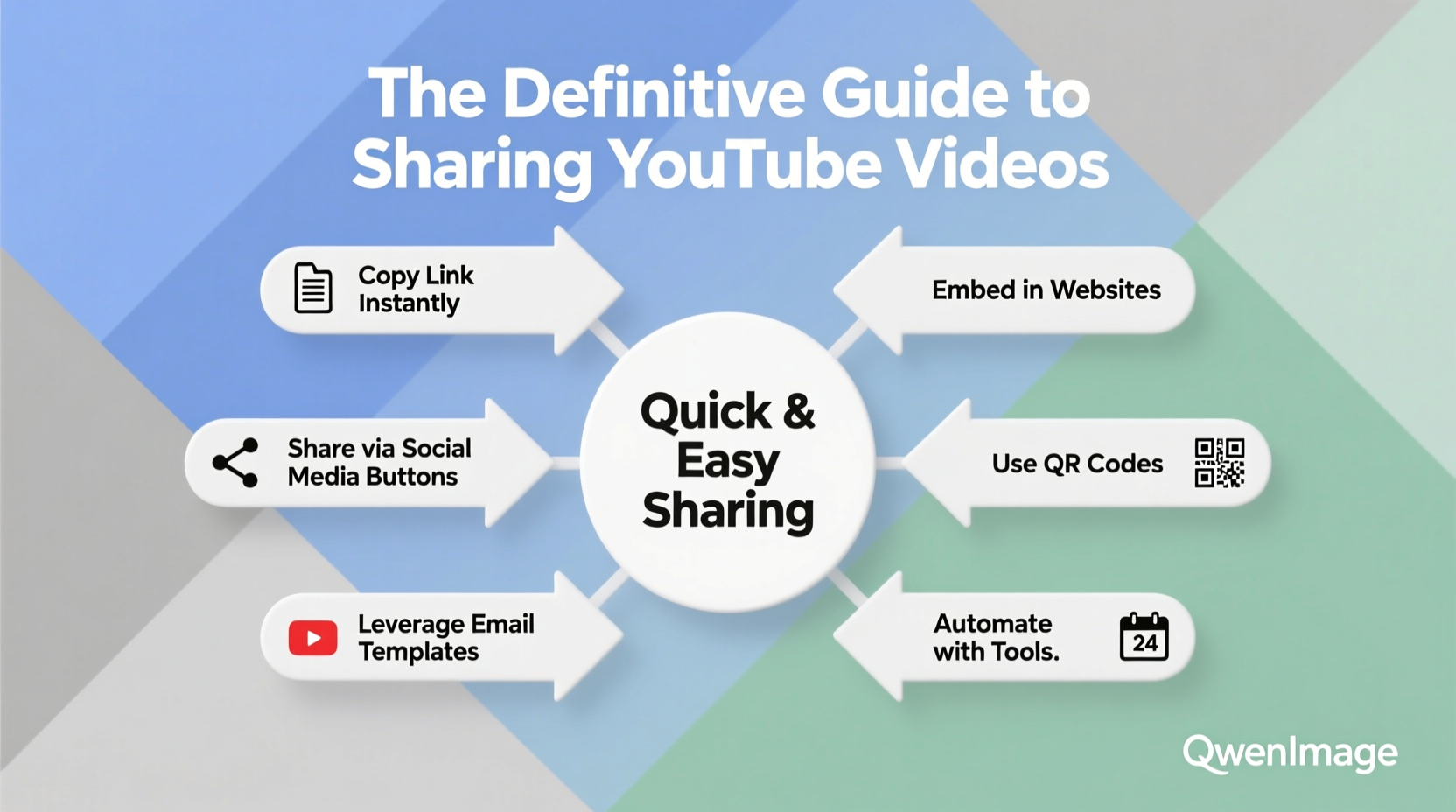
Every public YouTube video comes with a built-in \"Share\" button located directly beneath the player. Clicking it reveals several instant options: copying the link, sharing via social media, embedding on websites, or generating a shortened URL. While simple, mastering these tools is the foundation of efficient video distribution.
The default link format includes the full video URL, but YouTube also offers start-time parameters. For example, adding &t=60s to the end of a URL will make the video begin playback at the one-minute mark—ideal when sharing a specific segment rather than the entire video.
Customizing Start and End Times
To increase relevance and viewer retention, customize when a video begins playing. After clicking “Share,” check the box labeled “Start at” and adjust the timestamp. This feature is particularly useful for educators, marketers, or anyone directing viewers to a key moment.
You can also manually append time parameters using seconds (t=120) or minutes and seconds (t=2m30s). Note: These are case-sensitive and must follow YouTube’s syntax exactly to function.
Optimizing Sharing Across Platforms
Different platforms have different behaviors when displaying shared YouTube links. Knowing how each handles previews, autoplay, and metadata helps you tailor your approach for maximum impact.
| Platform | Link Behavior | Best Practice |
|---|---|---|
| Auto-plays muted in-feed; shows preview thumbnail | Add a custom comment to boost engagement | |
| Twitter (X) | Displays inline video player with sound off by default | Pair link with compelling text and hashtags |
| Shows large preview card; supports longer-form content | Use professional context and tag relevant profiles | |
| Email (Gmail, Outlook) | Only displays raw link unless embedded | Wrap the URL in descriptive anchor text |
| Shows title and thumbnail; plays inline on mobile | Send during active hours for higher open rates |
“Strategic timing and platform-specific formatting can increase click-through rates on shared videos by up to 70%.” — Dana Lee, Digital Engagement Strategist
Step-by-Step Guide to High-Impact Video Sharing
Sharing a YouTube video effectively isn’t just about sending a link—it’s about creating context, encouraging action, and tracking results. Follow this sequence to maximize visibility and engagement.
- Select the right moment: Choose a point in the video that delivers immediate value or intrigue.
- Generate a time-stamped link: Use the Share menu or manually add
&t=parameters. - Pick the appropriate platform: Match the content type to the audience (e.g., tutorials on LinkedIn, memes on Twitter).
- Write engaging copy: Include a hook, brief description, and call-to-action (e.g., “Watch this 2-minute fix!”).
- Schedule for optimal times: Tools like Buffer or Hootsuite allow scheduling based on audience activity patterns.
- Track performance: Use UTM parameters or short-link analytics (like Bitly) to measure clicks and engagement.
?utm_source=twitter&utm_medium=social&utm_campaign=tutorial_share to understand traffic sources.
Advanced Techniques for Power Users
Beyond basic sharing, advanced users leverage playlists, QR codes, and collaborative tools to amplify reach.
- Create shareable playlists: Group related videos into themed playlists. A single playlist link can introduce viewers to multiple pieces of content.
- Generate QR codes: Use free tools like QRCode Monkey to turn video URLs into scannable codes—perfect for printed materials, events, or retail displays.
- Embed strategically: Use the embed code on blogs, landing pages, or internal training portals. Adjust settings to hide related videos or disable annotations for a cleaner experience.
- Leverage YouTube Shorts: Convert key moments into Shorts and enable sharing features within the Short itself for viral potential.
Mini Case Study: Boosting Training Completion Rates
A mid-sized tech company wanted to improve onboarding efficiency. Instead of long PDF manuals, they created a series of short YouTube videos explaining software workflows. Each video was shared via email with a time-stamped link pointing directly to the relevant step.
They used Bitly to track opens and added UTM tags for segmentation. Within six weeks, training completion rates rose by 42%, and support tickets related to onboarding dropped by over half. The key? Precise sharing that reduced friction and improved accessibility.
Common Mistakes to Avoid When Sharing YouTube Videos
Even experienced users fall into traps that reduce effectiveness. Recognizing these pitfalls ensures your efforts deliver real results.
- Sharing unlisted links publicly: Unlisted videos won’t appear in search or recommendations, but they’re accessible if someone has the link. However, sharing them widely defeats the purpose of privacy.
- Ignoring mobile optimization: Over 70% of YouTube watch time comes from mobile devices. Always test how your shared link appears on smartphones.
- Using vague titles in messages: “Check this out” performs far worse than “Here’s how we fixed the login bug in 90 seconds.”
- Forgetting permissions: Ensure you have rights to share copyrighted content, especially in commercial or educational contexts.
“Clarity and context are just as important as the video itself. A well-shared link tells the viewer why they should care.” — Marcus Tran, Content Distribution Consultant
Checklist: Master Your YouTube Sharing Workflow
Use this checklist every time you share a video to maintain consistency and effectiveness:
- ✅ Confirm the video is set to “Public” or “Unlisted” (as needed)
- ✅ Trim the link with a start time if referencing a specific section
- ✅ Test the link on both desktop and mobile
- ✅ Craft platform-appropriate messaging (tone, length, hashtags)
- ✅ Add UTM parameters or use a short-link tracker
- ✅ Schedule or send at optimal engagement times
- ✅ Monitor analytics for views, clicks, and drop-off points
FAQ
Can I share a YouTube video without an account?
Yes. Anyone can share a public YouTube video link without logging in. However, features like saving to playlists, commenting, or using analytics require a Google account.
Why doesn’t my embedded video show up on my website?
This could be due to privacy settings. If the video is set to “Private” or “Unlisted,” some sites may block embedding. Also, check if the creator has disabled embedding via the video’s Advanced Settings.
How do I know if someone has shared my video?
YouTube does not notify you when others share your video. However, you can monitor traffic sources in YouTube Studio under Analytics > Reach > Traffic Sources. Sudden spikes from external sites may indicate widespread sharing.
Conclusion
Sharing a YouTube video seems simple, but doing it well requires attention to detail, platform nuances, and audience expectations. From precise timestamps to strategic copywriting and performance tracking, every step influences whether your video gets seen—or scrolled past. By applying these methods consistently, you transform casual sharing into a powerful communication tool.









 浙公网安备
33010002000092号
浙公网安备
33010002000092号 浙B2-20120091-4
浙B2-20120091-4
Comments
No comments yet. Why don't you start the discussion?