In an age where video content shapes how we learn, entertain, and stay informed, YouTube stands as the world’s largest digital library. From DIY tutorials to rare documentaries, the platform hosts an endless stream of knowledge. But what happens when you want to watch offline, preserve a fading memory, or reference a tutorial without relying on Wi-Fi? That’s where downloading comes in. However, doing it safely and legally is crucial. This guide walks through reliable methods, tools, best practices, and ethical considerations so you can save YouTube videos with confidence.
Understanding the Legal and Ethical Landscape
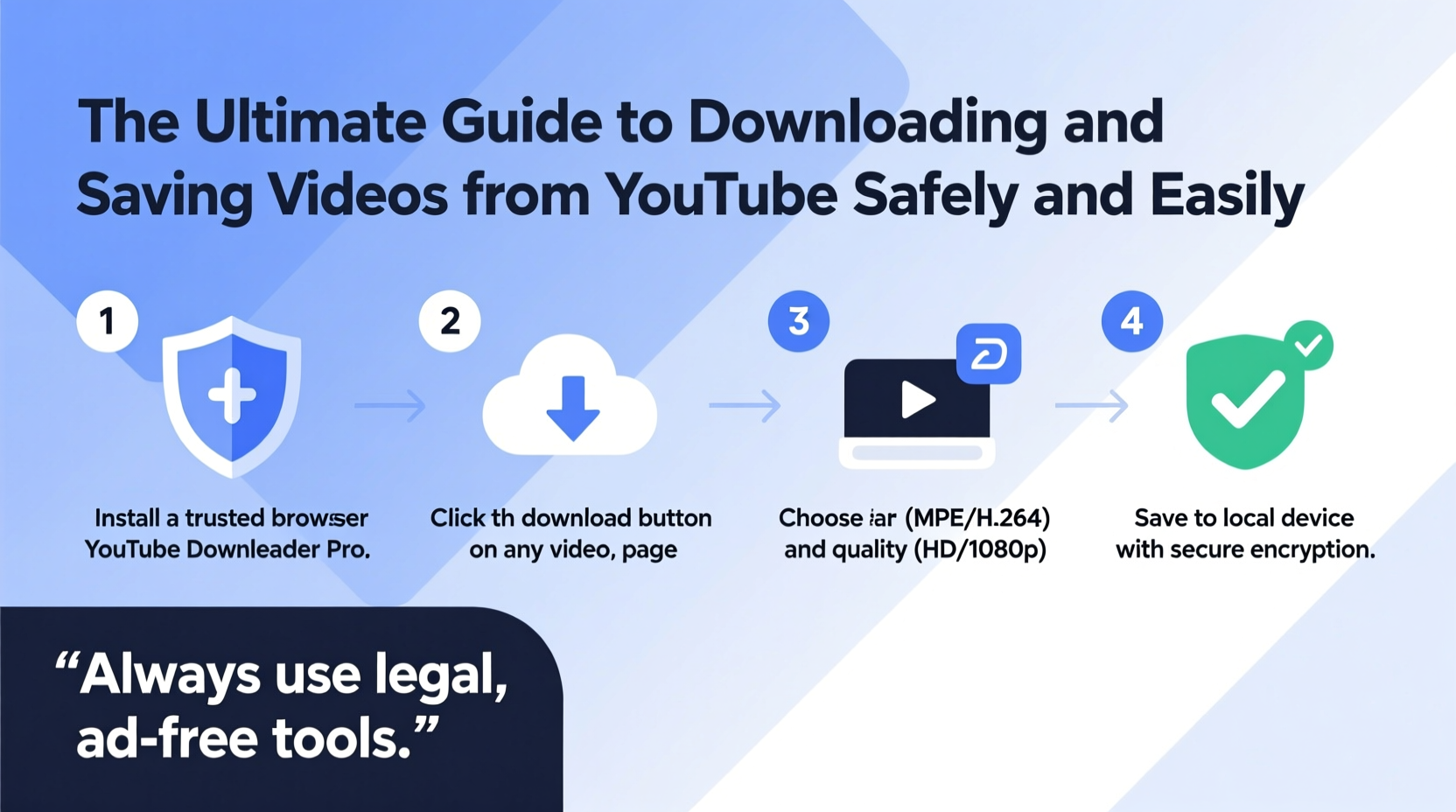
Before diving into tools and techniques, it's essential to understand the boundaries. YouTube’s Terms of Service prohibit downloading videos unless a download button or link is provided by the platform or the content creator. However, many jurisdictions allow personal, non-commercial downloads under “fair use” for purposes like education, criticism, or private viewing.
The key distinction lies in intent. Saving a yoga tutorial to practice during flights falls within reasonable personal use. Reposting a music video on another site violates copyright. Always respect creators’ rights and consider supporting them through likes, shares, or direct contributions.
“Downloading for personal backup is common, but redistribution or monetization without permission crosses legal lines.” — David Lin, Digital Rights Attorney
Safe and Reliable Methods to Download YouTube Videos
Not all download tools are created equal. Many free online converters hide malware, harvest data, or deliver poor-quality files. The safest approach combines trusted software, updated security, and cautious browsing habits.
Method 1: Use Official Offline Features (When Available)
YouTube Premium subscribers can legally download videos directly in the app for offline playback. This method is fully compliant, high-quality, and seamless across devices.
- Open the YouTube app on mobile or tablet.
- Navigate to any video eligible for offline saving.
- Tap the \"Download\" icon below the video.
- Select video quality (e.g., 480p, 720p).
- Access downloaded videos under the \"Library\" > \"Downloads\" tab.
Method 2: Browser-Based Downloaders (Use with Caution)
Websites like SaveFrom.net or Y2Mate offer quick conversion by pasting a YouTube URL. While convenient, they vary in safety and reliability.
To minimize risk:
- Use only well-known platforms with HTTPS encryption.
- Avoid entering personal information.
- Install ad-blockers and anti-malware software.
- Never download executable (.exe) files from these sites.
Method 3: Desktop Software (For Advanced Users)
Tools like 4K Video Downloader or yt-dlp provide powerful, customizable options. These applications support batch downloads, subtitle extraction, and multiple formats (MP4, MKV, MP3).
yt-dlp, a command-line tool, is especially popular among tech-savvy users due to its open-source nature and frequent updates that bypass new restrictions.
Step-by-Step Guide: How to Download a YouTube Video Using yt-dlp
yt-dlp is one of the most robust and up-to-date tools for downloading YouTube content. Follow these steps to get started:
- Install Python: Visit python.org and install the latest version. Ensure \"Add Python to PATH\" is checked.
- Install yt-dlp: Open Command Prompt (Windows) or Terminal (Mac/Linux) and run:
pip install yt-dlp - Copy the YouTube URL: Navigate to the video you want and copy its address from the browser bar.
- Run the download command: Type:
yt-dlp [video_URL] - Select format (optional): To choose resolution, use:
yt-dlp -f \"bestvideo+bestaudio\" [URL] - Wait for completion: The file saves to your current directory, usually the user folder.
This method gives full control over quality, format, and metadata while avoiding third-party websites entirely.
Do’s and Don’ts of YouTube Video Saving
| Do’s | Don’ts |
|---|---|
| Use downloads for personal, offline viewing only | Re-upload or share downloaded videos publicly |
| Support creators via official channels | Monetize or use content commercially without permission |
| Scan downloaded files with antivirus software | Click on pop-up ads promising “free unlimited downloads” |
| Prefer open-source or reputable tools | Install unknown browser extensions claiming to download videos |
| Check local copyright laws before saving | Assume all YouTube content is free to download |
Real Example: A Travel Vlogger’s Backup Strategy
Sophie, a travel content creator, films her journeys and uploads daily vlogs to YouTube. She often needs offline access to her own videos while traveling through remote areas with no internet.
Instead of relying on streaming, she uses yt-dlp to download her published videos before trips. She organizes them by date and location, ensuring she can review footage or show clients even without connectivity. By using a self-hosted script and keeping copies only for personal reference, Sophie stays within ethical and legal boundaries while maximizing productivity.
Essential Checklist Before You Download
Follow this checklist to ensure every download is safe, secure, and responsible:
- ✅ Confirm the video is not copyrighted or verify fair use applies
- ✅ Use a trusted antivirus program and keep it updated
- ✅ Download only the quality you need (e.g., audio-only for podcasts)
- ✅ Avoid suspicious websites with excessive ads or redirects
- ✅ Store downloaded files in encrypted folders if sensitive
- ✅ Delete files once no longer needed to reduce clutter and risk
- ✅ Never distribute downloaded content without explicit permission
Frequently Asked Questions
Is it illegal to download YouTube videos?
It depends on usage. Downloading for personal, offline viewing may fall under fair use in some countries, but redistributing or using content commercially without permission is illegal. Always check your local laws and YouTube’s terms.
Can I convert YouTube videos to MP3 safely?
Yes, but only with trusted tools. Some online converters bundle spyware with audio files. Use open-source solutions like yt-dlp with the --extract-audio --audio-format mp3 flags for safer results.
Why do some download links fail or show errors?
YouTube frequently updates its security measures. Tools that worked yesterday may break today. Open-source projects like yt-dlp update regularly to adapt, which is why staying on the latest version matters.
Final Thoughts: Smart, Safe, and Sustainable Saving
Saving YouTube videos doesn’t have to be risky or unethical. With the right tools, awareness, and intentions, you can build a personal archive of educational content, cherished moments, or creative inspiration—all while respecting creators and staying within legal boundaries. Whether you’re preparing for a flight, curating research material, or preserving a meaningful speech, the ability to download wisely adds real value to your digital life.









 浙公网安备
33010002000092号
浙公网安备
33010002000092号 浙B2-20120091-4
浙B2-20120091-4
Comments
No comments yet. Why don't you start the discussion?