Music lovers everywhere turn to YouTube as a vast library of songs, live performances, remixes, and rare recordings. While streaming is convenient, access without an internet connection remains a challenge. Downloading music from YouTube offers a practical solution—but doing it safely, legally, and efficiently requires the right knowledge. This guide breaks down reliable methods, tools, precautions, and best practices so you can build your offline music collection without compromising security or ethics.
Understanding the Legal and Ethical Landscape
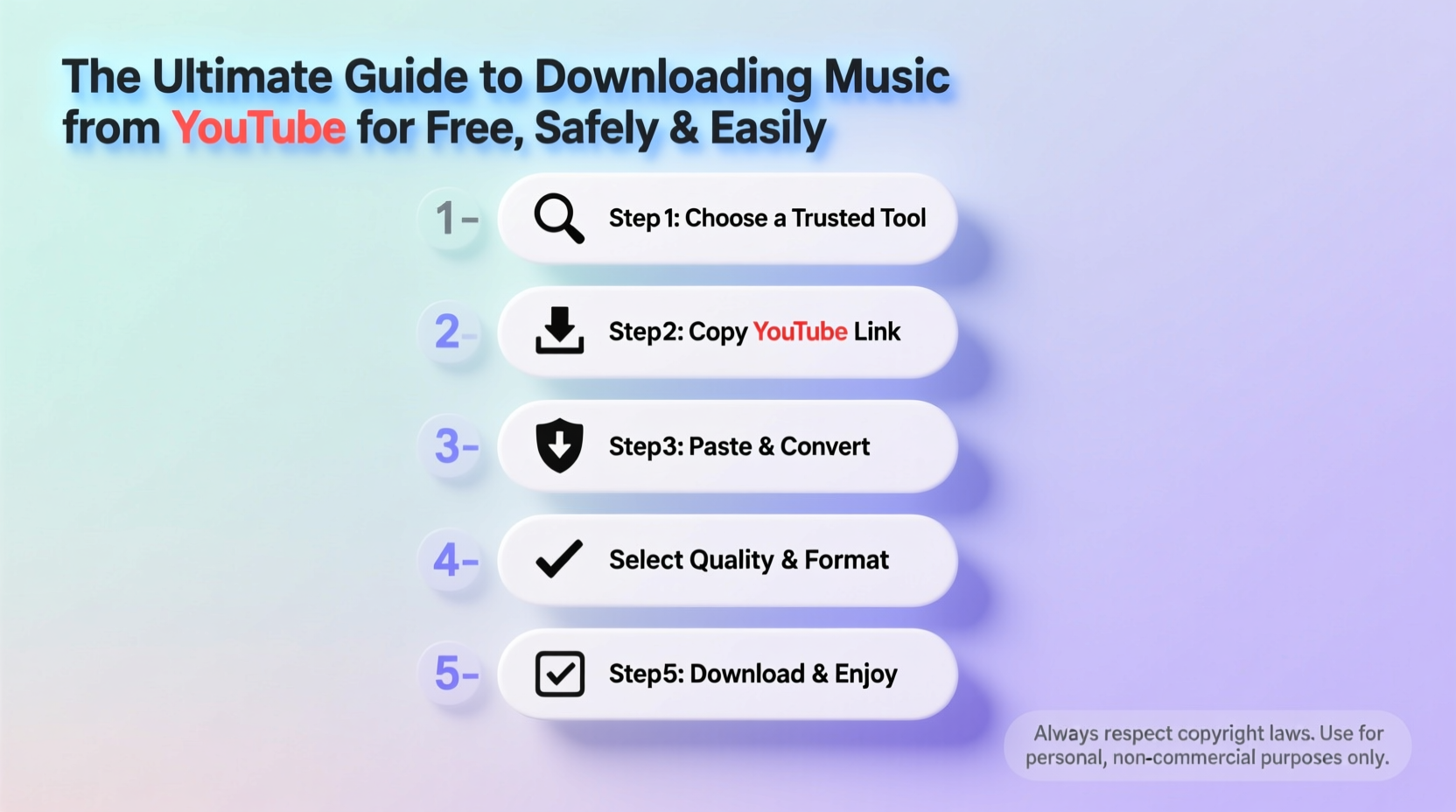
Before diving into technical steps, it's crucial to understand the legal implications of downloading content from YouTube. YouTube’s Terms of Service prohibit downloading videos unless a download button or link is explicitly provided by the platform. Most music on YouTube is protected by copyright, meaning unauthorized downloads could violate intellectual property laws.
However, there are gray areas. Many users download music for personal, non-commercial use—such as saving a song for offline listening during travel. Some artists even encourage fans to download their music directly from YouTube via Creative Commons licenses or free distribution platforms.
“Downloading copyrighted content without permission infringes on creators’ rights. Always consider fair use and support artists through official channels when possible.” — Sarah Lin, Digital Rights Advocate
To stay on the right side of legality, only download music you have the right to possess, such as:
- Tracks released under Creative Commons licenses
- Public domain recordings
- Music explicitly labeled for free download by the artist
- Your own uploaded content
Safe and Reliable Tools for Downloading YouTube Music
Not all YouTube-to-MP3 converters are created equal. Many free websites host intrusive ads, malware, or phishing attempts. Choosing trusted tools ensures your device stays secure while delivering high-quality audio files.
Here are three categories of tools with varying levels of safety and functionality:
| Tool Type | Pros | Cons | Safety Level |
|---|---|---|---|
| Online Converters (e.g., Y2Mate, SaveFromNet) | No installation needed; works across devices | Ad-heavy; potential data tracking | Moderate (use ad-blocker) |
| Desktop Software (e.g., 4K Video Downloader, WinX YouTube Downloader) | Faster, batch downloads; higher quality output | Requires installation; some features paid | High (if downloaded from official site) |
| Browser Extensions (e.g., YouTube MP3 Downloader for Chrome) | Integrated experience; one-click access | Risk of malicious extensions; may be removed by Google | Low to Moderate (verify developer) |
For maximum safety, opt for desktop software from verified developers. Avoid entering personal information on random converter sites, and never allow permissions beyond what’s necessary.
Step-by-Step Guide to Downloading Music from YouTube
Follow this streamlined process to convert and save YouTube audio securely and effectively.
- Find the Song on YouTube: Open the video you want to download in your browser. Ensure it’s the correct version and duration.
- Copy the Video URL: Click in the address bar and copy the full link (starts with https://www.youtube.com/watch?v=...).
- Choose Your Tool: Use a trusted online converter or open your installed software.
- Paste the URL: In the converter interface, paste the copied link into the input field.
- Select Audio Format (MP3 Preferred): Choose MP3 at 128kbps minimum, or 320kbps for high fidelity. Some tools offer FLAC for lossless quality.
- Download and Save: Initiate conversion and save the file to a designated folder (e.g., “YouTube Music Downloads”).
- Verify File Integrity: Play the track to ensure clarity and completeness.
Best Practices for Security and Organization
Downloading music introduces potential risks—from malware to disorganized libraries. Implement these strategies to protect your system and enjoy a seamless listening experience.
Security Checklist
- ✅ Use antivirus software and keep it updated
- ✅ Only visit reputable conversion sites (check reviews on Trustpilot or Reddit)
- ✅ Avoid clicking pop-up ads or \"fake download\" buttons
- ✅ Install browser ad-blockers like uBlock Origin
- ✅ Never download executables (.exe) from converter sites
File Management Tips
- Create folders by genre, artist, or year
- Use metadata editors (like Mp3tag) to add album art and correct ID3 tags
- Back up your music library to external drives or cloud storage
- Delete incomplete or corrupted files immediately
Real Example: Building a Travel Playlist Offline
Alex, a frequent traveler, wanted to listen to ambient study playlists during long flights without Wi-Fi. Instead of relying on premium subscriptions, he used 4K Video Downloader to extract audio from curated YouTube mixes. He carefully selected videos labeled “no copyright,” converted them to 320kbps MP3, and organized them into a folder titled “Flight Mix 2024.” By pre-loading his phone, Alex enjoyed uninterrupted music while respecting content ownership. His method saved money and ensured peace of mind—knowing his downloads were both safe and ethically sourced.
Frequently Asked Questions
Is it legal to download music from YouTube?
It depends. Downloading copyrighted content without permission violates YouTube’s terms and potentially copyright law. However, converting videos you have rights to—such as public domain tracks, Creative Commons-licensed music, or your own uploads—is generally acceptable for personal use.
Can I get viruses from YouTube music converters?
Yes, especially from untrusted websites. Many free converters display deceptive ads that lead to malware downloads. Always use ad-blockers, avoid suspicious pop-ups, and prefer desktop applications from official sources to reduce risk.
What’s the best audio quality for downloaded music?
For most listeners, 320kbps MP3 offers excellent balance between file size and sound quality. Audiophiles may prefer lossless formats like FLAC if supported by the tool and original stream. Note that YouTube’s audio bitrate caps around 256kbps for most videos, so ultra-high settings yield minimal gains.
Final Thoughts and Responsible Usage
Downloading music from YouTube can be a powerful way to curate personal playlists, preserve rare tracks, and enjoy entertainment offline. When done responsibly—with attention to legality, source credibility, and digital hygiene—it becomes a smart addition to your media toolkit.
The key is balance: respect creators’ rights by supporting them through purchases or streams when possible, use secure tools, and maintain an organized, virus-free library. Technology empowers access, but ethical usage ensures sustainability for artists and audiences alike.









 浙公网安备
33010002000092号
浙公网安备
33010002000092号 浙B2-20120091-4
浙B2-20120091-4
Comments
No comments yet. Why don't you start the discussion?