Having instant access to your favorite songs without relying on a data connection is one of the greatest perks of modern smartphone ownership. Whether you're commuting, traveling, or just enjoying a quiet moment, offline music enhances the experience. But with so many platforms, formats, and legal considerations, knowing how to download music safely and efficiently can be overwhelming. This guide breaks down reliable, user-friendly methods tailored specifically for Android and iPhone users—so you can build your personal music library with confidence.
Why Download Music Instead of Streaming?
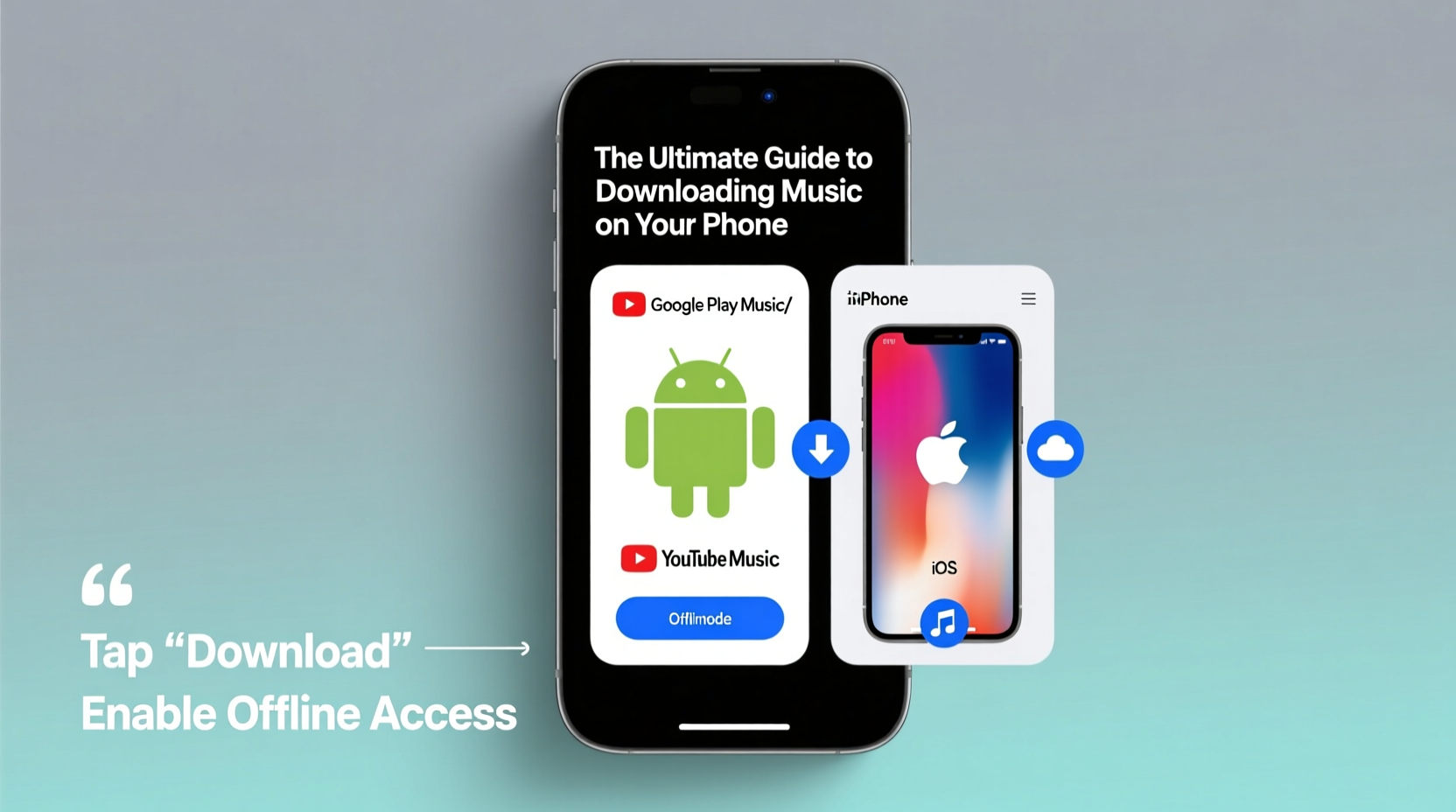
While streaming services dominate music consumption today, downloading offers unique advantages. Offline access eliminates buffering and data usage, making it ideal for flights, remote areas, or budget-conscious users. Downloaded files often provide higher audio quality, especially when sourced from trusted platforms. Additionally, owning digital copies ensures your music remains accessible even if a subscription lapses or a service shuts down.
Safe & Legal Ways to Download Music
Before diving into technical steps, it's essential to prioritize legality and security. Unauthorized downloads from pirated sites risk exposing your device to viruses and violating copyright laws. The safest approach involves using licensed platforms that either sell music outright or allow offline playback through subscriptions.
- Purchase music from official stores like iTunes (iPhone) or Google Play Music (Android).
- Use premium streaming services such as Spotify, Apple Music, or Amazon Music, which permit offline listening within their apps.
- Transfer personal files you already own in MP3 or AAC format via computer or cloud storage.
“Downloading music legally not only protects your device but also supports artists and the creative ecosystem.” — Daniel Reyes, Digital Rights Advocate
Step-by-Step: How to Download Music on iPhone
iOS has tighter restrictions than Android, but Apple provides seamless built-in options for managing music. Here’s how to download songs directly to your iPhone:
- Open the Apple Music app and sign in with your Apple ID. A subscription is required for full access.
- Browse or search for the song, album, or playlist you want.
- Tap the three dots (•••) next to the track and select “Add to Library.”
- Return to your library, find the item, and tap the downward arrow icon to download it for offline use.
- Once downloaded, an iCloud icon with a line under it will appear, indicating the file is stored locally.
If you prefer to sideload your own music collection:
- Use Finder (macOS Catalina and later) or iTunes (older systems) to sync MP3 files.
- Drag your music folder into the device’s Music section during sync.
- Eject and check the Music app on your iPhone—the files will now be available without internet.
Step-by-Step: How to Download Music on Android
Android offers more flexibility due to open file management and broader app support. You can download music through apps, direct file transfers, or third-party platforms.
Method 1: Using YouTube Music (Official & Safe)
- Install the YouTube Music app from the Google Play Store.
- Subscribe to YouTube Music Premium or use a free account (with limitations).
- Search for any song or playlist and tap the “Download” button.
- Downloads are saved internally and accessible under “Library” > “Downloads.”
Method 2: Direct File Transfer
- Connect your Android phone to a computer via USB.
- Open the device folder and navigate to “Music” (create one if needed).
- Copy MP3, M4A, or FLAC files from your computer into this folder.
- Safely eject the device and use any music player (e.g., VLC, Poweramp) to play the files.
Method 3: Cloud-Based Sync
- Upload your music to Google Drive, Dropbox, or OneDrive.
- Access the file on your phone using the respective app.
- Tap the file and choose “Open with” > “Music Player” to save it locally.
| Method | Best For | Internet Needed After Download? |
|---|---|---|
| Apple Music / Spotify Downloads | Subscribers wanting vast libraries | No (once downloaded) |
| Direct File Transfer | Users with existing MP3 collections | No |
| Cloud Storage + Local Save | Wireless transfer between devices | No |
| Purchasing from Online Stores | Owning high-quality permanent copies | No |
Top Apps That Support Offline Music Playback
Not all music apps handle offline storage equally. These are among the most reliable and widely used:
- Spotify: Allows offline playlists for Premium users. Ideal for curated discovery and podcasts.
- Apple Music: Seamlessly integrates with iOS and supports high-resolution audio.
- YouTube Music: Offers official tracks and live recordings, including user-generated content.
- VLC for Mobile: Free, open-source player that handles nearly every audio format without conversion.
- Amazon Music: Includes offline downloads and HD audio options for Prime and Music Unlimited subscribers.
“VLC is a powerhouse for Android users who want total control over their music files without being locked into a single ecosystem.” — Lena Patel, Mobile App Analyst
Mini Case Study: Building an Offline Playlist for Travel
Sophie, a frequent traveler based in Toronto, spends over 20 hours monthly on flights with spotty Wi-Fi. To maximize her downtime, she prepares offline playlists two days before each trip. Using Spotify on her iPhone, she creates a “Flight Mix” playlist, adds recent favorites and nostalgic albums, then enables offline mode. She repeats the process on her Android tablet using YouTube Music for video content. By combining both devices, she ensures uninterrupted entertainment while conserving mobile data. This routine saves her time, reduces stress, and keeps her engaged during long hauls.
Checklist: Preparing Your Phone for Music Downloads
Follow this checklist to ensure smooth downloading and playback:
- ✅ Ensure sufficient storage space (at least 1–2 GB free for a large playlist)
- ✅ Connect to Wi-Fi before initiating large downloads
- ✅ Update your music app to the latest version
- ✅ Verify your subscription status if using premium services
- ✅ Organize your music library into folders or playlists for easy navigation
- ✅ Test playback after download to confirm file integrity
Frequently Asked Questions
Can I download music for free legally?
Yes, but with limitations. Some platforms like SoundCloud allow free downloads from independent artists who opt to share their work. YouTube videos cannot be converted to MP3 using third-party tools without violating terms of service. For unrestricted free access, consider public domain archives like the Internet Archive or royalty-free music libraries.
Will downloaded music take up a lot of space?
Average MP3 files consume about 3–5 MB per minute. A full album (10 tracks, ~40 minutes) takes roughly 120 MB. High-resolution formats like FLAC may require 300 MB or more. Manage space by deleting unused playlists or storing backups in the cloud.
What happens to my downloads if I cancel my subscription?
You lose access to all DRM-protected downloads from services like Spotify, Apple Music, or YouTube Music. Files purchased outright (e.g., from iTunes Store) remain yours permanently, even after cancellation.
Final Thoughts
Downloading music to your phone doesn’t have to be complicated. Whether you're an iPhone user leveraging Apple’s tight ecosystem or an Android enthusiast enjoying open file access, the right method depends on your habits, device, and priorities. Prioritize safety, respect copyright, and organize your library for maximum enjoyment. With the right setup, your personal soundtrack is always within reach—no signal required.









 浙公网安备
33010002000092号
浙公网安备
33010002000092号 浙B2-20120091-4
浙B2-20120091-4
Comments
No comments yet. Why don't you start the discussion?