Music is a constant companion—on commutes, workouts, or quiet evenings at home. But relying on streaming isn’t always practical. Spotty internet, data limits, and travel can disrupt your playlist. That’s where offline listening becomes essential. Downloading music directly to your phone ensures you never miss a beat, even without Wi-Fi or cellular service.
This guide walks through the most effective, legal, and user-friendly ways to save music on your phone. Whether you're using an iPhone or Android device, prefer streaming services or personal files, you’ll find reliable strategies that fit your lifestyle.
Why Offline Music Matters
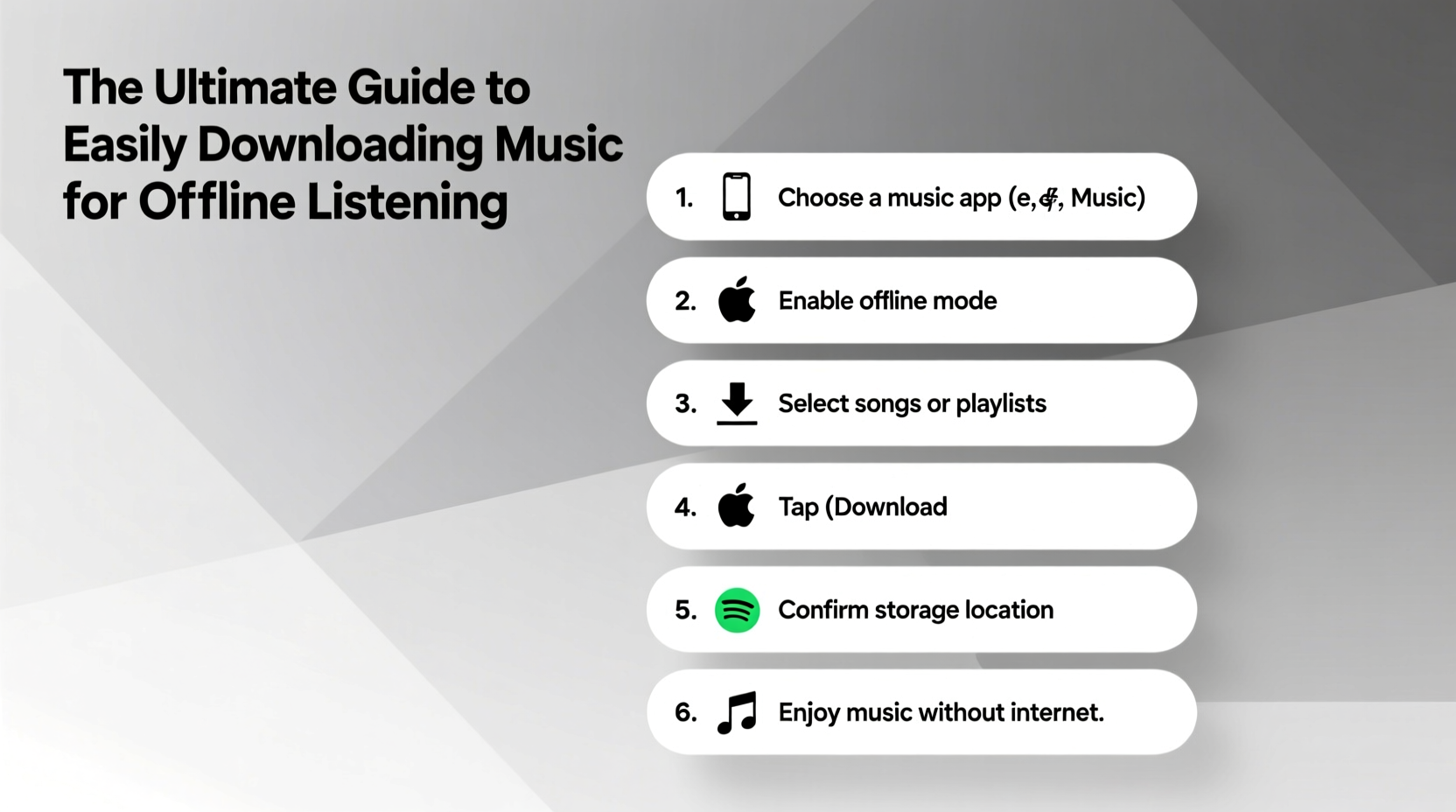
Streaming platforms have revolutionized access to music, but they come with limitations. Constant connectivity drains battery life and consumes data. On a long flight or a remote hike, losing access to your favorite tracks is more than inconvenient—it breaks the rhythm of your day.
Offline listening solves these issues by storing songs directly on your device. This not only preserves bandwidth but also improves app performance and reduces latency. According to a 2023 report from the International Federation of the Phonographic Industry (IFPI), over 60% of premium music subscribers regularly download tracks for offline use—proof that convenience and reliability are top priorities.
“Downloading music locally transforms how people engage with audio content—especially in low-connectivity environments.” — Dr. Lena Torres, Digital Audio Researcher, MIT Media Lab
Step-by-Step: How to Download Music via Streaming Apps
Most major music platforms offer built-in download features for subscribers. Here’s how to use them effectively:
- Choose a subscription service: Spotify, Apple Music, YouTube Music, Amazon Music Unlimited, and Tidal all support offline downloads.
- Connect to Wi-Fi: Downloads consume significant data; always use a stable network to avoid interruptions.
- Find your playlist or album: Open the app and navigate to the music you want.
- Enable download toggle:
- Spotify: Tap the “Download” switch (downward arrow) on any playlist or album.
- Apple Music: Press the three dots next to a song or album and select “Download.”
- YouTube Music: Click the three-dot menu and choose “Download.”
- Verify completion: A green arrow or checkmark usually indicates successful download.
- Access offline library: In Spotify, go to “Your Library” > “Playlists” with the download icon. In Apple Music, downloaded items appear with a cloud-with-down-arrow symbol.
Transferring Personal Music Files to Your Phone
If you own digital music files (MP3, AAC, FLAC), transferring them gives full control over your library. No subscriptions required.
For Android:
- Connect your phone to a computer via USB.
- Open the device folder and locate the “Music” directory.
- Drag and drop your music files into the folder.
- Safely eject the device and disconnect.
For iPhone:
- Use iTunes or Finder (macOS Catalina and later).
- Select your device and go to the “Music” tab.
- Check “Sync Music,” then choose specific playlists, artists, or albums.
- Click “Apply” to transfer files.
Once transferred, use default players like Google Play Music (via File Manager) or Apple’s Music app—or install third-party players such as PowerAMP (Android) or VLC (iOS/Android) for broader format support.
Legal Considerations and Safe Sources
While many websites claim to offer free MP3 downloads, most operate illegally by distributing copyrighted material without permission. Using such sites risks malware exposure and violates copyright laws in most countries.
Stick to legitimate sources:
| Source | Legal Status | Best For |
|---|---|---|
| Bandcamp | Fully legal | Supporting independent artists, purchasing high-quality files |
| Free Music Archive | Legal (Creative Commons) | Background music, podcasts, royalty-free use |
| Internet Archive | Public domain & CC-licensed | Vintage recordings, live concerts, niche genres |
| Paid MP3 stores (iTunes, Amazon) | Fully legal | Digital ownership, compatibility across devices |
Mini Case Study: Travel Without Interruption
Sophie, a frequent traveler based in Toronto, used to rely solely on Spotify during flights. But she often forgot to download her playlists, leading to hours without music. After missing her favorite album on a transatlantic flight, she decided to optimize her approach.
She now uses Spotify’s “Download” feature every Friday night before weekend trips. She created a dedicated “Travel Mix” playlist updated monthly. Additionally, she stores backup MP3s of her top 50 songs via Bandcamp purchases in VLC Player on her Android phone.
The result? No more connectivity stress. Even when her phone switches to airplane mode, her music plays seamlessly. “Having both a streaming backup and local files gives me peace of mind,” she says.
Essential Checklist for Smooth Offline Listening
Follow this checklist to ensure your music stays accessible anytime:
- ✅ Subscribe to a streaming service with offline capabilities
- ✅ Enable auto-download settings for favorite playlists (e.g., Spotify’s “Offline Mode”)
- ✅ Label and organize downloaded content for quick access
- ✅ Use Wi-Fi only for large downloads to preserve data
- ✅ Monitor storage usage monthly; delete outdated downloads
- ✅ Backup personal music files to cloud storage (Google Drive, iCloud)
- ✅ Install a versatile music player if default apps lack needed features
Frequently Asked Questions
Can I listen to downloaded music without a subscription?
Yes—if you own the files (e.g., purchased MP3s). However, music downloaded through Spotify, Apple Music, or similar services requires an active subscription. If you cancel, the files become inaccessible.
Do downloaded songs take up a lot of space?
Average file sizes vary: a 3-minute MP3 uses about 3–5 MB; lossless formats like FLAC may require 20–30 MB per track. A typical album ranges from 30 MB to over 100 MB. Manage space by deleting unused downloads or using cloud syncing selectively.
Can I transfer downloaded Spotify songs to another device?
No. Spotify’s offline files are encrypted and tied to the app and account. You cannot extract or move them. To access music on multiple devices, download separately on each one using the same account.
Maximize Your Listening Experience Today
Downloading music to your phone doesn’t have to be complicated. With the right tools and habits, you can build a rich, accessible library that travels with you—no signal required. Whether you lean on premium streaming services or manage your own collection, preparation is key.
Start small: download one playlist tonight. Organize your stored files this weekend. Explore legal sources for new music. Over time, these steps compound into a seamless, personalized audio experience that keeps pace with your life.









 浙公网安备
33010002000092号
浙公网安备
33010002000092号 浙B2-20120091-4
浙B2-20120091-4
Comments
No comments yet. Why don't you start the discussion?