Fonts shape the tone of visual communication. Whether you're a designer recreating a brand identity, a marketer reverse-engineering a competitor’s campaign, or someone captivated by a typeface in a vintage poster, knowing how to identify fonts accurately is an essential skill. With thousands of typefaces in circulation—many subtle variations apart—pinpointing the exact match can feel like searching for a needle in a digital haystack. But with the right approach, tools, and attention to detail, font identification becomes not only possible but surprisingly efficient.
This guide compiles proven methods, real-world strategies, and industry-leading tools to help you confidently identify any font from images, websites, or printed material. No fluff, no guesswork—just practical expertise you can apply immediately.
Understanding Font Anatomy: The First Step to Recognition
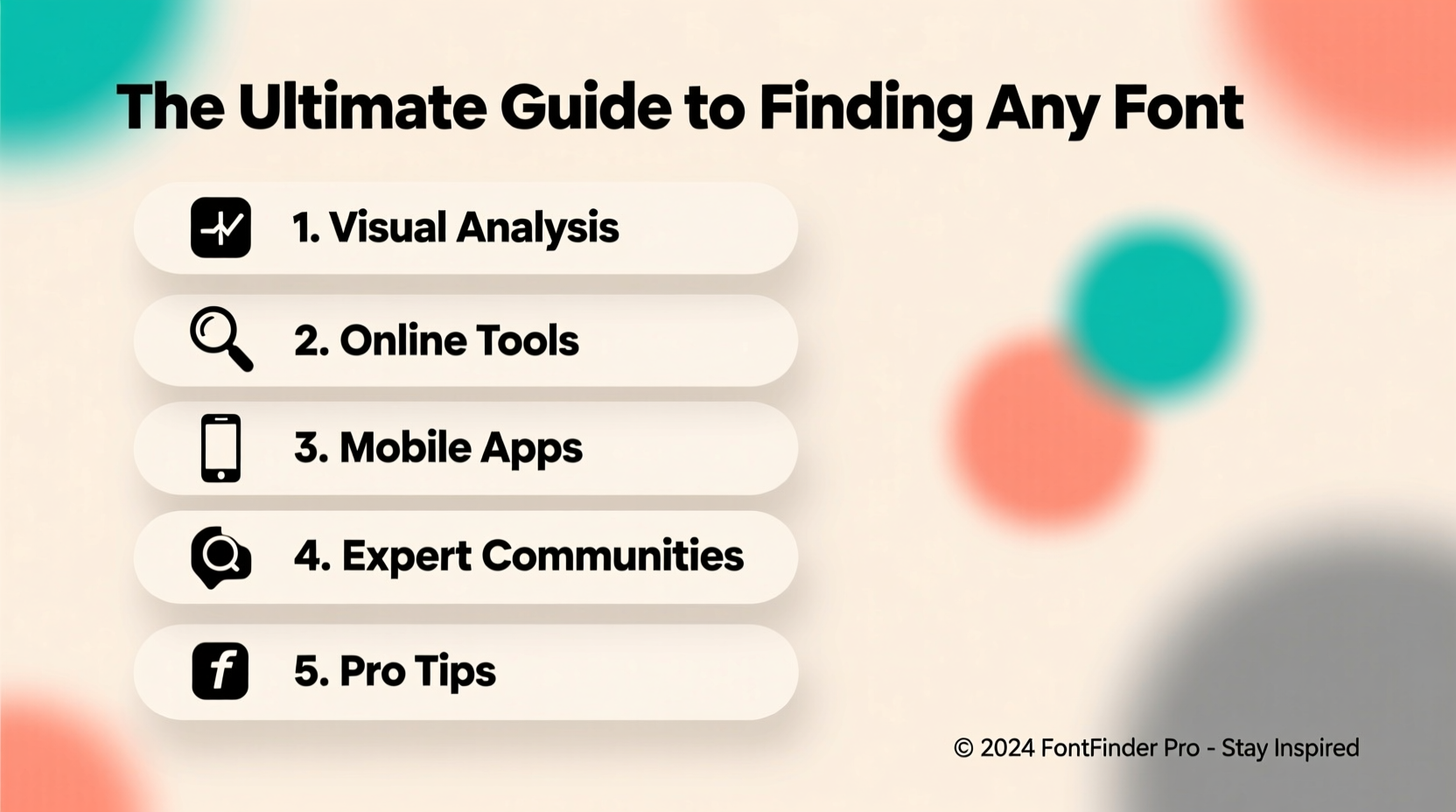
Before diving into tools, develop your eye for typography. Recognizing key structural elements helps narrow down possibilities and improves search accuracy. Typography has its own vocabulary, and mastering a few foundational terms gives you a significant edge.
- Serif: Small strokes at the ends of character lines. Found in traditional fonts like Times New Roman.
- Sans-serif: Clean, stroke-free typefaces such as Helvetica or Arial.
- Script: Cursive or handwriting-style fonts, often used for invitations or logos.
- Slab serif: Bold, block-like serifs, common in headlines (e.g., Rockwell).
- Letter spacing (kerning): The space between individual characters.
- Ascenders/descenders: Parts of letters that extend above (b, d) or below (g, p) the main body.
“Type is the voice of a brand. Misidentifying it can break visual harmony in redesigns.” — Lena Torres, Senior Brand Typographer at Studio Nova
Step-by-Step Guide to Identifying Fonts from Images
Whether it's a logo on a business card or text from a movie poster, identifying fonts in static images follows a repeatable process. Follow this sequence for best results:
- Capture a high-quality image: Use a clear, well-lit photo with minimal distortion. Crop tightly around the text.
- Enhance contrast if needed: Use free tools like GIMP or online editors to sharpen edges and improve readability.
- Choose a font recognition tool: Upload the image to platforms like WhatTheFont, Font Squirrel Matcherator, or Adobe Capture.
- Review suggested matches: Compare previews side by side with your original. Pay attention to letter shapes, weight, and proportions.
- Validate with alternate tools: Cross-check results using a second service to reduce false positives.
- Test the candidate font: Download a trial version or use browser-based previews to see how it renders in context.
This method works best when the text contains multiple characters, especially lowercase letters, which show more stylistic variation than uppercase.
Top Tools for Font Identification Compared
Not all font finders are created equal. Each has strengths depending on your use case—speed, accuracy, supported formats, or integration with design software.
| Tool | Best For | Accuracy | Free Tier? | Integration |
|---|---|---|---|---|
| WhatTheFont (MyFonts) | Images with clean text | High (with good input) | Yes | Web-only |
| Font Squirrel Matcherator | Open-source font matching | Moderate to High | Yes | Web upload |
| Adobe Capture | Creative Cloud users | High | Limited | Photoshop, Illustrator |
| Identifont | Answer-based identification | Moderate | Yes | Browser |
| WhatFont Browser Extension | Live website inspection | Very High | Yes | Chrome, Safari, Firefox |
For example, WhatTheFont uses advanced AI to detect and segment text automatically, making it ideal for logos. Adobe Capture integrates directly into creative workflows, allowing you to turn photos into usable vector fonts. Meanwhile, Identifont asks guided questions (“Does the ‘t’ have a curved tail?”), useful when no image is available.
How to Identify Fonts Used on Websites
Digital typography is everywhere online. Identifying web fonts is simpler than image-based searches because you’re working with live code, not pixels.
Use your browser’s developer tools to inspect elements:
- Right-click the text on a webpage and select “Inspect” or “Inspect Element.”
- In the developer console, look for the
font-familyproperty in the CSS panel. - If the font is custom (not Arial, Georgia, etc.), the source is likely loaded via
@font-faceor a CDN like Google Fonts. - Check the “Network” tab and filter by “font” to see active font files being loaded.
Some sites obfuscate fonts using techniques like WOFF2 encoding or variable fonts, but the majority expose their typography stack through standard CSS. This transparency makes competitive analysis fast and accurate.
Real Example: Rebuilding a Vintage Brand Identity
A small coffee roaster wanted to recreate the label design of a 1950s competitor known for its elegant script logo. The original was only available as a low-resolution scan. Using Font Squirrel Matcherator, the designer uploaded the image. Initial results were off—too modern, too decorative. After manually cleaning the image in Photoshop to enhance stroke clarity, they re-uploaded it to WhatTheFont. The top suggestion: ITC Lubalin Graph. While close, the 'y' didn’t match. Cross-referencing with Identifont’s questionnaire, they discovered Stymie Medium, a lesser-known slab serif with nearly identical proportions. A licensed version was purchased, and the reissue label matched the vintage aesthetic perfectly.
This case highlights a crucial truth: automated tools are powerful, but human judgment remains irreplaceable.
Common Mistakes That Derail Font Identification
Even experienced designers fall into traps that waste time and lead to incorrect matches. Avoid these pitfalls:
- Using blurry or distorted images: Low resolution prevents accurate shape detection.
- Ignoring context: A font may look different due to kerning, tracking, or effects like shadows or warping.
- Assuming uniqueness: Many fonts are knockoffs or modified versions of popular ones (e.g., “Arial Rounded MT Bold” vs. a custom rounded sans).
- Overlooking licensing: Just because you identify a font doesn’t mean you can legally use it. Always verify licensing terms.
Checklist: Your Font ID Action Plan
Keep this checklist handy whenever you need to identify a font:
- ✅ Capture a clear, high-resolution image or access the live website.
- ✅ Clean up the image (adjust contrast, remove background noise).
- ✅ Use at least two font identification tools to cross-verify results.
- ✅ Analyze distinctive characters (e.g., 'g', 'Q', 'R') for unique details.
- ✅ Check CSS for web fonts using developer tools or extensions.
- ✅ Verify licensing before commercial use.
- ✅ Save identified fonts in an organized library for future reference.
Frequently Asked Questions
Can I identify a font from a handwritten note or signature?
Pure handwriting cannot be matched to standard fonts since each person’s script is unique. However, if the style resembles a known script font (e.g., Brush Script), tools like WhatTheFont may suggest close matches. For signatures, consider custom font creation services that digitize handwriting.
What if no tool finds a match?
It could be a custom or proprietary font, a heavily modified version, or a poor-quality sample. Try refining the image, narrowing the font category (e.g., “Did it originate before 1980?”), or posting the sample to typography forums like Typophile or Reddit’s r/identifythisfont.
Are there mobile apps for font identification?
Yes. Adobe Capture (iOS/Android) allows you to photograph text and convert it into a usable font. Similarly, the free app “Font Grab” lets you identify and extract fonts from images on mobile devices, though with limited export options.
Final Thoughts: Mastery Comes Through Practice
Font identification isn’t magic—it’s a blend of technical tools and cultivated visual literacy. The more you train your eye to notice subtle differences in stroke width, x-height, and character terminals, the faster and more accurate you’ll become. Combine that awareness with reliable tools and a systematic approach, and you’ll solve typographic mysteries that once seemed impossible.









 浙公网安备
33010002000092号
浙公网安备
33010002000092号 浙B2-20120091-4
浙B2-20120091-4
Comments
No comments yet. Why don't you start the discussion?