Songs have a way of embedding themselves in our memories—sometimes without us knowing their title or artist. Whether it’s a catchy melody overheard in a café, a nostalgic tune from childhood, or a fragment of lyrics stuck in your head, identifying that elusive track used to be a frustrating puzzle. Today, technology has transformed the process into something fast, accurate, and accessible to everyone.
With the right tools and techniques, you can identify nearly any song in seconds. This guide reveals the most effective, field-tested strategies for searching songs by sound, lyrics, humming, or even vague descriptions. From built-in smartphone features to advanced online tools, you’ll learn how to cut through the noise and find what you’re looking for—every time.
How Audio Recognition Technology Works
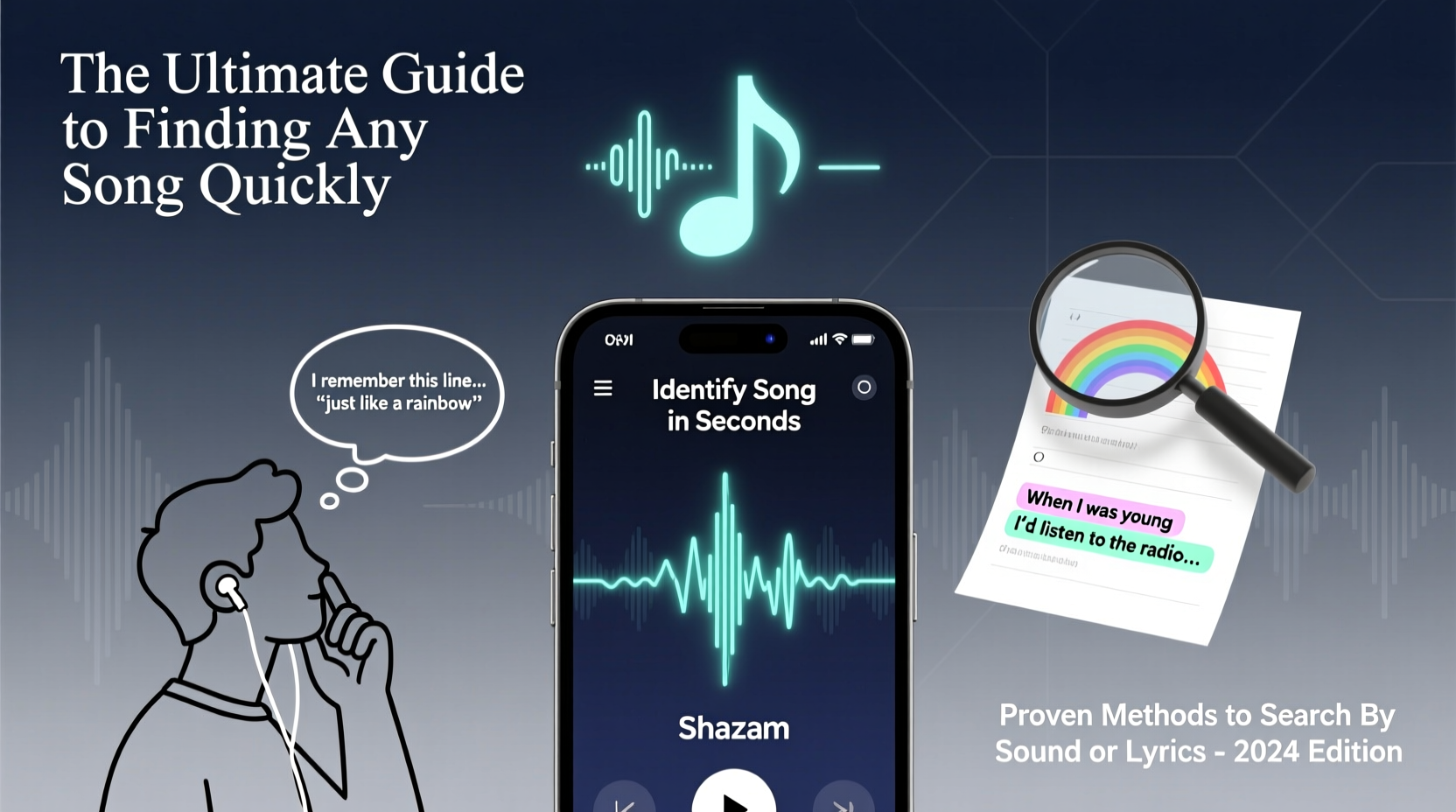
At the heart of modern song identification is audio fingerprinting. When you play a snippet of music, apps like Shazam or Google Sound Search don’t record the full audio. Instead, they analyze unique patterns in the sound—frequency peaks, timing, and amplitude—and convert them into a digital “fingerprint.” This fingerprint is then matched against a vast database of known tracks.
The process happens in under 10 seconds and works even in noisy environments. Background chatter or low volume rarely prevents a successful match, as long as the core melody or vocal line is detectable. This technology powers not only dedicated music apps but also voice assistants and search engines.
“Audio fingerprinting has made song discovery almost instantaneous. What once took hours of radio scanning now takes seconds.” — Dr. Lena Torres, Audio Signal Processing Researcher, MIT Media Lab
Top Tools for Finding Songs by Sound
When you hear a song playing nearby, the fastest way to identify it is by recording a short clip. These tools excel at real-time recognition:
- Shazam: The pioneer in music recognition, Shazam supports over 40 million tracks. It runs in the background on iOS and Android and integrates with Siri and Google Assistant.
- Google Sound Search: Built directly into Android phones and the Google app, this feature listens via your microphone and displays results instantly, including video links and lyrics.
- Siri (iOS): Say “Hey Siri, what’s this song?” and your iPhone will listen and display the title, artist, and Apple Music link.
- Bixby (Samsung): Samsung users can activate Bixby to identify music with a simple button press or voice command.
Step-by-Step: Identify a Song Using Your Phone
- Open Shazam, Google app, or activate your voice assistant.
- Hold your phone toward the sound source (within 1–3 meters is ideal).
- Wait 5–10 seconds while the app analyzes the audio.
- Review the result: title, artist, album, and streaming links.
- Save the song to your playlist or notes for later.
Finding Songs from Lyrics: Smart Search Techniques
If you remember even a few lines of a song, lyrics-based search is remarkably effective. However, typing exact phrases isn’t always enough—especially if you misheard the words. Here’s how to refine your search:
- Use quotation marks around a short phrase:
\"I can't feel my face\"returns precise matches. - Add keywords like “song,” “lyrics,” or the suspected genre:
\"summer nights\" song 80s. - Try partial or phonetic spellings: If you heard “Hold me closer, Tony Danza,” search that—it leads to Elton John’s “Cold Heart.”
- Leverage YouTube: Type lyrics into YouTube’s search bar. Auto-suggestions often include lyric videos or covers.
| Search Method | Best For | Success Rate |
|---|---|---|
| Exact lyric in quotes | Clear, correctly remembered lines | 95% |
| Partial/misspelled lyrics | Vague or misheard phrases | 70% |
| Lyrics + genre/year | Narrowing down era or style | 85% |
| YouTube + lyrics | Finding live or cover versions | 80% |
What to Do When You Only Remember a Melody
No lyrics? No problem. Humming or whistling can still lead to a match—thanks to AI-powered tools designed to interpret human-produced melodies.
Google’s “Search a song by humming” feature is the most reliable. Open the Google app, tap the microphone icon, and select “Search a song.” Then hum, whistle, or sing the tune for 10–15 seconds. Google compares your input to a database of melodies and returns a list of possible matches.
This method works best when you maintain a steady rhythm and clear pitch. Even if you're off-key, the pattern of rises and falls in the melody provides enough data for identification.
Mini Case Study: Finding a Forgotten Lullaby
Marina, a teacher from Portland, recalled a lullaby her grandmother sang but couldn’t remember the name. She hummed it into the Google app one evening. After two attempts—refining her tempo—the top result was “All the Pretty Little Horses,” a traditional American folk song. Within minutes, she found recordings, lyrics, and even sheet music. She now sings it to her own daughter, preserving a family tradition thanks to humming search.
Advanced Tips and Pro Tips Checklist
For stubborn cases—obscure tracks, instrumental pieces, or international music—standard tools may fall short. Use these advanced tactics to improve your odds:
- Record longer clips (15–20 seconds) for better accuracy in noisy areas.
- Use Musixmatch to auto-display lyrics while listening—helps confirm if you’ve found the right song.
- Post clips or descriptions on Reddit communities like r/NameThatSong—real humans often solve what algorithms miss.
- Translate lyrics if the song is in a foreign language; sometimes English summaries appear in searches.
- Check playlists on Spotify or YouTube with titles like “Songs from [Movie Name]” or “Café Background Music 2023.”
Checklist: How to Find Any Song Like a Pro
- Attempt instant recognition with Shazam or Google Sound Search.
- If lyrics are known, search them in quotes on Google or YouTube.
- Hum or whistle the melody using Google’s humming search.
- Ask online communities with a short description or audio clip.
- Cross-reference results across platforms to verify accuracy.
FAQ: Common Questions About Song Identification
Can I find a song if only part of the lyrics is correct?
Yes. Search engines are designed to handle misheard lyrics. Typing phonetically similar phrases (e.g., “green door” instead of “screen door”) often leads to correct results. Tools like Midomi also allow singing the line as you remember it.
Does Shazam work offline?
No, Shazam requires an internet connection to send the audio fingerprint to its servers. However, it caches recent tags, so previously identified songs remain accessible.
Why does Google humming search suggest multiple songs?
Because melodies can be similar across different songs, especially in pop music. The algorithm ranks matches by probability. Listen to the top 2–3 suggestions—they often include remixes, covers, or songs with similar hooks.
Conclusion: Never Lose a Song Again
Technology has eliminated the frustration of “what’s that song?” moments. Whether you catch a few seconds of audio, recall a line of lyrics, or simply remember how a tune felt, there’s a reliable way to uncover its identity. The key is knowing which tool to use and how to use it effectively.
From built-in phone features to AI-driven humming search, the resources are free, fast, and increasingly accurate. Start practicing these methods today—save that next earworm before it slips away. And if you’ve cracked a tough one, consider sharing your story. Someone else might finally identify their mystery track because of you.









 浙公网安备
33010002000092号
浙公网安备
33010002000092号 浙B2-20120091-4
浙B2-20120091-4
Comments
No comments yet. Why don't you start the discussion?