Modern smartphones are powered by lithium-ion batteries, a technology that offers high energy density and efficiency—but one that also degrades over time. How you store your phone, especially during periods of inactivity, has a direct impact on how long the battery remains functional. Whether you're preparing to store your device for weeks or simply want to extend its daily performance, understanding proper battery storage principles is essential. This guide reveals the science-based methods to preserve battery health, prevent irreversible damage, and get the most out of your device’s power system.
Understanding Lithium-Ion Battery Chemistry
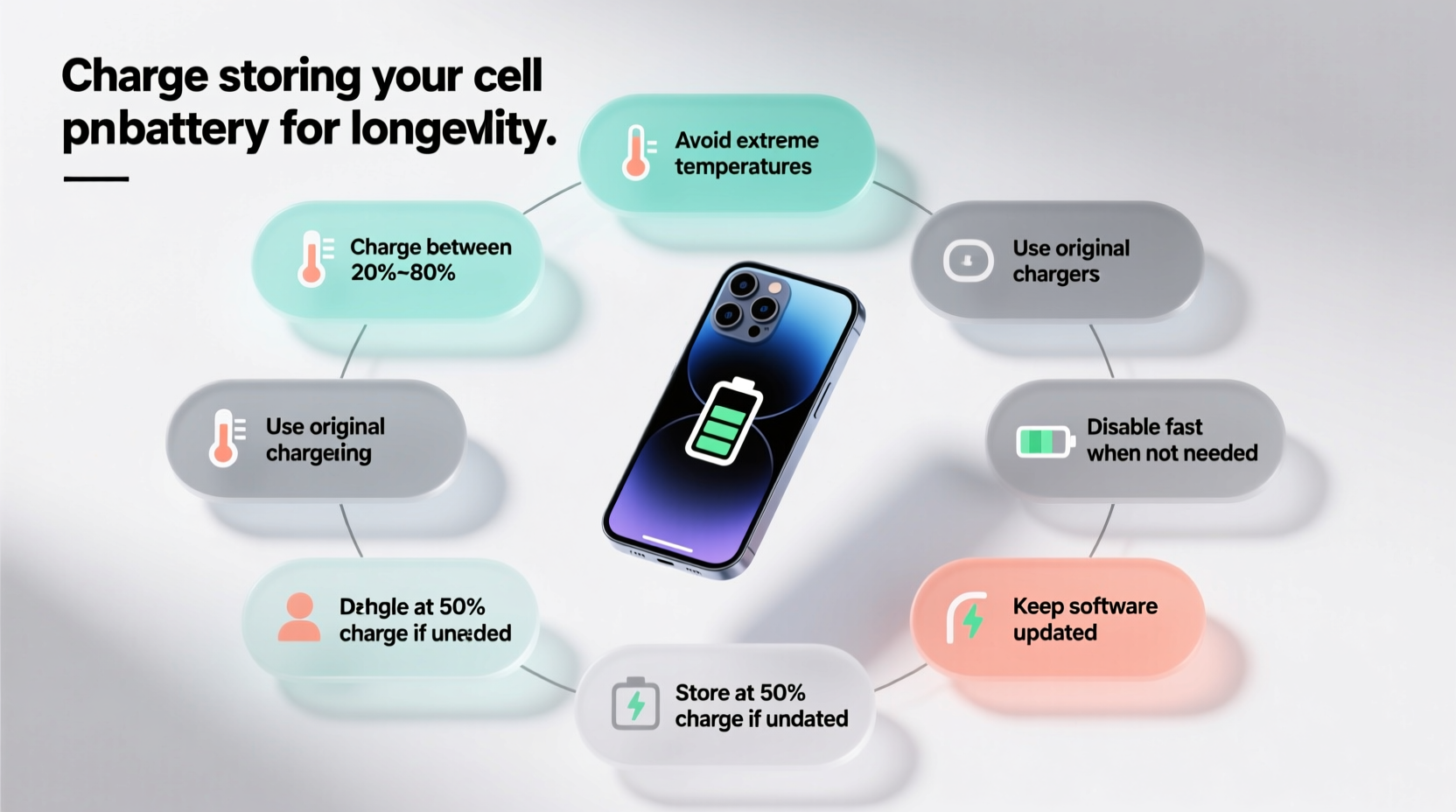
Lithium-ion batteries, used in nearly all modern smartphones, rely on the movement of lithium ions between the anode and cathode to generate electricity. While efficient, this process isn't immune to degradation. Two primary factors accelerate wear: voltage stress and temperature exposure. When a battery is kept at full charge (100%) for extended periods, the internal chemical structure experiences higher stress, leading to faster capacity loss. Similarly, extreme heat or cold disrupts ion flow and can cause permanent damage.
Unlike older nickel-based batteries, lithium-ion cells do not suffer from \"memory effect,\" so partial charging is not only safe—it's recommended. However, deep discharges (below 20%) and prolonged full charges increase internal resistance and reduce usable lifespan. The goal of proper storage is to minimize these stressors through controlled charge levels and environmental conditions.
“Keeping a lithium-ion battery at 100% charge while stored is like keeping a spring fully compressed—it wears out faster even when not in use.” — Dr. Alan Kim, Electrochemical Engineer, Stanford University
Optimal Charge Level for Storage
The single most important factor in battery storage is the charge level at which you store it. Research from battery manufacturers and electronics engineers consistently shows that storing a lithium-ion battery at around 50% charge significantly slows degradation compared to full or empty states.
Apple, Samsung, and other major manufacturers recommend storing devices at a 50% charge if they won’t be used for more than a few weeks. This mid-level charge reduces voltage pressure on the battery cells while ensuring there’s enough power to prevent deep discharge during storage.
Why Not 100% or 0%?
- 100% charge: Puts the battery under maximum voltage stress, accelerating electrolyte breakdown and reducing cycle life.
- 0% charge: Risks “deep discharge,” where voltage drops too low, potentially making the battery unrecoverable even after recharging.
- 50% charge: Balances safety and stability, minimizing chemical strain while maintaining readiness.
Temperature Control: The Silent Battery Killer
Heat is the second biggest threat to battery longevity—after improper charging habits. Temperatures above 35°C (95°F) can cause irreversible capacity loss, while freezing conditions below 0°C (32°F) disrupt ion mobility and may lead to internal short circuits.
Storing your phone in hot environments—like a car dashboard in summer, near radiators, or in direct sunlight—can degrade the battery within days. Even ambient warmth in poorly ventilated drawers adds up over time. Ideal storage temperature ranges from 15°C to 25°C (59°F to 77°F), which aligns with typical room temperature in climate-controlled spaces.
| Temperature Range | Effect on Battery | Recommended? |
|---|---|---|
| Below 0°C (32°F) | Risk of temporary shutdown; possible internal damage | No |
| 0–15°C (32–59°F) | Safe for short-term; avoid charging | Limited use |
| 15–25°C (59–77°F) | Optimal for storage and operation | Yes |
| 25–35°C (77–95°F) | Moderate stress; increased aging | Avoid prolonged exposure |
| Above 35°C (95°F) | Rapid capacity loss; potential swelling | No |
Step-by-Step Guide to Long-Term Phone Storage
If you plan to store your phone for travel, backup purposes, or seasonal use, follow this sequence to protect the battery:
- Charge to 50%: Use your phone normally until it reaches approximately half capacity. Plug in briefly if needed to adjust.
- Power off completely: Do not leave the phone in sleep mode or airplane mode. Shut it down to halt background processes and power draw.
- Remove case: Cases trap heat and moisture. Store the phone bare to allow airflow and prevent condensation.
- Choose a dry, cool location: A drawer inside your home, away from windows, bathrooms, or kitchens, is ideal. Avoid attics, garages, or basements with humidity fluctuations.
- Store in a sealed anti-static bag (optional): For extra protection against dust and static, use a non-conductive container or cloth pouch.
- Check every 3 months: Power on the device briefly and verify the charge hasn’t dropped below 20%. Recharge back to 50% if necessary.
Real-World Example: Preserving a Backup Device
Jamal, a photographer based in Arizona, owns a secondary smartphone he uses exclusively for client communication during trips. Last summer, he left the phone in his car glove compartment for two months while focusing on personal projects. When he retrieved it, the battery wouldn’t hold a charge—even after multiple attempts to reboot and recharge. A technician confirmed the lithium-ion cells had degraded due to sustained heat exposure above 40°C and being stored at full charge.
After replacing the battery, Jamal implemented a new protocol: he now stores all inactive devices indoors at 50% charge, checks them quarterly, and keeps them in a temperature-stable cabinet. His current backup phone, stored under these conditions for over a year, still retains 94% of its original capacity.
Battery Storage Checklist
Use this checklist before storing your phone to ensure maximum battery preservation:
- ☑ Charge battery to 50% (not full or empty)
- ☑ Power off the device completely
- ☑ Remove protective case and accessories
- ☑ Choose a cool, dry, shaded storage location
- ☑ Avoid areas with temperature swings or high humidity
- ☑ Place in breathable container or anti-static bag
- ☑ Schedule a check-in every 3 months
- ☑ Recharge to 50% if level drops below 20%
Frequently Asked Questions
Can I store my phone plugged into a charger indefinitely?
No. Leaving your phone connected to a charger for long periods—even if it stops at 100%—keeps the battery under constant voltage stress. This accelerates aging and increases the risk of overheating. For long-term storage, power down and unplug.
Is it safe to store a phone in the fridge or freezer?
No. While cold temperatures slow chemical reactions, refrigerators introduce moisture that can condense inside the device when warmed. Freezing can also cause physical damage to internal components. Room temperature storage is far safer and more effective.
What if my stored phone won’t turn on after months?
If the battery dropped below a critical voltage threshold, the phone may enter a \"sleep\" state. Try charging it for at least 30 minutes using the original charger. If no sign of life appears, the battery may require replacement. Some phones have built-in safeguards that prevent charging if voltage is too low.
Conclusion: Small Habits, Lasting Results
Preserving your cell phone battery doesn’t require expensive tools or complex routines. It comes down to consistent, informed choices: storing at the right charge, avoiding temperature extremes, and periodic monitoring. These habits don’t just apply to long-term storage—they reflect best practices for everyday battery care. By treating your phone’s power source with the attention it deserves, you extend not only its functional life but also the value and reliability of your device.









 浙公网安备
33010002000092号
浙公网安备
33010002000092号 浙B2-20120091-4
浙B2-20120091-4
Comments
No comments yet. Why don't you start the discussion?