Smart glasses are no longer science fiction—they’re part of everyday life. Whether you're using them for augmented reality navigation, fitness tracking, or hands-free calls, these high-tech devices blend delicate electronics with precision optics. That makes cleaning them a far more nuanced task than wiping down regular eyewear. A careless swipe with the wrong cloth or liquid can scratch lenses, degrade anti-reflective coatings, or even compromise internal circuitry. Done correctly, however, routine maintenance keeps your smart glasses performing optimally and looking pristine for years.
Why Cleaning Smart Glasses Is Different
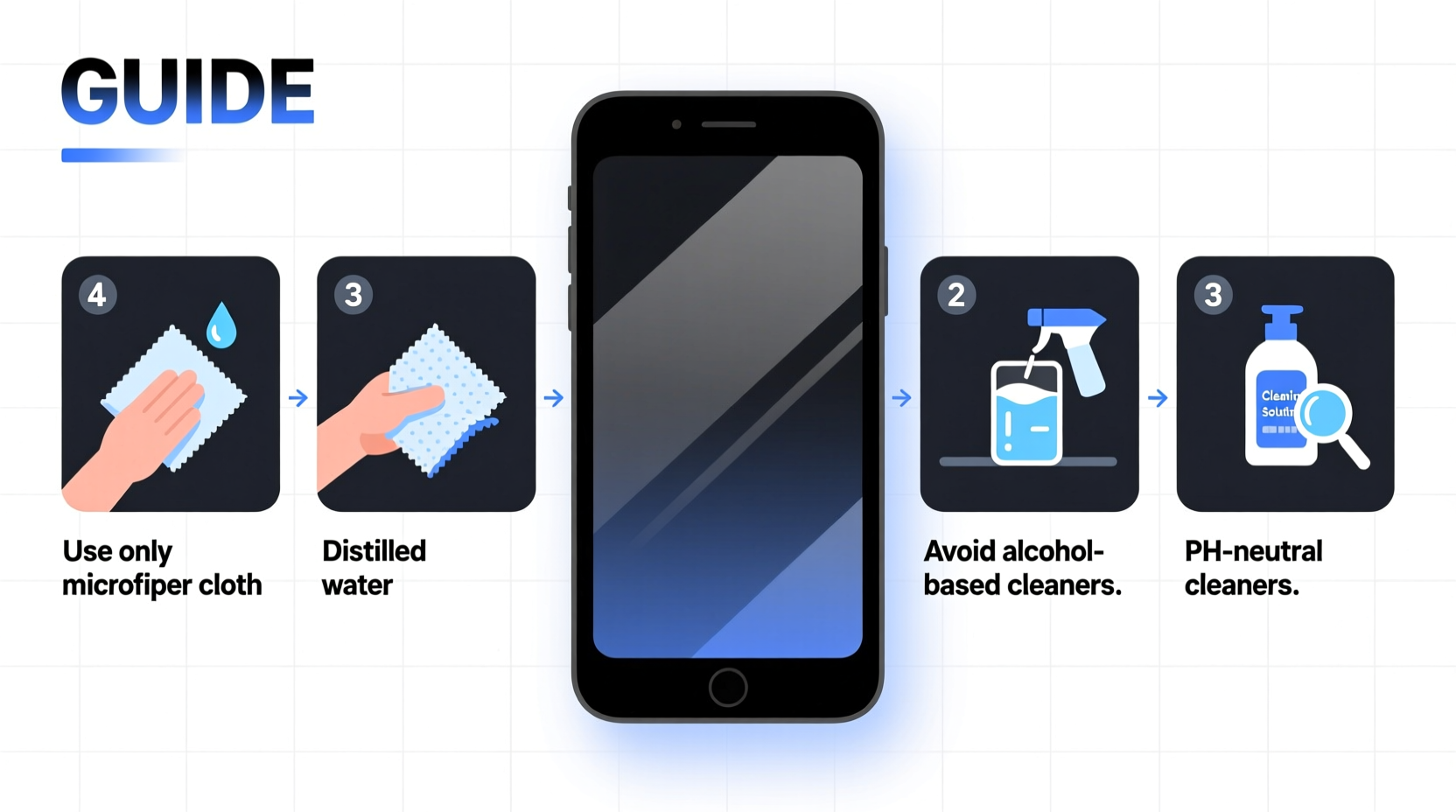
Unlike traditional glasses, smart glasses integrate sensors, micro-displays, speakers, touch controls, and sometimes cameras—all embedded into a lightweight frame. These components are sensitive to moisture, abrasion, and chemical exposure. The lenses often feature specialized coatings such as anti-fog, anti-reflective, or oleophobic layers that repel oils from skin. Harsh cleaners like alcohol wipes or paper towels can strip these coatings over time, reducing clarity and increasing glare.
Moreover, many smart glasses aren’t fully waterproof. While some models boast splash resistance, none are designed for submersion. Water ingress through charging ports or speaker grilles can lead to permanent damage. Understanding the unique construction of your device is the first step toward safe cleaning.
“Cleaning smart glasses isn’t just about hygiene—it’s about preserving both optical performance and electronic functionality.” — Dr. Lena Park, Optoelectronics Researcher at MIT Media Lab
Essential Tools for Safe Cleaning
Using the right tools prevents scratches, residue buildup, and component failure. Invest in a dedicated cleaning kit tailored to smart eyewear.
- Microfiber cloth: Use only lint-free, non-abrasive cloths designed for lenses. Never substitute with clothing, tissues, or paper towels.
- Lens-safe cleaning solution: Choose an ammonia-free, alcohol-free spray specifically labeled for coated optics. Avoid household glass cleaners.
- Soft-bristled brush: A small makeup or electronics brush removes dust and debris from hinges, sensor housings, and nose pads.
- Compressed air (optional): Useful for blowing away fine particles without contact. Use short bursts and keep the can upright.
- Cotton swabs (with caution): Only use dry or slightly dampened swabs on non-lens areas. Never apply pressure near camera modules or touch sensors.
Step-by-Step Cleaning Procedure
Follow this sequence to clean your smart glasses thoroughly without risking damage.
- Power down the device. Turn off all functions via the companion app or physical controls to avoid unintended commands during cleaning.
- Remove visible debris. Hold the glasses frame-up and gently tap to dislodge loose dust. Use a soft brush to sweep particles from crevices, especially around buttons and earpieces.
- Blow or wipe away surface dust. Use compressed air or a dry microfiber cloth to clear the lenses. Wipe in straight lines from center to edge—never circular motions, which can spread oils unevenly.
- Apply lens cleaner sparingly. Spray one or two drops onto the microfiber cloth—not directly on the lens—to avoid liquid seeping into seams.
- Gently wipe the lenses. Using light pressure, wipe each lens in a straight, back-and-forth motion. Replace the cloth if it becomes gritty or dirty mid-clean.
- Clean the frame and touchpoints. Dampen a corner of the cloth with water or approved disinfectant wipe (alcohol concentration under 50%) and clean the nose pads, temples, and control zones. Avoid openings.
- Allow to air dry completely. Do not use heat sources like hairdryers. Let residual moisture evaporate naturally before powering on.
- Inspect and store. Check for streaks or missed spots. Store in a ventilated case away from direct sunlight and humidity.
Do’s and Don’ts: Smart Glasses Cleaning Table
| Do’s | Don’ts |
|---|---|
| Use a microfiber cloth labeled for coated optics | Use paper towels, napkins, or clothing to wipe lenses |
| Clean lenses with ammonia-free, alcohol-free solutions | Apply window cleaners, vinegar, or rubbing alcohol directly |
| Turn off the device before cleaning | Submerge glasses in water or run under tap |
| Brush away dust from sensors and ports | Insert sharp objects into openings |
| Disinfect touchpoints with 70% isopropyl wipes (lightly applied) | Soak the frame or allow liquid to pool near electronics |
Avoiding Common Mistakes: A Real-World Example
Mark, a software developer in Austin, received his new AR-enabled smart glasses as a productivity tool. Within three weeks, he noticed reduced screen brightness and intermittent audio glitches. He assumed a software bug and reset the device multiple times. After contacting support, a technician asked about his cleaning habits. Mark admitted using a multipurpose disinfectant wipe daily, believing it kept the glasses hygienic. The solution had seeped into the speaker mesh and degraded the adhesive around the display module. With proper guidance, he switched to a microfiber-only routine and saw immediate improvement in device stability. His experience underscores how well-intentioned habits can cause unseen harm.
Maintenance Checklist for Long-Term Care
Integrate these actions into your weekly routine to protect your investment:
- ✅ Power down and inspect for dust or smudges daily
- ✅ Clean lenses with microfiber cloth after every 2–3 uses
- ✅ Deep clean frame and touchpoints once per week
- ✅ Check for firmware updates monthly (some improve sensor calibration post-cleaning)
- ✅ Store in a rigid, ventilated case when not in use
- ✅ Avoid leaving glasses in hot cars or humid bathrooms
- ✅ Replace cleaning cloths every 4–6 weeks or when visibly soiled
Frequently Asked Questions
Can I use hand sanitizer to clean the frame?
No. Hand sanitizers contain high concentrations of alcohol and gelling agents that can discolor plastic frames and degrade rubber nose pads. If disinfection is necessary, use a 70% isopropyl alcohol wipe lightly dabbed on a cloth, then immediately wipe off any residue.
How do I remove oily fingerprints from the display?
Oily marks are common due to frequent handling. First, dry-wipe with a microfiber cloth. If smudges persist, apply one drop of lens cleaner to the cloth and gently wipe the affected area in straight lines. Never press hard on the display zone, as micro-displays are sensitive to pressure.
What should I do if my glasses get wet accidentally?
Immediately power them off, remove any detachable parts (like side arms), and place them in a dry, well-ventilated area. Do not use heat. Place near silica gel packets if available. Wait at least 24 hours before attempting to turn them on. If functionality is impaired afterward, contact the manufacturer—do not open the device yourself.
Final Thoughts: Treat Them Like the Precision Instruments They Are
Smart glasses sit at the intersection of fashion, function, and technology. Their value lies not just in what they do, but in how seamlessly they enhance your day-to-day life. Proper cleaning isn’t an occasional chore—it’s ongoing stewardship. By treating your smart glasses with the same care you’d give a high-end camera lens or wearable medical device, you preserve clarity, responsiveness, and longevity. A few minutes of mindful maintenance today can prevent costly repairs or replacements tomorrow.









 浙公网安备
33010002000092号
浙公网安备
33010002000092号 浙B2-20120091-4
浙B2-20120091-4
Comments
No comments yet. Why don't you start the discussion?