In an age where smartphones are both essential tools and personal accessories, protecting them in style has become a priority. One of the most popular trends—especially among fashion-conscious users—is the use of decorative or functional phone chains. Whether you're using a lanyard for security, convenience, or aesthetic appeal, properly attaching it to your phone case is crucial. A poorly secured chain can lead to dropped phones, damaged cases, or even lost devices. This guide breaks down everything you need to know to attach a phone chain securely, regardless of your case type or design.
Why Phone Chains Matter
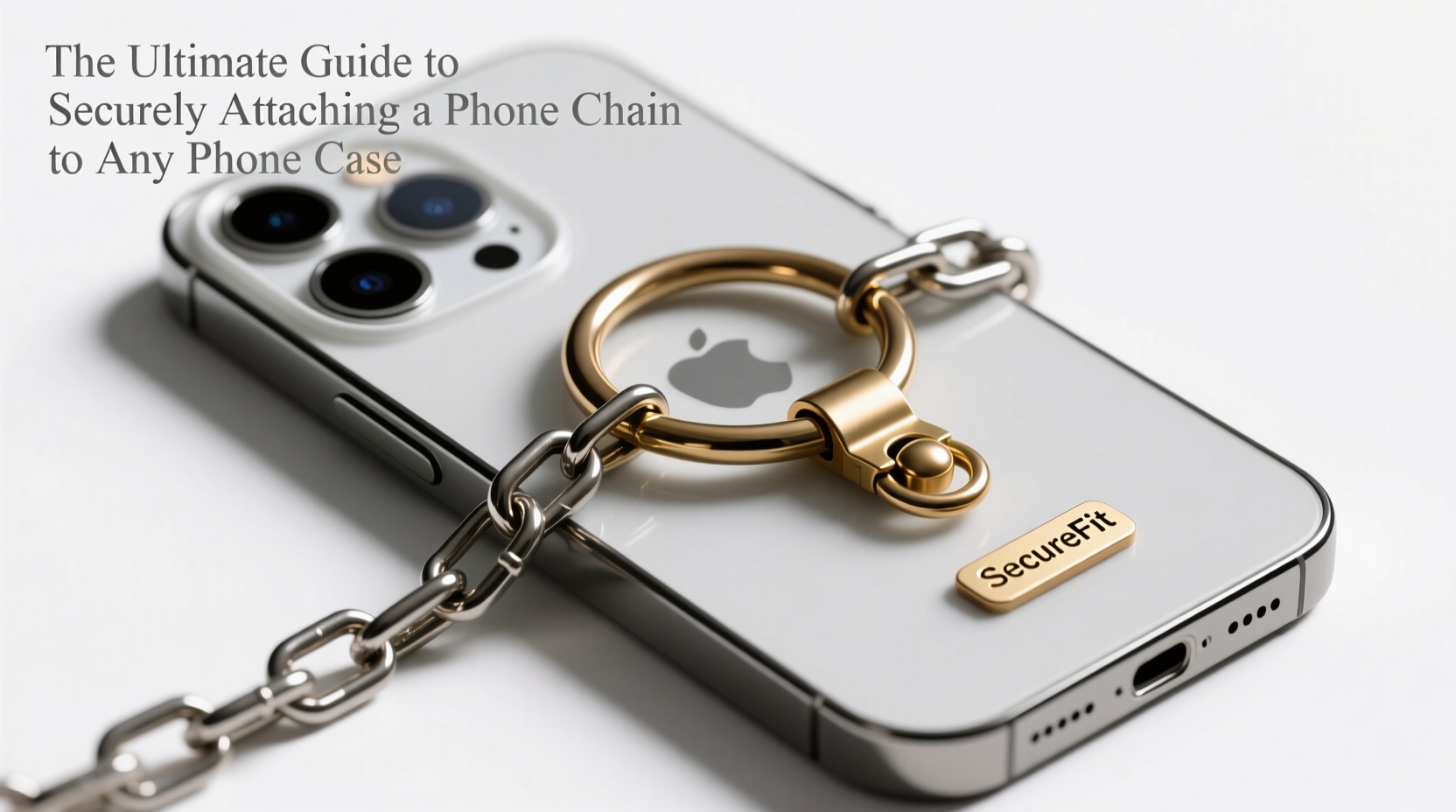
Phone chains—also known as wrist straps, lanyards, or tether cords—are more than just trendy accessories. They serve practical purposes: preventing accidental drops, freeing up your hands, and deterring theft in crowded spaces. From minimalist metal links to colorful beaded designs, these chains add personality while enhancing usability.
However, their effectiveness hinges on secure attachment. A loose or improperly installed chain defeats its purpose and may create new risks. Understanding how different cases interact with various chain types is the first step toward a reliable setup.
Types of Phone Cases and Their Compatibility
Not all phone cases are created equal when it comes to attaching accessories. The material, structure, and design influence whether a chain can be safely and firmly connected. Below is a breakdown of common case types and their suitability for phone chain integration.
| Case Type | Chain Attachment Options | Stability Rating (1–5) |
|---|---|---|
| Silicone/Rubber | Loop hole, clip-on ring, adhesive anchor | 3 |
| Hard Plastic | Drilled hole, magnetic adapter, strap-through cutout | 4 |
| Leather/Faux Leather | Stitched loop, built-in ring, external clip | 5 |
| Folio/Flip Case | Buckle point, side slot, detachable clasp | 4 |
| No Case / Bare Phone | Limited options; requires frame or adhesive mount | 2 |
As shown, leather and folio-style cases often come with integrated loops or reinforced corners ideal for chains. Hard plastic cases may require modification but offer durability. Silicone cases, while grippy, tend to stretch or tear under constant tension unless modified correctly.
Step-by-Step Guide to Secure Attachment
Follow this comprehensive process to ensure your phone chain stays firmly in place without damaging your device or case.
- Evaluate Your Case Design: Look for existing holes, loops, or reinforced edges. Some premium cases include dedicated slots for lanyards or rings near the top corners.
- Choose the Right Chain Type: Opt for chains with secure clasps (like lobster claws or spring rings) rather than slipknots or open loops that can disengage easily.
- Select an Attachment Method: Based on your case, choose from one of the following:
- Loop-through method: Use a factory-made hole or add a small metal grommet.
- Clip-on ring: Attach a sturdy O-ring or carabiner to a camera bump or raised edge.
- Adhesive anchor: Apply a nano-suction pad or epoxy-mounted loop to flat surfaces.
- Reinforce Weak Points: If drilling or modifying the case, reinforce around the hole with fabric tape or a washer to prevent cracking.
- Attach and Test: Connect the chain using a double-locking clasp if possible. Simulate everyday movements—swinging, dropping, pulling—to confirm stability.
“Many people overlook the cumulative strain a swinging chain places on a case. Over time, even minor flexing can cause microfractures. Reinforcement isn’t optional—it’s essential.” — Jordan Lee, Product Durability Analyst at MobileGear Labs
Common Mistakes and How to Avoid Them
Even experienced users make errors when attaching phone chains. These missteps compromise safety and longevity.
- Using weak adhesive mounts: Temporary glue pads fail under repeated stress. Choose industrial-strength adhesives or mechanical fasteners instead.
- Attaching to non-reinforced areas: Connecting a chain to thin plastic or soft silicone invites tearing. Always anchor to structural ridges or pre-built loops.
- Ignoring weight distribution: Heavy chains pull downward, increasing leverage on attachment points. Balance aesthetics with function by selecting lightweight yet durable materials like titanium alloy or braided nylon.
- Skipping redundancy: Relying on a single connection point increases risk. Use dual anchors or backup knots whenever feasible.
Real-World Example: Securing a Chain on a Popular Clear TPU Case
A user named Maya purchased a stylish beaded phone chain to match her outfit but struggled with securing it to her transparent TPU case. The case had no built-in loop, and clips kept slipping off.
Her solution? She used a 3mm diameter stainless steel O-ring threaded through the case’s volume button cutout—a reinforced area less prone to deformation. She then attached the chain to the ring using a miniature lobster clasp. After reinforcing the surrounding plastic with a clear polyurethane patch, she tested the setup by gently swinging the phone for two days. No slippage occurred, and the chain remained fully functional during commutes and workouts.
This example illustrates how understanding structural integrity and leveraging smart modifications leads to long-term success.
Checklist: Secure Phone Chain Installation
Before finalizing your setup, run through this verification list:
- ✅ Identified a structurally sound attachment point on the case
- ✅ Chose a chain with a secure, locking clasp
- ✅ Reinforced the connection area if modification was required
- ✅ Tested the chain under simulated stress (pulling, swinging)
- ✅ Ensured the chain length allows comfortable use without snagging
- ✅ Verified compatibility with wireless charging (if applicable)
Frequently Asked Questions
Can I drill a hole in my phone case for a chain?
Yes, but only if the case is made of hard plastic or polycarbonate. Use a small drill bit (2–3mm), go slowly to avoid melting, and reinforce the hole with a metal grommet. Avoid drilling silicone, rubber, or ultra-thin cases, as they’re likely to crack or deform.
Will adding a chain interfere with wireless charging?
Most chains do not affect charging if they don’t cover the back center of the phone. Metal chains placed directly over the coil may cause interference or heating. For best results, use non-conductive materials like nylon or keep metal components toward the edges.
Are magnetic phone chains safe?
Modern smartphones are largely resistant to moderate magnetic fields. However, strong magnets near the compass or camera sensors can temporarily disrupt functionality. Use low-strength magnetic connectors or position them away from the phone’s top and rear center zones.
Final Thoughts and Action Steps
Attaching a phone chain might seem simple, but doing it right ensures both safety and style. The key lies in matching the right attachment method to your specific case, reinforcing stress points, and testing thoroughly before daily use. Whether you’re commuting, traveling, or simply moving between rooms, a well-secured chain gives peace of mind and keeps your phone within reach.
Don’t settle for flimsy solutions or risky improvisations. Take ten minutes today to assess your current setup, upgrade weak links, and apply the techniques outlined here. Your future self—and your phone—will thank you.









 浙公网安备
33010002000092号
浙公网安备
33010002000092号 浙B2-20120091-4
浙B2-20120091-4
Comments
No comments yet. Why don't you start the discussion?