If TikTok suddenly starts freezing, crashing, or failing to load videos, you're not alone. Millions of users have reported performance issues in early 2024, ranging from audio desync and endless loading spinners to login failures and black screens. While frustrating, most glitches are fixable with targeted troubleshooting. The root cause often lies in software conflicts, outdated versions, network instability, or device-specific limitations. This guide breaks down the most frequent reasons behind TikTok’s erratic behavior and delivers actionable, step-by-step solutions that actually work.
Why Is TikTok Glitching in 2024?
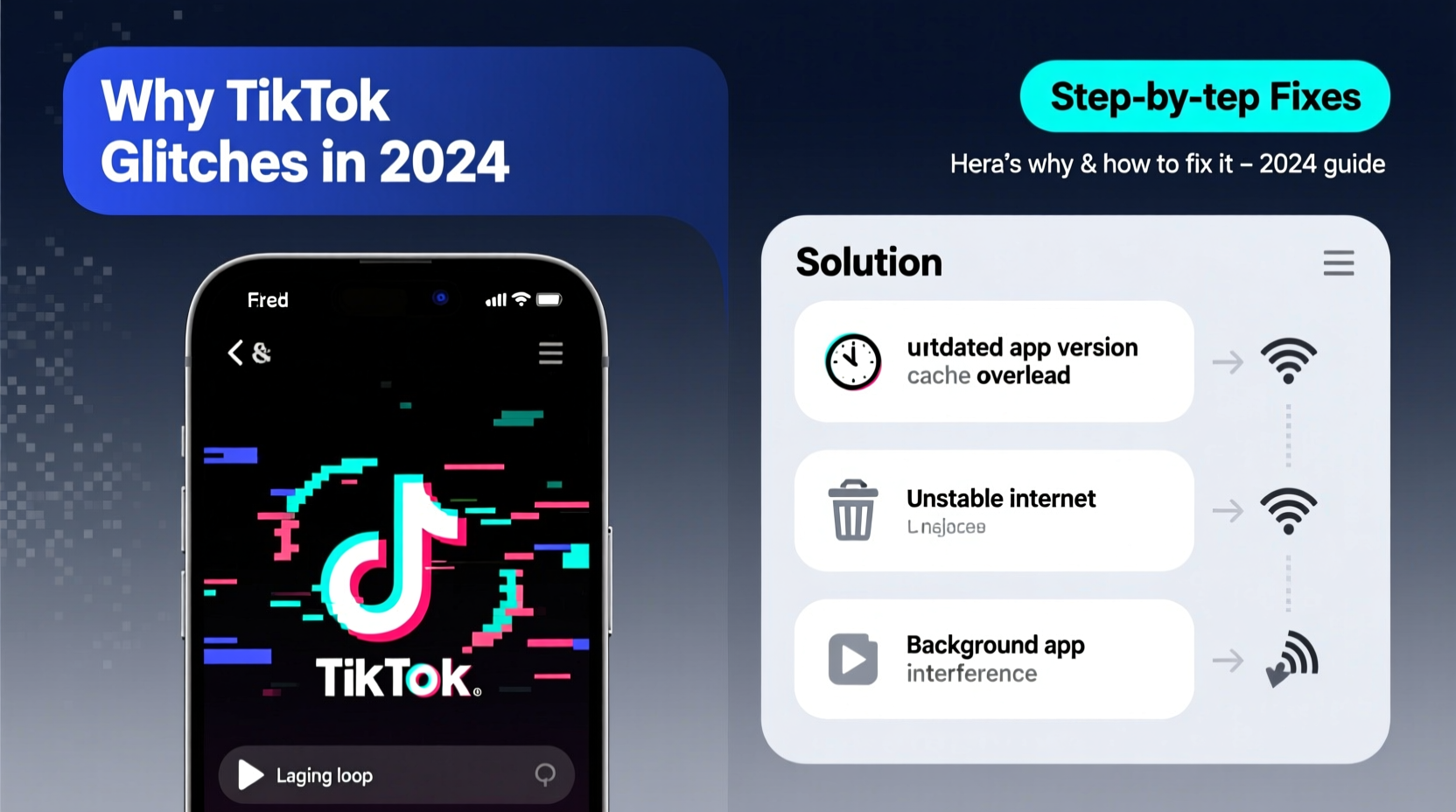
TikTok’s rapid feature updates, increased video resolution demands, and algorithmic changes in 2024 have placed greater strain on both servers and user devices. These shifts, while designed to improve engagement, can expose compatibility issues—especially on older smartphones or unstable internet connections. Common triggers include:
- App bugs from recent updates: New patches may introduce unintended errors.
- Outdated app version: Older builds lack critical stability fixes.
- Poor internet connection: Spotty Wi-Fi or weak cellular signal disrupts video streaming.
- Insufficient device storage: Low space affects cache management and background processes.
- Background app interference: Other apps competing for RAM or CPU resources.
- Server-side outages: TikTok’s infrastructure occasionally experiences downtime.
Step-by-Step Fixes to Stop TikTok Glitches (2024)
Follow this structured approach to identify and eliminate the source of the problem. Start with basic checks and progress to advanced resets if needed.
- Check Your Internet Connection
Open a browser and test page loading speed. If other apps struggle, the issue is likely network-related. Switch between Wi-Fi and mobile data to see if performance improves. - Update the TikTok App
Visit the Apple App Store or Google Play Store and search for TikTok. If an update is available, install it immediately. Developers regularly release patches to address known bugs. - Clear TikTok Cache
On Android: Go to Settings > Apps > TikTok > Storage > Clear Cache.
On iOS: Reinstall the app, as iOS doesn’t allow selective cache clearing. - Restart Your Device
Power off your phone completely, wait 30 seconds, then turn it back on. This resets system processes and often stabilizes app performance. - Reinstall TikTok
Uninstall the app, then download and install the latest version from the official store. This replaces corrupted files and ensures a clean setup. - Disable Battery Saver Mode
Power-saving settings can throttle app performance. Disable battery saver temporarily to test if TikTok runs smoother. - Check for OS Updates
Outdated operating systems may lack support for new app features. Update your phone’s OS to the latest stable version.
Do’s and Don’ts When Fixing TikTok Glitches
| Do’s | Don’ts |
|---|---|
| Keep TikTok updated via official app stores | Download APKs from third-party sites (security risk) |
| Clear cache monthly to prevent buildup | Ignore persistent crashes—they rarely resolve on their own |
| Use a stable Wi-Fi or 5G connection for uploads | Run too many background apps while using TikTok |
| Report bugs directly in the app (Me > Settings > Report a Problem) | Assume the issue is permanent without trying basic fixes |
Real User Case: How Sarah Fixed Her Crashing TikTok
Sarah, a content creator with over 50K followers, noticed TikTok crashing every time she opened the “For You” page. She tried restarting her phone twice with no success. After checking online forums, she realized her app hadn’t updated in weeks due to automatic updates being disabled. Once she manually downloaded version 28.7.3 from the Google Play Store, the crashes stopped immediately. Later, she discovered that accumulated cache was slowing video loads. By clearing storage monthly, she maintained smooth performance. Her experience highlights how outdated software and neglected maintenance can trigger what seems like a major technical failure.
Expert Insight: What Developers Say About App Stability
“Over 70% of app performance complaints stem from outdated software or misconfigured device settings—not server issues. Users should prioritize updates and routine cache management.” — Marcus Lin, Mobile App Engineer at DevCore Labs
Lin emphasizes that modern apps like TikTok rely heavily on optimized environments. Even powerful phones can underperform if background processes overload the system or if storage drops below 10%. He recommends treating app maintenance like car servicing: regular, preventive actions prevent bigger breakdowns.
When the Problem Isn’t on Your End
Sometimes, the glitch originates from TikTok’s servers. In March 2024, a global outage affected video uploads and login attempts for over two hours. During such events, no user-side fix will help. To determine if the issue is widespread:
- Visit DownDetector.com and search for TikTok.
- Check TikTok’s official X (formerly Twitter) account @TikTokSupport for status updates.
- Ask friends or followers if they’re experiencing similar issues.
If multiple users report problems simultaneously, wait patiently. TikTok’s engineering team typically resolves server-side glitches within hours.
FAQ: Common TikTok Glitch Questions Answered
Why does TikTok keep freezing when I scroll?
This usually happens due to a poor internet connection or insufficient RAM. Close other apps, switch to Wi-Fi, and clear the app cache. If your phone has less than 4GB of RAM, consider upgrading for better multitasking performance.
Why won’t my TikTok videos upload?
Failed uploads are often caused by file size limits, unsupported formats, or temporary server errors. Trim long videos, ensure you’re using H.264 encoding, and try uploading during off-peak hours. Also, verify that your account isn’t restricted due to community guideline violations.
Can a factory reset fix TikTok glitches?
Yes, but only as a last resort. A factory reset eliminates deep-seated software conflicts but erases all data. Back up photos, messages, and accounts first. Most glitches are resolved with simpler methods like reinstalling the app or updating the OS.
Final Checklist: Quick Actions to Fix TikTok Now
- ✅ Restart your phone
- ✅ Switch between Wi-Fi and mobile data
- ✅ Update TikTok to the latest version
- ✅ Clear app cache (Android) or reinstall (iOS)
- ✅ Check for OS updates
- ✅ Close unnecessary background apps
- ✅ Report the bug in-app if issues persist
Conclusion: Take Control of Your TikTok Experience
TikTok glitches in 2024 are increasingly common but rarely permanent. Most issues stem from manageable factors like outdated software, cluttered storage, or spotty connectivity. By applying consistent maintenance and following the right troubleshooting sequence, you can restore smooth performance in minutes. Don’t accept constant crashes as normal—modern apps should run reliably on capable devices. Implement these fixes today, stay proactive with updates, and enjoy uninterrupted scrolling, creating, and sharing.









 浙公网安备
33010002000092号
浙公网安备
33010002000092号 浙B2-20120091-4
浙B2-20120091-4
Comments
No comments yet. Why don't you start the discussion?