Every morning, millions of commuters make a silent but impactful decision: what kind of bag to carry. Whether heading to the office, school, or a hybrid workspace, the choice between a tote bag and a backpack influences not just style but long-term physical well-being. While both options serve functional purposes, their impact on posture, spine alignment, and shoulder health varies significantly. Ergonomics—the science of designing tools to fit the human body—plays a crucial role in this decision. Choosing the wrong bag can lead to chronic back pain, muscle imbalances, or even nerve compression over time.
This article breaks down the ergonomic realities of tote bags and backpacks, evaluates weight distribution, carrying mechanics, and user scenarios, and provides actionable guidance based on biomechanics and expert recommendations. The goal isn’t to declare a universal winner but to help you choose the most sustainable option for your body and lifestyle.
Ergonomic Principles for Daily Carry
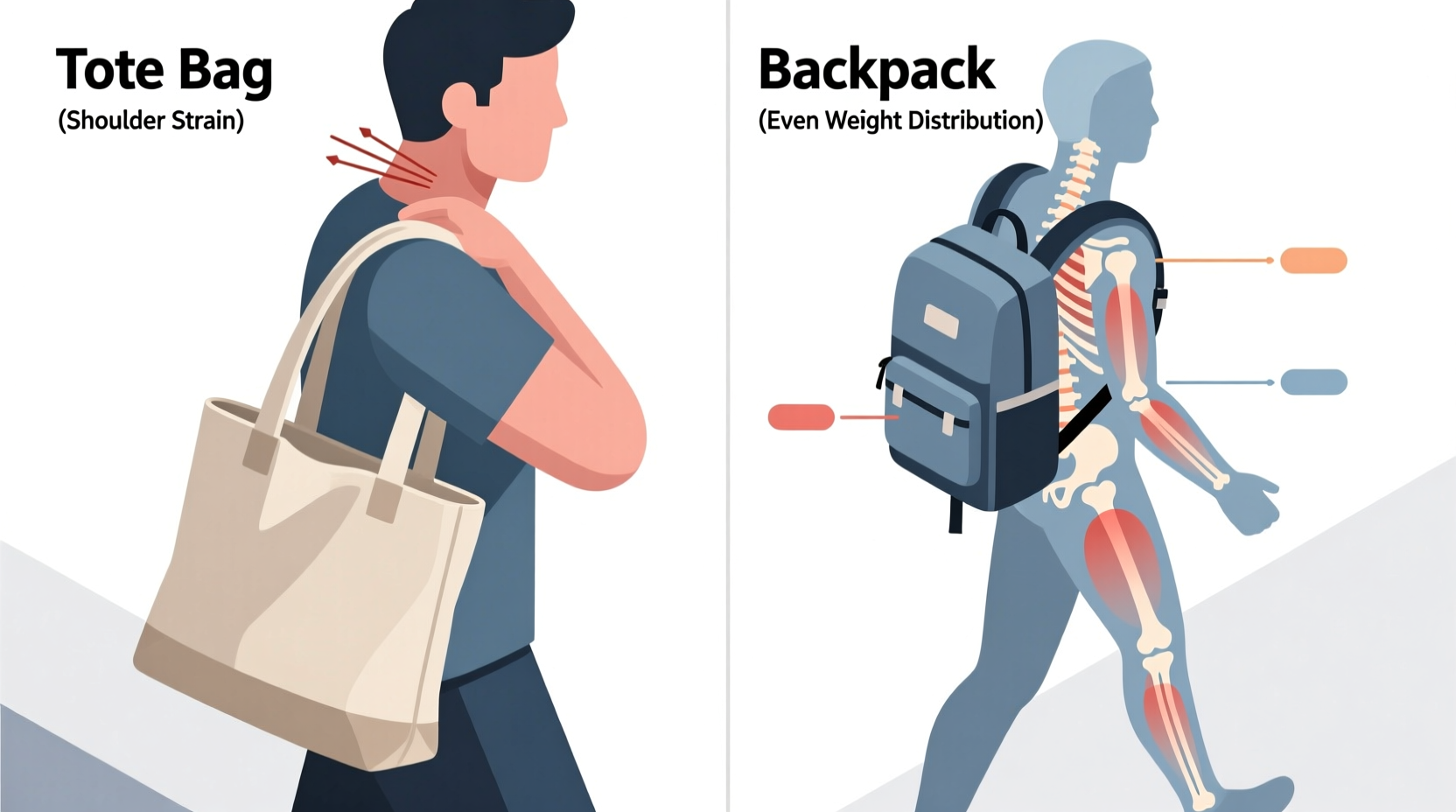
Ergonomics in bag design centers around minimizing strain while maximizing functionality. Key factors include weight distribution, center of gravity, strap design, and how the load interacts with the body’s natural alignment. An ideal commuting bag should:
- Distribute weight evenly across strong muscle groups (e.g., shoulders, back)
- Maintain spinal neutrality by keeping the load close to the body’s midline
- Avoid asymmetrical loading that forces postural compensation
- Allow freedom of movement without restricting gait or balance
- Be adjustable to accommodate different body types and heights
The human spine functions best when loads are balanced. Carrying excess weight on one side—common with single-strap totes—can cause the pelvis to tilt, the shoulders to hunch, and the neck to compensate forward. Over time, this leads to muscular fatigue, disc pressure, and joint dysfunction.
“Even moderate loads carried asymmetrically can alter spinal mechanics within minutes. Symmetry and proximity to the body are non-negotiable for long-term musculoskeletal health.” — Dr. Lena Park, Physical Therapist & Posture Specialist
Tote Bags: Style vs. Spinal Stress
Tote bags have become synonymous with urban professionalism and minimalist aesthetics. Their open-top design, structured shape, and leather or canvas finishes make them popular among commuters who value appearance and quick access. However, from an ergonomic standpoint, they present several challenges.
Most tote bags rely on a single shoulder strap or dual short handles, forcing the weight to rest on one shoulder or be held in the hand. This creates uneven loading. When one shoulder bears the brunt of a 5–8 lb load (laptop, notebook, water bottle), the body compensates by leaning away from the weighted side. This lateral flexion disrupts spinal alignment and increases pressure on intervertebral discs.
Additionally, the height of tote straps often places the bag too low—below hip level—which pulls the shoulder downward and strains the trapezius muscle. Users frequently hike the opposite shoulder to counterbalance, leading to chronic tension and potential nerve impingement in the neck.
When Totes Work Best
Tote bags can be viable for short commutes (under 15 minutes) or light loads (e.g., wallet, phone, small tablet). They’re also suitable when used as a secondary bag—carried briefly from transit to desk—while the primary load remains in a properly fitted backpack. Some modern totes now feature padded crossbody straps, which improve weight distribution and reduce shoulder strain.
Backpacks: The Biomechanical Advantage
Backpacks, especially those designed with ergonomics in mind, align closely with the body’s natural load-bearing structure. When worn correctly—with both straps over the shoulders and the bag snug against the upper back—they position weight along the spine’s center of gravity.
Properly fitted backpacks keep the bulk of the load between the shoulder blades and above the waistline, minimizing forward lean and maintaining lumbar support. Dual straps engage both sides of the upper body equally, preventing asymmetrical stress. Many models also include chest and waist straps, which further stabilize the load and reduce shoulder strain by up to 30%, according to studies published in *Applied Ergonomics*.
Modern ergonomic backpacks incorporate features like:
- Padded, contoured shoulder straps that follow shoulder curvature
- Sternum straps to prevent shoulder slippage
- Hip belts that transfer weight to the pelvis (critical for loads over 10 lbs)
- Compartments that keep heavy items (like laptops) close to the back
- Breathable back panels to reduce sweating and discomfort
For commuters carrying 8–15 lbs regularly—common with laptops, chargers, lunch containers, and notebooks—a backpack is objectively superior in preserving posture and reducing injury risk.
Common Backpack Mistakes
Not all backpack use is ergonomically sound. Poor habits undermine even the best-designed packs:
- Wearing only one strap (defeats symmetry)
- Letting the bag hang below the hips (increases leverage and strain)
- Overloading beyond 10–15% of body weight
- Using flimsy, non-padded straps that dig into shoulders
“We see patients in their 30s with degenerative disc changes directly linked to years of improper backpack or tote use. Small daily stresses accumulate faster than people realize.” — Dr. Rajiv Mehta, Spine Health Consultant
Comparative Analysis: Tote Bag vs Backpack
| Feature | Tote Bag | Backpack |
|---|---|---|
| Weight Distribution | Asymmetrical; concentrated on one shoulder or arm | Symmetrical; balanced across both shoulders and back |
| Spinal Alignment Impact | High risk of lateral bending and forward head posture | Minimal disruption when worn correctly |
| Load Capacity (Ergonomic Limit) | Up to 5–7 lbs recommended | Up to 15–20 lbs with hip/waist support |
| Shoulder Strain | High; uneven pressure on trapezius muscles | Low to moderate; reduced with padding and fit |
| Mobility & Balance | Poor; swinging motion affects gait | Excellent; stable and close to body |
| Best For | Short trips, light loads, fashion-focused use | Daily commuting, heavy gear, active travel |
Real-World Scenario: A Week in the Life of Two Commuters
Case Study: Maya (Tote User)
Maya, 32, works in marketing and commutes 20 minutes by subway each way. She carries a structured leather tote containing her 13-inch laptop, planner, makeup pouch, and reusable water bottle—totaling about 9 lbs. She wears it on her right shoulder. After six months, she begins experiencing persistent right-sided neck pain and notices her right shoulder sits lower than the left. A physiotherapist identifies muscle imbalance and recommends switching to a backpack or drastically reducing her load. Maya switches to a crossbody tote with a longer strap and limits contents to essentials, resulting in noticeable relief within three weeks.
Case Study: David (Backpack User)
David, 28, is a software developer with a 30-minute bike commute. He uses an ergonomic backpack with padded straps, a sternum clip, and a laptop sleeve. His total load is 12 lbs, including his laptop, charger, jacket, and lunch. He adjusts the straps daily to ensure the bag sits high on his back, just below his shoulders. Despite the longer commute and heavier load, he reports no back or shoulder pain after a year of consistent use. His posture remains neutral, and he credits the backpack’s design for enabling an active commute without physical cost.
Action Plan: Choosing the Right Bag for Your Commute
Follow this step-by-step guide to evaluate your needs and select the most ergonomic option:
- Assess your typical load: Weigh your daily items. If over 7 lbs, prioritize a backpack.
- Measure your commute: Walks under 10 minutes may tolerate a tote; longer durations demand better support.
- Evaluate your mode of transport: Biking, walking, or standing in crowded trains favor secure, balanced backpacks.
- Check fit and adjustability: Try the bag with your actual load. Straps should not slip, and the bottom should not dip below the waist.
- Test for symmetry: Avoid single-strap carrying. If using a tote, opt for a crossbody version with a wide, padded strap.
- Upgrade strategically: Invest in ergonomic features—laptop compartments, airflow backs, load-lifter straps—if commuting daily.
Quick Checklist: Is Your Bag Ergonomic?
- ☑ Weight is less than 10–15% of your body weight
- ☑ Bag sits between shoulders and waist when worn
- ☑ Both shoulders share the load (no single-strap use)
- ☑ Heavy items (laptop, books) are closest to your back
- ☑ No numbness, tingling, or persistent pain after use
- ☑ Straps are padded and adjustable without slipping
Frequently Asked Questions
Can a tote bag ever be ergonomic?
Yes, but only under specific conditions. A tote becomes more ergonomic if it has a long, padded crossbody strap that distributes weight across the torso, keeps the bag close to the body, and is used with light loads (under 7 lbs). Even then, it’s less optimal than a backpack for daily, long-term use.
Are backpacks bad for posture if worn incorrectly?
Absolutely. Wearing a backpack on one shoulder, letting it sag below the hips, or overloading it can be worse than using a tote. The key is proper fit and mindful usage. A poorly worn backpack negates its biomechanical advantages and can increase spinal shear forces.
What’s the maximum safe weight for a daily commuter bag?
Health organizations recommend no more than 10–15% of your body weight. For a 150-lb person, that’s 15–22 lbs. However, for optimal spinal health during prolonged carrying, aim for the lower end—closer to 10%. Lighter loads reduce cumulative strain, especially on repetitive commutes.
Final Recommendation: Prioritize Function Without Sacrificing Style
The evidence is clear: for most daily commuters, backpacks offer superior ergonomic benefits compared to tote bags. They align with the body’s natural mechanics, reduce injury risk, and support healthier posture over time. That said, personal preference, workplace culture, and commute specifics matter. You don’t need to abandon style—modern ergonomic backpacks come in sleek, professional designs made from premium materials like water-resistant nylon, vegan leather, and minimalist textiles that blend seamlessly into office environments.
If you prefer the look of a tote, consider using it as a top-load organizer inside a supportive backpack. This way, you maintain visual polish at your desk while protecting your body during transit. Alternatively, explore hybrid designs—backpack-style bags with removable straps or convertible forms—that bridge the gap between function and fashion.
Your back will thank you in five years. The small investment in an ergonomic bag pays dividends in mobility, comfort, and long-term health.









 浙公网安备
33010002000092号
浙公网安备
33010002000092号 浙B2-20120091-4
浙B2-20120091-4
Comments
No comments yet. Why don't you start the discussion?