Making phone calls while preserving your identity is a practical necessity in many situations—whether you're contacting a business, protecting yourself from harassment, or simply valuing personal privacy. On the iPhone, Apple doesn’t promote anonymous calling by default, but there are legitimate, effective ways to hide your number. This guide covers every method available to iPhone users today, including carrier-based solutions, dialer tricks, third-party apps, and long-term privacy strategies.
Why Hide Your Caller ID?
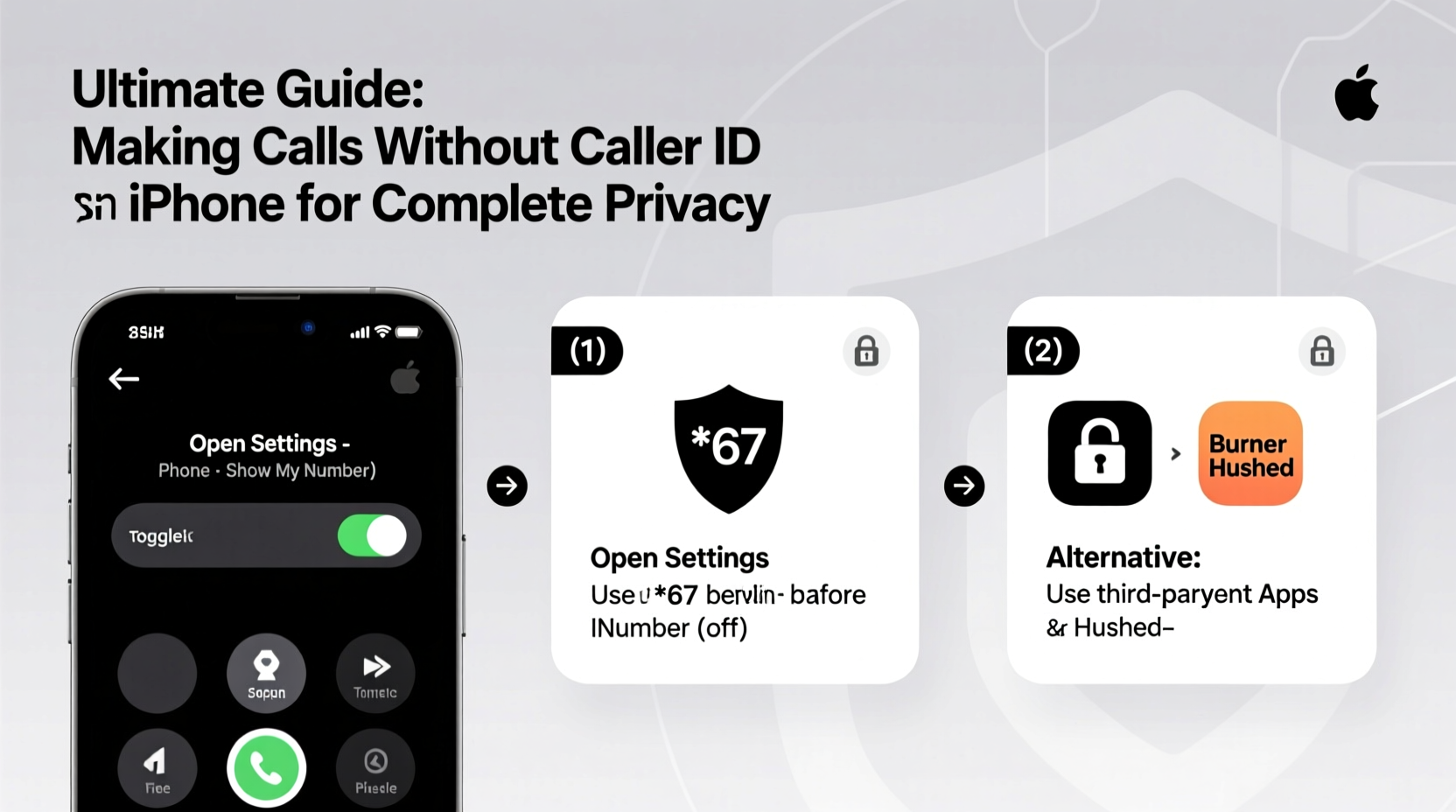
Caller ID suppression isn’t just for secrecy—it serves real-world purposes. Professionals may need to reach clients without sharing personal numbers. Individuals escaping abusive relationships might avoid revealing their location. Others use it when calling customer service lines where callback numbers aren't required.
Apple prioritizes user transparency, so your number appears by default on outgoing calls. But iOS and telecom providers offer tools to override this. The key is knowing which method suits your needs: temporary anonymity, recurring privacy, or full-number masking through alternative services.
“Privacy isn’t about hiding something wrong—it’s about controlling who has access to your information.” — Dr. Lena Torres, Digital Privacy Researcher at Stanford University
Method 1: Use *67 Before Dialing (Temporary Blocking)
The most accessible way to hide your number on a per-call basis is using the *67 prefix. This works across all U.S. carriers and many international ones. It temporarily blocks your caller ID for that single call.
Step-by-Step Instructions:
- Open the Phone app on your iPhone.
- In the dial pad, type *67.
- Enter the full 10-digit phone number you wish to call (including area code).
- Tap the green call button.
- The recipient will see “Private Number,” “Blocked,” or “Unknown” instead of your number.
This method resets after each call. You must re-enter *67 every time you want to hide your ID. It does not affect text messages or FaceTime calls.
Method 2: Disable Caller ID via Carrier Settings (Permanent Option)
For ongoing privacy, you can disable caller ID globally through your mobile carrier. Once enabled, all your outgoing calls will appear as private unless manually overridden.
Carriers like AT&T, Verizon, and T-Mobile support this feature, though availability varies by plan and region. Activation usually requires contacting customer service or using your account portal.
Carrier Comparison Table
| Carrier | Supports Caller ID Block | Activation Method | Fees (if any) |
|---|---|---|---|
| Verizon | Yes | My Verizon App or Customer Service | Free |
| AT&T | Yes | Account Portal or Call Support | Free |
| T-Mobile | Yes | Dial *65 or Contact Support | Free |
| Google Fi | Limited | App Settings (per-call only) | N/A |
To reverse this setting later, most carriers provide a code such as *82 to unblock caller ID for a single call, or allow toggling back online.
Method 3: Use Third-Party Calling Apps
If built-in options feel limiting, third-party apps offer robust anonymity with additional features like disposable numbers, voicemail, and encrypted calling.
- Google Voice: Assigns a secondary U.S. number linked to your account. Calls made through the app display your Google Voice number—not your real one. Free within the U.S.
- Calls Black: Designed specifically for hidden calling. Offers local and toll-free masked numbers with auto-delete logs.
- TextNow: Provides free VoIP calling with an alternate number. Ideal for low-frequency private calls.
These apps require internet connectivity and function independently of your cellular line. They’re especially useful if you want to separate professional or sensitive communications from your primary number.
Mini Case Study: Protecting Personal Boundaries After a Difficult Breakup
Sarah, a freelance graphic designer from Portland, ended a relationship that turned emotionally volatile. Her ex began tracking her through call logs and social media check-ins. To maintain safety during necessary conversations—like retrieving shared belongings—she used *67 before dialing. When she realized she needed longer-term separation, she switched to Google Voice with a new number solely for logistics.
“I didn’t want to change my main number because clients relied on it,” she said. “Using a masked line gave me control. I could communicate without fear of being followed.”
This approach allowed Sarah to manage essential interactions while safeguarding her location and emotional space—demonstrating how simple tools can have profound real-life impact.
Do’s and Don’ts of Anonymous Calling
| Do | Don't |
|---|---|
| Use *67 for one-off private calls | Assume blocked calls are untraceable by law enforcement |
| Set up Google Voice for consistent masking | Use spoofing apps to impersonate others (illegal) |
| Contact your carrier to disable caller ID permanently | Expect anonymity when texting—SMS shows your number |
| Review app permissions before installing VoIP tools | Leave identifying details in voicemail messages |
Remember: true anonymity means more than hiding your number. Avoid saying your name, address, or other identifiable information during calls—even if your ID is blocked.
FAQ
Will the person know I called if I use *67?
They’ll receive the call, but their phone will display “Private Number,” “Blocked,” or “Unknown.” Some landlines or business systems may block private callers entirely. If the call goes to voicemail, your number may still be withheld, depending on the system.
Can I unmask a private caller?
No. As a recipient, you cannot reveal a caller’s number if they’ve used *67 or disabled caller ID. Services like TrapCall claim to bypass blocks, but their effectiveness is limited and raises ethical concerns.
Is it legal to hide my caller ID?
Yes, in most countries—including the U.S.—blocking your caller ID is legal. However, using deception to defraud, harass, or impersonate is illegal under laws like the Truth in Caller ID Act of 2009.
Checklist: How to Make a No-Caller-ID Call on iPhone
- ✅ Decide whether you need temporary or permanent caller ID blocking
- ✅ For single calls: dial *67 + [10-digit number]
- ✅ For permanent block: contact your carrier to disable caller ID
- ✅ Consider using Google Voice or another trusted VoIP app for recurring privacy
- ✅ Test the method by calling your own second phone or voicemail
- ✅ Never share personal details during anonymous calls
- ✅ Review app permissions and data policies before installing third-party tools
Conclusion: Take Control of Your Communication Privacy
Your phone number is part of your digital footprint—one that shouldn’t be exposed unnecessarily. Whether you're managing personal boundaries, conducting sensitive business, or simply prefer discretion, the iPhone ecosystem offers multiple reliable paths to caller ID privacy.
From quick fixes like *67 to long-term solutions with Google Voice or carrier-level blocking, the tools exist. What matters is using them wisely, ethically, and with awareness of their limits. True privacy isn’t just about hiding—it’s about intentionality.









 浙公网安备
33010002000092号
浙公网安备
33010002000092号 浙B2-20120091-4
浙B2-20120091-4
Comments
No comments yet. Why don't you start the discussion?