When someone receives a call from you, the name that appears on their screen—your caller ID name—is often more important than the number itself. Whether it's labeled as “Spam Risk,” “Unknown,” or an outdated business name, an inaccurate or unprofessional caller ID can reduce answer rates, damage credibility, or even cause missed opportunities. Fortunately, updating the name tied to your number is possible through various official and third-party channels. This comprehensive guide walks you through every step, platform, and provider option to ensure your caller ID reflects who you are—or who you want to be perceived as.
Why Your Caller ID Name Matters
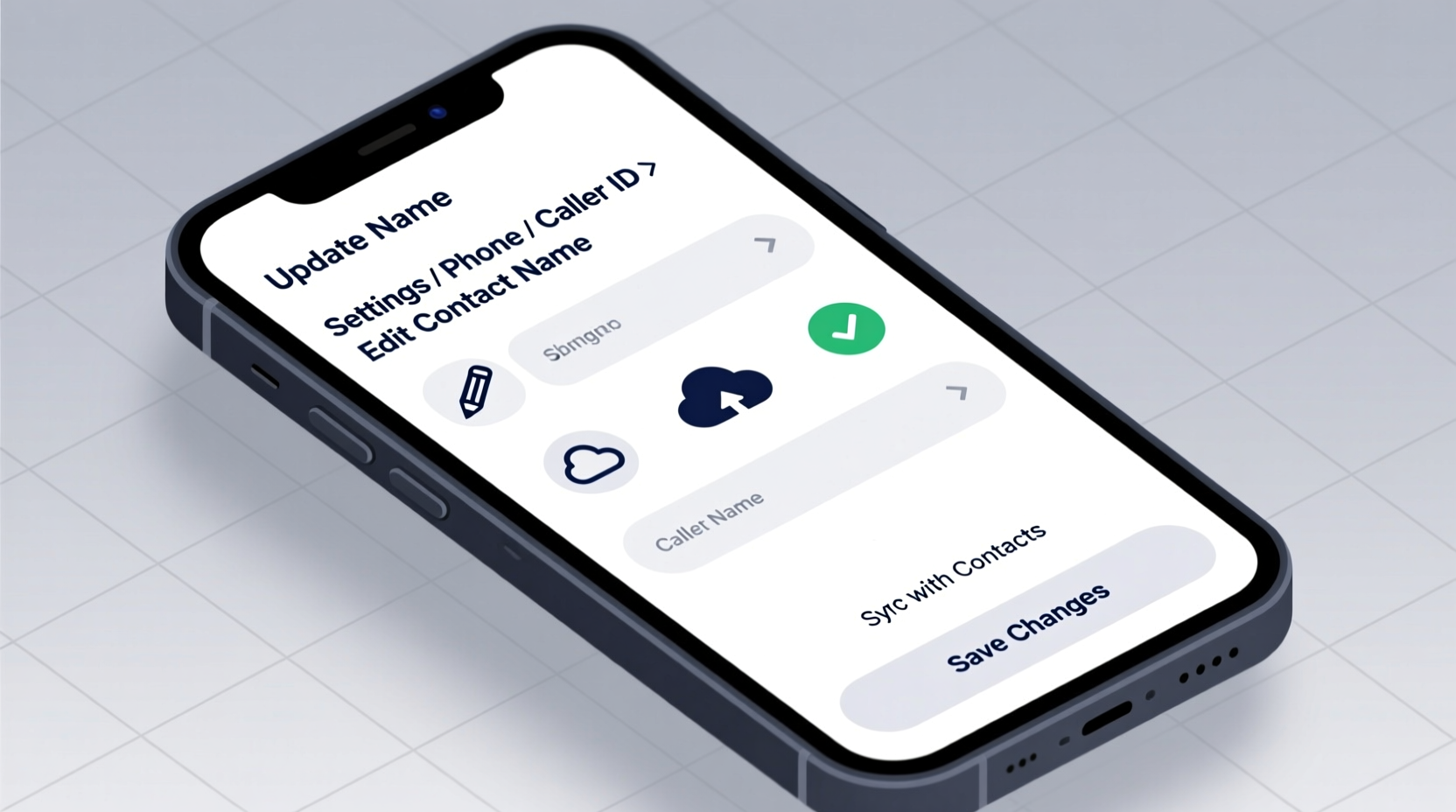
The name displayed during an incoming call influences whether the recipient answers. A 2023 study by Hiya found that calls showing a recognizable name have up to 40% higher pickup rates than those labeled “Unknown” or flagged as spam. For individuals, this means better communication with contacts. For businesses, it directly impacts customer engagement and conversion.
Caller ID names are stored in databases known as CNAM (Calling Name Presentation) registries. These are maintained not by your personal device but by telecom carriers and interconnected data networks. That’s why changing your name isn’t as simple as editing a contact—it requires coordination with your carrier or registration through specific services.
“Your caller ID name is your digital handshake. In both personal and professional contexts, it sets the tone before a single word is spoken.” — Lisa Tran, Telecommunications Consultant at NexaVoice Strategies
How Caller ID Name Databases Work
CNAM records are shared across carriers via a system called LIDB (Line Information Database). When you make a call, the receiving carrier queries its network to retrieve the caller’s name based on the originating number. However, only the carrier hosting the number (your service provider) can update the primary CNAM record.
Not all carriers support CNAM lookups, and some use alternate systems like Neustar or iconectiv for cross-carrier name resolution. Additionally, mobile-to-mobile calls may not always display names due to inter-carrier limitations, especially if one party uses VoIP.
Step-by-Step Guide to Changing Your Caller ID Name
Follow these steps to successfully update the name associated with your number. The process varies depending on your carrier and account type.
- Determine your carrier: Identify whether you’re using a major carrier (Verizon, AT&T, T-Mobile), MVNO (Mint Mobile, Consumer Cellular), or VoIP service (Google Voice, Vonage).
- Contact customer support: Most traditional carriers require a direct request via phone or online chat. You’ll need to verify ownership of the line.
- Request a CNAM update: Ask specifically to update your “outbound caller ID name” or “CNAM record.” Provide the exact name you’d like displayed (e.g., “John Smith” or “Smith Roofing Co.”).
- Wait for propagation: Updates can take 24–72 hours to reflect across all networks, especially when multiple carriers must sync the change.
- Test the change: Call friends, family, or use a second phone to confirm the new name appears correctly.
Carrier-Specific Instructions
| Carrier | Update Method | Processing Time | Fees (if applicable) |
|---|---|---|---|
| AT&T Wireless | Call customer service or use the AT&T app | 24–48 hours | $5 one-time fee for name changes |
| Verizon | Customer service call required | Up to 72 hours | No fee |
| T-Mobile | Online account portal or MyT-Mobile app | Instant to 24 hours | No fee |
| Google Voice | Edit profile name in Google Account settings | Immediate | Free |
| Vonage Business | Admin portal under \"Caller ID Settings\" | Within 1 hour | Included in plan |
Alternative Methods for Non-Carrier Users
If your carrier doesn’t support CNAM updates—common with smaller MVNOs or international SIMs—you can still influence how your name appears using third-party solutions.
- Truecaller Verified Profile: Register and verify your identity on Truecaller. Once approved, your name will appear for users of the app globally.
- Hiya Connect: Submit your business or personal details to Hiya’s database so callers using Hiya-powered devices see accurate information.
- Sync with Contacts apps: Encourage frequent contacts to save your number with the correct name. While this doesn't change the global CNAM, it ensures consistency among key relationships.
Mini Case Study: Reviving a Local Business Line
Carlos Mendez runs a small HVAC company in Austin, Texas. After switching from a personal AT&T line to a Tello MVNO to cut costs, his customers began reporting that calls showed “Unknown” or were marked “Spam Risk.” Leads dropped by nearly 30% in two months.
Upon investigation, Carlos discovered Tello didn’t support outbound CNAM updates. He couldn’t change the name through the carrier. Instead, he took action: he claimed his listing on Truecaller for Business, registered with Hiya Connect, and added a voicemail message prompting callers to save his number as “Austin Cool Air – Carlos.” Within three weeks, pickup rates returned to previous levels, and positive feedback increased.
This case illustrates that while traditional CNAM updates are ideal, alternative reputation-based services can fill the gap effectively.
Do’s and Don’ts of Caller ID Name Management
| Do | Don’t |
|---|---|
| Use real, verifiable names (personal or business) | Use misleading names like “Bank of America” or “IRS” |
| Keep names concise (under 15 characters preferred) | Include symbols, emojis, or ALL CAPS |
| Update your name after rebranding or legal name changes | Assume the change applies instantly across all networks |
| Leverage verified profiles on Truecaller or Hiya | Ignore spam flags—contest false labels proactively |
FAQ
Can I change my caller ID name without contacting my carrier?
For most traditional carriers, no. The originating carrier controls the CNAM record. However, VoIP services like Google Voice allow instant edits via account settings. Third-party apps like Truecaller also let you register a public profile that overrides default displays for users of those platforms.
Why does my updated name still show as “Private” or “Spam Risk”?
This usually happens because either the receiving carrier hasn’t synced the updated CNAM yet, or your number has been flagged by spam detection algorithms. To resolve spam labeling, submit a delisting request through services like Nomorobo, Hiya, or StrikeList. Also, maintain consistent calling behavior to build trust with carrier filters.
Can businesses benefit more from caller ID name changes?
Absolutely. Businesses gain significantly from branded caller IDs. A 2022 Twilio report showed that sales teams using verified business names saw a 52% increase in answered calls compared to generic numbers. For customer service lines, brand recognition reduces hesitation and improves response times.
Checklist: Updating Your Caller ID Name Successfully
- ✅ Confirm your current caller ID name by calling a friend
- ✅ Identify your service provider and check CNAM support
- ✅ Contact customer support or access your account portal
- ✅ Submit your desired name (avoid special characters)
- ✅ Wait 24–72 hours for full propagation
- ✅ Test the change from multiple devices and networks
- ✅ Register with Truecaller and Hiya for broader visibility
- ✅ Monitor spam labeling and dispute inaccuracies if needed
Conclusion
Your caller ID name is more than a label—it’s part of your communication identity. Whether you're a professional building trust, a small business owner reaching clients, or simply someone tired of being labeled “Unknown,” taking control of your caller ID is a small step with significant impact. By understanding how CNAM works, leveraging carrier tools, and supplementing with third-party verification, you can ensure your name appears accurately and consistently across phones nationwide.









 浙公网安备
33010002000092号
浙公网安备
33010002000092号 浙B2-20120091-4
浙B2-20120091-4
Comments
No comments yet. Why don't you start the discussion?