Selecting the right toy for a child is about more than just fun—it’s an investment in their growth. Building block robot toys sit at the intersection of play and learning, offering hands-on experiences that foster creativity, problem-solving, and early engineering skills. With so many options on the market, from simple snap-together kits to programmable robots with sensors and motors, finding the ideal match can feel overwhelming. This guide cuts through the noise, offering practical insights grounded in developmental psychology and educational technology to help you make an informed decision.
Why Building Block Robot Toys Matter for Development
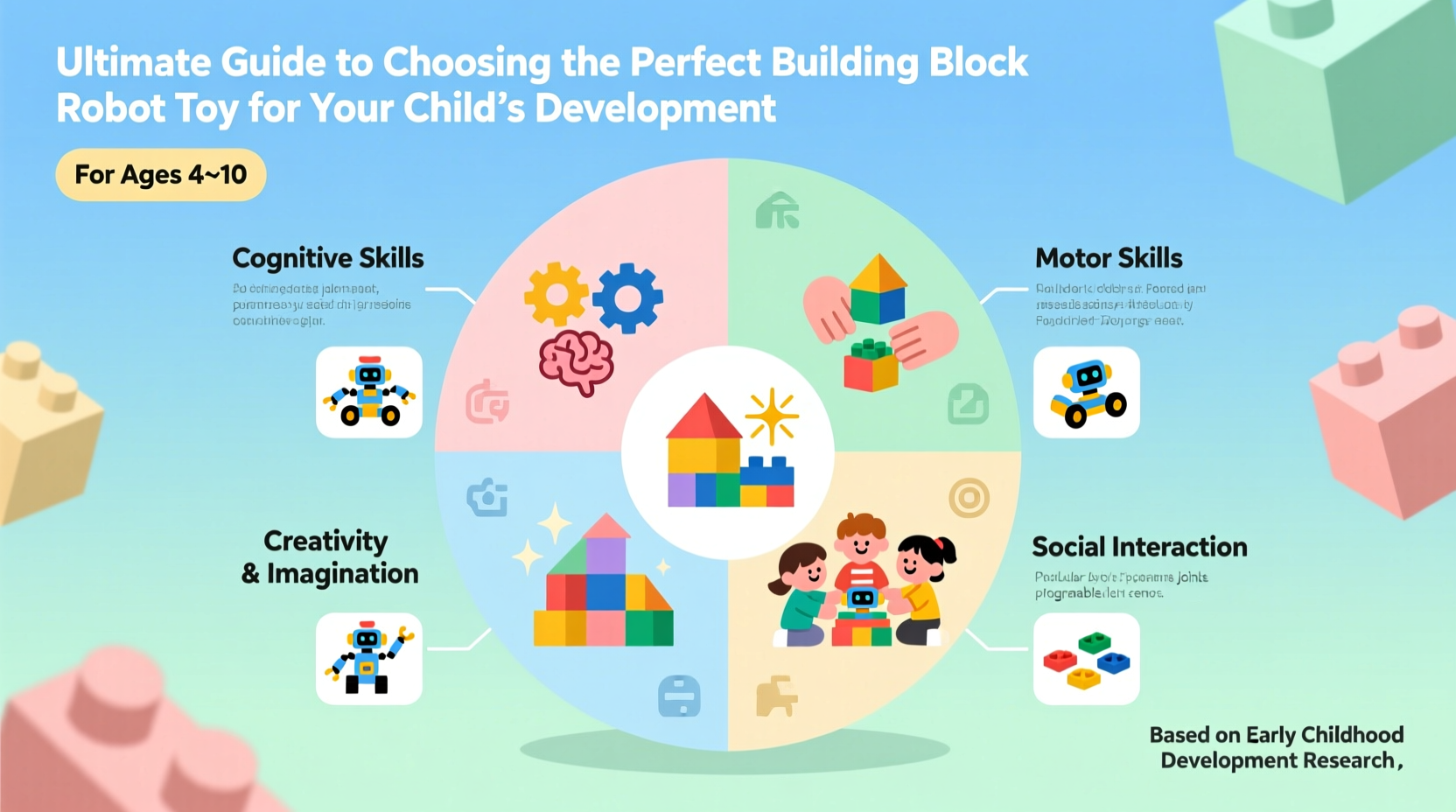
Modern childhood education increasingly emphasizes STEM (Science, Technology, Engineering, and Mathematics) skills, and building block robot toys are one of the most accessible entry points. Unlike passive entertainment, these toys require active engagement—children must plan, assemble, test, and often rework their creations. This process strengthens executive function, spatial reasoning, and perseverance.
According to Dr. Linda Haynes, a developmental psychologist specializing in early childhood cognition, “When children build and program robots, they’re not just following instructions—they’re forming hypotheses, testing outcomes, and iterating. That’s scientific thinking in action.”
“Children who engage with constructive play materials like robotics kits demonstrate stronger systems thinking and collaborative problem-solving by age 8.” — Dr. Linda Haynes, Child Development Researcher
Beyond cognitive gains, these toys also nurture emotional resilience. A robot that doesn’t move as expected becomes a lesson in troubleshooting rather than failure. When kids debug their designs, they learn patience and adaptability—skills that extend far beyond the playroom.
Key Factors to Consider When Choosing a Robot Toy
Not all building block robot kits are created equal. Age appropriateness, complexity, durability, and educational value vary widely. Here are the essential criteria to evaluate before purchasing:
- Age and Skill Level: Match the kit to your child’s fine motor skills and attention span. Kits for ages 4–6 should feature large, easy-to-connect pieces and minimal small parts.
- Build Complexity: Some kits offer guided builds with step-by-step manuals; others encourage open-ended design. Choose based on whether your child thrives with structure or creative freedom.
- Programming Features: Entry-level kits may use button-based controls or drag-and-drop apps. Advanced models support real coding languages like Scratch or Python.
- Durability and Safety: Look for BPA-free plastics, rounded edges, and sturdy connectors. Avoid kits with tiny parts if younger siblings are present.
- Battery and Power Source: Rechargeable batteries are eco-friendly and cost-effective. Check charging time and runtime.
- Expandability: Can the set be combined with other kits? Modular systems grow with your child, extending long-term value.
Comparison of Top Robot Building Kits by Age Group
| Kit Name | Age Range | Key Features | Programming Required? | Price Range |
|---|---|---|---|---|
| Lego Education SPIKE Essential | 6–8 | Motorized builds, color sensor, story-based challenges | Yes (drag-and-drop app) | $150–$170 |
| Botley 2.0 | 5–9 | Coding without screens, 80-piece set, obstacle detection | Yes (screen-free coding) | $60–$70 |
| Makeblock mBot | 8–12 | Bluetooth control, ultrasonic sensor, metal chassis | Yes (Scratch/Python) | $80–$100 |
| LittleBits Rule Your Room Kit | 7–12 | Magnetic electronic modules, automation projects | No (circuit-based logic) | $90–$110 |
| LEGO MINDSTORMS Robot Inventor | 10+ | 5-in-1 builds, app-controlled, advanced sensors | Yes (complex coding) | $300–$350 |
Step-by-Step Guide to Selecting the Right Kit
Follow this five-step process to ensure your choice aligns with your child’s needs and interests:
- Assess Current Interests: Does your child enjoy puzzles, drawing, or taking things apart? A mechanically inclined child may prefer gear-driven robots, while a creative thinker might love customizable designs.
- Evaluate Motor Skills: For children under 7, prioritize large connectors and chunky pieces. Fine motor coordination develops gradually.
- Determine Learning Goals: Want to introduce coding? Pick a screen-based or block-coding kit. Focusing on engineering principles? Opt for structural stability challenges.
- Test for Engagement: Borrow or demo a kit if possible. Observe whether your child spends time exploring, modifying, or sharing their creation.
- Plan for Growth: Choose a system with expansion packs or compatibility with other sets. This avoids obsolescence as skills advance.
Real-World Example: How One Family Used Robotics to Boost Confidence
The Chen family noticed their 9-year-old daughter, Mia, was hesitant in group settings and avoided math. After introducing the Botley 2.0 coding robot, her parents encouraged her to teach the robot new paths using command sequences. Over two months, Mia progressed from basic forward/backward commands to creating loops and conditional moves. She began volunteering answers in class and even led a robotics demo at her school’s science fair.
“It wasn’t just about the robot,” said Mia’s mother. “It was seeing her say, ‘I figured this out,’ and realizing she could solve hard problems.”
Checklist: Before You Buy a Building Block Robot Toy
- ☐ Matches the child’s age and dexterity level
- ☐ Includes clear, visual assembly instructions
- ☐ Offers both guided and open-ended project options
- ☐ Uses safe, non-toxic materials
- ☐ Has accessible customer support or online community
- ☐ Supports incremental learning (e.g., beginner to advanced modes)
- ☐ Compatible with tablets or devices you already own
- ☐ Comes with a warranty or replacement parts policy
Frequently Asked Questions
Can my child learn real coding from a toy robot?
Yes—many modern kits use real programming logic. Drag-and-drop interfaces like Scratch mirror foundational coding concepts such as sequences, loops, and conditionals. Older children using platforms like LEGO MINDSTORMS can transition to Python, preparing them for formal computer science courses.
Are expensive kits worth the investment?
Higher-priced kits often offer better durability, richer software, and expandability. If used regularly, a $200 kit that lasts three years costs less per hour than a $50 toy abandoned in weeks. Consider total play value, not just upfront cost.
What if my child loses interest quickly?
Start with shorter, gamified challenges. Pair the robot with themed missions—like rescuing a stuffed animal or navigating a maze—to sustain excitement. Co-playing with a parent or sibling can also boost engagement.
Final Thoughts: Building More Than Robots
Choosing the right building block robot toy isn’t just about gears and circuits—it’s about nurturing curiosity, resilience, and the joy of making something work. The best kits don’t just entertain; they invite children into a world where mistakes are part of progress and every creation is a step toward confidence and capability.
As technology becomes woven into every aspect of life, early exposure to robotics equips children with tools to understand, shape, and lead in the future. Whether it’s a first snap-together bot or a programmable rover, each piece laid down is a foundation for lifelong learning.









 浙公网安备
33010002000092号
浙公网安备
33010002000092号 浙B2-20120091-4
浙B2-20120091-4
Comments
No comments yet. Why don't you start the discussion?