In an era where digital entertainment dominates, PC gaming offers unmatched depth and variety. But with premium titles often priced at $60 or more, many players seek ways to enjoy great games without draining their wallets. The good news: it's entirely possible to build a rich game library for free—if you know where to look and how to stay safe. This guide reveals legitimate sources, security best practices, and smart strategies to access high-quality PC games at zero cost, all while protecting your system and respecting copyright laws.
Understanding Free vs. Pirated Games
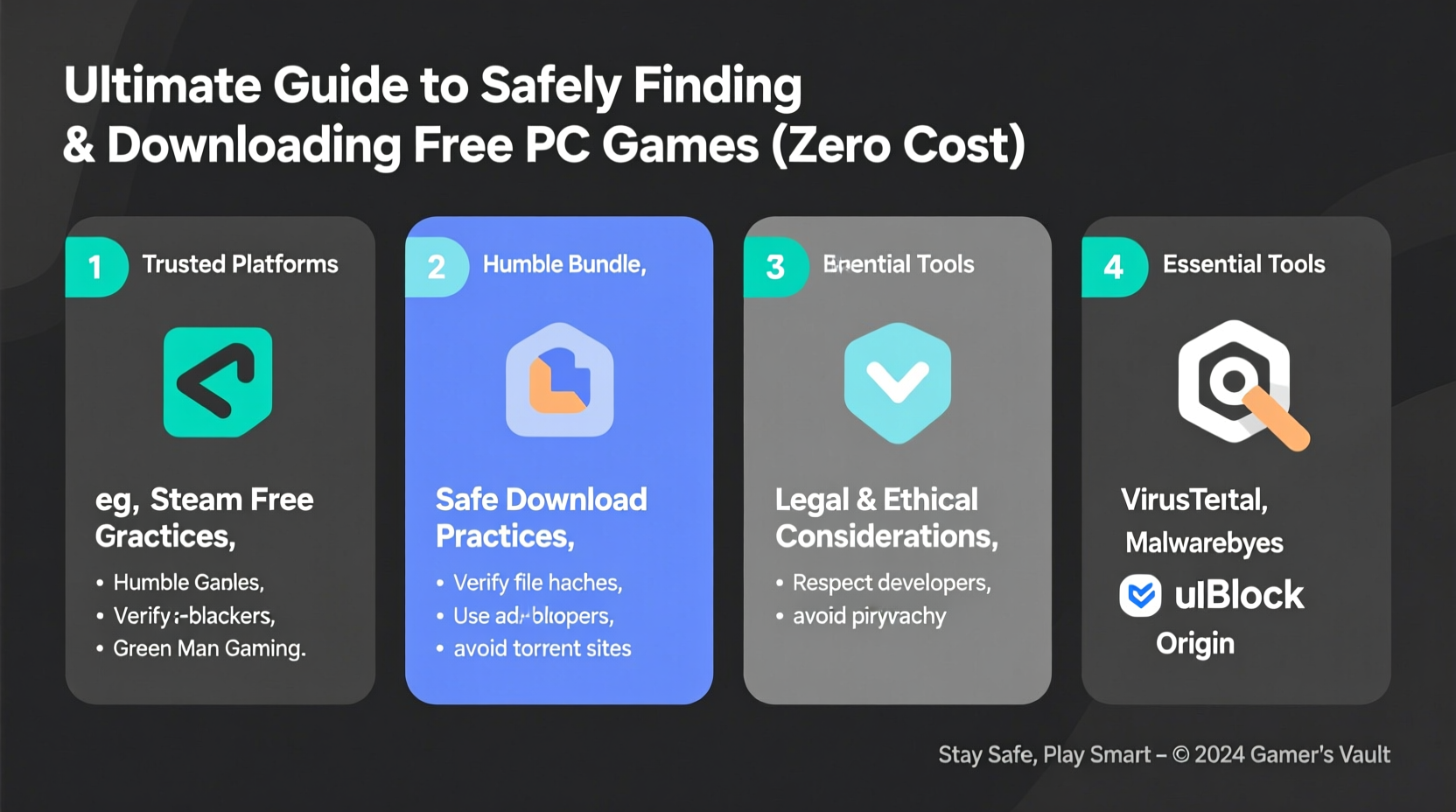
Before diving into downloads, it’s crucial to distinguish between legal free games and pirated software. Legitimate free games are distributed by developers or publishers through authorized channels. They may be ad-supported, open-source, or offered as promotional content. Pirated games, on the other hand, are unauthorized copies that violate copyright law and often carry malware risks.
Downloading pirated games not only exposes your computer to viruses, ransomware, and spyware but can also lead to legal consequences. More importantly, it undermines the hard work of developers who rely on sales to fund future projects.
Top Trusted Sources for Free PC Games
The internet hosts numerous reputable platforms offering genuinely free games. These services support developers through donations, ads, or bundled monetization models, ensuring fair compensation while giving players access to quality content.
- Steam (Free-to-Play Section): Valve’s platform features thousands of free games, including popular titles like *Warframe*, *Apex Legends*, and *Dota 2*. All are virus-scanned and regularly updated.
- Epic Games Store: Offers at least two free games weekly, ranging from indie gems to AAA titles like *GTA V* and *Borderlands 3*. Requires account creation but no purchase obligation.
- Itch.io: A haven for indie developers. Many games here are pay-what-you-want or completely free, especially in genres like horror, puzzle, and narrative adventures.
- GOG (Good Old Games): Known for DRM-free classics, GOG occasionally offers free vintage titles such as *Shadowrun Returns* or *The Witcher 1* during promotions.
- Origin/EA Play (Free Tiers): EA provides limited-time free access to select titles like *Battlefield* or *FIFA* editions during special events.
“We see free distribution as a gateway to community building. When players love a free game, they’re more likely to support sequels or donate.” — Lena Park, Indie Developer & Itch.io Contributor
Step-by-Step Guide to Downloading Free Games Safely
Following a structured process minimizes risk and ensures you get the most out of free offerings. Use this timeline to navigate each download with confidence.
- Verify the Source: Only download from official websites or well-known platforms like Steam, Epic, or Itch.io. Avoid third-party aggregators promising “free full versions” of paid games.
- Create a Dedicated Email: Use a secondary email when signing up for new platforms to reduce spam and protect your primary inbox.
- Check System Requirements: Confirm your PC meets minimum specs before installing. Nothing ruins excitement faster than a game that won’t run.
- Download via Official Clients: Whenever possible, use platform launchers (e.g., Steam client) instead of standalone installers. These provide automatic updates and built-in security checks.
- Scan Files with Antivirus: Even trusted sites can be compromised. Run downloaded files through Windows Defender or a third-party antivirus before installation.
- Monitor Permissions: During setup, decline optional toolbars, browser extensions, or data-sharing requests unless absolutely necessary.
- Update Regularly: Keep free games updated. Developers often patch security flaws and improve performance post-launch.
Common Risks and How to Avoid Them
Not all free game sites are created equal. Some mimic legitimate platforms but exist solely to distribute malware or harvest personal data. Recognizing red flags is essential.
| Risk | How to Spot It | Action to Take |
|---|---|---|
| Misleading Ads | \"Download Now\" buttons lead to unrelated software installers | Close tab immediately; use ad blockers like uBlock Origin |
| Malware-Laden Installers | File names like \"setup_game.exe\" from unknown domains | Scan with VirusTotal before opening; avoid .rar/.zip executables |
| Phishing Login Pages | Fake Steam or Epic login prompts asking for credentials | Never enter passwords outside official apps; enable 2FA |
| Data Tracking | Sites requesting excessive permissions or device info | Use privacy-focused browsers like Brave or Firefox with tracking protection |
Real Example: Sarah’s First Free Game Experience
Sarah, a college student on a tight budget, wanted to try PC gaming without spending money. She heard about *Elden Ring* but couldn’t afford the $60 price tag. Instead of searching “free Elden Ring download,” she visited the official Epic Games Store. Though *Elden Ring* wasn’t free, she discovered *Fall Guys* and *Paladins*—both fully free and compatible with her laptop.
She created an account using a disposable email, downloaded the Epic launcher, and installed *Fall Guys* without issues. Within days, she was playing online with friends. Later, she explored Itch.io and found a free pixel-art mystery game that sparked her interest in game design. By sticking to trusted sources, Sarah enjoyed dozens of hours of entertainment—safely and legally.
Essential Checklist Before Installing Any Free Game
Use this checklist every time you prepare to download a new title:
- ✅ Is the website HTTPS-secured and officially recognized?
- ✅ Does the game have user reviews or community feedback?
- ✅ Am I downloading through the official client or verified installer?
- ✅ Have I scanned the file with antivirus software?
- ✅ Do I understand the game’s monetization model (ads, in-app purchases, etc.)?
- ✅ Have I backed up important data before installation?
Frequently Asked Questions
Are free PC games really safe if they’re completely free?
Yes—when obtained from reputable sources like Steam, Epic, or GOG. These platforms vet games for security and integrity. However, never assume “free” means “safe” if downloaded from forums, torrents, or obscure file hosts.
Can I play AAA games for free legally?
Yes. Major publishers like EA, Ubisoft, and Bethesda periodically offer full AAA titles for free on platforms like Epic Games Store or during promotional events like Humble Bundle giveaways. Subscriptions like Xbox Game Pass for PC also include free access to premium titles.
Do free games collect my data?
Some do. Free-to-play games may use analytics tools or display ads, which involve data collection. Always review privacy policies and adjust settings within the game or platform to limit tracking where possible.
Final Thoughts: Play Smart, Stay Safe
Accessing free PC games doesn’t require cutting corners or risking your system’s security. With a growing number of developers embracing free distribution models—and platforms competing to attract users—the landscape has never been better for budget-conscious gamers. The key lies in discipline: choosing verified sources, maintaining strong cybersecurity habits, and respecting the creative labor behind every title.









 浙公网安备
33010002000092号
浙公网安备
33010002000092号 浙B2-20120091-4
浙B2-20120091-4
Comments
No comments yet. Why don't you start the discussion?