In today’s digital-first world, a fast and reliable internet connection is no longer a luxury—it’s essential. While most people focus on download speed when choosing a plan, upload speed plays an equally critical role in how smoothly you interact online. Whether you're sending emails with large attachments, hosting video calls, live-streaming gameplay, or working remotely, your upload speed determines how efficiently data leaves your device and reaches others. Yet many users overlook this metric until performance issues arise.
Unlike downloads, which bring data to you (like loading a webpage or streaming a movie), uploads send data from your device out into the network. This includes uploading photos to social media, backing up files to the cloud, or transmitting audio and video during Zoom meetings. With more households relying on multiple connected devices and bandwidth-heavy applications, understanding what constitutes “good” upload speed—and what you actually need—is key to avoiding lag, buffering, and frustration.
Why Upload Speed Matters More Than You Think
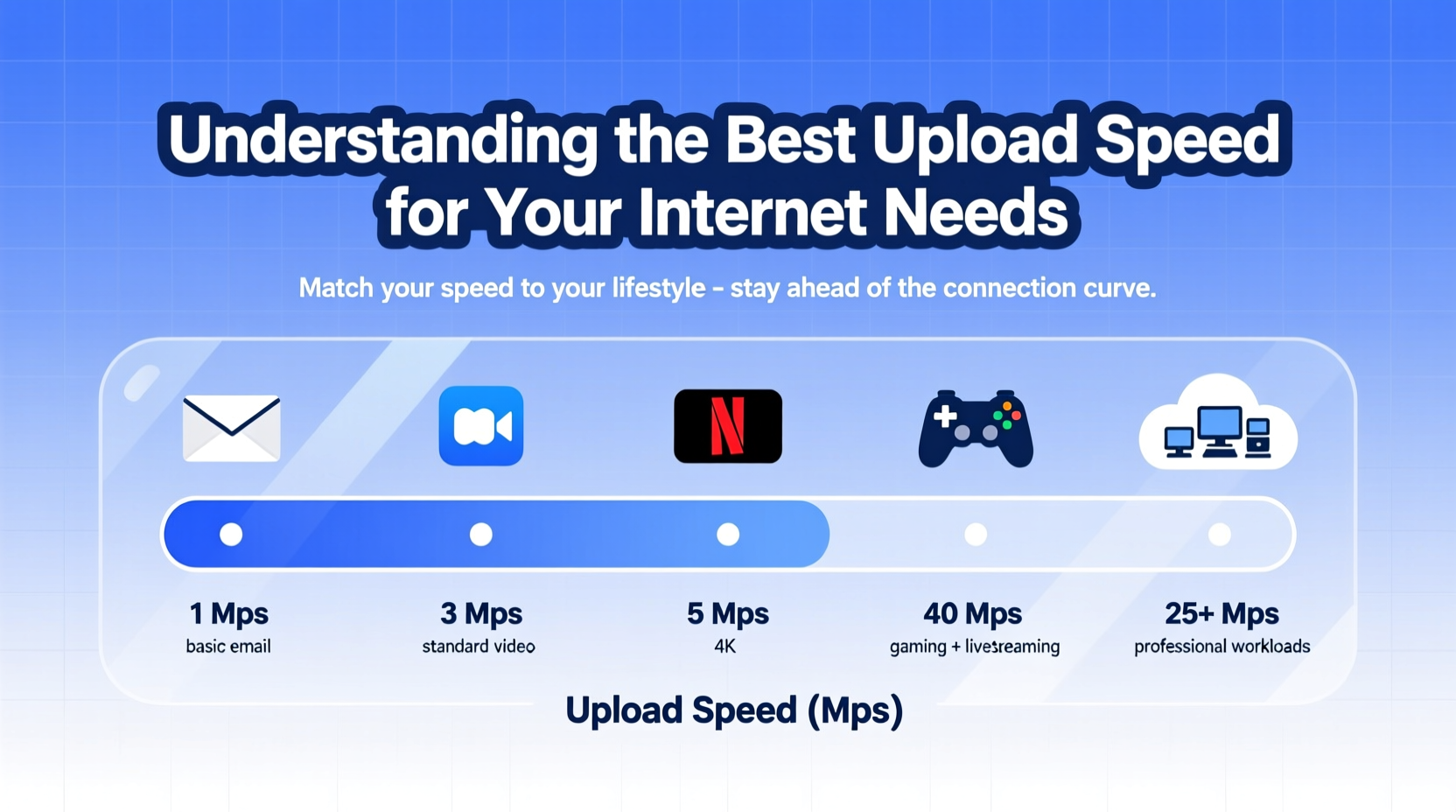
For years, internet service providers prioritized download speeds because typical home usage centered around consuming content: watching videos, browsing websites, downloading music. But modern internet behavior has shifted dramatically. Remote work, telehealth appointments, online education, and user-generated content have all increased demand on the upstream channel.
Consider a freelance graphic designer who regularly sends 500MB project files to clients. On a connection with only 3 Mbps upload speed, that transfer could take over 20 minutes. But with 25 Mbps, it drops to under three minutes—a difference that directly impacts productivity and client satisfaction.
“Upload speed is the unsung hero of digital communication. As more people become content creators or remote professionals, symmetrical speeds are no longer just for businesses—they’re becoming standard household requirements.” — Dr. Lena Patel, Network Performance Analyst at Broadband Insights Group
How Much Upload Speed Do You Really Need?
The ideal upload speed depends on your household size, number of connected devices, and primary online activities. Below is a breakdown of common use cases and their recommended minimum upload speeds:
| Usage Scenario | Minimum Recommended Upload Speed | Ideal For |
|---|---|---|
| Basic web browsing, email, light social media | 3–5 Mbps | Single user, minimal file sharing |
| HD video calls (Zoom, Teams) | 5–10 Mbps | Remote workers, students in virtual classrooms |
| Cloud backups and file syncing | 10–15 Mbps | Freelancers, photographers, small business owners |
| Live streaming (Twitch, YouTube) | 15–25 Mbps | Content creators broadcasting in 1080p or higher |
| Multiple simultaneous uploads + smart home devices | 25–50+ Mbps | Families with several active users and IoT devices |
If your internet plan offers only 1–2 Mbps upload, even simple tasks like sending a photo album via email can feel sluggish. Meanwhile, fiber-optic connections often provide symmetrical speeds—such as 300 Mbps download and 300 Mbps upload—making them ideal for power users.
Real-World Example: A Family’s Upgrade Journey
The Thompson family of four lives in a suburban neighborhood and initially opted for a budget cable plan offering 100 Mbps download but only 5 Mbps upload. At first, it seemed sufficient. But within months, problems emerged: Dad’s work video conferences froze during critical presentations; their daughter’s dance class submissions to competitions failed to upload before deadlines; and their home security system struggled to sync footage to the cloud.
After consulting with a local technician, they upgraded to a fiber plan with 500 Mbps symmetrical speeds. The change was immediate. Video calls stabilized, cloud backups completed overnight instead of dragging into the next day, and the son began live-streaming his gaming sessions without dropped frames. Their monthly bill increased slightly, but the improvement in reliability and efficiency justified the cost.
Step-by-Step Guide to Assessing Your Upload Needs
Determining the right upload speed doesn’t require technical expertise. Follow these steps to evaluate your current setup and identify potential upgrades:
- Inventory Your Devices and Users: List every person and device that uses your network daily. Include smartphones, laptops, tablets, smart TVs, security cameras, and voice assistants.
- Map Your Online Activities: Note high-upload tasks such as video conferencing, file sharing, live streaming, or cloud storage syncing.
- Test Current Upload Speed: Use a reputable speed test tool. Perform tests during peak hours (e.g., evenings) when network load is highest.
- Compare Against Recommendations: Match your results to the table above. If you're below the recommended threshold for your usage, consider an upgrade.
- Research Available Plans: Look for ISPs offering higher upload rates, especially those with fiber or DOCSIS 3.1 technology that supports better upstream throughput.
- Monitor After Switching: Once upgraded, continue testing weekly for a month to ensure consistent performance.
Common Pitfalls and How to Avoid Them
- Mistaking Download for Upload: Many assume a \"fast\" 200 Mbps plan means both directions are quick. In reality, cable plans may offer just 10–20 Mbps upload despite high download numbers.
- Ignoring Network Congestion: Even with adequate speed, too many devices uploading simultaneously can overwhelm routers. Invest in a quality router with QoS (Quality of Service) settings to prioritize critical traffic.
- Overlooking Wi-Fi Interference: Poor signal strength reduces effective upload speeds. Position your router centrally, away from obstructions and competing electronics.
Checklist: Is Your Upload Speed Sufficient?
Use this checklist to quickly assess whether your current internet plan meets your needs:
- ✅ Can you complete a 1080p Zoom call without freezing or pixelation?
- ✅ Do cloud backups finish within a reasonable timeframe (e.g., nightly syncs complete by morning)?
- ✅ Can you livestream in HD without constant rebuffering or disconnections?
- ✅ Are multiple users able to upload content simultaneously without slowdowns?
- ✅ Does your online gaming experience include stable voice chat and quick match uploads?
- ✅ Have speed tests confirmed upload performance matches advertised rates?
If you answered “no” to two or more of these, it’s time to reevaluate your service.
Frequently Asked Questions
What is a good upload speed for working from home?
A minimum of 5 Mbps is acceptable for basic video calls and email, but 10–15 Mbps is better for seamless performance, especially if you're sharing large files or attending frequent HD meetings. For teams using collaboration platforms like Microsoft Teams or Google Workspace, higher upload ensures faster document syncing and screen sharing.
Does upload speed affect gaming?
Yes. While download speed affects how quickly you receive game data, upload speed influences how fast your actions are transmitted to servers and other players. Low upload can cause latency spikes, rubberbanding, and poor voice chat quality. Competitive gamers should aim for at least 5–10 Mbps upload, particularly in online multiplayer environments.
Can I improve upload speed without changing my ISP?
Limited improvements are possible: restart your modem/router, reduce connected devices, use Ethernet instead of Wi-Fi, update firmware, and close background apps consuming bandwidth. However, if your plan caps upload at a low rate, upgrading your service is the most effective long-term solution.
Conclusion: Make Upload Speed Part of Your Internet Decision-Making
Choosing an internet plan based solely on download speed is like buying a highway with ten lanes in one direction and a single lane in the other. As digital participation grows—from remote collaboration to personal content creation—the ability to send data quickly and reliably becomes just as important as receiving it. Understanding what’s the best upload speed for your internet needs isn’t about chasing maximum numbers; it’s about aligning your connection with how you actually use the web.
Take control of your online experience. Audit your current usage, run real-world tests, and don’t hesitate to switch providers if your needs aren’t being met. A balanced, future-ready connection empowers productivity, creativity, and connectivity in ways that pay dividends every day.









 浙公网安备
33010002000092号
浙公网安备
33010002000092号 浙B2-20120091-4
浙B2-20120091-4
Comments
No comments yet. Why don't you start the discussion?