In an era where every minute counts, how fast your phone charges can feel like a make-or-break factor in daily productivity. As Apple transitions from Lightning to USB-C and Android devices have long embraced the standard, consumers are left wondering: does switching from a Lightning cable to a USB-C one actually deliver noticeably faster charging? The short answer is yes—but with caveats. Charging speed isn’t just about the cable; it’s a combination of connector type, power delivery standards, device support, and even charger quality.
This article dives deep into the technical and practical differences between USB-C and Lightning cables, focusing on real-world charging performance, compatibility, longevity, and future-proofing. Whether you're upgrading your iPhone, choosing accessories, or simply trying to understand what's under the hood, this guide will clarify exactly how much difference the cable makes—and when it doesn't matter at all.
The Core Differences: Connector Design and Data Capability
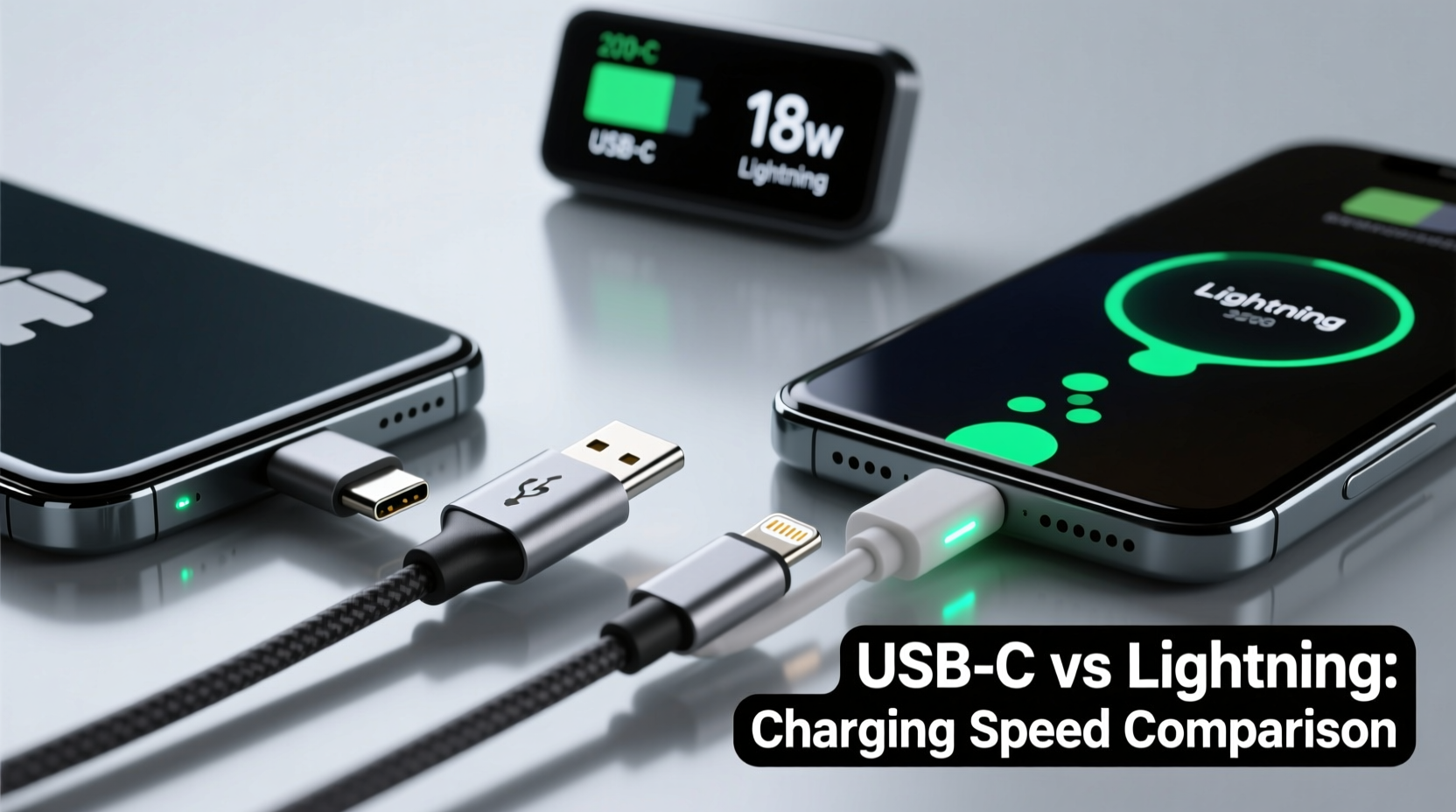
At first glance, the physical distinction between USB-C and Lightning connectors is obvious. USB-C is oval-shaped, reversible, and widely adopted across laptops, tablets, smartphones, and even some monitors. Lightning, exclusive to Apple until recently, is smaller and also reversible but limited in bandwidth and power throughput compared to modern USB-C implementations.
USB-C supports USB 3.1, USB 3.2, and USB4 standards, enabling data transfer speeds up to 40 Gbps (in USB4 mode) and power delivery up to 240 watts (with USB PD 3.1). In contrast, Lightning maxes out at USB 2.0 speeds—480 Mbps—for data and typically supports up to 20–27 watts of charging power, depending on the device and adapter used.
This means USB-C isn’t just better for charging—it’s designed as a universal port for high-speed data, video output, and fast charging across devices. Lightning was innovative in its time, especially with its compact size and reversible design, but it has become a bottleneck in today’s ecosystem of power-hungry devices and high-bandwidth applications.
Charging Speed: Real-World Performance Comparison
To determine whether charging speed truly differs between USB-C and Lightning, we need to look beyond the cable itself and consider the entire charging chain: the wall adapter, the cable, and the receiving device.
For example, an iPhone 15 using a USB-C cable with a 20W USB-PD charger can go from 0% to 50% in about 30 minutes. That’s identical to an iPhone 8 through iPhone 14 Pro using a Lightning cable with a 20W USB-PD charger. Why? Because both setups use the same underlying power delivery protocol—USB Power Delivery. The cable is merely a conduit; the speed comes from the handshake between the charger and the phone.
However, newer iPhones (iPhone 15 and later) support higher peak charging rates—up to 27W—when paired with a capable USB-C cable and a 30W (or higher) USB-PD charger. Even then, Apple limits sustained fast charging to preserve battery health, so you won’t see continuous 27W draws for long.
On the Android side, many flagship phones support 65W, 100W, or even 240W charging over USB-C with proprietary protocols like Samsung’s Adaptive Fast Charging, OnePlus’ Warp Charge, or Xiaomi’s HyperCharge. These require specific chargers and cables certified for high wattage. A standard USB-C cable may not handle these loads safely.
“Cable type alone doesn’t dictate speed—power negotiation protocols and thermal management play equally important roles.” — Dr. Lin Chen, Electrical Engineer & Mobile Power Systems Researcher
Performance Breakdown: USB-C vs Lightning
| Feature | USB-C Cable | Lightning Cable |
|---|---|---|
| Max Power Delivery | Up to 240W (USB PD 3.1) | ~27W (limited by device/cable) |
| Data Transfer Speed | Up to 40 Gbps (USB4) | 480 Mbps (USB 2.0) |
| Reversible Plug | Yes | Yes |
| Universal Compatibility | Yes (Android, Mac, Windows, etc.) | No (Apple-only, legacy) |
| Durability (Rated Plugs) | 10,000+ cycles | 4,000–7,000 cycles |
| Video Output Support | Yes (via DisplayPort Alt Mode) | No |
| Average Cost (OEM) | $10–$25 | $19–$39 |
The table shows that while both cables offer convenience and reversibility, USB-C outperforms Lightning in nearly every technical category. However, for basic smartphone charging—especially within Apple’s ecosystem—the user experience may feel similar unless you’re pushing the limits of fast charging or transferring large files.
Mini Case Study: Two Users, Same Goal, Different Cables
Consider two users: Sarah, who owns an iPhone 15, and James, with an iPhone 13. Both need to charge their phones quickly before heading to work.
Sarah uses a USB-C to USB-C cable with a 30W GaN charger. Her iPhone reaches 50% in 28 minutes. She also occasionally connects her phone to a 4K monitor via USB-C for presentations—a feature Lightning cannot support.
James uses a Lightning to USB-C cable with the same 30W charger. His phone hits 50% in about 32 minutes. While slightly slower, the difference is barely noticeable day-to-day. But he cannot connect his phone directly to external displays without wireless casting or adapters.
The takeaway? For everyday charging, the gap is minimal. But for users who demand more—faster top-ups, file transfers, or peripheral connectivity—USB-C provides tangible advantages.
What Really Determines Charging Speed?
Many assume the cable is the main factor in charging speed. In reality, three components form a “charging triad”: the power source (charger), the transmission medium (cable), and the receiver (device).
Even the best USB-C cable won’t deliver fast charging if:
- The wall adapter only outputs 5W (like older iPhone chargers)
- The phone doesn’t support USB Power Delivery
- The cable lacks E-Marker chips needed for higher wattage (on longer or thicker cables)
Conversely, a certified Lightning cable with a 20W USB-PD charger can charge an iPhone just as fast as a USB-C cable—because the limiting factor is the phone’s internal charging circuitry, not the plug shape.
That said, USB-C cables are more likely to support advanced features like:
- Higher sustained power delivery
- Bidirectional charging (e.g., charging your phone from a laptop)
- Active cooling in premium versions for stable high-wattage transfer
Future-Proofing and Ecosystem Benefits
One often overlooked aspect is long-term usability. Lightning cables are becoming obsolete. Starting in 2024, all smartphones sold in the European Union must use USB-C for charging, accelerating the global shift. Apple has already transitioned the iPad line and iPhone 15 series to USB-C.
If you invest in USB-C chargers and cables now, they’ll work across virtually all your devices: Android phones, iPads, MacBooks, Nintendo Switch, cameras, and even some e-bikes. Lightning cables, meanwhile, are increasingly confined to older Apple gear.
Moreover, USB-C enables seamless cross-platform workflows. Need to transfer photos from your DSLR to your MacBook? USB-C allows direct connection. Want to charge your friend’s Samsung phone? Just hand over your cable. Lightning offers none of this flexibility.
Checklist: Choosing the Right Cable for Your Needs
Use this checklist to decide whether to stick with Lightning or upgrade to USB-C:
- ✅ Do you own multiple devices from different brands? → Choose USB-C
- ✅ Do you frequently transfer large files (photos, videos)? → USB-C is significantly faster
- ✅ Do you want one charger for phone, tablet, and laptop? → USB-C enables multi-device charging
- ✅ Are you using an iPhone 15 or newer? → You already need USB-C
- ✅ Is cost a concern? → Third-party USB-C cables are often cheaper than OEM Lightning cables
- ✅ Do you value repairability? → USB-C ports are generally easier to service than Lightning
Frequently Asked Questions
Can a USB-C cable charge my old iPhone faster than a Lightning cable?
Only if you’re using a higher-wattage charger. If both setups use the same 20W USB-PD charger, the charging speed will be nearly identical. The cable type doesn’t increase speed on its own—protocol and power output do.
Are all USB-C cables the same?
No. There are vast differences in build quality, supported wattage, data speed, and certification. Cheap, uncertified USB-C cables can damage devices or fail to deliver advertised speeds. Always opt for USB-IF certified cables, especially for high-power devices.
Will Lightning cables stop working after 2025?
No. Existing Lightning cables will continue to work with older iPhones and accessories. However, Apple is phasing them out, and third-party manufacturers are shifting focus to USB-C. Replacement parts may become harder to find over time.
Step-by-Step Guide: How to Maximize Charging Speed
Follow these steps to ensure you’re getting the fastest possible charge, regardless of cable type:
- Use a USB Power Delivery (PD) charger: Ensure your wall adapter supports at least 18W, preferably 20W or higher.
- Pick the right cable: For USB-C devices, use a cable rated for USB PD and your device’s maximum wattage. For Lightning, use MFi-certified cables.
- Enable optimized battery charging: On iPhones, this feature learns your routine and slows charging past 80% to extend battery life—don’t disable it solely for speed.
- Avoid charging in extreme temperatures: Heat degrades battery efficiency. Don’t charge under direct sunlight or while gaming intensively.
- Restart your device occasionally: Background processes can slow charging. A weekly reboot helps maintain optimal performance.
Following this process ensures you’re leveraging the full potential of your hardware—without unnecessary wear on your battery.
Conclusion: Does the Cable Really Make a Difference?
The truth is nuanced: for basic smartphone charging, switching from Lightning to USB-C won’t feel dramatically faster unless you’re using a high-wattage setup. But when you consider the broader picture—data transfer, video output, cross-device compatibility, and future readiness—USB-C is clearly superior.
Charging speed is less about the cable and more about the ecosystem it enables. USB-C opens doors to faster workflows, fewer adapters, and a unified charging standard. Lightning served its purpose well, but it’s no longer keeping pace with modern demands.
As Apple completes its transition and global regulations push for universal charging, the decision becomes simpler. Investing in USB-C now saves money, reduces clutter, and prepares you for the next decade of tech evolution.









 浙公网安备
33010002000092号
浙公网安备
33010002000092号 浙B2-20120091-4
浙B2-20120091-4
Comments
No comments yet. Why don't you start the discussion?