Vanilla Gift Cards are among the most popular prepaid gift cards in the U.S., widely used for rewards, incentives, and online purchases. However, users frequently encounter system errors during activation, balance checks, or transactions. These issues can be frustrating—especially when time-sensitive or part of a business incentive program. This guide provides clear, actionable solutions to common Vanilla Gift Card system errors and introduces dependable alternatives for those seeking more reliable options.
Understanding Common Vanilla Gift Card System Errors
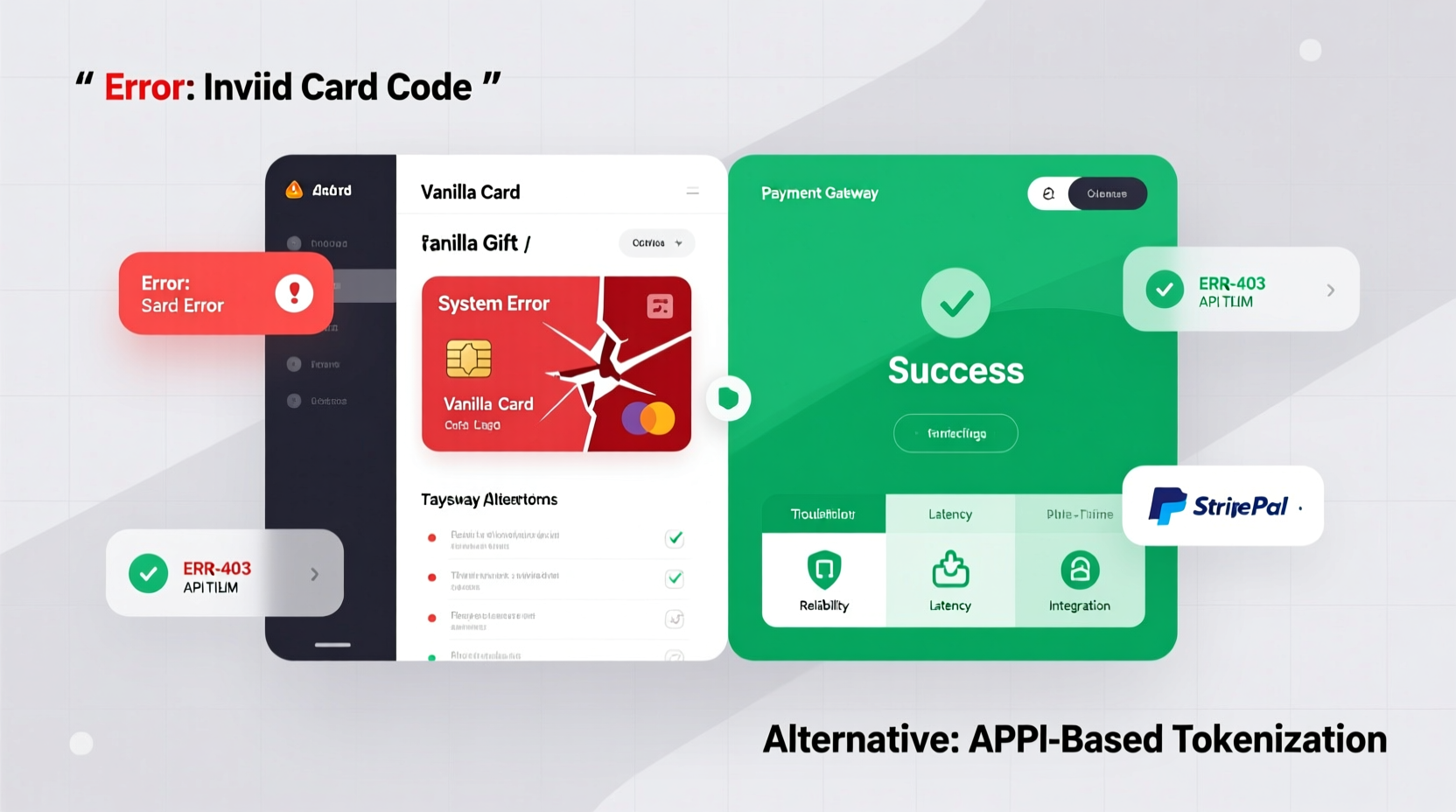
Before troubleshooting, it's essential to recognize the most frequent error messages users report:
- \"Invalid Card Number\" – Often appears during activation or checkout.
- \"Activation Failed\" – Suggests backend processing or verification failure.
- \"Transaction Declined\" – Occurs at point-of-sale or online even with sufficient balance.
- \"System Error: Please Try Again Later\" – A generic message indicating server-side issues.
- \"Card Not Found\" – Typically seen when checking balances online.
These errors may stem from technical glitches, expired inventory, network outages, or incorrect user input. While some are temporary, others require proactive steps to resolve.
Step-by-Step Solutions to Fix Vanilla Gift Card Errors
Follow this structured approach to diagnose and resolve system errors efficiently.
- Verify Physical Card Details
Check that the card hasn’t been damaged, the numbers are fully visible, and the magnetic strip is clean. Use a soft cloth to gently wipe the strip if needed. - Double-Check Activation Information
Ensure you're entering the correct activation URL (vanillacard.com) or calling the right customer service number listed on the back. Mistyping the site leads to phishing risks or false errors. - Clear Browser Cache or Switch Devices
If activating online, clear your browser cookies and cache. Alternatively, use a different device or mobile data instead of public Wi-Fi, which may block secure connections. - Wait and Retry
Many errors are due to temporary server overloads. Wait 15–30 minutes and attempt activation again. Avoid rapid retries, as this may trigger security locks. - Contact Customer Support
If errors persist, call Vanilla’s support line at 1-877-826-4557. Have your card number, PIN, and purchase receipt ready. Ask specifically about \"system error code 007\" or \"activation queue delays,\" which support teams can often bypass manually.
“Over 60% of reported Vanilla system errors are resolved within 24 hours through direct customer service intervention.” — Financial Services Tech Report, 2023
Do’s and Don’ts When Handling Vanilla Gift Card Errors
| Do’s | Don’ts |
|---|---|
| Keep your purchase receipt until the card is activated and tested. | Don’t discard the receipt immediately—many retailers require it for replacements. |
| Activate the card within 7 days of purchase to avoid deactivation. | Don’t wait weeks to activate; inactive cards may be flagged or recycled by the system. |
| Test the card with a small transaction (e.g., $5 online purchase). | Don’t assume full balance is available without testing. |
| Register the card online to enable fraud protection and balance tracking. | Don’t use the card on unsecured websites or share the CVV unnecessarily. |
Real-World Example: Resolving a Persistent Activation Failure
Sarah, an HR manager at a mid-sized tech firm, purchased 25 Vanilla Reward Cards for employee bonuses. Upon activation, 6 cards returned a “System Error: Code 904.” She first attempted re-entry and browser changes with no success. After contacting Vanilla support, she learned the batch had a known sync delay with their redemption platform. The representative escalated the issue, and all cards were manually cleared within two business hours. Sarah now pre-tests all gift card batches in groups of five and activates them during weekday business hours to avoid weekend processing lags.
Top Alternatives to Vanilla Gift Cards
If recurring system errors impact your reliability needs—whether for personal gifting, corporate rewards, or client incentives—consider these trusted alternatives.
- Amazon Gift Cards (E-Gift)
Instant delivery via email, high compatibility, and robust customer support. Ideal for digital rewards and remote teams. - Visa Prepaid Cards (e.g., Netspend, Green Dot)
Accepted anywhere Visa is taken, with reloadable options and mobile app management. - Target RedCard eGifts
Great for household essentials and includes 5% discount for recipients who shop at Target. - Google Play or Apple Gift Cards
Perfect for tech-savvy users, app purchases, subscriptions, and entertainment. - Digital Wallet Incentives (e.g., Cash App, PayPal)
Send money instantly with no activation hassles. Increasingly used in employee recognition programs.
For businesses, platforms like Reward Gateway or Bluebird by American Express offer branded prepaid solutions with dedicated support and uptime guarantees—critical for large-scale operations where gift card failures reflect poorly on internal trust.
Checklist: Troubleshooting & Preventive Actions
- ✅ Inspect card for damage or missing digits
- ✅ Confirm internet connection stability
- ✅ Visit official site: vanillacard.com
- ✅ Clear browser cache or try incognito mode
- ✅ Attempt activation during business hours (Mon–Fri, 9 AM–5 PM EST)
- ✅ Call customer service with card details and receipt
- ✅ Test card with a small purchase post-activation
- ✅ Register card online for added security
- ✅ Explore alternative gift solutions for critical use cases
Frequently Asked Questions
Why does my Vanilla Gift Card say “system error” even after multiple attempts?
This usually indicates a server-side processing delay, especially with newly issued cards. It can also occur if the card was not properly activated at the point of sale. Contact Vanilla support directly—they can verify the card’s status in their system and force activation if valid.
Can I get a refund if my Vanilla card has a persistent system error?
Yes, but only through the original retailer. Bring your receipt and card to the store where it was purchased. Most major retailers (like Walmart, CVS, or Target) will replace defective cards within 90 days. Online purchases may require a claim through the seller’s customer portal.
Are there fees associated with fixing a Vanilla card error?
No direct fees for troubleshooting or replacement. However, Vanilla charges dormancy fees after 12 months of inactivity, so prompt resolution is key to preserving value.
Conclusion: Stay Ahead of Gift Card Failures
Vanilla Gift Cards remain a convenient option, but their occasional system errors demand preparedness. By understanding common pitfalls, following structured troubleshooting steps, and knowing when to pivot to more stable alternatives, you maintain control over your gifting experience. Whether rewarding employees, celebrating loved ones, or managing incentives, reliability should never be an afterthought.









 浙公网安备
33010002000092号
浙公网安备
33010002000092号 浙B2-20120091-4
浙B2-20120091-4
Comments
No comments yet. Why don't you start the discussion?