You download an app labeled “free” on the Google Play Store or Apple App Store, only to find a charge on your account days later. It’s confusing—and frustrating. How can something free end up costing money? The truth is, many apps use business models that appear free at first but eventually lead to payments. Understanding why this happens helps users make informed choices and avoid surprise bills.
Free apps are rarely free in the traditional sense. Instead, they generate revenue through alternative methods—some transparent, others less so. When you're prompted to pay unexpectedly, it's usually due to one of several common design patterns, psychological triggers, or account missteps built into the app ecosystem.
Hidden Costs Behind \"Free\" Apps
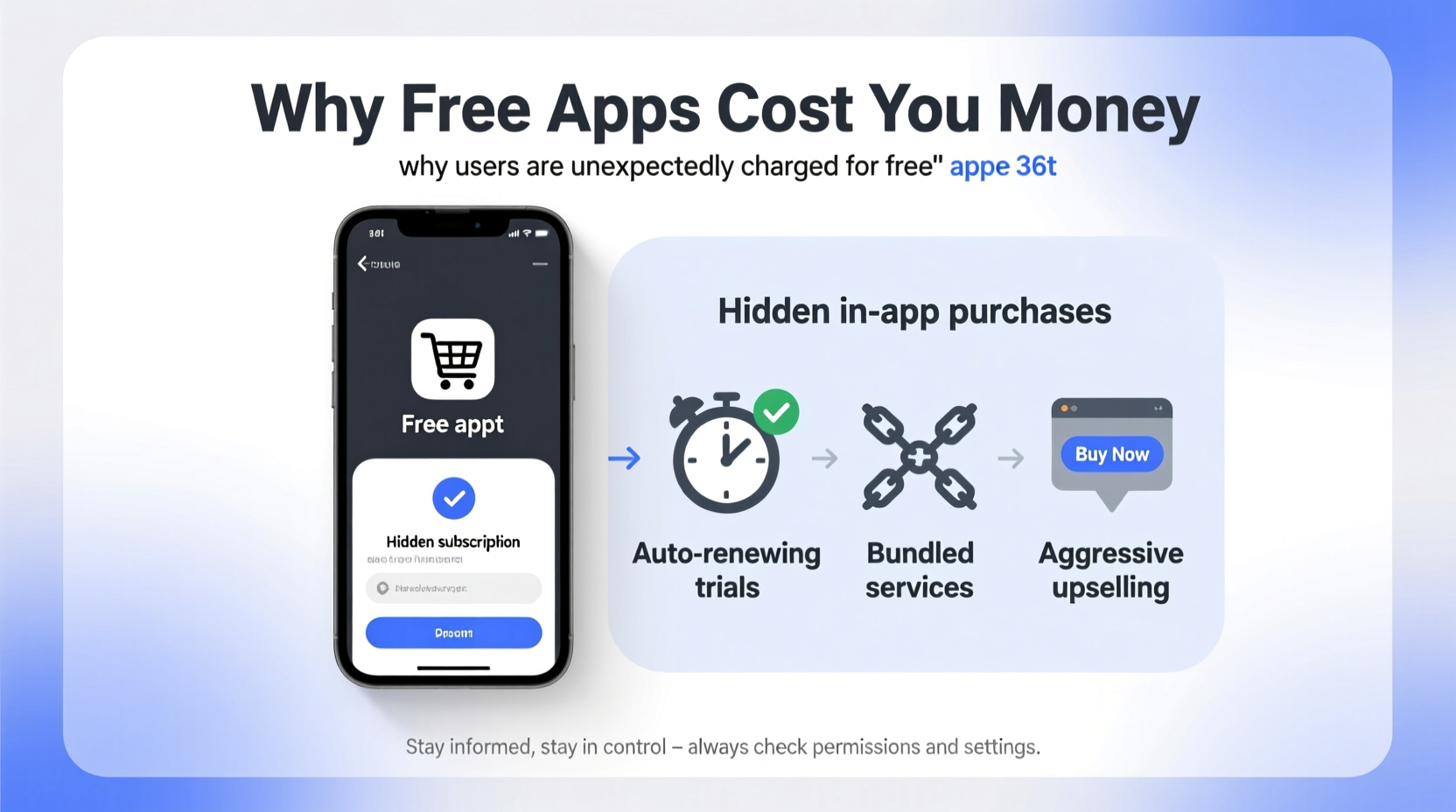
The term “free” often refers only to the initial download. Once installed, many apps introduce monetization features such as in-app purchases, subscriptions, or premium upgrades. These are sometimes presented subtly during gameplay or user interaction, making it easy to click without realizing a purchase is being made.
For example, a puzzle game may offer extra lives or power-ups for a small fee. While each individual transaction seems minor—$0.99 here, $2.99 there—the costs add up quickly, especially if used frequently or by children unaware of real-world value.
Additionally, some apps use aggressive marketing tactics, like countdown timers or limited-time offers, to pressure users into buying features or removing ads. These strategies exploit behavioral psychology and can result in impulse spending.
Auto-Renewing Subscriptions After Free Trials
One of the most frequent reasons users are charged after using a “free” app is the automatic enrollment in a trial subscription that converts to a paid plan. Many fitness, meditation, or productivity apps offer a 7-day or 14-day free trial—but require payment information upfront.
If you don’t cancel before the trial ends, the app automatically bills you monthly. Often, cancellation processes are buried deep within menus or not clearly communicated, leading to what regulators call “dark patterns.”
A 2023 report by the U.S. Federal Trade Commission (FTC) found that over 70% of mobile subscription complaints involved auto-renewal issues, particularly around unclear disclosures and difficult cancellation procedures.
“Consumers deserve clear terms. If a service is marketed as free, any transition to paid access must be transparent and reversible.” — Lina Khan, Chair of the Federal Trade Commission
How Auto-Renewal Traps Work
- User signs up for a free trial requiring credit card details.
- No prominent reminder is sent before the trial ends.
- Subscription activates automatically, charging full price.
- Cancellation requires multiple steps or customer support contact.
This model benefits developers but disadvantages users who may forget or overlook renewal dates.
In-App Purchases and Family Accounts
Another major cause of unexpected charges involves shared family accounts, especially those with children. Both Apple and Google allow families to share app purchases, but this convenience comes with risks.
Kids playing games might tap buttons that trigger real purchases—especially when virtual currency is involved. Even with parental controls enabled, a saved password or biometric authentication can permit transactions without explicit approval.
A parent in Texas reported a $240 charge after their 8-year-old bought “gems” in a popular match-3 game over two weekends. Though Apple eventually refunded the amount, the experience highlighted how easily accidental spending occurs.
Mini Case Study: The Accidental $180 Game Purchase
Sarah downloaded a free word puzzle app for her 10-year-old daughter. The game offered bonus levels via in-app purchases. Sarah had enabled Face ID for convenience. Within a week, she noticed a $179.99 charge. Her daughter had accidentally tapped “Buy 500 Coins” three times while playing. By the time Sarah checked her statement, the transaction was processed.
After contacting Apple Support, the charge was reversed—but only after submitting a formal request and waiting five business days. The incident prompted Sarah to disable all in-app purchases and switch to passcode verification.
Account Compromise and Unauthorized Transactions
Sometimes, charges aren't due to app design flaws—but to compromised accounts. If your Apple ID or Google account credentials have been leaked or guessed, someone else could be making purchases under your name.
Signs of unauthorized activity include:
- Unrecognized apps appearing in your purchase history
- Multiple small test transactions (often under $1)
- Emails confirming purchases you didn’t make
To prevent this, enable two-factor authentication (2FA) and regularly review your active devices and recent purchases. Both platforms allow you to remotely sign out of sessions and revoke access.
Comparison: Free vs. Freemium vs. Trial-Based Apps
| Type | Initial Cost | Common Monetization | Risk of Unexpected Charges |
|---|---|---|---|
| Truly Free | Free | Ads only | Low |
| Freemium | Free to install | In-app purchases, upgrades | High (if features used) |
| Free Trial | Free for limited time | Auto-renews to subscription | Very High (if not canceled) |
| Paid App | Upfront cost | None (usually) | Minimal |
Step-by-Step: How to Avoid Surprise Charges
- Review app permissions and pricing info before installing. Check the “In-App Purchases” label on app store pages.
- Disable in-app purchases in device settings unless absolutely needed.
- Use guest mode or child profiles when letting others use your device.
- Set up purchase confirmations requiring a password or biometric scan for every transaction.
- Monitor billing statements monthly and set calendar reminders for free trial end dates.
- Cancel subscriptions early if you don’t plan to continue—don’t wait until the last day.
Checklist: Protect Yourself From Hidden App Fees
- ✅ Review app store page for “In-App Purchases” or “Subscriptions” tags
- ✅ Disable in-app purchases in Settings (iOS: Screen Time > Content & Privacy > iTunes & App Store; Android: Google Play > Settings > Require Authentication)
- ✅ Enable two-factor authentication on your account
- ✅ Set up email alerts for purchases
- ✅ Delete unused trials before they renew
- ✅ Regularly check your subscription list (Apple: Settings > [Name] > Subscriptions; Android: Play Store > Profile > Payments & Subscriptions)
Frequently Asked Questions
Can I get a refund for accidental in-app purchases?
Yes, both Apple and Google allow refunds for accidental or unauthorized purchases. Submit a request through their respective support portals (reportaproblem.apple.com or play.google.com/store/account), explain the situation, and include relevant details. Refunds are not guaranteed but are commonly approved for first-time incidents, especially involving children.
Are free trials required to ask for payment details?
Legally, no—but most do to reduce friction in conversion. However, companies must clearly disclose that a trial will convert to a paid plan. In the EU and several U.S. states, failure to provide a simple cancellation method is a violation of consumer protection laws.
How do I know if an app is truly free?
Look beyond the download button. Check the app’s description for mentions of in-app purchases, subscriptions, or ads. Read recent user reviews—many mention surprise charges. Also, inspect the developer’s other apps; if most are freemium or trial-based, this one likely follows the same model.
Conclusion: Stay Informed, Stay in Control
Being asked to pay for a supposedly free app doesn’t always mean you’ve been scammed—but it does signal the need for greater awareness. Digital services have evolved, and so must our understanding of what “free” really means. With auto-renewals, in-app purchases, and shared accounts, the risk of unintended spending is real.
By adjusting your device settings, monitoring subscriptions, and teaching safe usage habits—especially for younger users—you regain control over your digital spending. Don’t let convenience become a cost. Take action today: audit your current subscriptions, tighten security settings, and make informed choices with every download.









 浙公网安备
33010002000092号
浙公网安备
33010002000092号 浙B2-20120091-4
浙B2-20120091-4
Comments
No comments yet. Why don't you start the discussion?