Message delays can be frustrating—especially when you're waiting for urgent replies or trying to coordinate in real time. Whether it's a text, iMessage, WhatsApp notification, or email, late delivery breaks the flow of conversation and raises concerns about connectivity, device performance, or app reliability. The good news is that most message delays have identifiable causes and straightforward solutions. Understanding the underlying factors—from network issues to software bugs—can help you diagnose and resolve the problem quickly.
Common Causes of Message Delays
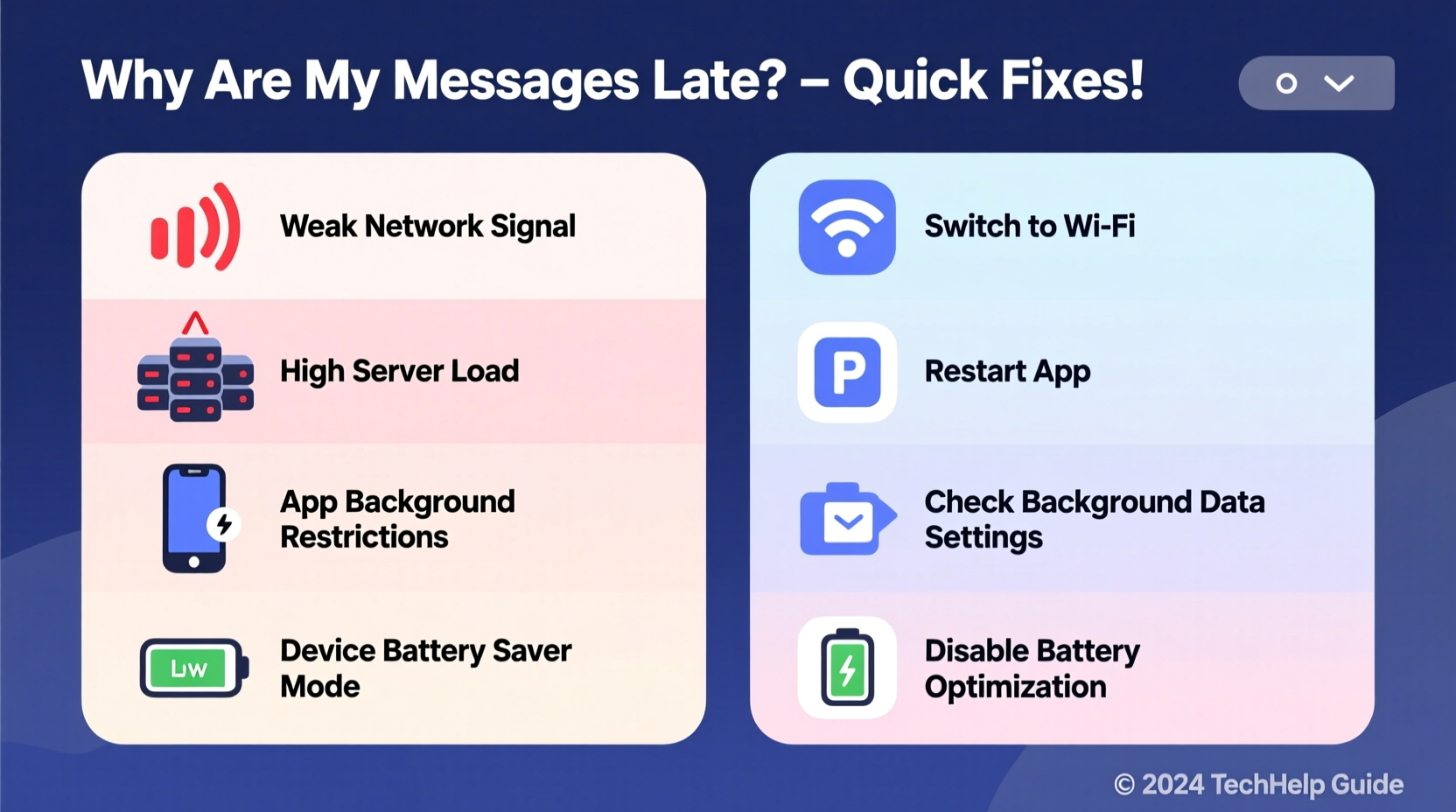
Delays in message delivery rarely stem from a single source. Instead, they often result from a combination of network, device, and application-level issues. Identifying where the breakdown occurs is the first step toward fixing it.
- Poor Internet or Cellular Connection: Messages require stable data transmission. Weak Wi-Fi or spotty cellular service can delay or prevent delivery.
- Outdated Messaging Apps: Older versions may lack optimized delivery protocols or contain bugs affecting performance.
- Server Downtime or Overload: Platforms like iMessage, WhatsApp, or Gmail rely on backend servers. Outages or high traffic can cause lags.
- Device Performance Issues: Low storage, background processes, or unresponsive operating systems can slow down message processing.
- Incorrect Date & Time Settings: Many messaging apps use timestamps to manage delivery queues. If your device clock is wrong, syncing fails.
- Do Not Disturb or Battery Saver Modes: These features may suppress background app activity, delaying notifications and syncs.
How to Fix Message Delays: A Step-by-Step Guide
Resolving message delays requires a systematic approach. Start with basic checks and escalate only if necessary. Follow this timeline to restore timely communication.
- Check Network Connection
Ensure your device is connected to a stable Wi-Fi or cellular network. Try loading a webpage to confirm active internet access. - Restart Your Device
A reboot clears temporary glitches, resets network settings, and reloads background services critical to messaging. - Verify App Permissions
Go to Settings > Apps > [Messaging App] > Permissions. Ensure it has access to mobile data, Wi-Fi, and notifications. - Update the Messaging App
Visit your app store and check for updates. Developers frequently release patches to improve delivery reliability. - Toggle Airplane Mode
Turn on Airplane Mode for 10 seconds, then disable it. This forces your device to re-establish network connections. - Re-Sync Your Account
For email or cloud-based messaging (e.g., Gmail, iCloud), sign out and back in to refresh the connection. - Reset Network Settings
If delays persist, reset network settings (Settings > General > Reset > Reset Network Settings). Note: This erases saved Wi-Fi passwords.
Platform-Specific Fixes
Different messaging platforms behave differently under stress. Tailoring your troubleshooting to the service in use improves success rates.
| Platform | Common Delay Cause | Solution |
|---|---|---|
| iMessage (Apple) | Sync failure between devices | Go to Settings > Messages > Send & Receive, ensure correct Apple ID is selected. |
| Background restrictions on Android | Disable battery optimization for WhatsApp in Settings > Apps > WhatsApp > Battery. | |
| SMS/MMS | Carrier congestion or outdated APN | Contact carrier for correct APN settings; avoid large MMS files during peak hours. |
| Gmail/Email | Sync frequency set too low | In Gmail app, go to Settings > Sync Frequency and select \"Push\" or \"Every 15 min\". |
“Many users don’t realize that background app limits on Android can silently throttle message delivery. Whitelisting key apps resolves over half of perceived ‘delays’.” — Raj Mehta, Mobile Systems Engineer at OpenSignal Labs
Real-World Example: When Work Communication Broke Down
Consider Sarah, a project manager who missed a client’s urgent request by over two hours. Her team used WhatsApp for coordination, but her phone didn’t notify her until much later. After investigation, she discovered that a recent OS update had enabled aggressive battery saving, which restricted WhatsApp from running in the background. Even though messages eventually arrived, the delay caused confusion and nearly derailed a deadline.
By adjusting her battery settings and enabling “unrestricted” mode for WhatsApp, Sarah restored instant delivery. She now performs monthly checks on app permissions and background activity to prevent recurrence. This case highlights how subtle system changes can have major real-world consequences.
Essential Checklist to Prevent Future Delays
Use this checklist monthly—or after any major device update—to maintain consistent message delivery.
- ✅ Confirm Wi-Fi and cellular signals are strong in your primary usage areas
- ✅ Ensure all messaging apps are updated to the latest version
- ✅ Disable battery saver or whitelist critical messaging apps
- ✅ Verify date, time, and time zone are set automatically
- ✅ Test message delivery by sending a test note to yourself or a trusted contact
- ✅ Clear cache for messaging apps every few weeks (Settings > Apps > [App] > Storage > Clear Cache)
- ✅ Reboot your device at least once a week to clear memory and refresh connections
Frequently Asked Questions
Why do some messages take minutes to deliver while others arrive instantly?
Variations in delivery speed often depend on network conditions, server load, and whether the recipient’s device is online. Encrypted platforms like Signal or WhatsApp require both devices to be reachable. If the recipient is offline, messages queue until reconnection.
Can a full phone storage cause message delays?
Yes. When storage is nearly full, your device may struggle to process incoming data, including messages. It can also prevent apps from writing temporary files needed for syncing. Aim to keep at least 1–2 GB of free space.
Do message delays mean I’ve been blocked?
Not necessarily. While being blocked often results in undelivered messages (e.g., \"Sent but not delivered\" in iMessage), delays alone aren't proof. Check other indicators like read receipts, profile visibility, or mutual contacts before drawing conclusions.
Take Control of Your Messaging Experience
Message delays are more than a minor annoyance—they disrupt workflows, damage relationships, and create unnecessary anxiety. But with proactive maintenance and informed troubleshooting, you can ensure your communications remain timely and reliable. Most fixes are simple and take less than five minutes. The key is consistency: regular updates, permission checks, and network monitoring go a long way.
Don’t wait for the next delayed message to act. Apply the steps outlined here today—reboot your device, verify your settings, and test your connections. Small habits yield significant improvements in digital reliability.









 浙公网安备
33010002000092号
浙公网安备
33010002000092号 浙B2-20120091-4
浙B2-20120091-4
Comments
No comments yet. Why don't you start the discussion?