If you've tried to browse or sell items on Facebook Marketplace only to find it missing, unresponsive, or inaccessible, you're not alone. Millions of users encounter sudden disruptions when trying to use this popular feature. While Marketplace is designed to be seamless, various technical, regional, and account-related factors can interfere with access. The good news is that most issues have straightforward solutions. Understanding the root cause—whether it's a device glitch, location restriction, or policy violation—can save time and frustration.
Common Reasons You Can’t Access Facebook Marketplace
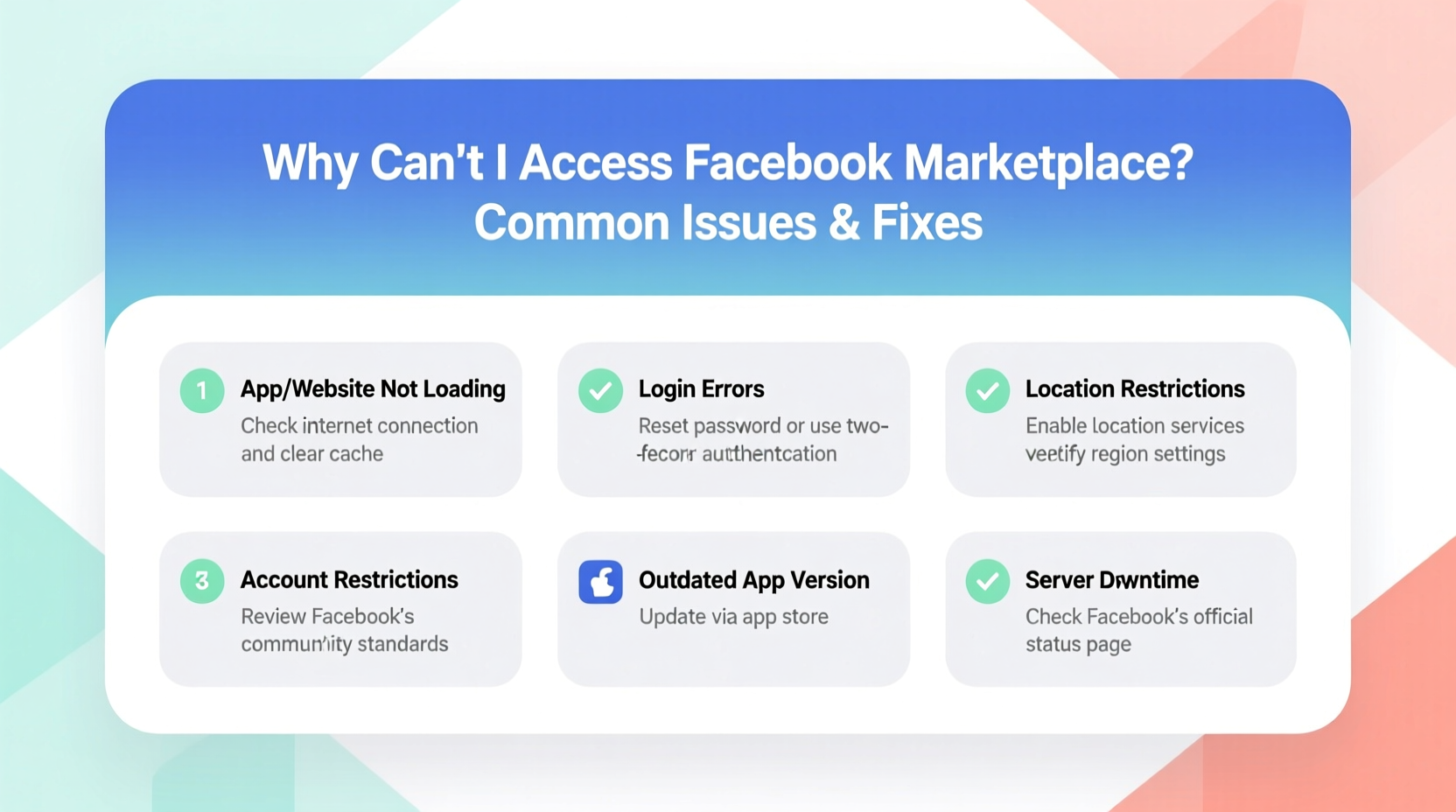
Facebook Marketplace isn’t universally available, and access depends on multiple variables including your location, account status, app version, and device compatibility. Below are the most frequent causes behind access issues:
- Geographic restrictions: Marketplace is not supported in all countries.
- Account limitations: Violations of Community Standards may restrict features.
- Outdated app or browser: Older versions may lack Marketplace integration.
- Device compatibility: Some older smartphones or operating systems don’t support current features.
- Network or connectivity issues: Poor internet can prevent loading dynamic content.
- App glitches or bugs: Temporary software errors can hide or disable Marketplace.
Step-by-Step Guide to Restore Marketplace Access
Follow this structured troubleshooting process to identify and resolve the problem efficiently.
- Verify Your Location
Facebook Marketplace is only available in select countries. As of 2024, it operates in over 100 nations, primarily in North America, Europe, Australia, and parts of Asia and Latin America. If you’re traveling or using a VPN, your apparent location might fall outside supported regions. - Check Your Internet Connection
A weak or unstable connection can prevent Marketplace from loading. Switch between Wi-Fi and mobile data to test consistency. Try loading other Facebook features—if they also fail, the issue is likely network-related. - Update the Facebook App
Outdated apps often lack critical updates. Visit your device’s app store (Google Play or Apple App Store) and ensure you’re running the latest version of Facebook. - Clear App Cache (Android) or Reinstall (iOS)
On Android, go to Settings > Apps > Facebook > Storage > Clear Cache. For iOS, delete and reinstall the app to reset corrupted data. - Try Accessing via Browser
Open m.facebook.com or www.facebook.com on a desktop or mobile browser. If Marketplace appears there but not in the app, the issue is app-specific. - Review Account Standing
Log into your account and check for any notifications about restrictions. Go to Settings & Privacy > Support Inbox to see if Facebook has flagged your account. - Disable Ad Blockers or Browser Extensions
If using a desktop browser, ad blockers or privacy extensions may interfere with Marketplace scripts. Temporarily disable them to test access.
Do’s and Don’ts When Troubleshooting Marketplace Access
| Do’s | Don’ts |
|---|---|
| Use an updated browser or app version | Ignore error messages from Facebook |
| Log out and back in to refresh session | Use third-party apps claiming to “unlock” Marketplace |
| Check Facebook’s official help center for region updates | Share login details with “support” services |
| Wait 24–48 hours after reporting an issue | Create a new account to bypass restrictions |
| Contact Facebook support through official channels | Assume the issue is permanent without testing alternatives |
Real Example: Maria’s Marketplace Recovery
Maria, a small business owner in Miami, suddenly couldn’t access Marketplace despite selling handmade jewelry weekly. The tab disappeared from her app, and customer messages went unanswered. She first checked her internet and restarted her phone—no change. Then she logged into Facebook via her laptop and found Marketplace visible online but missing in the app.
She uninstalled and reinstalled the Facebook app, which restored the Marketplace tab within minutes. Later, she discovered that a background update had failed silently, corrupting the app’s interface. Her experience highlights how a simple reinstall can resolve complex-seeming issues.
“Many Facebook feature outages stem from cached data conflicts or partial updates. A clean app install often resolves what appears to be a major bug.” — Jordan Lee, Mobile App Support Analyst
Account Restrictions and Policy Compliance
Sometimes, the inability to access Marketplace stems from Facebook enforcing its commerce policies. Actions such as posting misleading listings, receiving repeated user reports, or violating shipping guidelines can lead to temporary or permanent feature restrictions.
To verify your standing:
- Navigate to Settings & Privacy > Support Inbox.
- Look for alerts titled “Marketplace Access Restricted” or similar.
- If restricted, follow the appeal process outlined in the notification.
Appeals typically take 2–5 business days. During this time, avoid creating alternate accounts, as this violates Facebook’s terms and may extend the restriction.
Checklist: Regain Marketplace Access in Under 30 Minutes
Use this quick-reference checklist to systematically troubleshoot:
- ✅ Confirm your country supports Facebook Marketplace
- ✅ Switch between Wi-Fi and cellular data
- ✅ Update the Facebook app to the latest version
- ✅ Restart your smartphone or tablet
- ✅ Clear app cache (Android) or reinstall (iOS)
- ✅ Test access via web browser at facebook.com
- ✅ Disable ad blockers or script filters on desktop
- ✅ Check Support Inbox for account restrictions
- ✅ Wait 24 hours after making fixes—some changes require server sync
Frequently Asked Questions
Why does Facebook Marketplace say “Not Available in My Region”?
This message appears when your IP address or GPS location indicates you're in a country where Marketplace isn’t supported. Even if you live in a supported country, using a VPN set to a non-supported location can trigger this error. Turn off your VPN and restart the app to resolve it.
I can see Marketplace on desktop but not on my phone—what’s wrong?
This usually points to an app-specific issue. The mobile app may need updating, or cached data could be interfering. Uninstall and reinstall the app, then log back in. Also, ensure your phone’s operating system meets the minimum requirements for the current Facebook app version.
Can I appeal if my Marketplace access is disabled?
Yes. If Facebook has restricted your access due to policy violations, you’ll receive a notification explaining the reason. Follow the instructions in the alert to submit an appeal. Include any relevant evidence, such as proof of item shipment or corrected listings, to strengthen your case.
Conclusion: Take Control of Your Marketplace Access
Being locked out of Facebook Marketplace can disrupt personal sales, small businesses, and community engagement. However, most access problems are fixable with methodical troubleshooting. From checking regional availability to reinstalling the app or appealing a restriction, the solutions are within reach. Don’t assume the problem is permanent—most users regain full functionality within hours by following these steps.









 浙公网安备
33010002000092号
浙公网安备
33010002000092号 浙B2-20120091-4
浙B2-20120091-4
Comments
No comments yet. Why don't you start the discussion?