Facebook Dating is a feature designed to help users connect with others based on shared interests, events, and groups—without mixing with their main Facebook feed. However, many users report not being able to see the Dating section despite meeting eligibility criteria. This issue can stem from technical glitches, regional restrictions, or account-specific settings. Understanding the root causes and applying targeted fixes can restore access in most cases.
Understanding Why FB Dating Might Not Appear
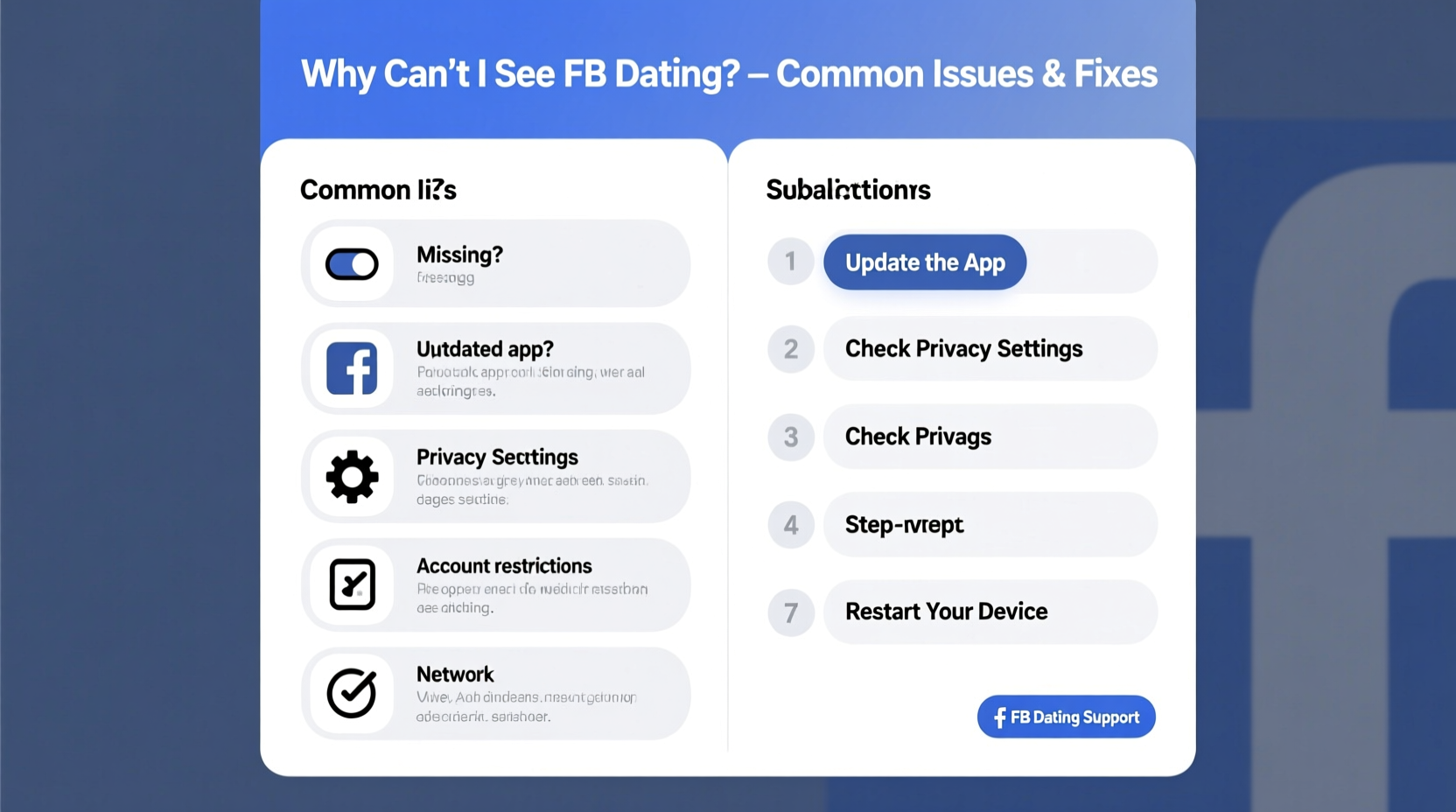
Before diving into solutions, it's essential to recognize that Facebook Dating isn’t universally available. The feature was rolled out gradually across countries and remains disabled in certain regions due to regulatory, cultural, or strategic reasons. Even if you're in an eligible country, visibility depends on several factors: your age, account status, app version, device compatibility, and privacy settings.
Facebook enforces strict guidelines for Dating access. Users must be at least 18 years old, have a verified personal account (not a business page), and reside in a supported region. Additionally, accounts flagged for suspicious behavior or policy violations may lose access to sensitive features like Dating—even without explicit notification.
Step-by-Step Guide to Restore Access
Follow this structured process to identify and resolve the most likely causes preventing FB Dating from appearing:
- Verify Your Region: Check whether Facebook Dating is active in your country. As of 2024, it’s available in over 30 countries including the U.S., Canada, UK, India, Brazil, and Australia—but not in China, Russia, or most Middle Eastern nations.
- Update the Facebook App: Outdated apps often lack new features. Go to your device’s app store (Google Play or Apple App Store) and ensure you’re running the latest version of Facebook.
- Check Account Age and Profile Completeness: Confirm your birthday is accurate and you're over 18. Incomplete profiles or minimal activity may delay feature rollouts.
- Switch to a Personal Account: Business or creator accounts cannot access Dating. Navigate to Settings & Privacy → Settings → Account Type and switch back to “Personal” if needed.
- Restart the App: Close Facebook completely, then reopen it. Sometimes cached data prevents new UI elements from loading.
- Clear App Cache (Android): For Android users, go to Settings → Apps → Facebook → Storage → Clear Cache. This removes temporary files that might interfere with feature detection.
- Log Out and Back In: Logging out forces a fresh session sync, which may trigger hidden features to appear.
Common Technical and Regional Barriers
Even when following all best practices, some barriers are beyond user control. These include:
- VPN Usage: Using a virtual private network can mislead Facebook about your actual location. If you're connecting through a server in a non-supported country, Dating will remain hidden—even if you’re physically located in an eligible region.
- Work or School Networks: Some institutional networks block social features deemed non-essential. Try switching to mobile data or a home Wi-Fi connection.
- Device Compatibility: While rare, older smartphones or unsupported operating systems (e.g., legacy iOS versions) may not support newer Facebook integrations.
| Issue | Possible Cause | Solution |
|---|---|---|
| Dating tab missing entirely | Region not supported | Check official list of supported countries |
| Feature appears briefly then vanishes | App cache glitch | Clear cache and restart app |
| “Not available” message shows | Business account or under 18 | Verify age and account type |
| Grayed-out Dating option in menu | Account restriction or shadowban | Review Community Standards compliance |
Real Example: Maria’s Case
Maria, a 29-year-old living in Lisbon, Portugal, couldn’t find the Dating section despite knowing friends who used it. She had recently traveled to Turkey and kept her VPN active for security. After disabling the VPN and restarting the Facebook app, the Dating icon appeared within minutes. Her issue was geographic masking—the app detected a Turkish IP address, where the feature isn’t offered.
This case illustrates how subtle digital behaviors—like leaving a VPN on—can inadvertently disable key functions. Once identified, the fix required no technical expertise, just awareness of location-based service rules.
“We’ve seen a significant number of support tickets related to geo-masking tools interfering with feature availability. Always disable proxies or VPNs when troubleshooting access issues.” — Jordan Lee, Facebook Product Support Analyst (via public forum statement)
Troubleshooting Checklist
Use this checklist to methodically rule out potential causes:
- ✅ Am I located in a supported country?
- ✅ Is my Facebook app updated to the latest version?
- ✅ Have I turned off any active VPN or proxy services?
- ✅ Is my account personal and not a business page?
- ✅ Is my date of birth correct and do I appear over 18?
- ✅ Have I cleared the app cache (on Android)?
- ✅ Did I log out and back in after making changes?
- ✅ Does the feature appear on another device or browser?
Frequently Asked Questions
Why did FB Dating disappear after I reported someone?
Reporting another user does not typically result in loss of Dating access. However, repeated misuse reports or violating community guidelines during interactions could lead to temporary restrictions. Review your recent activity and ensure compliance with Facebook’s Dating policies.
Can I use Facebook Dating on desktop?
No, as of now, Facebook Dating is only accessible through the mobile app (iOS and Android). It does not appear on the desktop version of Facebook, even if all other conditions are met. You must use the official app to view or interact with Dating features.
I’m in a supported country but still don’t see it—what now?
If all prerequisites are satisfied and the feature remains unavailable, contact Facebook Support directly. Navigate to Help & Support within the app, describe your issue clearly, and reference the Dating feature. Include screenshots if possible. While response times vary, persistent cases sometimes require backend verification from Facebook’s team.
Preventing Future Access Issues
To maintain consistent access to Facebook Dating, adopt these preventive habits:
- Avoid using persistent VPN connections unless necessary.
- Keep your Facebook app updated automatically via your device’s app store.
- Refrain from creating multiple accounts or engaging in spam-like behavior, which can trigger algorithmic limitations.
- Regularly review your privacy and safety settings to ensure no accidental blocks are enabled.
Additionally, monitor Facebook’s official newsroom or blog for announcements about Dating expansions. New regions are added periodically, and staying informed helps anticipate availability.
Final Thoughts and Action Steps
Not seeing FB Dating can be frustrating, especially when friends confirm its presence on their devices. But in most cases, the cause is solvable with careful diagnosis. Start by verifying your location and account type, then proceed through updates, cache resets, and login refreshes. Remember, Facebook rolls out features incrementally—even within supported countries—so delays can occur without indicating a problem on your end.
If standard fixes fail, consider testing the app on a different phone or asking Facebook Support for clarification. Persistence pays off, and with the right approach, you can regain access and explore meaningful connections through one of the platform’s most innovative tools.









 浙公网安备
33010002000092号
浙公网安备
33010002000092号 浙B2-20120091-4
浙B2-20120091-4
Comments
No comments yet. Why don't you start the discussion?