Digital art has transformed the creative landscape, offering artists new tools, workflows, and distribution channels. From concept design in film to NFTs and social media illustrations, digital creation is now central to modern visual culture. But despite its growing popularity, many artists—especially those trained in traditional mediums—wonder whether transitioning to digital is worth the effort. The answer depends on understanding both the advantages and limitations of digital art in practice.
This article explores the core reasons to embrace digital art, outlines its practical challenges, and provides a balanced perspective for artists deciding which medium aligns with their goals, workflow, and creative vision.
Advantages of Digital Art
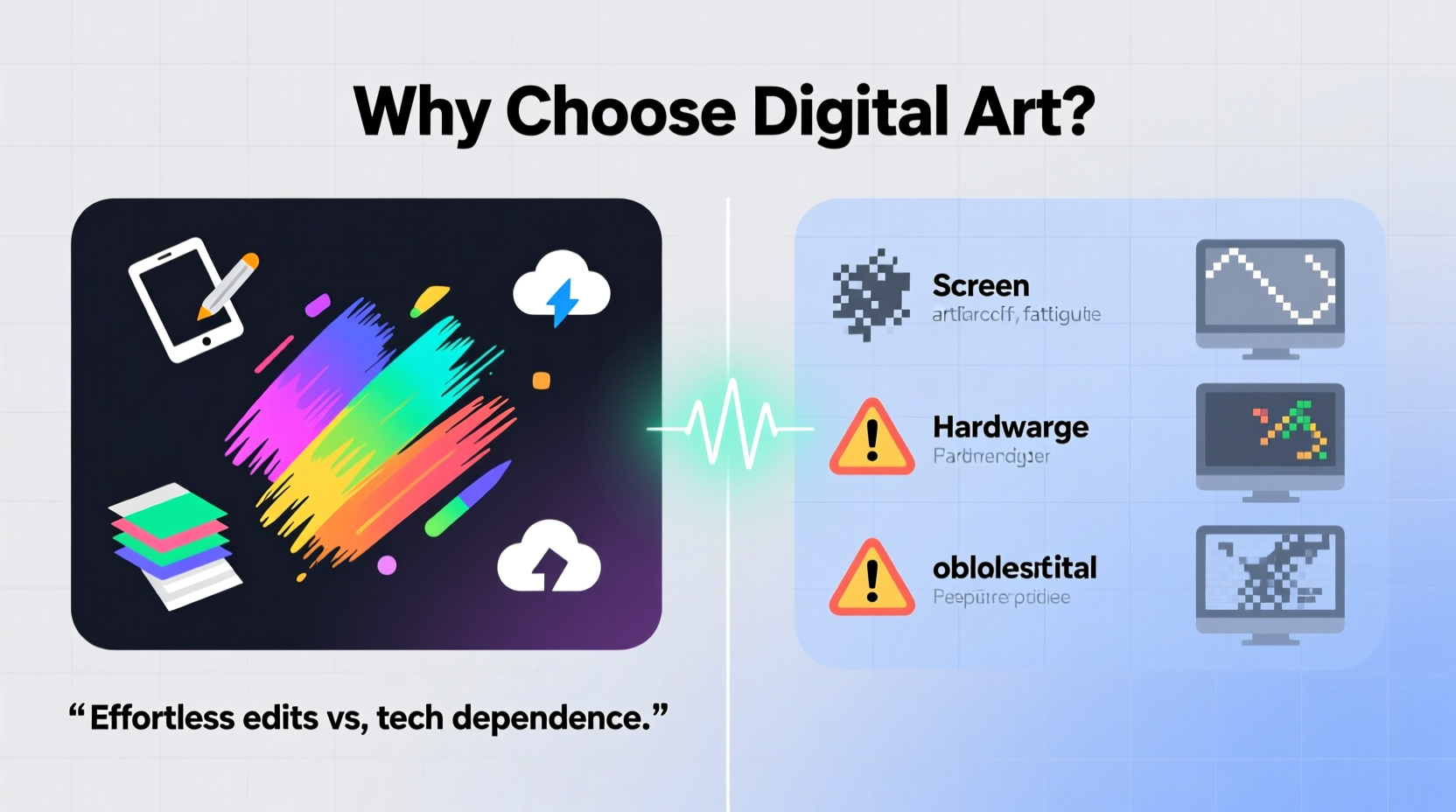
Digital art offers unprecedented flexibility and efficiency. Unlike traditional art, where materials are consumed and mistakes are hard to reverse, digital platforms allow for non-destructive editing, instant experimentation, and rapid iteration.
- Undo and Redo Functions: One of the most powerful features—correcting errors without starting over.
- Layer-Based Workflow: Artists can separate elements (like line art, color, and shading) onto different layers, making edits easier and more precise.
- Endless Tools and Brushes: Software like Adobe Photoshop, Procreate, and Krita offer customizable brushes that simulate watercolor, oil, ink, and even experimental textures.
- Easy Reproduction and Sharing: Digital files can be duplicated, resized, and shared instantly across platforms without degradation.
- Integration with Other Media: Digital artwork seamlessly integrates into animations, games, websites, and print-on-demand services.
Drawbacks and Challenges of Digital Art
Despite its strengths, digital art comes with significant hurdles that affect both beginners and professionals.
The initial cost of equipment—graphics tablets, computers, and software subscriptions—can be high. A quality drawing tablet like a Wacom Cintiq or an iPad with Apple Pencil may cost several hundred dollars. Additionally, learning curve issues arise when artists transition from tactile mediums to screen-based creation.
Another common complaint is the lack of physical texture. While digital brushes mimic real-world tools, they don’t provide the same sensory feedback as painting on canvas or sketching with charcoal. Some artists report feeling disconnected from their work due to this absence of tangible interaction.
Technical problems also pose risks. File corruption, software crashes, or hardware failure can result in lost work—especially if proper backups aren’t maintained.
“We’ve seen talented artists abandon digital platforms simply because they didn’t back up their work after a system crash.” — Lena Torres, Digital Art Instructor at Creative Futures Academy
Comparison: Digital vs. Traditional Art
| Aspect | Digital Art | Traditional Art |
|---|---|---|
| Cost Over Time | High initial cost, low recurring expense | Low initial cost, ongoing material costs |
| Editing Flexibility | High – layers, undo, transformations | Low – corrections require manual fixes |
| Tactile Feedback | Limited – depends on stylus and screen | Rich – direct hand-to-medium contact |
| Portability | Moderate to high (especially with tablets) | Varies – paints and canvases are bulky |
| Reproducibility | Instant and perfect copies | Requires scanning or photography |
| Skill Transfer | Fundamentals apply, but tools differ | Direct application of technique |
Real-World Example: Transitioning to Digital
Jamal Reyes, a freelance illustrator based in Portland, spent over a decade working primarily with acrylics and ink. When clients began requesting editable files and faster turnaround times, he decided to explore digital illustration. His first attempts were frustrating—laggy software, unresponsive brushes, and difficulty judging proportions on-screen.
He invested in a mid-range tablet and took an online course focused on digital workflow basics. Within six months, he had adapted his style to leverage layers and custom brushes. Now, he completes client projects in half the time and offers multiple revision rounds without redrawing entire pieces. “The learning curve was steep,” he admits, “but the efficiency gains made it one of the best career moves I’ve made.”
Step-by-Step Guide to Getting Started with Digital Art
For artists considering the switch, here’s a practical roadmap:
- Assess Your Needs: Determine whether you need full desktop software (e.g., Photoshop) or if a mobile app (e.g., Procreate) suffices.
- Choose Hardware: Start with an affordable graphics tablet (like Huion or XP-Pen) or use an iPad if already owned.
- Select Software: Try free options like Krita or MediBang Paint before committing to paid tools.
- Learn the Interface: Spend time mastering layers, brush settings, and zoom/pan controls.
- Practice Fundamentals: Re-draw traditional sketches digitally to build muscle memory.
- Create a Backup System: Save work to cloud storage or external drives regularly.
- Seek Feedback: Share early work in online communities like DeviantArt or Reddit’s r/DigitalPainting.
Common Misconceptions About Digital Art
Several myths persist about digital creation, often discouraging newcomers or devaluing the craft:
- “It’s cheating because of undo and auto-correct.” While tools assist, artistic skill—composition, anatomy, lighting—still requires training.
- “Anyone can do it with filters.” Filters enhance, but don’t replace, foundational knowledge.
- “Digital art isn’t ‘real’ art.” This outdated view ignores the technical and creative rigor involved.
As digital tools become standard in industries from advertising to animation, dismissing them as less legitimate undermines the evolving nature of artistic expression.
Checklist: Is Digital Art Right for You?
Use this checklist to evaluate your readiness:
- ✅ Do you need to deliver editable or scalable files to clients?
- ✅ Are you comfortable learning new software and troubleshooting tech issues?
- ✅ Do you value speed, precision, and easy revisions in your workflow?
- ✅ Can you invest in necessary hardware or access shared resources?
- ✅ Are you open to building a portfolio that lives primarily online?
If most answers are yes, digital art could significantly enhance your creative output and professional opportunities.
Frequently Asked Questions
Can I combine digital and traditional art?
Absolutely. Many artists scan hand-drawn sketches and color them digitally. This hybrid approach leverages the best of both worlds—tactile drawing with flexible digital finishing.
Do I need to know how to draw traditionally before going digital?
While not mandatory, traditional drawing skills greatly improve digital work. Understanding form, perspective, and light translates directly to digital environments and reduces reliance on software aids.
Is digital art sustainable long-term?
Yes, provided you maintain file organization and adapt to changing software standards. Archival formats like TIFF or PSD with embedded layers offer better longevity than proprietary or compressed formats.
Conclusion: Making an Informed Choice
Choosing digital art isn’t just about embracing technology—it’s about aligning your tools with your creative goals. The benefits of speed, flexibility, and integration with modern platforms make digital a compelling option for illustrators, designers, and hobbyists alike. However, the investment in time, equipment, and learning should not be underestimated.
Whether you're a traditional artist looking to expand your reach or a newcomer weighing your options, the key is to experiment without pressure. Start small, focus on fundamentals, and let your needs guide your progression.









 浙公网安备
33010002000092号
浙公网安备
33010002000092号 浙B2-20120091-4
浙B2-20120091-4
Comments
No comments yet. Why don't you start the discussion?