In today’s fast-evolving digital landscape, organizations across industries are reevaluating how they manage data, applications, and infrastructure. One of the most transformative shifts in recent years has been the migration to cloud computing. While some businesses remain cautious due to legacy systems or perceived complexity, the advantages of moving operations to the cloud are too compelling to ignore. From improved agility to enhanced security, cloud migration is no longer just an option—it's a strategic imperative for sustainable growth.
1. Cost Efficiency and Predictable Spending
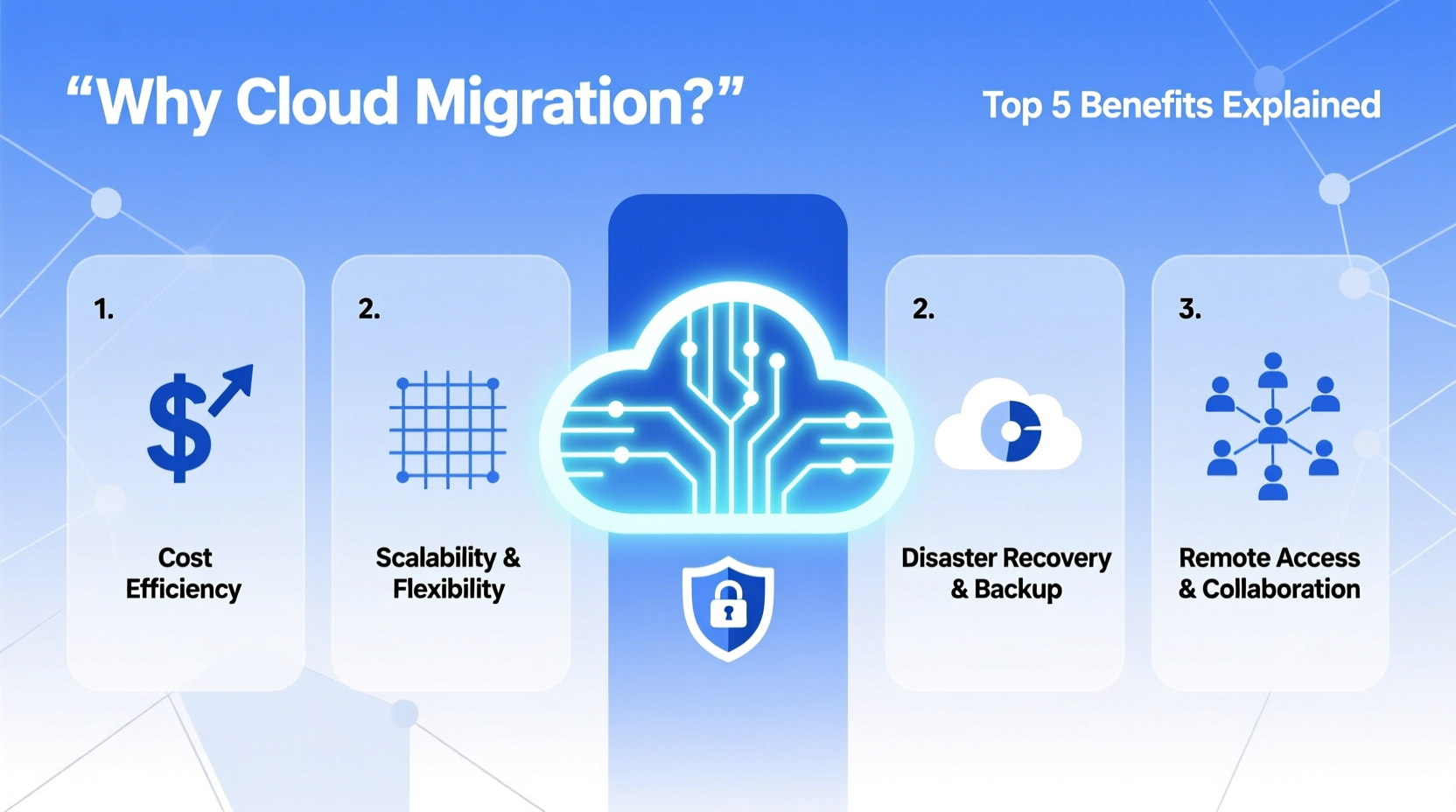
One of the most immediate and tangible benefits of cloud migration is cost reduction. Traditional on-premises IT infrastructure requires significant capital expenditure: servers, networking hardware, cooling systems, physical space, and ongoing maintenance. These costs are often unpredictable and scale poorly with business growth.
Cloud platforms operate on a pay-as-you-go model, allowing organizations to pay only for the resources they use. This operational expenditure (OpEx) approach improves cash flow and eliminates the need for large upfront investments. Additionally, cloud providers handle hardware upgrades, power consumption, and facility management, further reducing overhead.
| Cost Factor | On-Premises | Cloud-Based |
|---|---|---|
| Hardware Investment | High (Upfront) | None (Pay-per-use) |
| Maintenance & Updates | In-house team required | Handled by provider |
| Scaling Costs | Expensive and slow | Instant and flexible |
| Energy & Cooling | Borne by organization | Incurred by provider |
2. Scalability and Business Agility
Business needs fluctuate—seasonal spikes, market expansions, product launches—all demand responsive IT infrastructure. Cloud environments offer elastic scalability, enabling companies to automatically increase or decrease computing resources based on real-time demand.
For example, an e-commerce platform can seamlessly scale server capacity during Black Friday without provisioning new hardware months in advance. Once traffic normalizes, resources scale back down, avoiding wasted capacity. This agility allows businesses to respond faster to market changes, experiment with innovation, and support rapid development cycles.
“Cloud scalability transforms IT from a bottleneck into an enabler of business innovation.” — Gartner Research, 2023
3. Enhanced Security and Compliance
A common misconception is that on-premises systems are inherently more secure than cloud solutions. In reality, major cloud providers like Amazon Web Services (AWS), Microsoft Azure, and Google Cloud Platform (GCP) invest billions annually in cybersecurity infrastructure, far exceeding what most enterprises can afford independently.
These providers offer advanced features such as end-to-end encryption, identity and access management (IAM), threat detection, automated patching, and compliance certifications (e.g., GDPR, HIPAA, SOC 2). By leveraging these built-in capabilities, organizations can achieve higher security standards while reducing the burden on internal teams.
Moreover, cloud platforms enable centralized security policies across global operations, ensuring consistent enforcement regardless of geographic location.
4. Business Continuity and Disaster Recovery
Downtime is costly—both financially and reputationally. The average cost of IT downtime exceeds $5,600 per minute, according to Gartner. Cloud migration significantly strengthens disaster recovery (DR) and business continuity planning (BCP).
Cloud environments allow automatic data replication across multiple geographically dispersed data centers. If one region experiences an outage due to natural disaster or technical failure, workloads can failover to another region with minimal disruption. This level of redundancy is prohibitively expensive to replicate in on-premises setups.
Additionally, cloud-based backup solutions automate data snapshots, version control, and recovery testing—reducing human error and ensuring compliance with regulatory requirements.
Mini Case Study: Retail Chain Avoids Holiday Downtime
A mid-sized retail chain migrated its inventory and point-of-sale systems to AWS ahead of the holiday season. When their primary data center experienced a critical hardware failure two days before Cyber Monday, the system automatically failed over to a secondary region. Operations continued uninterrupted, saving an estimated $1.2 million in lost sales and maintaining customer trust. Post-event analysis showed full recovery in under five minutes—something impossible with their old infrastructure.
5. Accelerated Innovation and Faster Time-to-Market
The cloud isn’t just about hosting applications—it’s a platform for innovation. With access to managed services like artificial intelligence (AI), machine learning (ML), serverless computing, and container orchestration (e.g., Kubernetes), development teams can build and deploy new features faster than ever.
DevOps practices thrive in the cloud, where infrastructure as code (IaC), continuous integration/continuous deployment (CI/CD), and automated testing pipelines reduce manual effort and accelerate release cycles. Startups and enterprises alike leverage these tools to prototype ideas quickly, test in production-like environments, and iterate based on user feedback.
This speed translates directly into competitive advantage. Companies that embrace cloud-native development often launch products months ahead of competitors still tied to legacy systems.
Step-by-Step Guide: Planning Your Cloud Migration
- Assess Current Infrastructure: Inventory all applications, dependencies, and performance requirements.
- Define Migration Goals: Identify key objectives—cost reduction, scalability, security, etc.
- Choose a Migration Strategy: Decide between rehosting (“lift-and-shift”), refactoring, replatforming, or rebuilding.
- Select a Cloud Provider: Evaluate AWS, Azure, GCP based on service offerings, pricing, and support.
- Execute in Phases: Begin with low-risk, non-critical workloads to validate processes.
- Optimize Post-Migration: Monitor performance, adjust configurations, implement automation.
- Train Teams: Ensure staff understand cloud operations, security practices, and cost controls.
Checklist: Key Actions Before Migrating to the Cloud
- Conduct a thorough audit of existing applications and data
- Establish clear KPIs for migration success (e.g., uptime, latency, cost savings)
- Engage stakeholders across IT, finance, legal, and business units
- Ensure data privacy and compliance requirements are mapped
- Design network architecture for hybrid or multi-cloud connectivity
- Implement robust monitoring and logging from day one
- Develop a rollback plan in case of unexpected issues
Frequently Asked Questions
Is cloud migration safe for sensitive data?
Yes, when done correctly. Major cloud providers offer military-grade encryption, strict access controls, and compliance with international standards. However, security is shared—organizations must configure settings properly and manage credentials securely.
How long does a typical cloud migration take?
Timelines vary based on complexity. Small businesses may complete migration in weeks; large enterprises with hundreds of applications can take 12–24 months. A phased approach minimizes risk and allows for adjustments.
Can I keep some systems on-premises?
Absolutely. Many organizations adopt a hybrid cloud model, retaining certain legacy or regulated systems on-premises while migrating others to the cloud. This provides flexibility and reduces transition pressure.
Conclusion: The Future Is in the Cloud
Cloud migration is more than a technology upgrade—it’s a strategic transformation that empowers organizations to operate smarter, respond faster, and innovate continuously. The benefits span financial efficiency, operational resilience, security maturity, and competitive agility. While the journey requires careful planning and execution, the long-term rewards far outweigh the initial challenges.









 浙公网安备
33010002000092号
浙公网安备
33010002000092号 浙B2-20120091-4
浙B2-20120091-4
Comments
No comments yet. Why don't you start the discussion?