LED lighting has transformed homes with its energy efficiency, long lifespan, and crisp illumination. But even the most advanced LED bulbs can develop an annoying habit: flickering. Unlike the steady glow they promise, occasional flickering disrupts ambiance, strains the eyes, and raises concerns about safety or product quality. The good news? Most causes of LED flickering are not only identifiable but also easy to resolve—often in minutes. Understanding the root causes, from incompatible dimmers to voltage fluctuations, empowers you to restore stable lighting without replacing fixtures or calling an electrician unnecessarily.
Understanding LED Flickering: Not Always a Bulb Problem
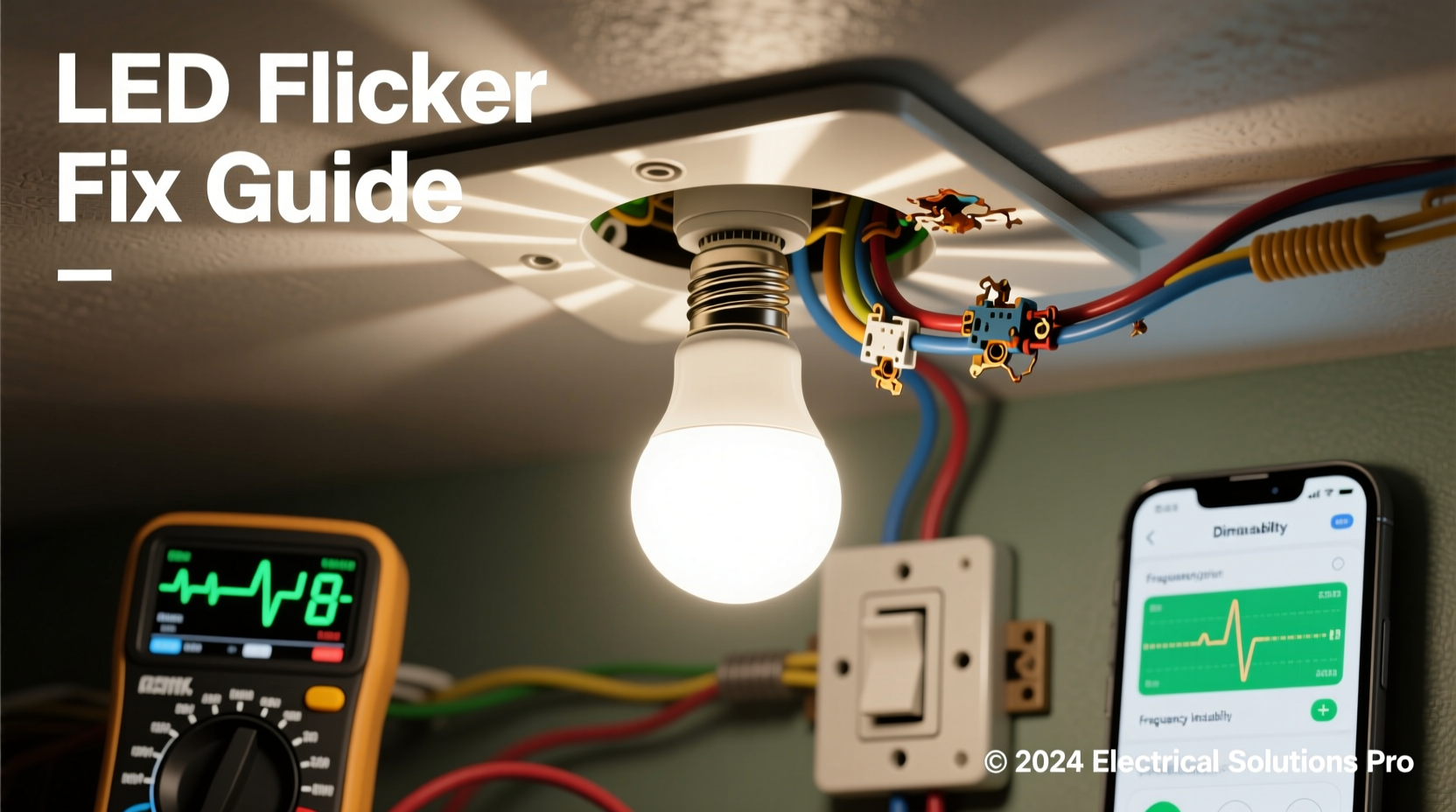
Flickering in LED bulbs is rarely due to the bulb itself failing. Instead, it’s typically a symptom of mismatched components, electrical inconsistencies, or installation issues. LEDs operate on low-voltage direct current (DC), while household circuits supply high-voltage alternating current (AC). Internal drivers convert AC to DC, but if this process is disrupted—even slightly—the light may flicker intermittently.
Unlike incandescent bulbs, which retain heat and glow steadily through AC cycles, LEDs respond instantly to power changes. This responsiveness makes them efficient but also more sensitive to irregularities. A flicker might last milliseconds, yet still be perceptible, especially in peripheral vision or under certain conditions like dimming or cold temperatures.
Common Causes of LED Flickering and How to Diagnose Them
Before attempting repairs, pinpointing the cause saves time and prevents unnecessary replacements. Below are the most frequent culprits behind LED flickering—and how to identify each.
1. Incompatible Dimmer Switches
Traditional dimmers were designed for high-wattage incandescent bulbs. When used with low-wattage LEDs, they often fail to regulate power smoothly, causing flickering—especially at lower brightness levels. This is the #1 cause of flickering in dimmable LED setups.
2. Poor-Quality or Failing LED Drivers
The driver inside an LED bulb converts AC to DC. Cheap or overheated drivers can’t maintain consistent output, leading to intermittent flickering. This is common in budget bulbs or enclosed fixtures where heat builds up.
3. Loose Bulbs or Wiring
A bulb not fully screwed in may make inconsistent contact with the socket. Similarly, loose wires in the fixture, switch, or junction box create intermittent connections that manifest as flickering.
4. Voltage Fluctuations
Large appliances (like refrigerators, air conditioners, or washing machines) draw significant power when starting up. This sudden demand can cause brief voltage drops across the circuit, making lights flicker momentarily. While minor dips are normal, persistent flickering during appliance use suggests circuit overload.
5. Overloaded Circuits or Shared Neutrals
If multiple high-draw devices share a circuit with LED lighting, voltage instability increases. Shared neutrals in multi-wire branch circuits can also cause cross-phase interference, leading to subtle flickering.
6. Smart Switch or Timer Compatibility Issues
Some smart switches leak small currents even when “off” to power their internal electronics. This phantom load can cause LEDs to glow faintly or flicker. Timers and motion sensors may also send inconsistent signals to sensitive LED drivers.
“Many homeowners assume their LED bulbs are defective when flickering occurs, but over 70% of cases trace back to dimmer compatibility or minor wiring issues.” — Carlos Mendez, Master Electrician & Lighting Consultant
Step-by-Step Guide to Fix LED Flickering Fast
Follow this logical sequence to diagnose and eliminate flickering—starting with the simplest checks.
- Check the bulb seating: Turn off the power and ensure the LED bulb is tightly screwed into the socket. Re-seat it firmly.
- Test with a different bulb: Replace the flickering LED with a known-working one. If the new bulb flickers, the issue isn’t the bulb.
- Inspect the fixture: Look for signs of corrosion, darkening, or loose parts. Clean the socket gently with a dry cloth if needed.
- Verify dimmer compatibility: Check if your dimmer switch is labeled as “LED-compatible.” If not, replacement is likely necessary.
- Isolate the circuit: Turn off other devices on the same circuit. If flickering stops, voltage fluctuation is the cause.
- Swap out the dimmer: Install an LED-rated dimmer (e.g., trailing-edge or ELV type) if using dimmable LEDs.
- Check for ghost voltage: If LEDs glow or flicker when switched off, install a bypass resistor or use a switch with a neutral wire connection.
- Consult an electrician: For persistent flickering across multiple rooms or suspected wiring faults, professional inspection is essential.
Do’s and Don’ts: Quick Reference Table
| Do’s | Don’ts |
|---|---|
| Use LED-rated dimmer switches | Use old incandescent dimmers with LEDs |
| Tighten bulbs securely in sockets | Ignore flickering in newly installed LEDs |
| Choose bulbs with high-quality drivers | Install cheap, no-name LED brands in critical areas |
| Add a bypass capacitor if ghost voltage occurs | Overload circuits with high-draw appliances and lighting |
| Hire an electrician for recurring or whole-house flickering | Attempt DIY repairs on main panels or shared neutrals |
Real-World Example: Solving Kitchen Under-Cabinet Flickering
Sarah installed LED strip lighting under her kitchen cabinets for task lighting. After a week, she noticed flickering whenever she turned on the microwave. Initially, she assumed the strips were defective and considered returning them. Instead, she followed a systematic approach:
- She confirmed all connectors were secure and the power supply was rated for the strip length.
- She tested the lights without the microwave running—no flickering occurred.
- She realized both devices were on the same circuit. The microwave’s startup surge caused a momentary voltage drop.
Solution: Sarah moved the microwave to a different outlet on a separate circuit. The flickering stopped immediately. As a backup, she also added a small line conditioner to stabilize voltage to the LED driver. The fix took less than 20 minutes and cost nothing.
This case illustrates how appliance-induced voltage fluctuations—often overlooked—can trigger LED sensitivity. Simple circuit separation resolved what seemed like a technical defect.
Expert Fixes for Persistent Flickering
When basic troubleshooting fails, consider these advanced solutions:
Upgrade to an LED-Compatible Dimmer
Trailing-edge (electronic low-voltage) dimmers are designed for low-wattage loads. Brands like Lutron, Leviton, and Philips offer models specifically rated for LED use. Ensure total connected LED wattage meets the dimmer’s minimum load requirement (usually 25–40W).
Install a Bypass Resistor or Capacitor
Smart switches often allow tiny currents to pass, charging their internal circuits. This “ghost current” can make LEDs flicker or glow when off. A shunt resistor (e.g., Lutron LUT-MLC) absorbs this leakage, stabilizing the circuit.
Use High-Frequency Drivers
For commercial or sensitive environments, specify LEDs with high-frequency drivers (>20 kHz). These eliminate perceptible flicker by operating beyond human visual response range.
Ensure Proper Neutral Connections
In older homes, shared neutrals between circuits can cause feedback. An electrician can verify proper grounding and isolate neutrals to prevent cross-talk.
“The future of lighting is not just efficiency—it’s stability. Choosing components as a system, not in isolation, is key to eliminating flicker.” — Dr. Lena Park, Lighting Systems Engineer, IEEE Member
FAQ: Common Questions About LED Flickering
Why do my LED bulbs flicker when I turn them off?
This is usually due to residual current from electronic switches (smart switches, timers, or illuminated switches). The tiny current charges the LED driver enough to cause a flash or flicker. Installing a bypass resistor or switching to a mechanical toggle switch resolves this.
Can flickering LEDs be dangerous?
Occasional flickering from dimmer incompatibility is generally not hazardous. However, persistent flickering across multiple lights may indicate loose wiring, overloaded circuits, or poor connections—which can overheat and pose fire risks. Address widespread flickering promptly with professional help.
Do all LED bulbs flicker in cold temperatures?
Not all, but some cheaper LEDs struggle in cold environments (e.g., garages, outdoor fixtures). Low temperatures can slow driver performance. Look for bulbs rated for “cold weather” or “enclosed fixtures” if installing outdoors or in unheated spaces.
Conclusion: Take Control of Your Lighting Stability
LED flickering is a common but solvable issue. By understanding the interplay between bulbs, switches, circuits, and external loads, you can diagnose and fix most problems quickly. Start with simple checks—bulb seating, compatibility, and circuit load—before moving to upgrades like LED-rated dimmers or bypass devices. In most cases, flickering isn’t a sign of failure but a signal that components need better alignment.
With the right knowledge and tools, you can enjoy the full benefits of LED lighting: clarity, efficiency, and longevity—without the distraction of an erratic glow. Don’t tolerate flickering as inevitable. Diagnose, act, and restore peace to your lighting environment today.









 浙公网安备
33010002000092号
浙公网安备
33010002000092号 浙B2-20120091-4
浙B2-20120091-4
Comments
No comments yet. Why don't you start the discussion?