LED lighting has transformed homes with its energy efficiency, longevity, and crisp illumination. But nothing undermines the promise of modern lighting quite like an LED bulb that flickers at random. Unlike incandescent bulbs, LEDs operate on low voltage and are sensitive to electrical inconsistencies. When flickering occurs, it’s rarely due to the bulb alone—it’s often a symptom of deeper compatibility or circuit issues. The good news? Most causes can be diagnosed and resolved without touching a single wire.
Flickering isn’t just annoying; it can cause eye strain, headaches, and even trigger migraines in sensitive individuals. In some cases, persistent flicker may indicate a safety hazard. Understanding the root causes—and knowing how to address them—can restore peace to your lighting environment and extend the life of your bulbs.
Common Causes of LED Flickering
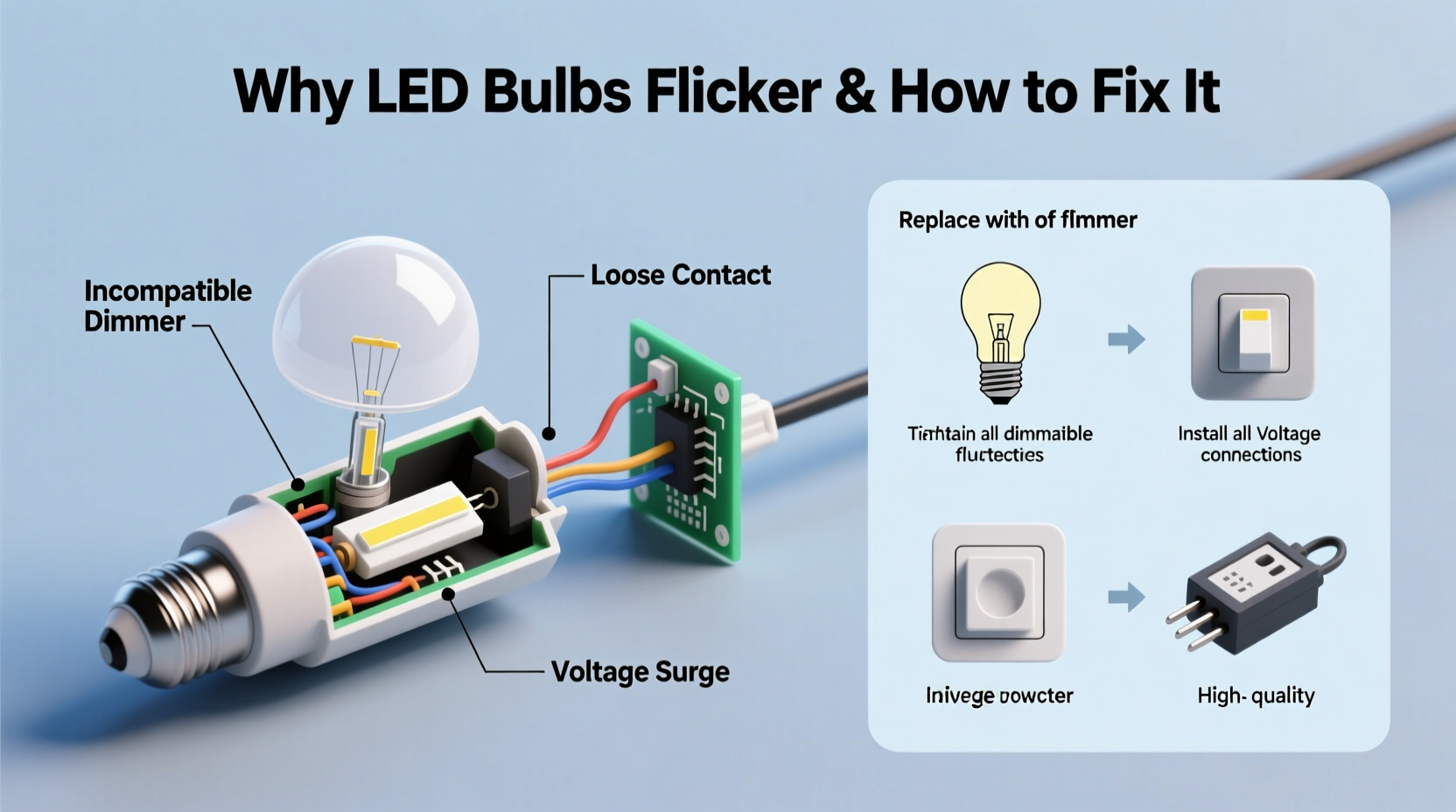
LEDs require a stable, low-voltage DC current to function smoothly. However, household electricity is delivered as high-voltage AC, which must be converted by the bulb’s internal driver. Any disruption in this process can lead to flickering. Here are the most frequent culprits:
- Incompatible dimmer switches: Many older dimmers were designed for incandescent bulbs, which draw more power. LEDs, using far less energy, don’t always “trick” these dimmers into working properly, causing visible flicker.
- Poor-quality LED drivers: The internal driver regulates power flow. Cheap or poorly designed drivers can’t maintain consistent output, especially under fluctuating loads.
- Loose bulb connections: A bulb not fully screwed in or a worn socket can interrupt current flow intermittently.
- Voltage fluctuations: Large appliances (like refrigerators or air conditioners) cycling on and off can cause brief voltage drops, making LEDs blink momentarily.
- Ghost voltage or induced current: Wires running parallel to live circuits can pick up residual voltage, enough to make LEDs glow faintly or flicker when switched off.
- Overloaded circuits: Too many devices on one circuit can destabilize voltage delivery, affecting sensitive electronics like LED drivers.
How to Diagnose the Source of Flickering
Before attempting fixes, isolate the cause. A methodical approach prevents unnecessary replacements and ensures lasting results.
- Test the bulb in another fixture. If it works fine elsewhere, the issue lies with the original fixture or wiring—not the bulb.
- Check if multiple bulbs flicker. If several lights flicker simultaneously, the problem may be circuit-wide, such as voltage instability or a shared incompatible dimmer.
- Observe timing patterns. Does flickering happen only when dimmed? Only when turned off but still glowing? Or randomly throughout the day? Each pattern points to a different cause.
- Swap in a known-good incandescent bulb. If the incandescent doesn’t flicker, the issue is likely LED-specific—such as driver sensitivity or dimmer compatibility.
Mini Case Study: The Phantom Bathroom Flicker
A homeowner reported that their bathroom vanity LEDs flickered every evening. The bulbs were new, same brand, and installed correctly. Testing revealed no issues in other rooms. Upon inspection, it was discovered that the flickering coincided with the HVAC system kicking on. The shared circuit caused a momentary voltage drop. Replacing the LED driver with a higher-quality model stabilized the power draw, eliminating the flicker—no rewiring required.
Solutions That Don’t Require Rewiring
You don’t need an electrician or structural changes to fix most LED flickering. These practical fixes are safe, cost-effective, and DIY-friendly.
1. Replace Incompatible Dimmer Switches
Traditional dimmers use \"leading-edge\" technology, which chops the AC waveform early in the cycle. LEDs need smoother control. Upgrade to a \"trailing-edge\" or ELV (Electronic Low Voltage) dimmer designed for LEDs. Look for packaging labeled “LED-compatible” or “CL” (for Lutron’s LED-certified line).
2. Use High-Quality LED Bulbs
Cheap LEDs often cut corners on driver design. Invest in reputable brands like Philips, Sylvania, or GE, which use robust internal components. Look for bulbs labeled “dimmable” and check manufacturer compatibility lists if using with smart switches or hubs.
3. Tighten Bulbs and Check Fixtures
A loose connection is one of the easiest fixes. Turn off the power, remove the bulb, inspect the socket for discoloration or debris, and reseat the bulb firmly. If the socket feels loose or damaged, replace the fixture—many models twist off easily without rewiring.
4. Install a Bypass Capacitor or Dummy Load
For flickering or ghosting when lights are off, induced voltage from nearby wires may be trickling into the circuit. A bypass capacitor (also called a snubber) absorbs this stray energy. Alternatively, adding a small resistive load—a “dummy” incandescent nightlight or a dedicated anti-flicker device—can stabilize the circuit. Plug-in versions are available for under $15.
5. Reduce Circuit Load
If multiple devices share a circuit, unplug non-essential ones or redistribute loads across outlets. This reduces voltage fluctuations that affect sensitive LED drivers.
6. Update Your Light Switch
Old mechanical switches with worn contacts can cause intermittent connections. Replace them with modern toggle or rocker switches. For smart lighting, ensure your switch provides a neutral wire or uses a “no-neutral” compatible model.
“Many LED flickering issues stem from legacy infrastructure. Modern bulbs need modern controls.” — Dr. Alan Reyes, Electrical Systems Engineer, Smart Home Institute
Do’s and Don’ts: Quick Reference Table
| Do | Don't |
|---|---|
| Use LED-rated dimmer switches | Use old incandescent dimmers with LEDs |
| Buy bulbs from reputable brands | Buy the cheapest bulbs online without reviews |
| Check bulb orientation in enclosed fixtures | Install non-enclosed-rated LEDs in tight enclosures |
| Add a bypass capacitor for ghosting | Ignore flickering that persists after bulb replacement |
| Tighten bulbs regularly | Force a bulb if it resists screwing in |
Step-by-Step Guide to Stop LED Flickering (No Rewiring)
Follow this sequence to systematically eliminate flickering:
- Turn off the power at the breaker or switch to safely handle fixtures.
- Remove and reseat the bulb, ensuring it’s snug but not over-tightened.
- Test the bulb in a different fixture. If it works there, focus on the original fixture.
- Check if a dimmer is present. If yes, verify it’s LED-compatible. If unsure, replace it with an LED-rated model.
- Inspect for ghosting (faint glow when off). If present, install a bypass capacitor across the fixture’s terminals.
- Try a higher-quality bulb from a trusted brand, preferably one listed as compatible with your dimmer or switch. <7> Plug a dummy load (e.g., a small incandescent nightlight) into the same circuit to stabilize voltage.
- Monitor for 24–48 hours. If flickering returns, consider consulting an electrician to assess circuit health—though rewiring is rarely needed.
FAQ: Common Questions About LED Flickering
Can LED flickering be dangerous?
Occasional flickering due to voltage dips is usually harmless. However, persistent flickering caused by loose wiring or overheating fixtures can pose fire risks. If you notice buzzing, burning smells, or discolored sockets, turn off the circuit and consult an electrician immediately.
Why do my LED bulbs flicker when I turn them off?
This is typically due to “ghost voltage” or capacitive coupling, where nearby live wires induce a small current in the switched circuit. Installing a bypass capacitor or using a dummy load resolves this in most cases.
Are all dimmable LEDs compatible with all dimmers?
No. Even dimmable LEDs require compatible dimmer switches. Always check the bulb manufacturer’s compatibility list. Mismatches are the leading cause of flickering in dimmed LED setups.
Conclusion: Take Control of Your Lighting Experience
LED flickering is a common but solvable issue. With the right knowledge, you can diagnose and fix most problems without opening walls or calling an electrician. Start with simple checks—bulb seating, dimmer compatibility, and circuit load—then move to targeted solutions like bypass capacitors or higher-grade bulbs. The result? Smooth, steady light that enhances comfort and protects your investment.









 浙公网安备
33010002000092号
浙公网安备
33010002000092号 浙B2-20120091-4
浙B2-20120091-4
Comments
No comments yet. Why don't you start the discussion?