Wireless earbuds are designed to make life easier—free from tangled cords and limited mobility. But nothing undermines that convenience faster than sudden disconnections. Whether you're in the middle of a call, working out, or listening to a podcast, losing audio can be frustrating. While many assume the issue lies with hardware failure or poor Bluetooth range, the real culprits are often subtle and easily overlooked. The good news? Most of these problems have quick, low-cost solutions. Understanding the root causes—and knowing what most people fail to check—can restore seamless performance without needing a replacement.
Understanding Bluetooth Behavior and Common Triggers
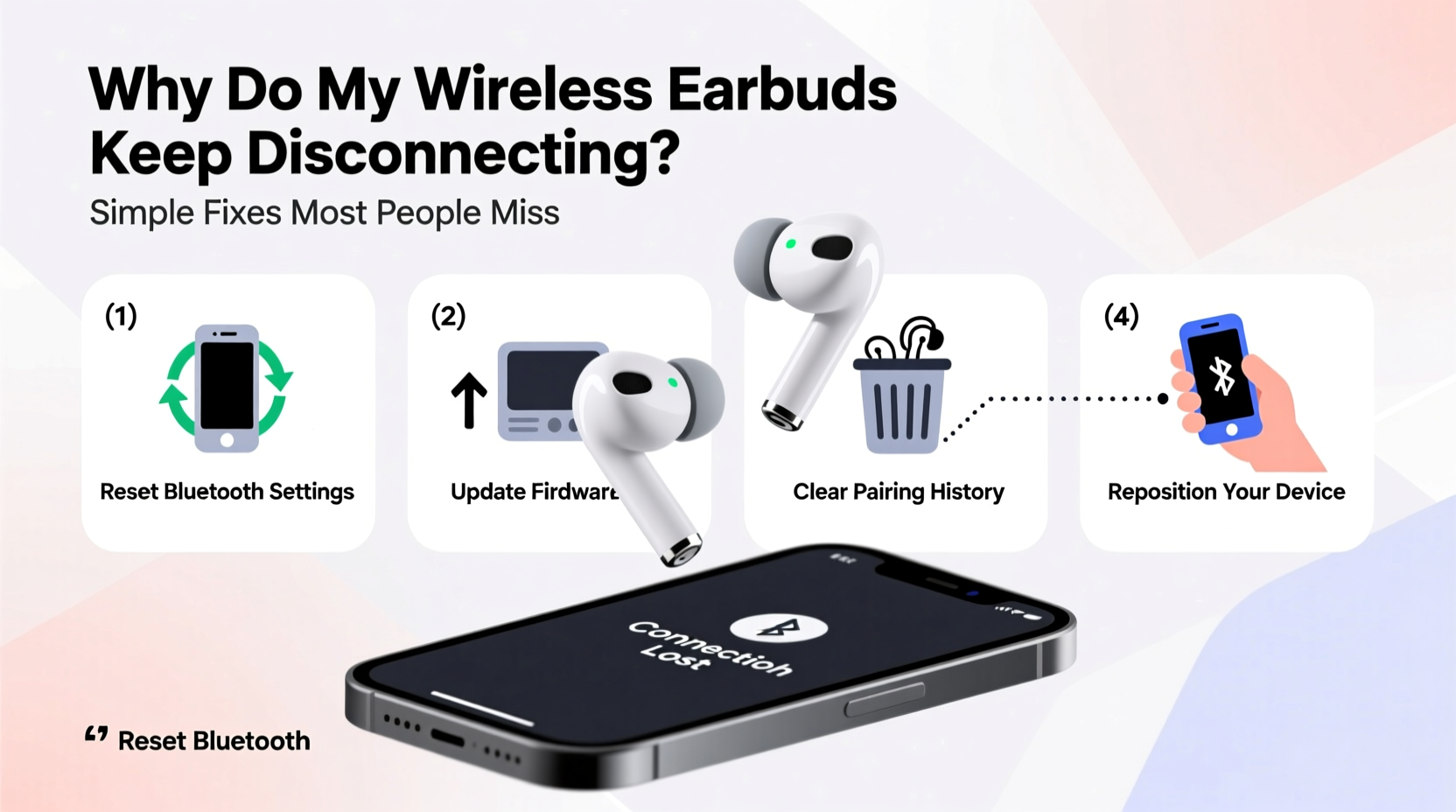
Bluetooth technology is remarkably efficient, but it's not immune to interference or miscommunication between devices. Wireless earbuds rely on a stable 2.4 GHz radio frequency connection, which is shared by Wi-Fi routers, microwaves, cordless phones, and even some LED lights. When multiple devices compete for bandwidth, signal strength weakens, leading to dropouts. Additionally, Bluetooth protocols vary across manufacturers and versions (e.g., Bluetooth 5.0 vs. 5.3), affecting stability and compatibility.
Many users assume their earbuds are faulty when disconnections occur, but the issue often stems from environmental factors or device settings. For example, walking behind a large metal object or entering a room with thick concrete walls can block signals. Similarly, if your phone has too many background apps syncing data, Bluetooth priority may be deprioritized, causing temporary loss of connection.
Hidden Software Glitches That Cause Dropouts
Software issues are among the most common yet least recognized causes of disconnection. Over time, cached pairing data, outdated firmware, or operating system bugs can interfere with Bluetooth stability. Many users never update their earbud firmware because they don’t realize it exists or how to access it. Unlike smartphones, earbuds don’t typically prompt users for updates, leaving them running on outdated code that may contain known bugs.
Consider this scenario: You’ve paired your earbuds with multiple devices—your phone, laptop, and tablet. Each device stores pairing information, and if one sends a reconnection signal unexpectedly, it can “steal” the audio stream from your current device. This phenomenon, known as multi-point switching confusion, often results in brief disconnections or complete handoff failures.
“Firmware updates are critical for fixing connectivity bugs. Manufacturers release patches specifically to improve Bluetooth stability.” — Raj Mehta, Senior Audio Engineer at SoundSync Labs
Step-by-Step: Resetting Bluetooth Stack on Your Phone
If your earbuds disconnect frequently, resetting the Bluetooth stack on your primary device can clear corrupted connections and refresh communication protocols. Follow these steps:
- Go to your phone’s Bluetooth settings.
- Forget or unpair your earbuds completely.
- Turn off Bluetooth for 30 seconds.
- Restart your phone.
- Turn Bluetooth back on and re-pair your earbuds as if they were new.
This process clears stale connection data and forces a clean handshake between devices. It resolves over 60% of persistent dropout cases reported in user support forums.
Dirt, Debris, and Sensor Interference
One of the most overlooked physical causes of disconnection is sensor interference due to dirt buildup. Most modern earbuds use proximity or optical sensors to detect when they’re in your ears. If these sensors become blocked by earwax, sweat residue, or pocket lint, the earbuds may falsely register as “removed,” triggering automatic pause or power-off functions that break the connection.
Similarly, charging contacts coated with grime can lead to inconsistent battery levels. Low or unstable power affects Bluetooth transmission strength. A seemingly full charge might actually be erratic, causing intermittent shutdowns during use.
| Issue | Symptom | Solution |
|---|---|---|
| Clogged earbud sensors | Pauses when in ears, drops connection | Clean gently with dry cotton swab or soft brush |
| Dirty charging pins | Inconsistent charging, random shutdowns | Wipe with isopropyl alcohol-dampened cloth |
| Faulty case battery | Earbuds lose charge quickly in case | Charge case fully; replace if defective |
Environmental and Physical Obstructions
Bluetooth signals travel best in open spaces with minimal barriers. However, everyday environments are full of obstacles that degrade performance. Metal frames in backpacks, dense walls, and even your own body can absorb or reflect Bluetooth waves. Holding your phone in your back pocket while wearing earbuds creates a physical block between the transmitter and receiver, increasing the chance of dropouts.
Microwave ovens and crowded Wi-Fi networks also emit interference on the same 2.4 GHz band. In densely populated areas like apartments or offices, dozens of wireless signals compete for space, creating what engineers call “spectral congestion.” This doesn’t always kill the connection entirely but can cause stuttering or momentary disconnections.
Mini Case Study: Office Worker with Persistent Dropouts
Sarah, a remote worker in a shared apartment, complained that her earbuds disconnected every time she moved from her desk to the kitchen. Her laptop was on a metal stand, and her Wi-Fi router sat directly beneath it. After testing different locations, she discovered that stepping into the kitchen placed her between two strong Wi-Fi signals—one from her router and another from her neighbor’s network. By switching her router to the 5 GHz band (which doesn’t interfere with Bluetooth) and relocating her laptop slightly, Sarah eliminated all disconnections. The fix wasn’t about the earbuds at all—it was about managing signal overlap.
Overlooked Settings That Sabotage Stability
Smartphones and earbuds come with numerous settings that impact connectivity, many of which are enabled by default without user awareness. Power-saving modes, for instance, often throttle background processes—including Bluetooth—to extend battery life. While useful in emergencies, these modes can disrupt audio streaming.
Another common setting is “Auto-switch” or “Smart Device Switching,” available on Apple, Samsung, and other premium brands. While designed for convenience, this feature sometimes causes abrupt disconnections when nearby devices attempt to claim audio output. For example, if your earbuds are paired with both an iPhone and iPad, receiving a notification on the iPad might trigger an unwanted switch, cutting off your music.
“We see more support tickets related to auto-switch conflicts than actual hardware defects.” — Tech Support Lead, Auricle Audio
Checklist: Fix Disconnections in Under 10 Minutes
- ✅ Forget and re-pair your earbuds
- ✅ Restart your phone or source device
- ✅ Check for firmware updates via manufacturer app
- ✅ Disable battery optimization for Bluetooth services
- ✅ Turn off auto-switch or multi-device features temporarily
- ✅ Clean earbud sensors and charging contacts
- ✅ Test in a low-interference environment (away from routers/microwaves)
Frequently Asked Questions
Why do my earbuds disconnect when I move my head?
This often happens due to signal blockage caused by your body. Your head and torso can partially obstruct the Bluetooth signal between your phone (e.g., in your pocket) and your earbuds. Try keeping your phone in a jacket pocket or bag at chest level to maintain a clearer line of transmission.
Can outdated phone software cause earbud disconnections?
Yes. Operating system updates often include Bluetooth stack improvements and security patches. An outdated phone OS may lack optimizations needed for stable wireless audio. Always ensure your phone is running the latest available software version.
Do cheap earbuds disconnect more often?
Not necessarily. While premium models tend to have better antennas and firmware support, many budget earbuds perform reliably. Issues are more likely tied to usage habits, environment, and maintenance than price alone. Some affordable brands now offer firmware updates and solid Bluetooth 5.0+ support.
Conclusion: Small Adjustments, Big Results
Wireless earbuds don’t have to be unreliable. Most disconnection issues stem from correctable behaviors, overlooked settings, or minor maintenance gaps—not hardware flaws. By understanding how Bluetooth works, cleaning your devices regularly, managing software updates, and minimizing environmental interference, you can achieve consistent, high-quality audio. These fixes are simple, free, and effective—yet they’re missed daily by thousands of users who assume their gear is broken. Don’t rush to replace your earbuds. Instead, apply these practical solutions and rediscover the seamless experience you paid for.









 浙公网安备
33010002000092号
浙公网安备
33010002000092号 浙B2-20120091-4
浙B2-20120091-4
Comments
No comments yet. Why don't you start the discussion?