If you’ve ever been enjoying music through your Bluetooth speaker only for it to suddenly stutter, drop, or go silent when the microwave kicks on, you’re not imagining things. This is a real and common issue rooted in physics, not faulty equipment. The culprit? Electromagnetic interference (EMI) from your microwave oven disrupting the 2.4 GHz frequency band used by most Bluetooth devices. While inconvenient, this phenomenon is both predictable and manageable with the right knowledge.
Understanding the science behind this interference allows users to make informed decisions about device placement, network setup, and even future purchases. More than just a nuisance, recurring signal drops can shorten the lifespan of your listening experience and reduce confidence in wireless tech. By exploring how microwaves operate, how Bluetooth communicates, and where their frequencies collide, we can demystify the problem and offer lasting solutions.
How Microwaves Generate Interference
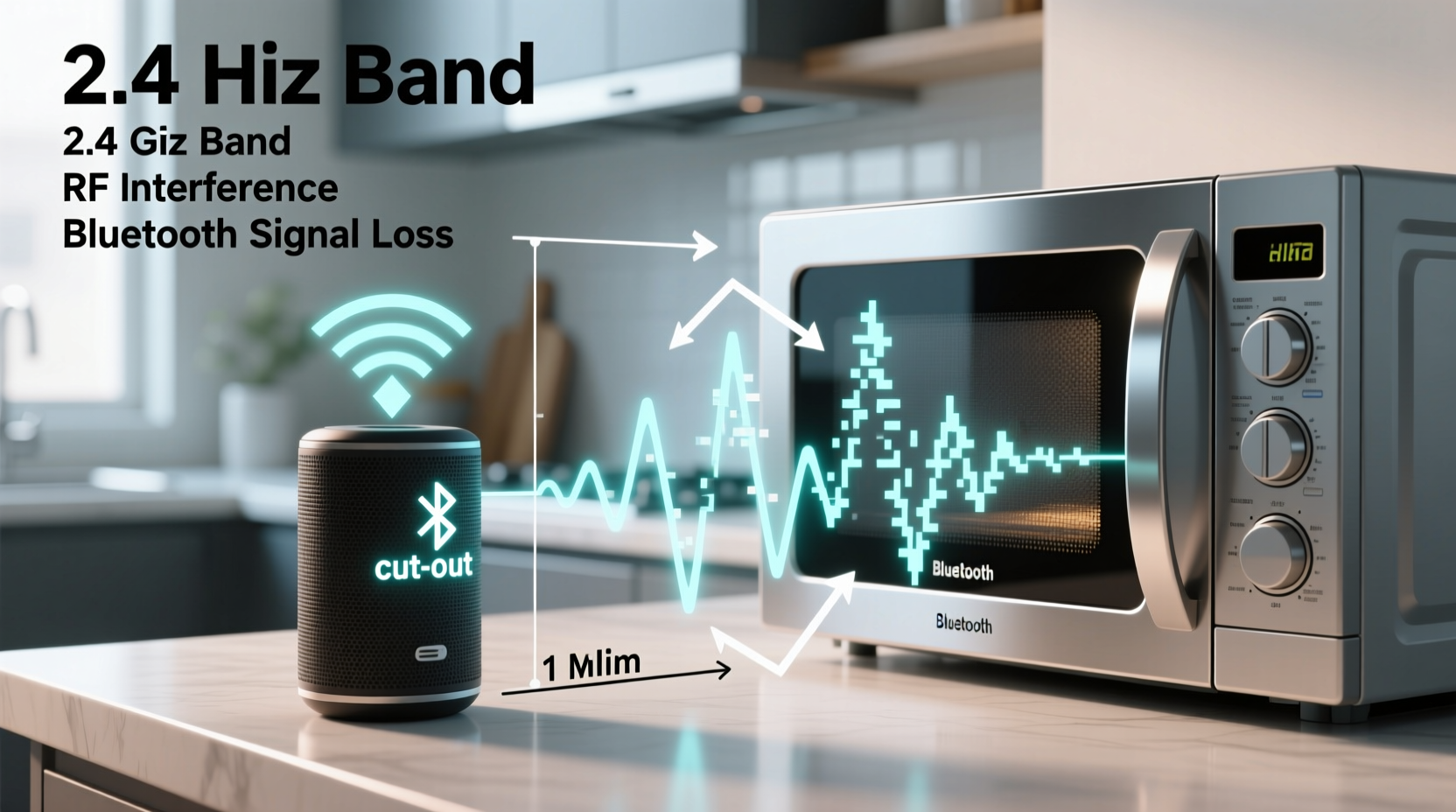
Microwave ovens heat food using magnetrons—high-powered vacuum tubes that generate electromagnetic waves at around 2.45 GHz. This frequency is ideal for exciting water molecules, which produces heat through friction. However, this same frequency sits squarely within the Industrial, Scientific, and Medical (ISM) radio band, shared by Wi-Fi routers, cordless phones, baby monitors, and, critically, Bluetooth devices.
While microwave ovens are designed with shielding to contain radiation, no enclosure is perfect. Small leaks—especially in older, damaged, or poorly sealed units—can emit enough electromagnetic energy to interfere with nearby wireless signals. These emissions don’t need to be strong enough to harm humans; they just need to overpower the relatively weak Bluetooth signal traveling between your phone and speaker.
The interference typically manifests as audio dropouts, static bursts, or complete disconnection. It usually begins the moment the microwave starts and resolves within seconds after it stops. The effect is often more pronounced if the speaker or source device is located within three to six feet of the appliance.
Why Bluetooth Is Vulnerable on the 2.4 GHz Band
Bluetooth technology relies on short-range radio waves in the 2.402–2.480 GHz range. To minimize interference, Bluetooth uses a technique called frequency-hopping spread spectrum (FHSS), which rapidly switches channels across 79 different frequencies within that band up to 1,600 times per second. This hopping helps avoid sustained clashes with other signals.
However, microwave interference isn’t a narrowband signal—it’s a broad burst of noise across much of the 2.4 GHz spectrum. When a microwave operates, it floods the entire band with chaotic energy, overwhelming the structured hopping pattern. Even though Bluetooth attempts to adapt, the sheer intensity and duration of the microwave's emission can drown out the signal long enough to break the connection.
Newer Bluetooth versions (4.0 and above) include adaptive frequency-hopping (AFH), which detects noisy channels and avoids them. But many budget speakers still use older chipsets without robust AFH implementation. Additionally, environmental clutter—such as multiple Wi-Fi networks, smart home devices, or thick walls—can compound the problem, making recovery from interference slower or incomplete.
“Microwave ovens are one of the most powerful unintentional RF emitters in the average home. Their proximity to consumer electronics makes coexistence a real engineering challenge.” — Dr. Lena Patel, RF Interference Researcher, IEEE Fellow
Common Scenarios and Real-Life Impact
Consider Sarah, who loves playing morning playlists through her portable Bluetooth speaker while preparing breakfast. She places the speaker on the kitchen counter near the microwave for convenience. Every time she reheats coffee, the music stutters or cuts out entirely. Frustrated, she assumes the speaker is defective and considers returning it.
After researching online, Sarah realizes the timing of the dropouts aligns precisely with microwave use. She moves the speaker to the opposite side of the kitchen—about eight feet away and behind a cabinet—and the interruptions stop. No settings were changed; no firmware updated. The fix was purely spatial. This case illustrates how environmental awareness can resolve what seems like a technical flaw.
Such scenarios are increasingly common as homes become denser with wireless devices. Kitchens, in particular, are hotspots for interference due to the concentration of appliances and limited space. Users often place speakers where they’re convenient, not where they’ll perform best. Recognizing these patterns empowers smarter device placement and prevents unnecessary replacements.
Practical Solutions to Reduce Bluetooth Interference
While eliminating microwave emissions isn't feasible, several effective strategies can minimize their impact on Bluetooth performance. These range from simple repositioning to upgrading hardware or adjusting usage habits.
Step-by-Step Guide to Minimizing Interference
- Relocate the Speaker: Move your Bluetooth speaker at least 6–10 feet away from the microwave. Distance dramatically reduces signal disruption.
- Change Physical Barriers: Place dense objects (like books, cabinets, or appliances) between the microwave and speaker to block or absorb interfering waves.
- Elevate the Device: Keep the speaker off the countertop. Higher placement (e.g., on a shelf) may improve line-of-sight and reduce exposure to ground-level radiation leakage.
- Use Wired Alternatives During Cooking: Switch to a wired speaker or aux connection when using the microwave frequently.
- Upgrade to Bluetooth 5.0+ Devices: Newer models with better AFH algorithms handle interference more gracefully.
- Inspect Microwave Seal Integrity: Check the door gasket for damage or debris. A poorly sealed microwave emits more EMI.
- Limit Simultaneous Wireless Use: Avoid heavy Wi-Fi streaming or video calls in the kitchen while using the microwave and Bluetooth audio.
Do’s and Don’ts: Managing Bluetooth and Microwave Coexistence
| Do’s | Don’ts |
|---|---|
| Place Bluetooth devices away from the microwave | Don’t place speakers directly next to or above the microwave |
| Use Bluetooth devices with version 5.0 or higher | Don’t assume all Bluetooth speakers handle interference equally |
| Regularly clean and inspect microwave door seals | Don’t ignore visible damage to the microwave casing or latch |
| Use wired connections during high-interference activities | Don’t rely solely on Bluetooth in electromagnetically noisy environments |
| Test alternative locations for optimal signal stability | Don’t dismiss repeated dropouts as “normal” without investigation |
When to Consider Alternative Audio Technologies
For users in persistently problematic environments—such as small apartments, open-plan kitchens, or offices with multiple microwaves—Bluetooth may not be the most reliable wireless option. Alternatives exist that either operate on less congested frequencies or offer stronger resilience to interference.
- AirPlay and Chromecast Audio: These systems route audio over Wi-Fi rather than direct Bluetooth. While they also use the 2.4 GHz band, they benefit from stronger transmitters, better error correction, and network prioritization features.
- Bluetooth over LE Audio: The upcoming Bluetooth Low Energy (LE) Audio standard promises improved efficiency and reduced interference susceptibility. Devices supporting LC3 codec and multi-stream audio will offer more stable performance.
- Wired Connections: Analog AUX or digital optical cables bypass radio interference entirely. Though less convenient, they provide guaranteed signal integrity.
- Dual-Band Systems: Some newer smart speakers support both 2.4 GHz and 5 GHz Wi-Fi. Using the 5 GHz band avoids microwave interference completely, as microwaves do not emit in that range.
Investing in a dual-band capable smart speaker or using Wi-Fi-based audio streaming can future-proof your setup against common household interference sources.
FAQ: Common Questions About Bluetooth and Microwave Interference
Can a microwave permanently damage my Bluetooth speaker?
No, microwave emissions won’t physically damage your Bluetooth speaker. The interference is temporary and stops once the microwave turns off. However, constant reconnection cycles may wear down software processes over time, potentially affecting performance.
Does every microwave interfere with Bluetooth?
Most do to some extent, but the degree varies. Well-shielded, newer models produce minimal leakage. Older or damaged microwaves tend to emit more interference. Testing during operation is the best way to determine impact.
Will switching to 5G Wi-Fi solve the problem?
If your audio system supports 5 GHz Wi-Fi (as in AirPlay or Chromecast), yes. Since microwaves operate at 2.4 GHz, 5 GHz networks remain unaffected. However, standard Bluetooth cannot use 5 GHz—it’s limited to 2.4 GHz.
Conclusion: Take Control of Your Wireless Environment
Bluetooth speaker dropouts near microwaves aren’t random malfunctions—they’re symptoms of a predictable clash between two essential household technologies. With a basic understanding of electromagnetic behavior and strategic adjustments to device placement and selection, users can eliminate frustration and enjoy seamless audio experiences.
Start by observing when and where interference occurs. Then apply targeted fixes: move the speaker, inspect the microwave, upgrade outdated gear, or switch to more resilient audio protocols. Small changes yield significant improvements in reliability and sound quality.









 浙公网安备
33010002000092号
浙公网安备
33010002000092号 浙B2-20120091-4
浙B2-20120091-4
Comments
No comments yet. Why don't you start the discussion?