It’s a familiar frustration: you’ve set up your Bluetooth speaker by the window to enjoy music with a view, only for the sound to stutter, drop, or cut out entirely. You check your phone—still connected. The speaker is charged. Yet the audio keeps breaking up. This isn’t random. Windows, especially modern ones, play a surprising role in disrupting Bluetooth signals. Understanding the science behind this interference—and knowing how to counteract it—can restore seamless playback and enhance your listening experience.
Bluetooth relies on 2.4 GHz radio waves to transmit data wirelessly between devices. While convenient, this frequency band is highly susceptible to environmental obstacles and electromagnetic noise. Windows, particularly those with energy-efficient coatings, metallic frames, or double-glazed panes, can reflect, absorb, or distort these signals. The result? Signal degradation, latency, or complete disconnection when your speaker is placed too close to glass surfaces.
The Science Behind Bluetooth Signal Interference Near Windows
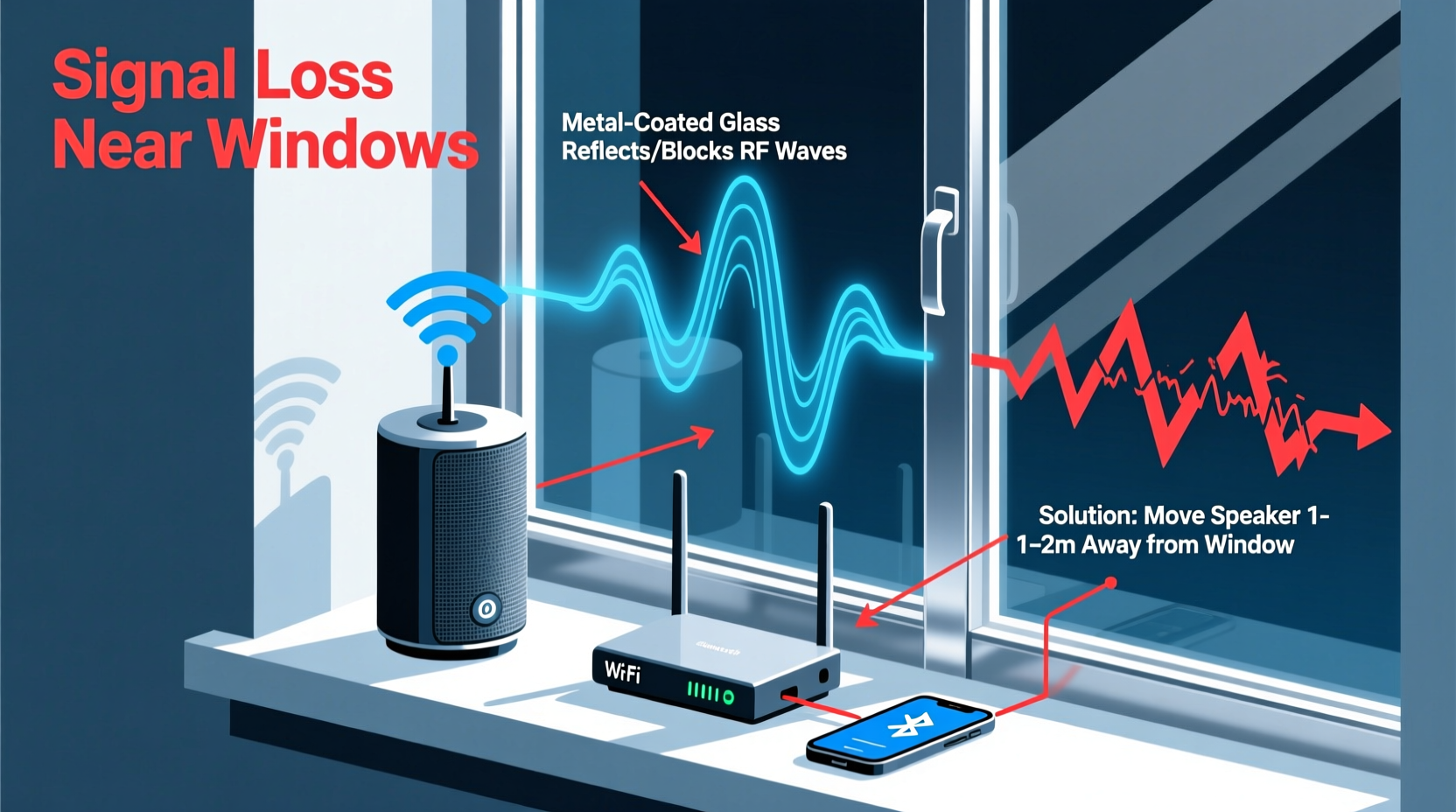
Bluetooth operates in the 2.4 GHz ISM (Industrial, Scientific, and Medical) band—a crowded spectrum shared with Wi-Fi routers, microwaves, cordless phones, and even baby monitors. When a Bluetooth signal travels from your smartphone or tablet to your speaker, it needs a relatively clear path. Obstacles like walls, furniture, and reflective surfaces weaken the signal strength through absorption, reflection, or diffraction.
Windows, especially those manufactured after 2010, often include low-emissivity (Low-E) coatings designed to improve insulation. These microscopically thin metallic layers reflect infrared light to keep interiors warm in winter and cool in summer. Unfortunately, they also reflect radio frequencies—including Bluetooth’s 2.4 GHz band. As a result, placing a speaker directly against or within inches of such a window creates a “dead zone” where the signal bounces away rather than passing through.
Double- or triple-pane windows compound the issue. The air gaps between panes act as insulating barriers that further attenuate wireless signals. Add metal window frames or tinted films, and the cumulative effect can be enough to disrupt even short-range Bluetooth connections.
“Modern energy-efficient windows are excellent for thermal regulation but function like partial Faraday cages for wireless signals.” — Dr. Lena Torres, RF Engineering Specialist, MIT Wireless Lab
Common Environmental Factors That Worsen Signal Loss
Beyond the window itself, several environmental conditions amplify Bluetooth instability:
- Proximity to other 2.4 GHz devices: Routers, smart home hubs, and microwave ovens emit overlapping signals that cause channel congestion.
- Physical obstructions: Curtains with metallic threads, blinds, or nearby appliances can block or scatter Bluetooth waves.
- Distance from source: Even minor increases in distance reduce signal strength, especially when combined with reflective surfaces.
- Building materials: Concrete, brick, and metal studs in surrounding walls can limit signal rebound and create multipath interference.
How to Fix Bluetooth Signal Loss Near Windows: A Step-by-Step Guide
Resolving Bluetooth dropouts near windows doesn’t require expensive gear—just strategic placement and a few technical tweaks. Follow this sequence to restore reliable connectivity.
- Relocate the speaker away from the window: Move it at least 3–5 feet inward. Even small adjustments can drastically improve line-of-sight transmission.
- Elevate the speaker: Place it on a shelf or stand to avoid signal blockage from furniture or window sills.
- Reposition the source device: Hold your phone or tablet closer to the speaker during playback. Avoid keeping it in a pocket or bag across the room.
- Reduce interference sources: Turn off unused Wi-Fi devices or switch your router to the 5 GHz band if possible.
- Restart both devices: Re-pairing clears cached connection errors that may contribute to instability.
- Update firmware: Check the manufacturer’s app for speaker updates that improve signal handling.
If relocation isn't feasible due to space or aesthetic constraints, consider using a Bluetooth extender or switching to a wired auxiliary connection as a temporary workaround.
Do’s and Don’ts: Managing Bluetooth Performance Around Windows
| Do’s | Don’ts |
|---|---|
| Place the speaker on a non-metallic surface away from the glass | Set the speaker directly against Low-E coated windows |
| Use Bluetooth 5.0 or higher devices for better range and resilience | Assume all Bluetooth speakers perform equally in challenging environments |
| Minimize physical barriers between source and speaker | Run large appliances like microwaves while streaming critical audio |
| Pair devices in the same room before moving them apart | Ignore firmware updates that address connectivity bugs |
| Test alternative audio sources (e.g., AUX cable) to isolate the issue | Blame the speaker immediately without testing environmental factors |
Real-World Example: Solving Outdoor Balcony Audio Issues
Sophie, a resident of a high-rise apartment in Chicago, loved hosting weekend brunches on her balcony. She used a premium waterproof Bluetooth speaker clipped to the railing, right beside floor-to-ceiling windows. Despite strong phone signal and full battery, the audio consistently cut out whenever guests moved inside.
After researching the issue, she realized her building’s windows had triple-pane glazing with Low-E coating. The speaker was effectively trapped in a signal shadow created by the reflective glass and metal frame. By relocating the speaker just four feet into the living room—keeping the balcony door open for sound projection—she restored stable playback. She later added a small Bluetooth repeater near the sliding door, which relayed the signal seamlessly between rooms.
This case illustrates that the problem isn’t always the speaker’s quality but its interaction with architectural features. Simple spatial changes yielded dramatic improvements.
Advanced Solutions for Persistent Connectivity Problems
When basic repositioning fails, more robust solutions become necessary. Consider these options based on your setup and budget:
- Bluetooth extenders/repeaters: Devices like the Avantree Leaf or TP-Link Bluetooth Receiver can receive and rebroadcast signals, bridging gaps caused by obstructive materials.
- Wired alternatives: Use a 3.5mm AUX cable or optical adapter if the speaker supports it. Wired connections bypass wireless limitations entirely.
- Wi-Fi-based audio systems: Upgrade to multi-room systems like Sonos or Google Nest Audio, which use your home network instead of Bluetooth for greater reliability.
- Directional antennas (for advanced users): Some DIY enthusiasts install external antennas on Bluetooth modules to focus transmission toward desired zones.
Note: Bluetooth 5.0 and later versions offer improved range (up to 800 feet in ideal conditions), better interference resistance, and higher data throughput. If your current speaker uses Bluetooth 4.2 or earlier, upgrading may resolve chronic issues.
Troubleshooting Checklist: Restore Stable Bluetooth Playback
Use this checklist to systematically diagnose and fix signal loss near windows:
- ✅ Move speaker at least 3 feet away from the window
- ✅ Ensure no metal objects are between the speaker and source device
- ✅ Confirm both devices are updated to the latest firmware
- ✅ Disconnect other Bluetooth devices temporarily to reduce interference
- ✅ Test with a different source device (e.g., laptop or tablet)
- ✅ Switch your Wi-Fi router to 5 GHz to free up 2.4 GHz bandwidth
- ✅ Try a wired connection to verify speaker functionality
- ✅ Install a Bluetooth signal extender if relocation isn’t possible
- ✅ Consider upgrading to a Wi-Fi-enabled speaker system for permanent installations
Frequently Asked Questions
Can window film really block Bluetooth signals?
Yes. Metallic or reflective window tints, including UV-blocking and privacy films, often contain conductive layers that interfere with 2.4 GHz frequencies. Even transparent films with nano-coatings can degrade signal strength. If you suspect film is the issue, test playback with the speaker on the opposite side of the room.
Why does my speaker work fine in other rooms but not near windows?
Different rooms have unique signal profiles. Interior rooms may benefit from signal reflection off drywall, while rooms with large windows lack reflective surfaces and introduce signal-absorbing or scattering materials. Additionally, exterior-facing walls often have extra insulation or vapor barriers that weaken wireless transmission.
Is there a way to boost Bluetooth signal without buying new equipment?
Yes. Simple behavioral changes help: keep your source device closer to the speaker, avoid running interfering appliances, restart both devices regularly, and ensure they’re paired in the location where you plan to use them. Sometimes, merely resetting the Bluetooth module on your phone resolves lingering connection hiccups.
Final Thoughts: Optimize Your Space for Seamless Sound
Bluetooth technology offers unmatched convenience, but it’s not immune to physics. Modern windows, designed for energy efficiency, inadvertently undermine wireless performance. Recognizing this conflict empowers you to make smarter placement decisions and adopt effective fixes without frustration.
Whether you're enjoying morning coffee by the bay window or hosting an evening gathering with doors open to the patio, stable audio should be part of the experience. By applying the strategies outlined—relocating devices, minimizing interference, leveraging newer technologies, and understanding material impacts—you can overcome signal loss and enjoy uninterrupted sound.









 浙公网安备
33010002000092号
浙公网安备
33010002000092号 浙B2-20120091-4
浙B2-20120091-4
Comments
No comments yet. Why don't you start the discussion?