Roblox may look like a simple blocky game designed for younger audiences, but behind its cartoonish visuals lies a surprisingly resource-intensive engine—especially when played on modern PCs. If you've noticed your gaming rig running unusually hot during Roblox sessions while staying cool during more graphically demanding titles, you're not alone. This paradox confuses many users: why would a lightweight-looking game push temperatures into the red zone? The answer lies in how Roblox uses system resources, inefficient optimizations, and often outdated rendering methods that can stress older or poorly configured hardware. Understanding this behavior is key to maintaining performance, longevity, and safety of your PC components.
The Hidden Performance Cost of Roblox
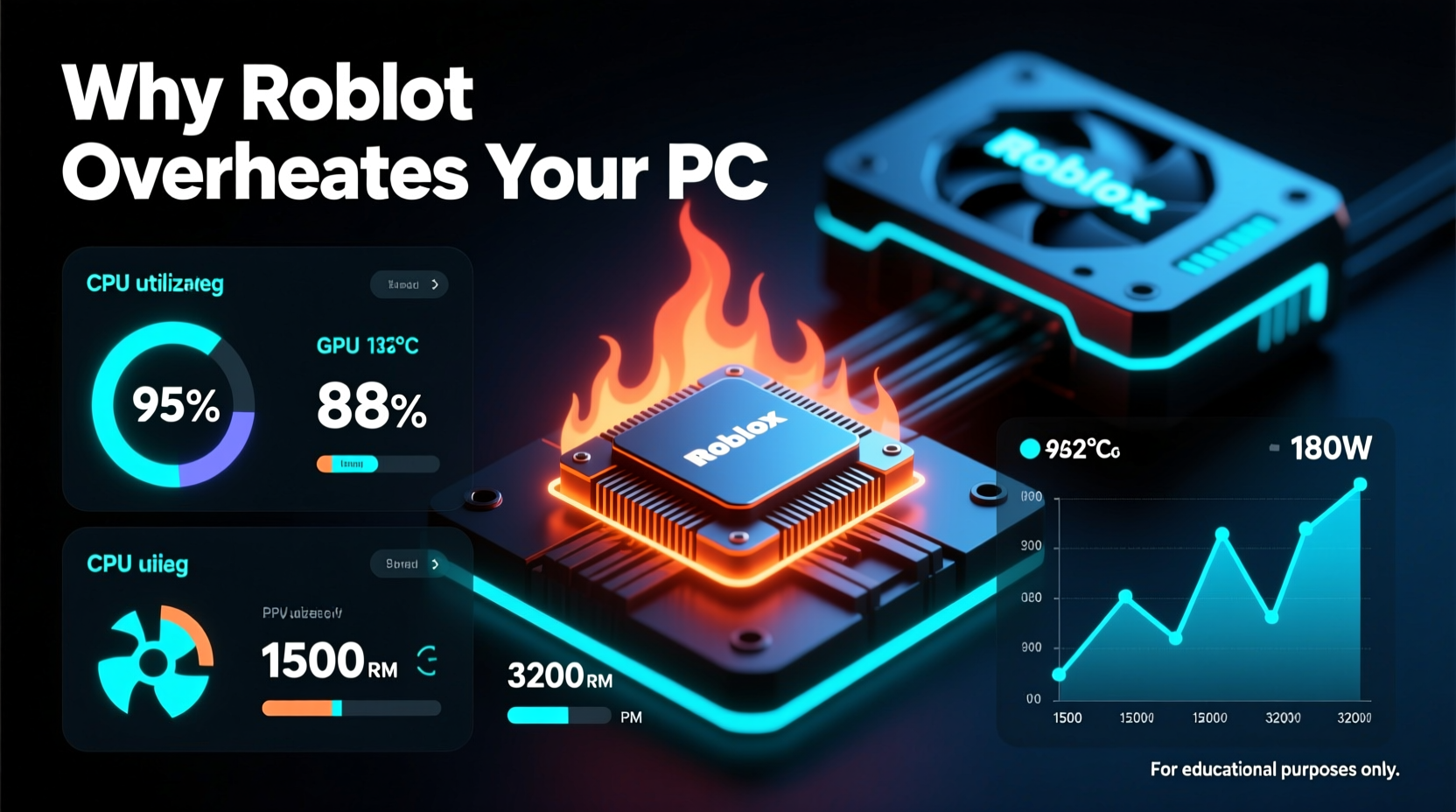
Despite its simplistic aesthetic, Roblox runs on a proprietary engine that prioritizes accessibility over efficiency. It's built to run on low-end laptops, school computers, and even mobile devices, which means it doesn't always leverage modern GPU architectures effectively. Instead, Roblox tends to rely heavily on single-threaded CPU performance and legacy rendering pipelines. This creates an unusual load profile where the CPU becomes the bottleneck—even on high-end systems.
When you launch Roblox, the game initializes Lua scripts, physics calculations, network synchronization, and real-time rendering—all tasks managed primarily by the CPU. Unlike AAA games that distribute workloads across multiple CPU cores and use advanced GPU shaders, Roblox concentrates processing power on one or two threads. As a result, your CPU spikes to 100% usage on a single core, causing rapid heat generation. Since most consumer-grade CPUs are designed for burst loads rather than sustained single-core strain, thermal throttling quickly follows.
Why Other Games Don’t Cause the Same Heat Buildup
Modern AAA titles such as Cyberpunk 2077, Forza Horizon 5, or Alan Wake 2 are optimized to utilize multi-core processors and powerful GPUs efficiently. These games spread computational load across several CPU threads and offload rendering tasks to the GPU using APIs like DirectX 12 or Vulkan. In contrast, Roblox still relies largely on DirectX 9-level rendering techniques, which are less efficient and force older-style processing patterns.
This architectural difference explains why your PC might stay cooler playing visually intense games than it does navigating a crowded Roblox server with hundreds of players. A well-optimized game will scale smoothly with your hardware, whereas Roblox often fails to do so—even on machines far beyond its minimum requirements.
“Roblox’s engine hasn’t kept pace with modern computing standards. It’s essentially a web-based platform trying to function like a native application, leading to inefficiencies that manifest as excessive CPU heat.” — Dr. Alan Reyes, Systems Optimization Researcher at TechCore Labs
Common Causes of Excessive Heat During Roblox Sessions
Several factors contribute to your PC overheating specifically during Roblox gameplay. Identifying them helps target effective solutions.
- Poor CPU cooling setup: Stock coolers or aging air coolers struggle under sustained single-core loads.
- Dust accumulation: Dust blocks airflow in heatsinks and fans, reducing thermal transfer efficiency.
- Inadequate case ventilation: Poor internal airflow traps hot air around the CPU and GPU.
- Background processes: Web browsers, overlays (Discord, Steam), and antivirus scans compete for CPU cycles.
- Outdated drivers: Graphics and chipset drivers impact how efficiently the OS schedules tasks.
- Roblox client settings: High graphics settings in Roblox don’t improve visuals much but increase CPU/GPU load unnecessarily.
Mini Case Study: Overheating on a Mid-Tier Gaming Rig
Consider Mark, a college student using a mid-range build: AMD Ryzen 5 5600X, NVIDIA GTX 1660 Super, 16GB RAM, and a stock tower cooler. His PC handles most games at 60+ FPS without exceeding 70°C. Yet, during Roblox gameplay—particularly in popular experiences like Bloxburg or Royale High—his CPU temperature climbs to 88–92°C within minutes.
After investigation, he discovered that Roblox was locking onto one CPU core at 100% utilization due to script-heavy environments. With no load balancing, the core overheated rapidly. Additionally, dust had accumulated in his CPU heatsink over six months, reducing cooling efficiency. By cleaning his system, updating BIOS and GPU drivers, and capping frame rate in Roblox, Mark reduced peak temperatures by 14°C—bringing them back into safe operating range.
Step-by-Step Guide to Reduce Roblox-Induced Overheating
Follow this sequence to systematically reduce heat output and improve stability during gameplay.
- Monitor System Temperatures
Use HWMonitor, Core Temp, or MSI Afterburner to track CPU and GPU temps before and during gameplay. Note which component heats up fastest. - Update All Drivers
Visit your motherboard manufacturer’s website to download the latest chipset drivers. Update your GPU drivers via NVIDIA GeForce Experience, AMD Adrenalin, or Intel Arc software. - Clean Your PC Internally
Power down and unplug your machine. Open the case and use compressed air to clean dust from the CPU cooler, GPU, PSU, and intake/exhaust fans. - Optimize In-Game Settings
In Roblox, go to Settings → Graphics Mode and select “Manual.” Set Graphics Quality to 3 or lower. Disable V-Sync and cap FPS to 60 unless you have a high-refresh monitor. - Limit Background Applications
Close unnecessary programs: web browsers, Discord overlay, recording software, and cloud sync tools. Use Task Manager to end non-critical background tasks. - Improve Case Airflow
Ensure intake fans pull cool air in from the front/bottom and exhaust fans push hot air out the rear/top. Add more case fans if needed. - Upgrade Cooling (If Necessary)
If temperatures remain high, consider upgrading to a quality air cooler (e.g., Thermalright Assassin X) or a 120mm/240mm AIO liquid cooler.
Do’s and Don’ts When Managing Roblox Heat Issues
| Do | Don’t |
|---|---|
| Set Roblox graphics quality manually to 3–5 | Run Roblox at max graphics settings |
| Keep your PC well-ventilated and dust-free | Play on a carpeted floor or enclosed desk space |
| Close background apps before launching Roblox | Run multiple Chrome tabs alongside Roblox |
| Use third-party monitoring tools to check temps | Ignore persistent thermal throttling warnings |
| Upgrade cooling if consistently hitting >85°C | Overclock your CPU without improving cooling |
Checklist: Prevent Roblox Overheating
- ✅ Clean internal components every 3–6 months
- ✅ Update GPU and chipset drivers monthly
- ✅ Set Roblox graphics mode to manual and limit quality
- ✅ Close Discord, Steam Overlay, and browser tabs before playing
- ✅ Monitor CPU temperatures during gameplay
- ✅ Ensure at least two case fans (intake + exhaust)
- ✅ Consider undervolting CPU if temps remain high
- ✅ Avoid playing in hot rooms or direct sunlight
Frequently Asked Questions
Can Roblox damage my PC from overheating?
Prolonged exposure to high temperatures (above 90°C) can degrade CPU lifespan over time. While occasional spikes won’t cause immediate harm, chronic overheating may lead to premature hardware failure. Always aim to keep CPU temps below 85°C under load.
Why does Roblox use so much CPU but not GPU?
Roblox relies on CPU-based scripting (Lua) for gameplay logic, physics, and networking. Its rendering pipeline is outdated and doesn’t fully utilize modern GPUs. Even with a powerful graphics card, the CPU remains the primary bottleneck.
Does lowering resolution help reduce heat in Roblox?
Not significantly. Since Roblox is CPU-bound, lowering resolution has minimal impact on performance or temperature. Focus instead on reducing graphics quality settings and closing background applications.
Conclusion: Take Control of Your System’s Thermal Health
Your gaming PC shouldn’t overheat just because you’re playing a seemingly simple game. The issue isn’t your hardware—it’s how Roblox interacts with it. By understanding the unique demands Roblox places on your CPU and taking proactive steps to optimize both software and cooling, you can maintain stable temperatures and extend the life of your system. Don’t accept constant fan noise or thermal throttling as normal. Apply these fixes today and reclaim smooth, cool gameplay—even in the busiest Roblox servers.









 浙公网安备
33010002000092号
浙公网安备
33010002000092号 浙B2-20120091-4
浙B2-20120091-4
Comments
No comments yet. Why don't you start the discussion?