It’s a common experience: you step outside on a freezing winter morning, pull out your phone, and within seconds, the screen flickers and shuts down—even though it was at 50% charge just minutes ago. You’re not imagining it. Cold weather significantly impacts your phone’s battery performance, often causing rapid drain or unexpected shutdowns. But why? The answer lies in electrochemistry, material behavior, and the fundamental design of lithium-ion batteries—the power source in nearly every modern smartphone.
This phenomenon isn’t a defect. It’s physics. Understanding the science behind it helps explain what’s happening inside your device and how to mitigate the effects when temperatures drop.
The Chemistry Behind Lithium-Ion Batteries
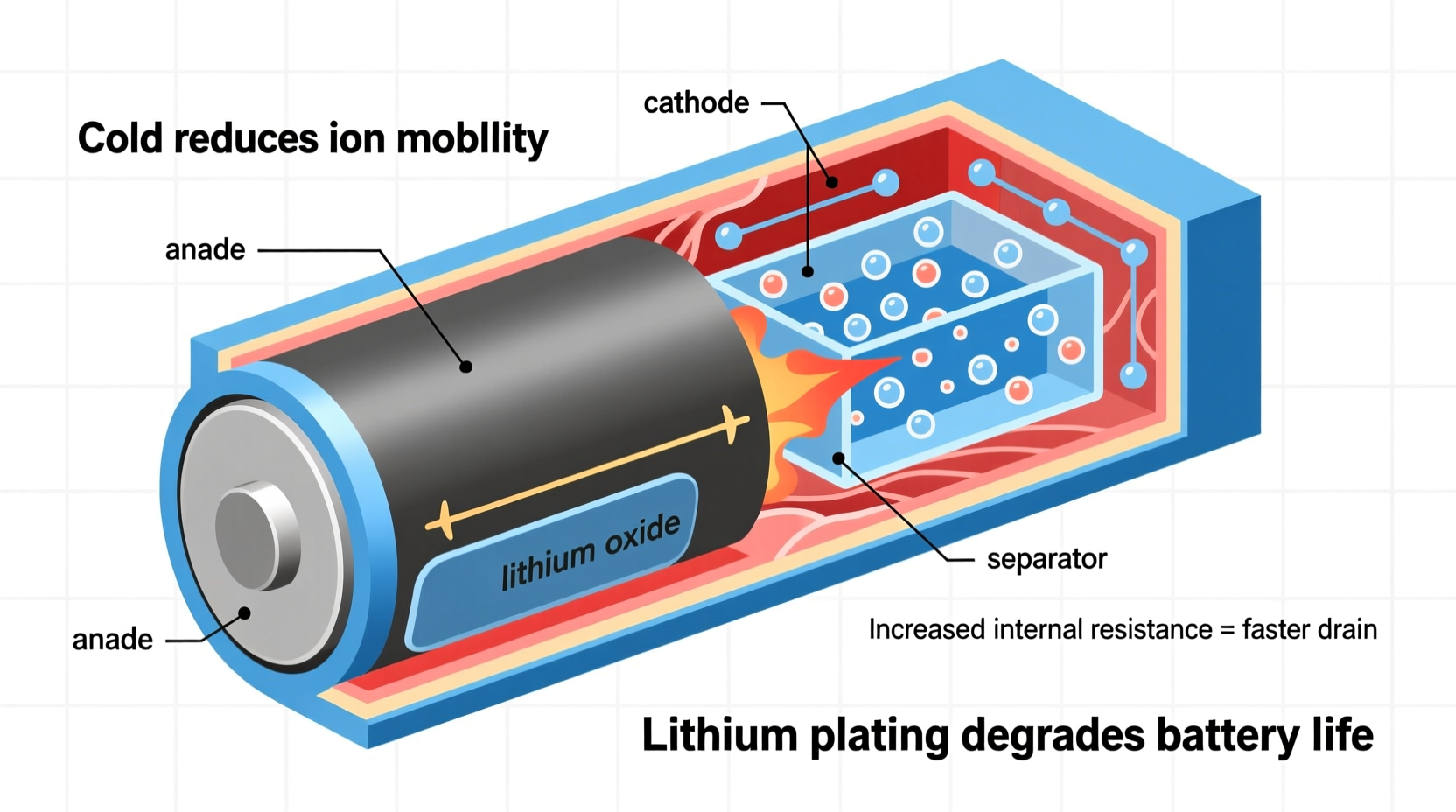
Lithium-ion (Li-ion) batteries power most smartphones, tablets, and laptops because they offer high energy density, low self-discharge, and no memory effect. They work by moving lithium ions between two electrodes—a cathode (usually made of lithium cobalt oxide) and an anode (typically graphite)—through a liquid electrolyte.
During discharge (when your phone is in use), lithium ions flow from the anode to the cathode through the electrolyte, releasing electrons that power your device. When charging, the process reverses. This ion movement depends heavily on the physical state and conductivity of the electrolyte, which is where temperature becomes critical.
In cold conditions—especially below 0°C (32°F)—the chemical reactions slow down dramatically. The electrolyte becomes more viscous, almost syrupy, reducing ion mobility. With slower ion transfer, the battery cannot deliver the same level of current as it would at room temperature. As a result, the voltage drops even if the actual stored charge hasn’t changed much.
Why Voltage Drops in the Cold
Battery-powered devices rely on a minimum operating voltage to function. Most smartphones are designed to shut down when the battery voltage falls below a certain threshold—typically around 3.0 to 3.2 volts—to prevent damage and ensure data integrity.
In cold environments, even a fully charged battery may temporarily show a lower voltage due to increased internal resistance and sluggish ion movement. Your phone interprets this voltage drop as a critically low charge, triggering a sudden shutdown. Once the phone warms up, the voltage recovers, and the device may turn back on with a seemingly “recovered” charge—sometimes regaining 20%, 30%, or even 50% of its previous reading.
This temporary loss of usable capacity is reversible, but repeated exposure to extreme cold can lead to permanent degradation over time.
“Cold temperatures don’t destroy the charge—they suppress the battery’s ability to release it efficiently. Think of it like trying to pour honey straight from the refrigerator.” — Dr. Alan Zhang, Electrochemist at MIT Energy Initiative
Long-Term Effects of Cold Exposure
While short-term exposure to cold causes temporary performance issues, prolonged or repeated exposure can cause irreversible damage. One key risk is lithium plating.
When charging a lithium-ion battery in cold conditions (below 10°C / 50°F), lithium ions may fail to intercalate properly into the graphite anode. Instead, they deposit as metallic lithium on the surface—a process known as plating. This reduces the number of available ions for future cycles, permanently lowering the battery’s capacity and increasing internal resistance.
Additionally, thermal stress from rapid temperature changes can cause microfractures in electrode materials and degrade the separator membrane inside the battery. Over time, these microscopic damages accumulate, leading to reduced lifespan and higher failure rates.
Do’s and Don’ts of Phone Battery Care in Cold Weather
| Do | Don't |
|---|---|
| Keep your phone insulated in pockets or cases when outside | Leave your phone exposed on car dashboards or benches in winter |
| Allow your phone to warm gradually before charging | Plug in a frozen phone immediately after bringing it indoors |
| Use airplane mode or reduce screen brightness in extreme cold | Run GPS-intensive apps (like navigation) for long periods in freezing temps |
| Store devices at moderate temperatures (10–25°C / 50–77°F) | Charge your phone in sub-zero environments |
Real-World Example: A Hiker’s Unexpected Shutdown
Consider Sarah, an avid hiker in Colorado. On a January trek, she relied on her smartphone for GPS navigation. Though her phone started the day at 80% charge, it died unexpectedly after two hours on the trail—despite minimal usage. She had kept it in her backpack’s outer pocket, exposed to wind and temperatures around -12°C (10°F).
When she returned home and placed the phone near a heater, it powered back on with 42% battery remaining. Confused, she contacted customer support, who explained the cold-induced voltage drop. Now, Sarah keeps her phone in an insulated case inside her jacket and carries a portable power bank warmed against her body. Her phone lasts three times longer in winter conditions.
Sarah’s experience illustrates how easily cold weather disrupts normal operation—and how simple behavioral changes can make a dramatic difference.
How Manufacturers Respond to Thermal Challenges
Smartphone makers are well aware of thermal limitations. Modern phones include built-in thermal sensors and battery management systems (BMS) that monitor temperature and adjust performance accordingly. For example:
- iPhones display a \"Temperature: iPhone needs to cool down\" message when overheated—and similarly limit functionality when too cold.
- Android devices may disable fast charging or reduce processor speed in extreme temperatures.
- Some rugged phones (like those from Cat or Samsung’s Galaxy XCover series) are rated for operation down to -20°C (-4°F), using enhanced insulation and low-temperature electrolytes.
However, consumer-grade phones are optimized for typical indoor conditions (20–25°C). Their components, including the battery, perform best in that range. Even slight deviations—especially toward freezing—can trigger protective mechanisms that users perceive as battery drain.
Step-by-Step Guide: Protecting Your Phone in Cold Conditions
- Before Going Out: Charge your phone to at least 50%. A higher starting charge provides more buffer before voltage drops become critical.
- Insulate Your Device: Store it in an inner clothing layer, such as a shirt or jacket pocket, rather than an outer coat or bag.
- Limit Usage: Avoid running power-hungry apps like video streaming, games, or GPS navigation unless necessary.
- If It Shuts Down: Don’t panic. Place the phone in a warm—but not hot—environment (e.g., your palm, inside a sleeping bag) and wait 10–15 minutes.
- After Warming Up: Wait until the device reaches at least 10°C (50°F) before attempting to charge it. Sudden charging can worsen internal damage.
- Use Accessories Wisely: Consider a rugged case with insulation or a hand warmer pouch designed for electronics.
FAQ: Common Questions About Cold and Phone Batteries
Can cold weather permanently damage my phone battery?
Yes. Repeated exposure to freezing temperatures, especially while charging, can cause lithium plating and structural degradation, leading to permanent capacity loss. While occasional cold exposure is usually harmless, frequent or prolonged exposure accelerates wear.
Why does my phone work again after warming up?
The drop in performance is largely reversible because the chemical slowdown is temperature-dependent. Once the battery warms, ion mobility improves, voltage stabilizes, and the phone regains access to stored energy. However, any prior charging attempts in the cold may have caused irreversible damage.
Is it safe to charge my phone right after bringing it in from the cold?
No. Charging a cold battery increases the risk of lithium plating. Allow the phone to acclimate to room temperature—ideally for 30 minutes to an hour—before connecting it to a charger. Rapid temperature shifts can also cause condensation inside the device, risking corrosion or short circuits.
Expert Recommendations for Winter Use
Battery longevity depends not just on usage patterns but on environmental stewardship. Experts emphasize proactive care during seasonal extremes.
“The single biggest mistake people make is treating their phones like they operate independently of physics. Temperature matters—especially at both ends of the spectrum. Cold doesn’t just slow things down; it changes the rules of the game.” — Dr. Lena Patel, Senior Researcher at the Stanford Battery Lab
Patel recommends adopting habits similar to those used for protecting skin or vehicles in winter: prevention, insulation, and moderation. Just as you wouldn’t start a car and immediately floor the accelerator in freezing weather, you shouldn’t expect peak performance from a cold battery.
Conclusion: Smart Habits for Better Battery Health
Your phone’s sudden death in the cold isn’t magic—it’s molecular motion slowed by thermodynamics. The lithium ions inside your battery simply can’t move fast enough when chilled, leading to voltage drops, false low-battery warnings, and shutdowns. While the immediate effects are often temporary, repeated exposure risks long-term harm.
By understanding the science, you gain control. Simple actions—keeping your phone warm, avoiding charging when cold, and minimizing high-drain tasks in freezing weather—can preserve both performance and lifespan. Technology adapts to us, but nature still sets the boundaries.









 浙公网安备
33010002000092号
浙公网安备
33010002000092号 浙B2-20120091-4
浙B2-20120091-4
Comments
No comments yet. Why don't you start the discussion?