It’s a familiar scenario: you plug in your phone, only to find it uncomfortably warm—or even hot—within minutes. While some warmth during charging is expected, excessive heat can raise concerns about performance, longevity, and even safety. Understanding the difference between normal thermal behavior and potentially hazardous conditions is essential for protecting both your device and personal well-being.
Modern smartphones are packed with powerful processors, high-capacity batteries, and fast-charging technologies—all of which generate heat during operation. Charging introduces additional electrical activity that naturally increases temperature. However, not all heat is created equal. Some warming is routine; other instances signal deeper problems with the battery or charging system.
Understanding Heat Generation During Charging
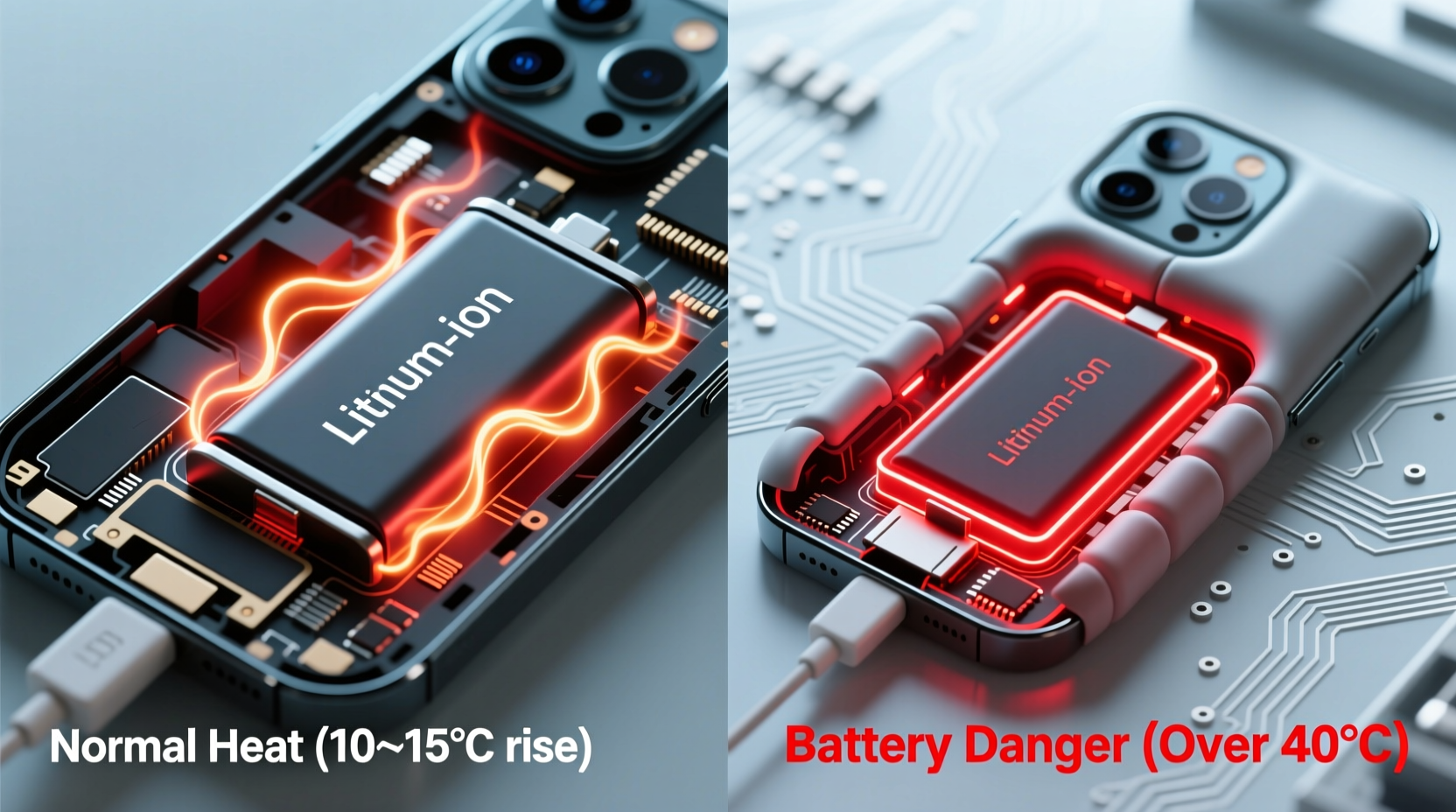
When a phone charges, electrical energy flows from the charger into the battery, converting into stored chemical energy. This process isn’t 100% efficient—some energy is lost as heat due to internal resistance in the battery and circuitry. Additionally, background processes like syncing data, receiving notifications, or running apps can increase CPU usage, further contributing to thermal output.
The degree of heat depends on several factors:
- Charging speed (fast charging generates more heat)
- Battery age and health
- Ambient temperature
- Phone case material and thickness
- Usage during charging (e.g., gaming or video streaming)
Manufacturers design phones with thermal management systems—such as heat-dissipating materials and software throttling—to keep temperatures within safe limits. But when these systems are overwhelmed or compromised, overheating becomes a risk.
Common Normal Reasons Your Phone Gets Warm While Charging
Not every instance of a warm phone indicates trouble. The following are typical, non-threatening causes of heat during charging:
1. Fast Charging Technology
Fast charging protocols like Qualcomm Quick Charge, USB Power Delivery (PD), or proprietary systems from Apple, Samsung, and others deliver higher voltage or current to charge batteries more quickly. This increased power flow inherently produces more heat. It’s normal for phones to feel noticeably warm—especially around the lower half near the charging port—when using fast chargers.
2. Background App Activity
If your phone continues to run apps, sync emails, download updates, or use GPS while charging, the processor remains active. This dual load—charging plus processing—increases overall energy consumption and heat generation.
3. Environmental Conditions
Charging in a hot environment, such as direct sunlight, a car dashboard, or a poorly ventilated room, restricts the phone’s ability to dissipate heat. Even moderate charging can lead to elevated temperatures under these conditions.
4. Wireless Charging Inefficiency
Wireless charging is less efficient than wired methods. Energy is lost through electromagnetic induction, resulting in more heat. Many users report their phones getting warmer during wireless charging—even without usage.
5. Battery Reconditioning After Deep Discharge
When a battery drops to very low levels (below 10%), the initial charging phase may involve higher current to stabilize voltage. This “trickle-to-fast” transition can temporarily increase heat, especially if the phone is used simultaneously.
“Some warmth during charging is unavoidable due to physics. The key is whether the heat is transient and manageable or persistent and extreme.” — Dr. Alan Zhou, Electrical Engineer & Mobile Device Safety Researcher
Danger Signs: When Heat Indicates Battery or Hardware Risk
While mild warmth is expected, certain symptoms suggest potential dangers related to battery degradation, component failure, or poor-quality accessories. These require immediate attention:
1. Swelling or Warping of the Phone Body
A bulging battery is one of the clearest signs of internal damage. Lithium-ion batteries produce gas when they degrade or overheat, causing physical expansion. If your phone screen lifts slightly from the frame or the back cover appears distorted, stop using it immediately.
2. Excessive Heat That Persists After Unplugging
If the phone remains too hot to touch minutes after disconnecting from the charger—or continues heating without any user activity—it may indicate a failing battery management system or short circuit.
3. Sudden Shutdowns During Charging
Lithium-ion batteries have built-in protection circuits that shut down the device if temperatures exceed safe thresholds. Frequent automatic shutdowns while charging often point to thermal runaway risks.
4. Burning Smell or Discoloration
Any odor resembling plastic, chemicals, or smoke, along with visible browning or charring near the charging port, signals serious hardware malfunction. This is an emergency situation requiring immediate disconnection and professional inspection.
5. Rapid Battery Drain Accompanied by Heat
If your phone loses charge quickly even when idle—and gets hot doing so—it could mean internal battery leakage or parasitic drain from faulty components.
Do’s and Don’ts: Safe Charging Practices
| Do’s | Don’ts |
|---|---|
| Use manufacturer-approved or certified chargers and cables | Use cheap, unbranded, or counterfeit charging accessories |
| Charge on hard, flat surfaces with good ventilation | Charge under pillows, blankets, or on soft fabrics |
| Turn off the phone or enable Airplane Mode for faster, cooler charging | Play graphics-intensive games while fast charging |
| Keep the phone within room temperature (15°C–25°C / 59°F–77°F) | Charge in direct sunlight or inside a hot vehicle |
| Inspect cables and ports regularly for damage | Force a bent cable into the port or use frayed wires |
Step-by-Step Guide: What to Do If Your Phone Overheats While Charging
If your phone becomes unusually hot during charging, follow this sequence to ensure safety and diagnose the issue:
- Disconnect Immediately: Unplug the charger and turn off the phone if it feels excessively hot.
- Check for Physical Damage: Inspect the battery (if removable), casing, and charging port for swelling, leaks, or burns.
- Let It Cool Down: Place the phone in a cool, dry area away from flammable materials. Avoid refrigerators or freezing, which can cause condensation.
- Test with Original Charger: Recharge using the OEM cable and adapter. Avoid third-party fast chargers unless certified.
- Monitor Temperature: Observe if heat recurs. Use built-in diagnostics (e.g., iOS Battery Health or Android battery settings) to check capacity and condition.
- Seek Professional Repair: If the problem persists, visit an authorized service center. Do not attempt DIY battery replacement unless trained.
Mini Case Study: A Close Call with a Third-Party Charger
Mark, a college student, began using a $3 knockoff USB-C charger he bought online after losing his original. Within two weeks, he noticed his phone getting hotter than usual during charging—so much that it would shut down automatically. One evening, he smelled a faint burning odor coming from his nightstand. He unplugged the phone immediately and discovered discoloration near the charging port.
He took the phone to a repair shop, where the technician identified a degraded battery caused by inconsistent voltage from the counterfeit charger. The battery was replaced, and Mark was advised never to use uncertified accessories again. His experience highlights how seemingly minor cost savings can lead to major safety risks.
Frequently Asked Questions
Is it safe to charge my phone overnight?
Yes, modern smartphones are designed to stop charging once the battery reaches 100%. However, keeping the battery at full charge for extended periods can accelerate long-term degradation. For optimal battery health, avoid nightly full charges when possible. Some phones offer \"optimized charging\" features that delay final charging until just before you wake up.
Can a hot phone explode?
While rare, lithium-ion batteries can enter thermal runaway—a self-sustaining reaction that leads to fire or explosion—if damaged, defective, or exposed to extreme heat. Most consumer devices include multiple safety layers, but incidents do occur, especially with poor-quality batteries or chargers. Swelling, persistent heat, or odors are red flags that should never be ignored.
Does closing apps help reduce charging heat?
Closing unused apps can reduce CPU load and lower heat generation, especially if those apps are actively syncing or using location services. However, iOS and Android manage background processes efficiently, so the impact may be minimal unless resource-heavy apps are running. Turning on Airplane Mode has a more noticeable cooling effect.
Battery Health Maintenance Checklist
To minimize heat-related stress and prolong battery life, follow this actionable checklist:
- ✅ Use only MFi-certified (Apple) or USB-IF certified (Android) chargers and cables
- ✅ Avoid charging above 80% regularly; consider enabling battery limit features
- ✅ Keep the phone out of direct sunlight and high-humidity environments
- ✅ Update your operating system to benefit from improved power management
- ✅ Replace the battery if capacity drops below 80% (check settings on iPhone or via diagnostic apps on Android)
- ✅ Clean the charging port gently with a dry toothpick or compressed air to prevent poor connections
- ✅ Disable unnecessary features like Bluetooth, GPS, or Wi-Fi when charging rapidly
Conclusion: Stay Informed, Stay Safe
Your phone getting warm during charging is usually nothing to panic about—but knowing the warning signs of real danger can prevent costly damage or worse. By understanding the science behind heat generation, recognizing abnormal symptoms, and adopting smart charging habits, you protect not just your device but also your personal safety.
Technology evolves quickly, but basic principles of care remain constant: use quality accessories, monitor your device’s behavior, and act swiftly when something feels off. A few mindful practices today can extend your phone’s lifespan and keep it running safely for years.









 浙公网安备
33010002000092号
浙公网安备
33010002000092号 浙B2-20120091-4
浙B2-20120091-4
Comments
No comments yet. Why don't you start the discussion?