It’s a familiar scene: you plug in your phone, only to find it growing uncomfortably warm within minutes. While a slight temperature rise during charging is normal, excessive heat can signal deeper issues—some of which may compromise battery health, performance, or even safety. Overheating isn’t just inconvenient; prolonged exposure to high temperatures can degrade lithium-ion batteries faster, reduce lifespan, and in rare cases, pose fire risks. Understanding why your phone overheats while charging—and knowing how to respond—is essential for both device longevity and personal safety.
Understanding the Science Behind Phone Heating During Charging
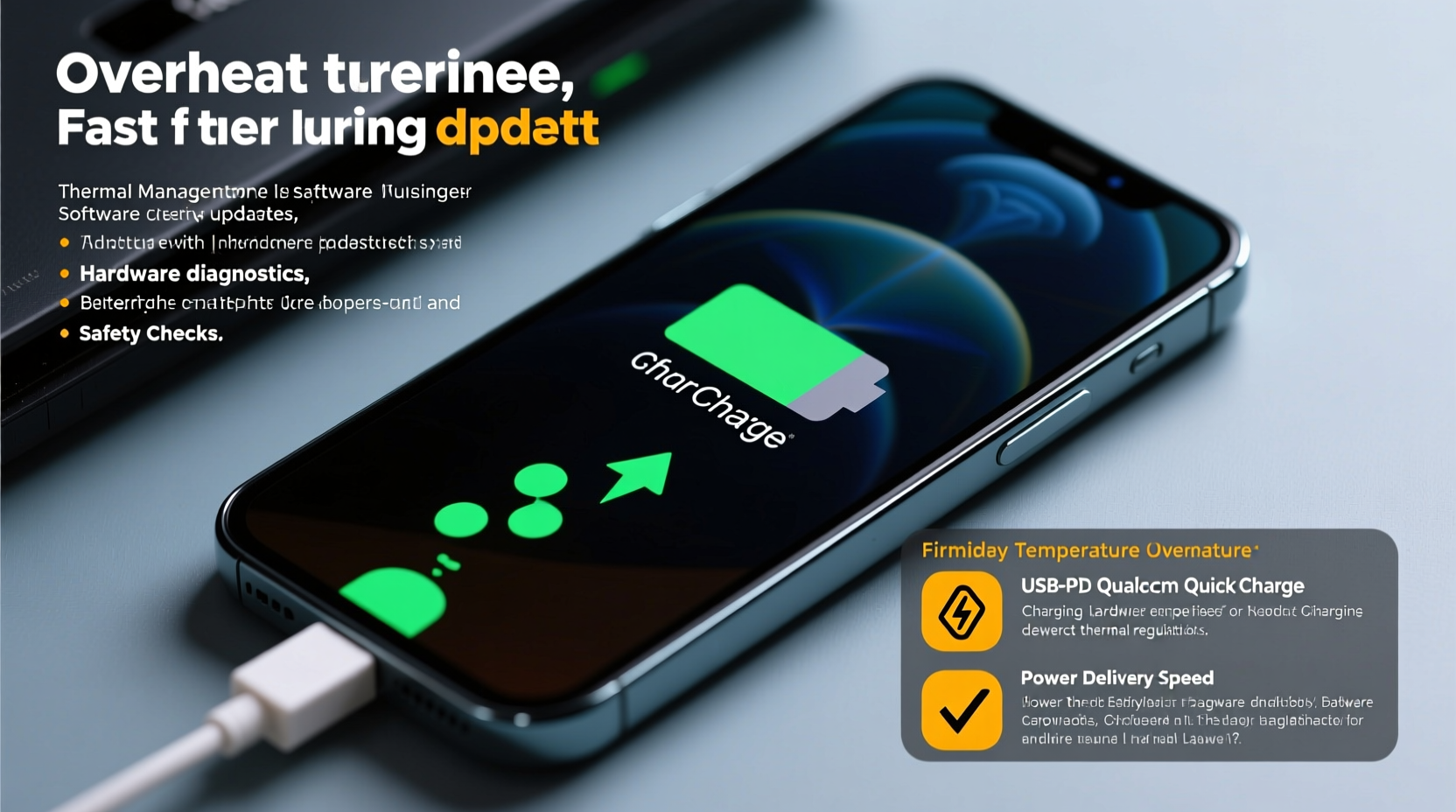
When a phone charges, electrical energy converts into chemical energy stored in the battery. This process generates heat as a byproduct, especially with fast-charging technologies that push higher currents through the system. The internal resistance of circuits, battery chemistry, and ambient conditions all contribute to thermal output. Modern smartphones are engineered with thermal regulation systems, including sensors and software throttling, to manage this heat. However, these safeguards can be overwhelmed under certain conditions.
Lithium-ion batteries, used in nearly all smartphones today, are particularly sensitive to temperature. According to research from the Battery University, sustained exposure to temperatures above 35°C (95°F) accelerates capacity loss. At 40°C, a battery can lose up to 35% of its charge capacity within a year if kept at full charge. This means that consistent overheating during charging doesn’t just feel bad—it actively shortens your phone’s usable life.
“Battery longevity is directly tied to thermal management. Avoiding peak temperatures during charging is one of the most effective ways to preserve performance.” — Dr. Lena Torres, Electrochemical Systems Researcher, MIT Energy Initiative
Common Causes of Excessive Heat During Charging
Several factors can turn normal charging warmth into problematic overheating. Identifying the root cause is the first step toward resolution.
- Poor-quality or counterfeit chargers: Non-certified adapters may deliver unstable voltage or excess current, forcing the phone’s power management system to work harder and generate more heat.
- Faulty or damaged cables: Frayed or bent connectors increase resistance, creating hotspots along the cable and at the port.
- Using the phone while charging: Running processor-heavy apps (like games or video editors) during charging multiplies heat generation from both usage and power input.
- Thick or non-breathable cases: Some protective cases trap heat, especially those made of silicone or rubber, preventing natural dissipation.
- High ambient temperatures: Charging in direct sunlight, on a car dashboard, or near heaters increases baseline temperature, reducing the margin before overheating occurs.
- Battery degradation: Older batteries with reduced efficiency generate more heat due to increased internal resistance.
- Background app activity: Apps syncing data, updating, or using GPS in the background can keep the CPU active, contributing to thermal load.
Step-by-Step Guide to Diagnose and Fix Overheating Issues
Follow this systematic approach to identify and resolve the source of overheating:
- Stop charging and let the phone cool down. Move it to a shaded, well-ventilated area. Do not place it in a refrigerator or freezer—rapid temperature changes can cause condensation inside the device.
- Inspect your charger and cable. Use only manufacturer-approved or certified third-party accessories (look for USB-IF certification). Replace any frayed, stiff, or discolored cables.
- Remove the case. Take off any cover and charge the phone bare to see if temperature stabilizes. If it stays cooler, consider switching to a thinner, ventilated case.
- Check for active apps. Close all running applications. Disable background refresh for non-essential apps via Settings > General > Background App Refresh (iOS) or Settings > Apps > Special App Access > Background Restrictions (Android).
- Restart your phone. A reboot clears temporary processes that may be taxing the CPU.
- Update your operating system. Software bugs related to power management are often patched in updates. Check for the latest OS version in settings.
- Test with a different outlet. Electrical fluctuations or poor grounding in some outlets can affect power delivery.
- Charge in Airplane Mode. This disables radios (Wi-Fi, cellular, Bluetooth), significantly reducing power draw and heat production.
- Monitor battery health. On iPhones, go to Settings > Battery > Battery Health. If maximum capacity is below 80%, consider a battery replacement. Android users can use diagnostic apps like AccuBattery to estimate wear.
- Seek professional service. If overheating persists despite troubleshooting, there may be internal hardware failure—such as a failing battery or damaged charging circuit.
Safety Checklist: Preventing Overheating Risks
Prevention is far safer than reaction. Use this checklist regularly to minimize risk:
| Action | Frequency | Notes |
|---|---|---|
| Use certified chargers and cables | Always | Avoid cheap knockoffs—even if they fit |
| Remove thick cases during charging | Daily | Especially in warm environments |
| Keep phone away from direct sun | Continuous | Never charge on car dashboards |
| Limit phone use while charging | Ongoing | Avoid gaming or video streaming |
| Clean charging port monthly | Monthly | Use a dry toothbrush or compressed air |
| Update OS and apps | Weekly | Enable automatic updates if possible |
| Replace battery if degraded | As needed | After 500+ charge cycles or visible swelling |
Real-World Example: How One User Prevented Battery Damage
Jamal, a ride-share driver in Phoenix, noticed his Android phone would shut down unexpectedly during afternoon charges. The device felt scorching after just 15 minutes plugged into his car’s USB port. Initially, he assumed the fast charger was faulty. But after reading about thermal risks, he tested charging at home—where the phone stayed cool and charged normally.
The issue? His car’s interior reached over 50°C (122°F) in summer, and the phone was sitting on a dark dashboard, absorbing heat. Even though the charger was genuine, the extreme environment pushed the battery beyond safe limits. Jamal switched to parking in shaded areas, started charging only after turning off navigation apps, and removed the rugged case during charging. Within days, the shutdowns stopped, and his battery health improved slightly over the next month due to reduced stress.
This case illustrates how environmental factors can compound technical ones—and why context matters in diagnosing overheating.
Do’s and Don’ts of Charging an Overheating Phone
To reinforce best practices, here’s a clear breakdown of recommended versus risky behaviors:
| Do’s | Don’ts |
|---|---|
| Charge in a cool, dry room | Leave phone in direct sunlight |
| Use original or MFi/USB-PD certified accessories | Use unknown chargers from gas stations or airports |
| Turn off the phone or enable Airplane Mode while charging | Play graphics-intensive games while plugged in |
| Let the phone breathe—don’t bury it under pillows or blankets | Charge under bedding or cushions |
| Unplug once fully charged | Leave phone charging overnight regularly |
| Keep software updated | Ignore system warnings about temperature |
Frequently Asked Questions
Is it dangerous if my phone gets hot while charging?
Mild warmth is normal, but if the phone is too hot to touch comfortably or displays a temperature warning, it’s potentially hazardous. Persistent overheating can lead to battery swelling, reduced lifespan, or in extreme cases, combustion. Stop charging and investigate the cause immediately.
Can wireless charging cause more heat than wired?
Yes, wireless charging is generally less efficient than wired, converting more energy into heat due to electromagnetic induction losses. Phones often get warmer during wireless charging, especially if misaligned or used with thick cases. For minimal heat, use wired charging in cool conditions.
How do I know if my battery is failing?
Signs include rapid discharge, unexpected shutdowns at 20%+ charge, visible bulging of the screen or back panel, and frequent overheating. Most modern phones have built-in battery health tools. If capacity drops below 80%, replacement is advisable.
Conclusion: Take Control of Your Phone’s Temperature Today
Your smartphone is designed to handle daily demands—but it’s not invincible. Overheating during charging is a warning sign that should never be ignored. By understanding the causes, applying practical fixes, and adopting preventive habits, you protect not only your device’s performance but also your personal safety. Simple changes—like switching to a certified charger, removing the case during charging, or avoiding use while plugged in—can make a significant difference.
Start today: inspect your current charging setup, run through the safety checklist, and commit to better habits. A cooler phone means longer battery life, smoother performance, and peace of mind. Technology should serve you safely—make sure yours is running at its best, without the burn.









 浙公网安备
33010002000092号
浙公网安备
33010002000092号 浙B2-20120091-4
浙B2-20120091-4
Comments
No comments yet. Why don't you start the discussion?