A smartphone that restarts on its own is more than just an annoyance—it disrupts work, breaks concentration, and risks data loss. Unlike a deliberate reboot, random restarts often point to underlying issues that, if left unaddressed, can escalate into permanent failure. The root cause could be software glitches, overheating, rogue apps, battery degradation, or even physical damage. Understanding the difference between a temporary hiccup and a serious malfunction is key to restoring stability. This guide walks through the most common triggers, diagnostic methods, and proven solutions so you can regain control of your device.
Common Causes Behind Random Phone Restarts
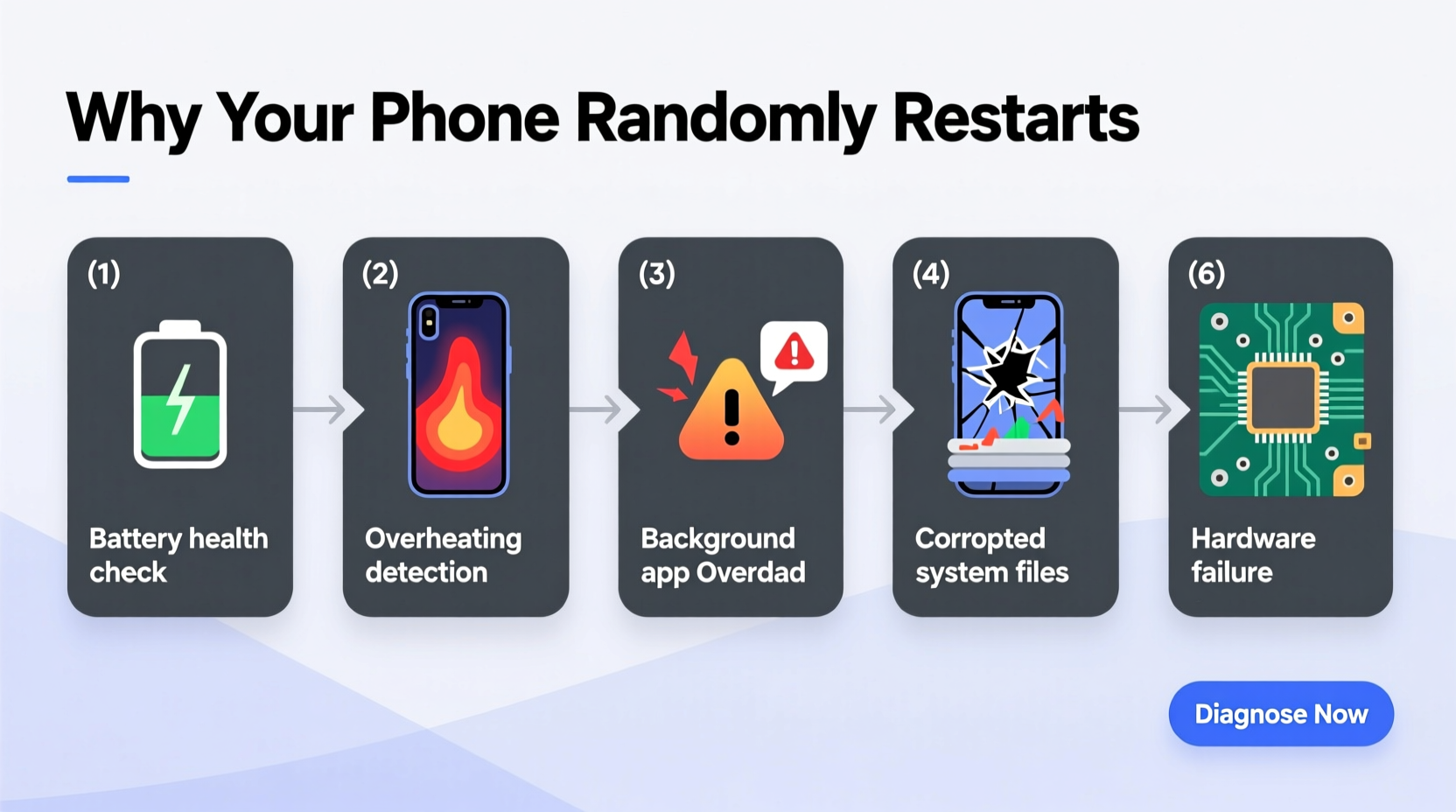
Phones don’t restart without reason. While occasional hiccups may seem random, they are usually symptoms of deeper problems. Identifying the category of issue narrows down troubleshooting efforts.
- Software bugs: Operating system errors, failed updates, or corrupted firmware can destabilize the system.
- Overheating: Excessive CPU usage from gaming, video streaming, or background processes can trigger thermal shutdowns followed by automatic reboots.
- Faulty apps: Poorly coded third-party applications may crash the system or exploit memory resources excessively.
- Battery issues: Swollen, degraded, or defective batteries fail to deliver consistent voltage, causing the phone to shut down unexpectedly.
- Hardware defects: Damaged power buttons, water exposure, or internal component failure (e.g., motherboard) can initiate unintended reboots.
- Malware: Rare but possible, malicious software can manipulate system functions, including forced restarts.
Step-by-Step Diagnosis Process
Diagnosing the real cause requires methodical elimination. Jumping to conclusions—like assuming it’s a software problem—can waste time and risk further complications. Follow this structured approach:
- Observe the pattern: Note when restarts occur (during calls, while charging, under load, at idle).
- Check for recent changes: Did you install an update, new app, or case that might interfere with heat dissipation?
- Boot in Safe Mode: This disables third-party apps and isolates software conflicts.
- Monitor temperature: Use built-in diagnostics or third-party tools to check CPU and battery heat levels.
- Inspect battery health: On iOS, go to Settings > Battery > Battery Health. On Android, use manufacturer tools or apps like AccuBattery.
- Review error logs: Android users can access “Developer Options” and enable “Bug Report on Reboot” for post-crash analysis.
Safe Mode Testing (Android)
To enter Safe Mode on most Android devices: press and hold the power button, then long-press “Power off” until “Reboot to safe mode” appears. Tap OK. If the phone stops restarting in Safe Mode, a third-party app is likely responsible.
Using Built-In Diagnostics (iPhone)
iOS includes system logging accessible via Settings > Privacy & Security > Analytics & Improvements > Analytics Data. Look for entries labeled “panic-full” or “restart-reason,” which indicate kernel panics or forced shutdowns.
“Most random restarts we see in repair clinics stem from either battery failure or unapproved software modifications.” — David Lin, Senior Technician at MobileFix Labs
Do’s and Don’ts When Dealing With Unplanned Reboots
| Action | Do | Don’t |
|---|---|---|
| Troubleshooting | Restart the phone, check for updates, uninstall recent apps | Ignore repeated restarts or assume it will fix itself |
| Charging | Use original charger; avoid charging overnight | Charge on soft surfaces (beds, couches) that trap heat |
| Battery Care | Keep charge between 20%–80%; avoid full discharges | Leave phone in hot cars or direct sunlight |
| Physical Inspection | Check for swollen battery or sticky power button | Attempt DIY battery replacement without expertise |
| Software Updates | Install official OS updates promptly | Root or jailbreak unless absolutely necessary |
Real-World Case: Persistent Reboots After App Installation
Sarah, a freelance designer using a Samsung Galaxy S21, began experiencing daily restarts shortly after installing a new productivity app. At first, she assumed it was due to low storage. She cleared cache and updated the OS, but the issue persisted—especially during video calls.
Following online advice, she booted into Safe Mode. The phone remained stable for two days. That confirmed a third-party app was the culprit. She uninstalled the newly added app and noticed immediate improvement. Later, she discovered the app had background permissions to access system-level functions and was poorly optimized for her model.
This case highlights how a single app can destabilize an entire system. It also underscores the value of Safe Mode as a diagnostic tool.
Advanced Diagnostic Tools and Methods
For persistent issues, deeper inspection is warranted. Both platforms offer tools to capture system behavior before crashes.
Android: Developer Options & Bug Reports
Enable Developer Options by going to Settings > About Phone > Software Information and tapping “Build Number” seven times. Once enabled:
- Turn on “Bug report on reboot” to generate logs after each crash.
- Use “Monitoring” tools to view CPU, RAM, and temperature usage in real time.
- Third-party apps like CPU-Z or AIDA64 provide detailed hardware monitoring.
iOS: Console Logs and Feedback Assistant
Apple doesn’t expose logs directly to users, but developers and advanced users can access them via macOS Console app connected over USB. Alternatively, use the Feedback Assistant app (available to Apple Developers) to capture panic reports.
Look for recurring keywords:
thermal_shutdown: Indicates overheating.unexpected_shutdown: Often linked to battery or power issues.kernel_panic: Suggests a critical system error, possibly hardware-related.
When Hardware Is the Culprit
Not all restarts are software-based. Physical damage or component wear can mimic software instability. Key signs include:
- Phone restarts when moved or tilted (suggesting loose battery or connection).
- Power button sticks or activates spontaneously.
- Battery visibly bulges, lifting the screen or case.
- Device shuts down at 30–40% battery, indicating false charge reporting.
A failing battery cannot maintain voltage under load, causing the phone to cut power abruptly. Modern phones rely on precise voltage regulation; even minor fluctuations can trigger a reboot. Similarly, water damage—even if dried—can corrode circuits over time, leading to intermittent shorts.
If you suspect hardware failure, stop using the device immediately. A swollen battery is a fire hazard. Visit an authorized service center rather than attempting self-repair, especially with sealed devices.
Prevention Checklist: Keep Your Phone Stable
Proactive maintenance reduces the risk of unexpected restarts. Use this checklist monthly:
- ✅ Update your operating system and apps regularly.
- ✅ Uninstall apps you no longer use, especially those running in the background.
- ✅ Avoid exposing your phone to extreme temperatures (above 35°C or below 0°C).
- ✅ Clean app cache weekly through Settings > Storage.
- ✅ Monitor battery health and replace if capacity drops below 80%.
- ✅ Disable auto-start permissions for non-essential apps.
- ✅ Perform a full backup before major updates.
- ✅ Inspect the power button and charging port for debris or damage.
Frequently Asked Questions
Can a virus make my phone restart by itself?
While rare, malware can cause erratic behavior, including forced restarts. This typically occurs through sideloaded apps or phishing attacks. Stick to official app stores, keep security patches up to date, and use trusted antivirus tools if concerned.
Why does my phone restart when I plug it in?
This often points to a faulty battery, damaged charging port, or incompatible charger. Try a different cable and power adapter. If the issue persists, have the battery and power circuit inspected. Sudden voltage spikes during charging can confuse the power management system.
Is it safe to keep using a phone that restarts randomly?
Occasional restarts may not pose immediate danger, but frequent ones suggest instability. Continued use can lead to data corruption or permanent boot loops. Diagnose the issue promptly. If hardware-related, delaying repair increases safety risks, especially with battery swelling.
Conclusion: Take Control Before It Gets Worse
Random phone restarts are rarely “just a glitch.” They are warning signals from your device—sometimes subtle, sometimes urgent. Whether caused by software conflicts, overheating, or deteriorating hardware, ignoring them risks both usability and safety. By systematically observing patterns, leveraging built-in tools, and knowing when to seek professional help, you can identify the true cause and act decisively.
Don’t wait for the problem to escalate. Start with simple steps like checking for updates and testing in Safe Mode. If those don’t resolve it, dig deeper into logs or consult a technician. Your phone holds personal data, communication, and daily routines—keeping it stable isn’t just convenient, it’s essential.









 浙公网安备
33010002000092号
浙公网安备
33010002000092号 浙B2-20120091-4
浙B2-20120091-4
Comments
No comments yet. Why don't you start the discussion?