Smart bulbs promise convenience, energy efficiency, and customizable lighting. But one common frustration undermines the experience: flickering when dimmed. Whether it's a subtle strobe effect or erratic pulsing at low brightness, flickering can be distracting, reduce bulb lifespan, and even trigger headaches in sensitive individuals. The root cause often lies not in the bulb itself, but in the interaction between the smart bulb and the dimmer switch. Understanding this relationship—and choosing the right components—is key to achieving smooth, flicker-free dimming.
Why Smart Bulbs Flicker When Dimmed
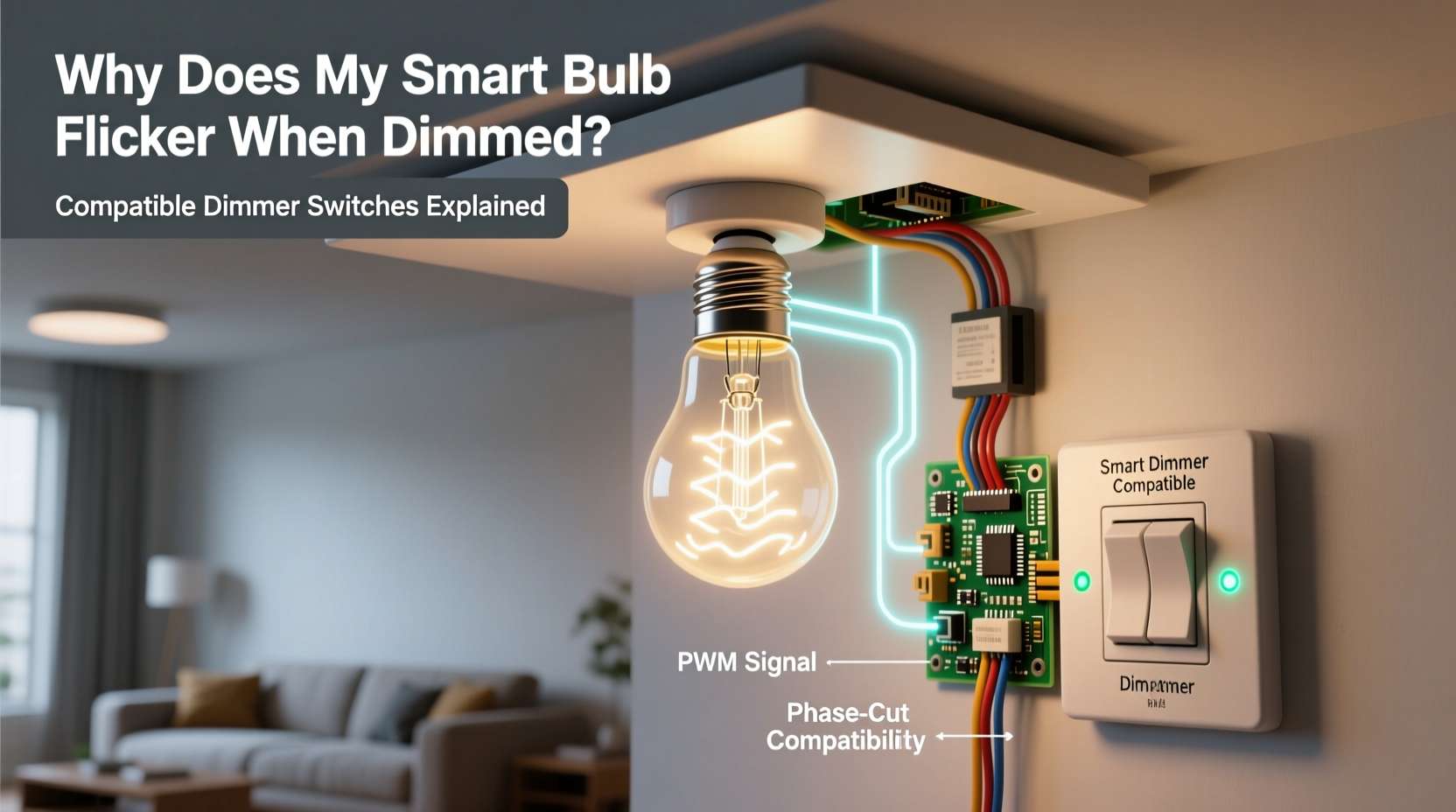
Traditional incandescent bulbs work by passing current through a filament, producing light and heat. Dimmers for these bulbs reduce voltage using phase-cutting techniques—either leading-edge (triac-based) or trailing-edge (electronic). Smart bulbs, however, use LED technology powered by internal drivers that convert AC to DC. These drivers require stable power to operate correctly.
When paired with incompatible dimmers, especially older leading-edge models, the reduced or chopped waveform disrupts the driver’s ability to regulate power. This results in inconsistent current flow, causing the LED to turn on and off rapidly—visible as flickering. Additionally, many smart bulbs are designed to be controlled via app or voice, not traditional wall dimmers. Using a physical dimmer conflicts with the bulb’s intended operation mode.
Types of Dimmer Switches and Compatibility
Not all dimmers are created equal. Choosing the correct type is critical for smart bulb performance. Here’s a breakdown of the most common dimmer types and their compatibility with smart lighting systems.
| Dimmer Type | How It Works | Best For | Compatible with Smart Bulbs? |
|---|---|---|---|
| Leading-Edge (Triac) | Cuts the front of the AC waveform; high inrush current | Incandescent, halogen bulbs | No – causes flickering and buzzing |
| Trailing-Edge (ELV) | Cuts the end of the AC waveform; smoother, lower load | LEDs, CFLs, low-wattage loads | Limited – only if specifically rated for smart bulbs |
| Universal / MLV-Compatible | Hybrid design; supports multiple load types | Modern LEDs and some smart bulbs | Sometimes – check manufacturer specs |
| Smart Dimmer Switch | Digital control via app/voice; communicates with bulbs directly | Smart bulbs (Wi-Fi, Zigbee, Z-Wave) | Yes – ideal for full integration |
| No Dimmer (On/Off Only) | Full power or off; no dimming | App-controlled smart bulbs | Recommended for best reliability |
The safest path to avoid flickering is to eliminate the wall dimmer entirely and rely on the smart bulb’s built-in dimming via app or voice assistant. However, if you prefer physical controls, a smart dimmer switch designed for LED loads and compatible with your smart ecosystem (such as Philips Hue, Lutron Caséta, or TP-Link Kasa) is the next best option.
Step-by-Step Guide to Eliminate Flickering
If your smart bulbs are flickering when dimmed, follow this diagnostic and resolution process:
- Turn off the power at the circuit breaker before inspecting or replacing any switches.
- Check if a dimmer switch is installed. Remove the wall plate and identify the switch model. Look for labels like “LED Compatible” or “Trailing Edge.”
- Consult your smart bulb’s manual. Most manufacturers explicitly state whether their bulbs support line-voltage dimming. Brands like Philips Hue and Nanoleaf typically advise against it.
- Replace incompatible dimmers. Swap out old leading-edge dimmers with either a smart dimmer or a standard on/off switch.
- Use the bulb’s native dimming features. Control brightness via the app (e.g., Hue, LIFX, or Google Home) instead of the wall switch.
- Test at various brightness levels. Some bulbs flicker only below 10%. Adjust minimum dim level in the app if available.
- Update firmware. Ensure both bulbs and any smart dimmers have the latest firmware, as updates often fix compatibility bugs.
Real-World Example: A Case of Persistent Flickering
Mark installed Philips Hue White A19 bulbs in his living room, pairing them with a legacy Lutron dimmer labeled “For Incandescent Only.” At full brightness, the lights worked fine. But when dimmed below 30%, they began to pulse rhythmically. He tried different bulbs, suspecting a defect, but the issue persisted.
After researching, Mark discovered that Philips Hue bulbs are not designed for use with traditional dimmers. The solution? He replaced the old dimmer with a Lutron Caséta smart dimmer, which communicates wirelessly with the Hue bridge. Now, he controls dimming through the Hue app or a Pico remote, and the flickering stopped completely. The new setup also allowed for scheduling and remote access—unexpected benefits from fixing a technical flaw.
Expert Insight on Smart Lighting Compatibility
“Most flickering issues stem from mismatched expectations. Consumers assume ‘dimmable’ means compatible with any dimmer, but smart LEDs have complex electronics that demand clean power. The safest approach is to bypass legacy dimmers entirely.” — David Lin, Electrical Systems Engineer and IoT Lighting Consultant
This insight underscores a broader trend: modern lighting is shifting from analog control to digital ecosystems. Just as you wouldn’t plug a laptop into a variable transformer meant for motors, smart bulbs need precise, stable input. Treating them like traditional bulbs leads to suboptimal performance.
Do’s and Don’ts for Smart Bulb Dimming
| Action | Do | Don't |
|---|---|---|
| Dimming Method | Use app, voice, or smart switch | Use traditional wall dimmer |
| Bulb Selection | Choose bulbs labeled \"dimmable\" and check ecosystem compatibility | Assume all dimmable LEDs work with your existing dimmer |
| Switch Type | Install a smart dimmer or simple on/off switch | Keep outdated triac dimmers |
| Installation | Hire an electrician if unsure about wiring | DIY without turning off power or checking load ratings |
| Troubleshooting | Reset bulbs and update firmware regularly | Ignore manufacturer compatibility warnings |
Frequently Asked Questions
Can I use a smart bulb with any dimmer switch?
No. Most smart bulbs are not compatible with traditional dimmer switches, especially older leading-edge models. Using them together often causes flickering, buzzing, or premature failure. Always verify compatibility with the bulb manufacturer before installation.
Why does my smart bulb flicker only at low brightness?
At low brightness levels, the internal driver receives minimal power. Incompatible dimmers deliver unstable or insufficient current, causing the driver to cycle on and off. Even compatible bulbs may flicker near their dimming floor—try setting a minimum level of 5–10% in the app.
What’s the difference between a smart dimmer and a regular dimmer?
A regular dimmer controls brightness by altering the electrical waveform. A smart dimmer uses digital signals to communicate with smart bulbs or fixtures, offering app control, scheduling, and integration with home automation platforms. Smart dimmers are designed to work seamlessly with low-wattage LED and smart lighting loads.
Checklist: Ensuring Flicker-Free Smart Bulb Performance
- ✅ Confirm your smart bulbs are labeled “dimmable”
- ✅ Check the manufacturer’s website for dimmer compatibility lists
- ✅ Remove or replace traditional dimmer switches with on/off or smart dimmers
- ✅ Use app or voice control for dimming instead of wall switches
- ✅ Update bulb and hub firmware regularly
- ✅ Test brightness across the full range, especially below 10%
- ✅ Consult an electrician if rewiring is needed
Conclusion: Achieve Smooth, Reliable Smart Lighting
Flickering smart bulbs aren’t a flaw in the technology—they’re a symptom of mismatched components. By understanding how dimmers interact with LED drivers and respecting the digital nature of smart lighting, you can eliminate flickering and unlock the full potential of your system. The simplest solution is often the most effective: skip the traditional dimmer altogether and let your smart bulbs shine through app-based control. When physical switches are preferred, invest in a quality smart dimmer designed for modern loads.









 浙公网安备
33010002000092号
浙公网安备
33010002000092号 浙B2-20120091-4
浙B2-20120091-4
Comments
No comments yet. Why don't you start the discussion?