Smartwatches have become essential companions for fitness tracking, notifications, and daily organization. Yet, many users are frustrated by how quickly their device's battery depletes—sometimes lasting less than a day on a single charge. While modern wearables offer impressive features, they also demand significant power. Understanding the root causes of rapid battery drain is the first step toward extending both daily usage and the long-term lifespan of your smartwatch.
Battery longevity isn’t just about convenience—it impacts reliability, user experience, and even cost over time. Replacing a degraded battery or upgrading prematurely due to poor performance adds up. The good news? Most battery issues stem from avoidable habits and settings that can be adjusted with minimal disruption to your routine.
Why Smartwatch Batteries Drain Quickly
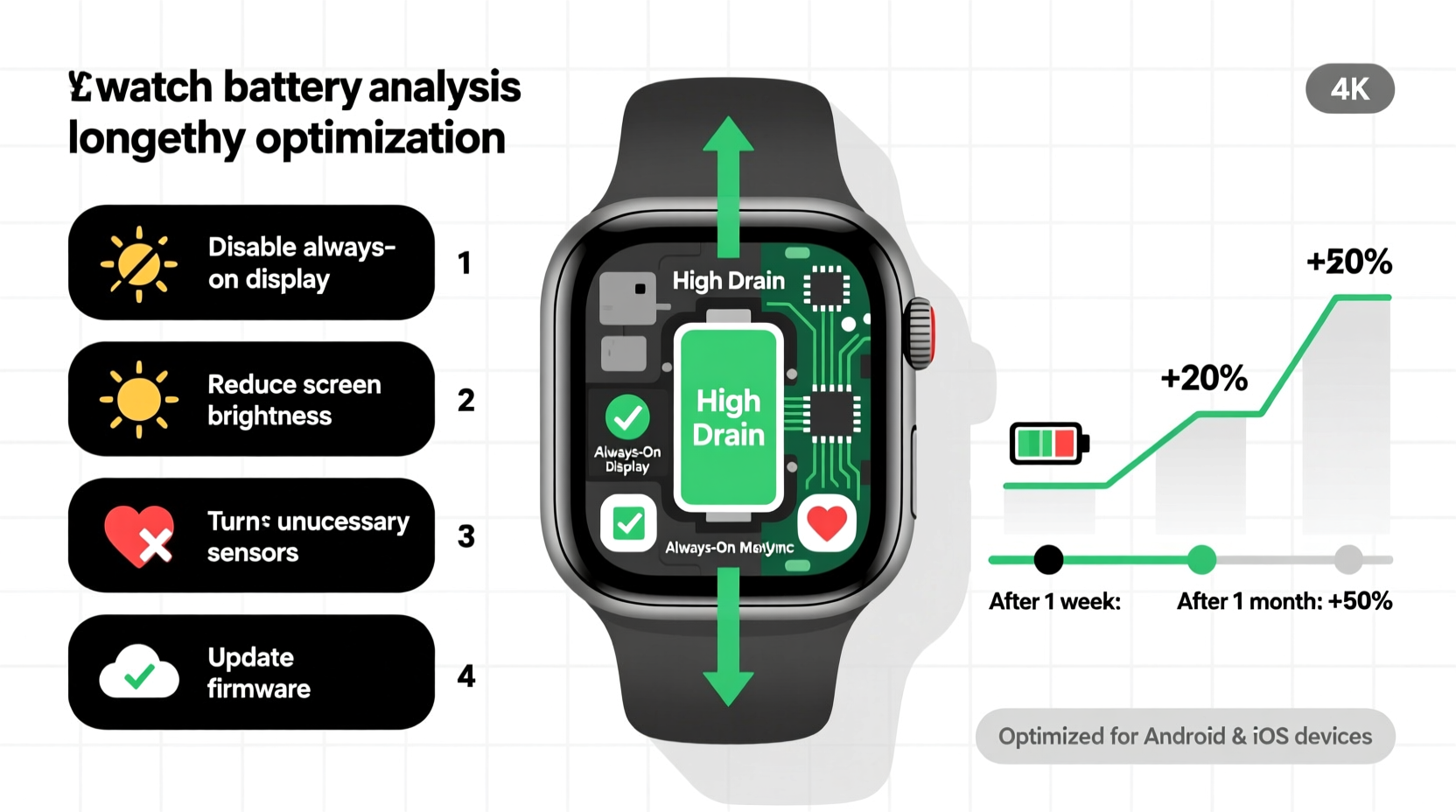
Unlike smartphones, smartwatches operate under tighter energy constraints. Their compact size limits battery capacity, while constant connectivity and sensor use place heavy demands on power resources. Several factors contribute to accelerated battery drain:
- Bright screen settings: High brightness levels, especially on OLED displays, consume disproportionate amounts of energy.
- Always-on display (AOD): While convenient, keeping the screen active at all times significantly reduces battery life.
- Frequent app syncing: Background apps refreshing data every few minutes—especially social media or email—keep the processor and radios active.
- Continuous heart rate and GPS monitoring: These sensors run constantly during workouts or health tracking, drawing substantial power.
- Poor Bluetooth connection: When the watch struggles to maintain a stable link with your phone, it increases radio output, using more energy.
- Software bugs or outdated firmware: Glitches in operating systems or apps can cause processes to run unnecessarily in the background.
“Battery degradation starts from day one, but user behavior determines whether a smartwatch lasts two years or five.” — Dr. Lena Park, Wearable Technology Researcher, MIT Media Lab
How to Reduce Daily Battery Consumption
Optimizing your smartwatch settings can dramatically improve daily battery performance without sacrificing core functionality. Consider these practical adjustments:
Adjust Screen Brightness and Timeout
Set your screen brightness to auto or a moderate fixed level. Lowering it from maximum can save up to 30% of daily usage. Also, reduce screen timeout duration—from 15 seconds to 5—to minimize idle display time.
Turn Off Always-On Display (When Not Needed)
If you don’t need to glance at the time without raising your wrist, disable AOD. On Apple Watch, this setting alone can add 6–8 hours of battery life. For Android Wear users, similar gains are possible through the “Ambient Display” toggle.
Limit Background App Refresh
Only allow essential apps like messaging or fitness trackers to sync frequently. Disable background refresh for non-critical apps such as weather widgets or news feeds. This prevents unnecessary network pings and processor wake-ups.
Use Power-Saving Modes Strategically
Most smartwatches include built-in battery saver modes that disable animations, reduce sensor frequency, and limit notifications. Activate them during travel days or extended outdoor activities when charging isn't feasible.
Minimize Notifications
Every alert triggers a vibration, screen flash, and potential Bluetooth transmission. Review which apps send alerts to your wrist and disable redundant ones. You’ll preserve battery and reduce digital noise.
Disable Unnecessary Sensors
Turn off continuous SpO₂ monitoring, ECG sampling, or skin temperature tracking unless medically necessary. These features, while advanced, run intermittently and drain power quickly when enabled full-time.
| Feature | Power Impact | Recommendation |
|---|---|---|
| Always-On Display | High | Disable or use sparingly |
| GPS Tracking | Very High | Enable only during workouts |
| Heart Rate Monitoring | Moderate-High | Set to periodic instead of continuous |
| Bluetooth Music Streaming | High | Avoid unless using paired headphones |
| Notification Alerts | Low-Moderate | Customize per app |
Extending Your Smartwatch’s Long-Term Battery Health
Beyond daily optimization, preserving the physical health of the lithium-ion battery ensures longer service life. These batteries degrade based on charge cycles, heat exposure, and charging habits—not just usage intensity.
Avoid Full Discharges and Overcharging
Lithium-ion cells perform best between 20% and 80% charge. Regularly letting your smartwatch drop to 0% stresses the battery, accelerating chemical aging. Similarly, leaving it plugged in overnight after reaching 100% creates voltage stress.
Instead, aim for partial top-ups throughout the week. Charging from 40% to 70% daily is gentler than cycling from 5% to 100% every evening.
Keep It Cool
Heat is a major enemy of battery longevity. Avoid wearing your watch tightly during intense workouts where trapped heat builds up. Don’t leave it in direct sunlight—like on a car dashboard—or near heaters. Even wireless charging generates heat; remove the watch promptly once charged.
Update Firmware Regularly
Manufacturers release software updates not only for new features but also for power efficiency improvements. An updated OS often includes better memory management, optimized background tasks, and refined sensor algorithms that reduce energy waste.
Calibrate the Battery Occasionally
Once every few months, perform a full calibration cycle: let the watch discharge completely until it shuts down, then charge it uninterrupted to 100%. This helps the system recalibrate its battery percentage estimation, improving accuracy and preventing premature shutdowns.
Step-by-Step Guide to Optimizing Smartwatch Battery Life
Follow this weekly routine to keep your smartwatch running efficiently:
- Monday Morning – Review Settings: Check brightness, AOD status, and notification permissions. Disable any new apps that requested background access.
- Tuesday Evening – Update Software: Ensure your watch and connected phone have the latest firmware and app versions installed.
- Wednesday Night – Partial Charge: Plug in when battery reaches ~30%, stop at 80%. Avoid overnight charging.
- Thursday Workout – Manage Sensors: Enable GPS only for planned activities. Turn off SpO₂ and ECG monitoring unless needed.
- Saturday – Deep Sync & Reset: Manually sync all data to the cloud, then restart the watch to clear temporary cache and stuck processes.
- Sunday – Calibration (Monthly): Once per month, fully discharge and recharge to recalibrate the battery gauge.
Real-World Example: Sarah’s Week-Long Fix
Sarah, a nurse working 12-hour shifts, relied on her Samsung Galaxy Watch for step counting, hydration reminders, and emergency alerts. She found herself charging it twice a day—once before her shift and again mid-shift—which was impractical.
After reviewing her settings, she discovered that her watch had AOD enabled, received notifications from eight different apps, and ran continuous heart rate and blood oxygen monitoring. By turning off AOD, limiting notifications to calls and texts, and switching health sensors to on-demand mode, her battery life improved from 14 hours to over 28 hours.
She now charges her watch every other night and reports greater confidence in its reliability during long shifts. Minor changes made a major difference.
Checklist: Maximize Smartwatch Battery Efficiency
- ✅ Set screen brightness to auto or medium
- ✅ Disable always-on display
- ✅ Limit background app refresh to essentials
- ✅ Customize notifications (disable non-critical apps)
- ✅ Use GPS only during workouts
- ✅ Charge between 20% and 80% most days
- ✅ Keep the device cool; avoid direct sun exposure
- ✅ Install OS and app updates promptly
- ✅ Perform full battery calibration monthly
- ✅ Restart the watch weekly to clear memory leaks
Frequently Asked Questions
How long should a smartwatch battery last in a day?
Most modern smartwatches last 18–36 hours under typical use. Devices with smaller batteries or intensive features (like LTE or constant GPS) may last only 10–12 hours. Expect reduced life as the battery ages past two years.
Is it bad to charge my smartwatch every night?
Nightly charging isn’t harmful if done mindfully. However, plugging it in immediately after it hits 100% or leaving it on the charger for hours creates unnecessary thermal stress. Try to unplug it once fully charged, or use a timer-equipped outlet.
Can I replace my smartwatch battery?
Yes, but it’s often costly and not user-replaceable. Apple, Samsung, and Fitbit offer official battery replacement services (typically $50–$90). Third-party repair shops exist, but quality varies. If your watch is over three years old and battery life has halved, weigh repair costs against upgrading.
Conclusion: Take Control of Your Smartwatch’s Lifespan
Your smartwatch doesn’t have to die young. With informed usage habits and regular maintenance, you can stretch its peak performance across multiple years. The key lies in balancing functionality with energy conservation—knowing what features you truly need versus what merely looks impressive.
Start today by auditing your current settings. Disable one power-hungry feature, adjust your charging pattern, or update your firmware. Small steps compound into meaningful gains in battery life and device longevity.









 浙公网安备
33010002000092号
浙公网安备
33010002000092号 浙B2-20120091-4
浙B2-20120091-4
Comments
No comments yet. Why don't you start the discussion?