In a world where people spend more hours than ever seated at desks, operating machinery, or interacting with digital devices, the science of ergonomics has shifted from a niche concern to a critical factor in health, productivity, and long-term well-being. Ergonomics—defined as the study of how people interact with their work environments—is not just about comfortable office chairs or adjustable desks. It's a comprehensive discipline focused on aligning tools, tasks, and spaces with human capabilities and limitations. When applied effectively, ergonomics reduces physical strain, enhances performance, and prevents chronic injuries.
The Hidden Cost of Poor Ergonomics
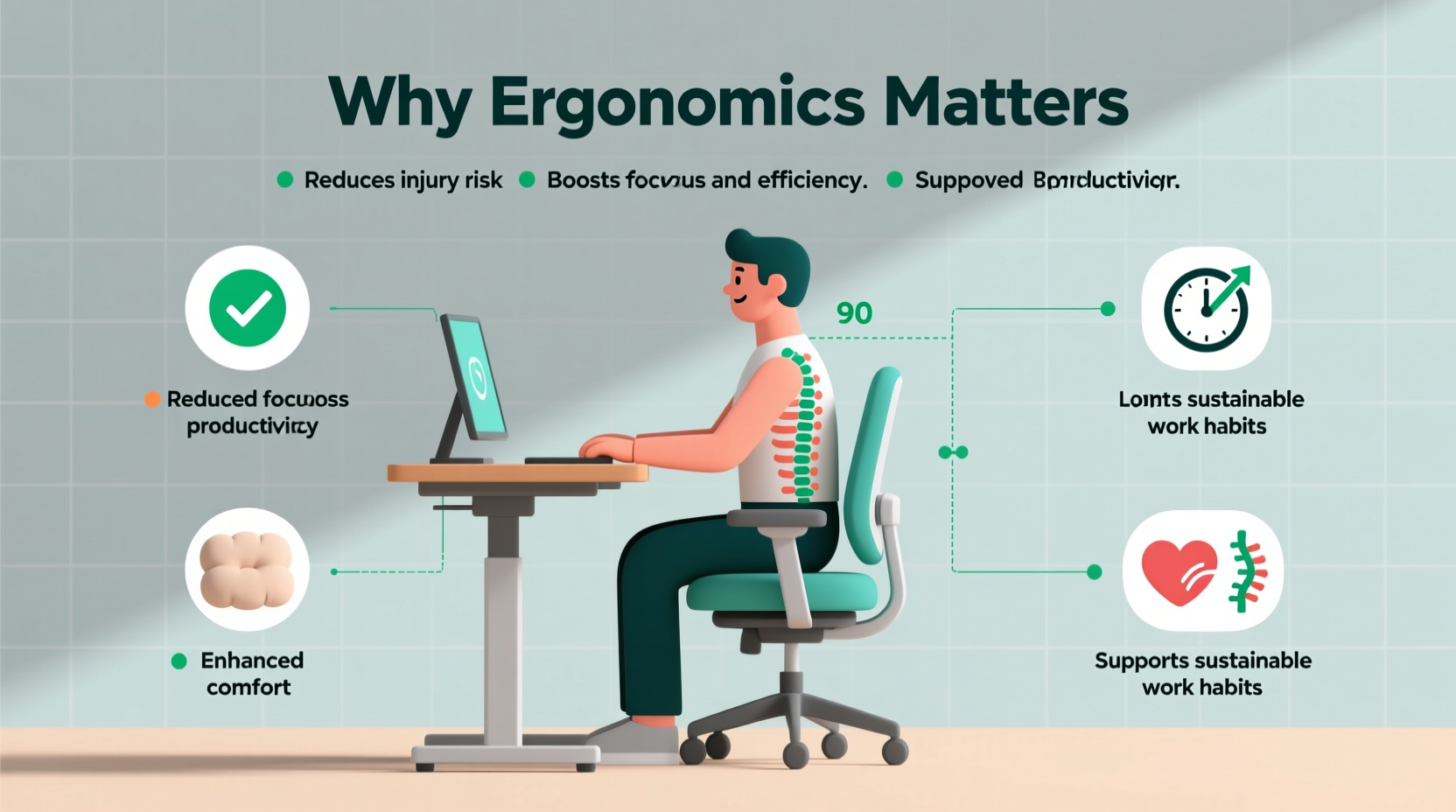
Ignoring ergonomic principles carries significant consequences. According to the U.S. Bureau of Labor Statistics, over 70% of non-fatal workplace injuries involving days away from work are related to overexertion, repetitive motion, or awkward postures—all preventable with proper ergonomic design. Workers in industries ranging from manufacturing to tech face risks like carpal tunnel syndrome, lower back pain, and eye strain due to poorly designed workstations.
These issues don’t only affect individuals. Employers bear the financial burden through increased absenteeism, higher insurance premiums, reduced output, and elevated turnover. A study by the Occupational Safety and Health Administration (OSHA) found that companies implementing ergonomic solutions saw injury rates drop by up to 60%, with return-on-investment ratios as high as $30 saved for every dollar spent.
Physical Health Benefits of Ergonomic Design
The most immediate advantage of ergonomics lies in preserving physical health. By tailoring environments to natural human movement, ergonomics minimizes stress on muscles, joints, and nerves. Consider the typical office worker: sitting for eight or more hours daily in a chair without lumbar support can compress spinal discs, leading to chronic lower back pain—a condition affecting nearly 80% of adults at some point in their lives.
Ergonomic interventions address this by promoting neutral postures—positions where joints are naturally aligned, reducing tension and fatigue. Key benefits include:
- Reduced risk of musculoskeletal disorders (MSDs), such as tendonitis and rotator cuff injuries
- Lower incidence of repetitive strain injuries (RSIs) among keyboard and mouse users
- Improved circulation due to better seating and positioning
- Decreased muscle fatigue during prolonged tasks
“Ergonomics isn't a luxury—it’s preventive medicine for the modern workforce.” — Dr. Lena Peterson, Industrial Medicine Specialist
Productivity and Cognitive Performance Gains
Beyond physical health, ergonomics directly influences mental focus and efficiency. Discomfort is a major distraction. When an employee is shifting constantly to relieve back pain or squinting at a poorly positioned screen, cognitive resources are diverted from the task at hand.
A well-designed workspace supports sustained concentration. Adjustable desks allow transitions between sitting and standing, boosting blood flow and alertness. Monitor arms eliminate glare and encourage proper viewing angles, reducing eye strain and headaches. Studies from Cornell University show that ergonomic improvements lead to a 17% increase in productivity on average—without additional training or staffing.
Moreover, fewer sick days mean greater continuity in projects and team collaboration. Employees who feel physically supported are also more likely to report job satisfaction, which correlates strongly with engagement and innovation.
Financial and Organizational Advantages
Investing in ergonomics pays off across multiple dimensions of business operations. While initial costs may include new furniture, equipment, or training, these are dwarfed by long-term savings. The following table summarizes common ergonomic investments versus their organizational returns:
| Ergonomic Investment | Average Cost | Potential Annual Savings | Key Benefit |
|---|---|---|---|
| Adjustable Standing Desk | $300–$600 | $1,200+ (reduced absenteeism) | Improved posture, energy levels |
| Ergonomic Chair | $200–$500 | $900+ (fewer injury claims) | Spinal support, comfort during long shifts |
| Monitor Arm Setup | $80–$150 | $600+ (less eye strain, faster output) | Neck alignment, reduced glare |
Real-World Example: Tech Company Reduces Injuries by 58%
A mid-sized software development firm in Austin, Texas, noticed a spike in employee complaints about wrist pain and back discomfort. After conducting an internal survey, they discovered that 62% of staff used non-adjustable chairs and placed laptops directly on desks.
The company launched an ergonomic overhaul: replacing all chairs with models featuring lumbar support, distributing laptop risers and external keyboards, and offering one-on-one workstation assessments. Within 10 months, reported discomfort dropped by 58%. Absenteeism due to MSDs fell by half, and employee satisfaction scores rose by 34 points on a 100-point scale.
This case illustrates that even knowledge-based industries—where physical labor seems minimal—are vulnerable to poor ergonomics. Small changes yielded measurable improvements in both health and morale.
Step-by-Step Guide to Improving Your Workspace
You don’t need a corporate budget to make ergonomic improvements. Follow this practical sequence to optimize your personal or shared workspace:
- Assess Your Posture: Sit normally and observe any areas of tension—neck, shoulders, lower back, wrists.
- Adjust Chair Height: Feet should rest flat on the floor (or a footrest), knees at 90 degrees.
- Position Your Monitor: Top of screen at or slightly below eye level, about an arm’s length away.
- Set Up Input Devices: Keyboard and mouse close to the body, elbows bent at 90–110 degrees.
- Use Supportive Accessories: Add lumbar rolls, wrist rests, or document holders as needed.
- Take Micro-Breaks: Every 30 minutes, stand, stretch, or walk briefly to reset posture.
- Reevaluate Monthly: Notice persistent discomfort? Tweak setup accordingly.
Frequently Asked Questions
Can ergonomics help if I already have back pain?
Yes. While ergonomics cannot cure existing conditions, it can prevent further damage and support recovery. Proper seating, posture correction, and movement breaks reduce pressure on affected areas and promote healing.
Is ergonomics only for office workers?
No. Ergonomics applies to anyone interacting with tools or environments—factory workers, drivers, healthcare providers, chefs, and even parents lifting children benefit from ergonomic awareness.
Do standing desks really make a difference?
They can, when used correctly. Alternating between sitting and standing every 30–60 minutes improves circulation and reduces spinal load. However, standing all day without support can cause leg or foot pain. Use anti-fatigue mats and supportive footwear.
Conclusion: Prioritize Ergonomics Before Pain Sets In
Ergonomics is not a reactive fix—it’s a proactive strategy for lifelong well-being and peak performance. Whether you’re managing a team, running a business, or simply trying to stay healthy while working from home, the principles of ergonomic design offer tangible, lasting benefits. From preventing debilitating injuries to sharpening mental clarity, the advantages extend far beyond comfort.
The best time to improve your workspace was yesterday. The second-best time is now. Start with one change today: raise your screen, adjust your chair, or schedule a five-minute stretch break. Small actions compound into healthier habits, and those habits define the quality of your professional and personal life.









 浙公网安备
33010002000092号
浙公网安备
33010002000092号 浙B2-20120091-4
浙B2-20120091-4
Comments
No comments yet. Why don't you start the discussion?