If you’ve been jolted awake by an unexplained chime, whisper, or snippet of music from your Amazon Echo Dot in the middle of the night, you’re not alone. Thousands of users have reported their smart speakers suddenly activating without command, emitting odd noises ranging from Alexa’s default alerts to eerie laughter or even snippets of news updates. While it can be unsettling—especially when it happens repeatedly—most causes are technical, environmental, or account-based rather than supernatural. Understanding why this occurs is the first step toward restoring peace to your bedroom.
The Amazon Echo Dot is designed to respond to voice commands using the wake word “Alexa.” However, under certain conditions, it may misinterpret ambient sounds, receive unintended commands via connected apps, or trigger scheduled actions without user awareness. This article explores the most common reasons behind nighttime audio disruptions, offers a systematic approach to diagnosing the issue, and provides actionable solutions to prevent recurrence.
Common Causes of Random Sounds from Your Echo Dot
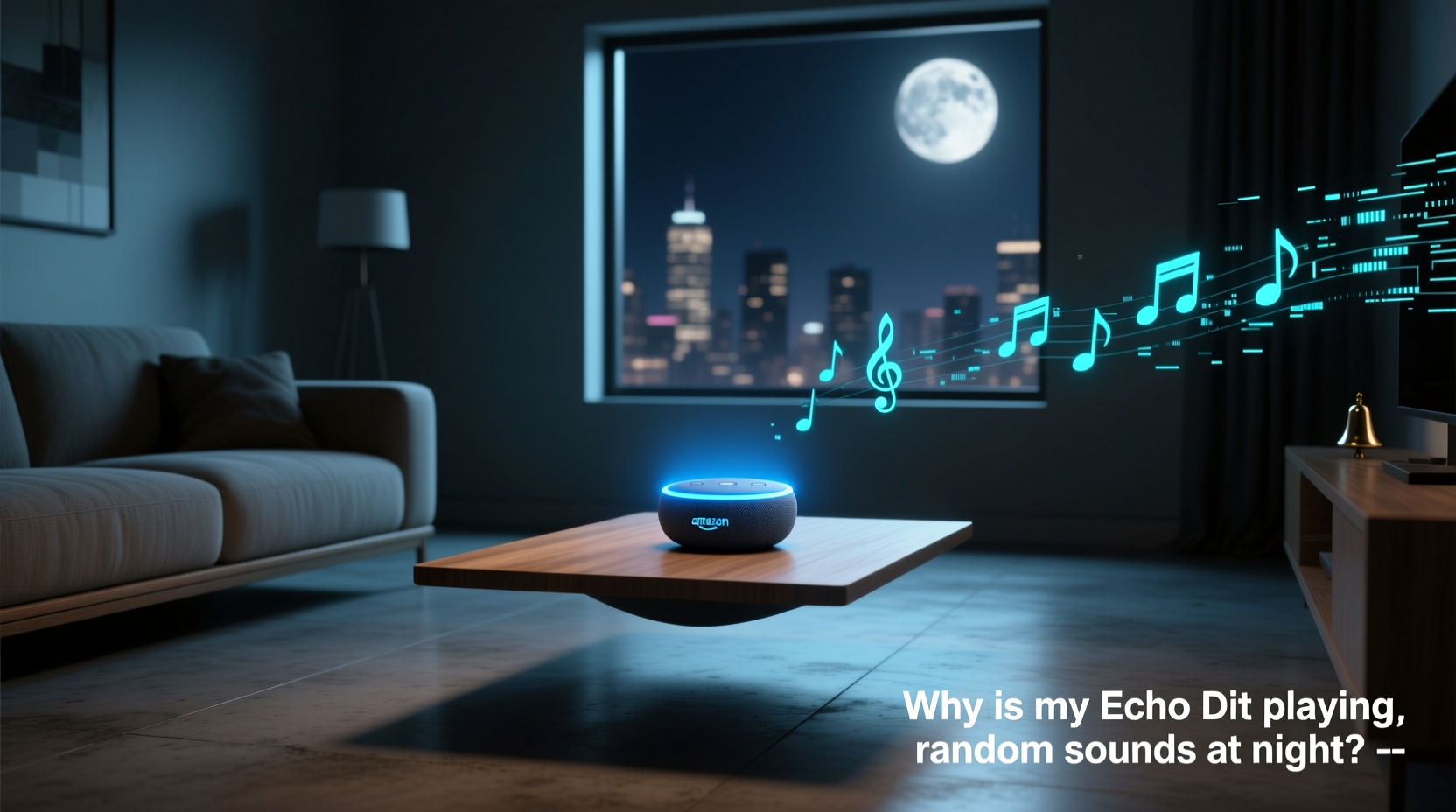
Before assuming hardware failure or a security breach, consider these frequent culprits behind unexpected Echo Dot behavior:
- False Wake Word Detection: Background noise such as snoring, creaking floors, or TV audio may mimic the word “Alexa,” causing the device to activate unintentionally.
- Scheduled Alarms or Timers: Forgotten alarms set by you, a family member, or a child’s toy connected to your Alexa app can go off during the night.
- Alexa Routines: Automated routines based on time, motion detection (via compatible cameras), or location triggers may initiate sound playback unexpectedly.
- Drop In or Announcements: If Drop In is enabled, someone with access to your household devices might accidentally connect, or group announcements could be misconfigured.
- Software Glitches or Updates: Firmware bugs or incomplete updates can cause erratic behavior, including phantom audio playback.
- Third-Party Skills Misfiring: Some skills send notifications or use voice responses that may activate without clear user input.
- Hacking or Unauthorized Access: Though rare, compromised accounts can allow remote control of your device.
Each of these factors requires a different diagnostic path. The key is methodical elimination.
Step-by-Step Guide to Diagnose and Fix Nighttime Echo Dot Sounds
Follow this structured process to identify and resolve the root cause of unwanted nighttime audio:
- Review Recent Activity in the Alexa App
Open the Alexa app, tap the clock icon (Activity), and scroll through recent voice interactions. Look for unrecognized commands like “play relaxing sounds,” “tell me a joke,” or “set alarm.” These entries reveal what triggered the device—even if you didn’t speak. - Check Active Alarms, Timers, and Reminders
Navigate to the Alarm section in the app. Disable any unknown or outdated timers. Remember: alarms set by guests or children using voice commands may not appear obvious in your personal settings. - Inspect Scheduled Routines
Go to More > Routines. Review all active routines, especially those set to trigger between 10 PM and 7 AM. Disable any that include music, news briefings, or sound effects. Consider renaming them clearly (e.g., “Morning Coffee Playlist”) to avoid confusion. - Test Microphone Sensitivity
Say “Alexa, turn off” to deactivate the microphone temporarily. Do this for one night. If no sounds occur, false wake-ups are likely. Re-enable and adjust the wake word sensitivity under Device Settings > Your Echo Dot > Wake Word Sensitivity. - Disable Unnecessary Skills
Visit Skills & Games > Your Skills. Disable any unused or suspicious third-party skills, particularly those with permissions to play audio or send notifications. - Review Drop In and Communication Settings
Ensure that Drop In is disabled unless needed. Go to Communications > Drop In and toggle off “Allow Drop In” for your bedroom device. Also disable “Announcements” if not actively used. - Restart and Update the Device
Unplug your Echo Dot for 30 seconds, then plug it back in. After rebooting, check for firmware updates in the Alexa app under Device Settings > About > Check for Software Updates.
This sequence addresses both software and behavioral triggers. Most users resolve the issue within two days of applying these steps.
Do’s and Don’ts: Managing Echo Dot Audio Behavior
| Do’s | Don’ts |
|---|---|
| Set up a nightly routine that disables alerts after bedtime | Leave Drop In enabled on bedroom devices |
| Use physical mute buttons when privacy or silence is critical | Ignore software update notifications |
| Regularly audit linked skills and remove unused ones | Assume all sounds are caused by hacking |
| Place the Echo Dot away from noisy appliances or HVAC vents | Keep the device near a window where outside voices might trigger it |
| Enable two-factor authentication on your Amazon account | Share your Wi-Fi password freely with guests who can access Alexa |
Real Example: How One User Solved Midnight Laughter
Jamie, a teacher from Portland, was disturbed several nights in a row by what sounded like Alexa laughing softly around 2:30 AM. Initially concerned about security, she unplugged the device but reconnected it out of necessity for morning alarms. After reading online forums, she checked her Alexa activity log and discovered a repeated entry: “Alexa, laugh.”
She never gave that command. Then she remembered her 7-year-old nephew had visited weeks earlier and played with the Echo Dot. He had asked Alexa to “laugh like a robot,” which triggered a now-deprecated response. Although Amazon removed the direct “laugh” command after public concern, residual routines or cached voice models sometimes replay old interactions.
Jamie deleted all custom routines and cleared the device history via the app. She also renamed her Echo Dot from “Alexa” to “Echo” to reduce accidental activations (a workaround some users adopt). The laughter stopped immediately and has not returned in over six months.
“Voice assistants learn from interaction patterns. A single unusual command can create lingering behaviors, especially if embedded in a routine.” — Dr. Lena Torres, AI Interaction Researcher at MIT Media Lab
Security Considerations: Could Someone Be Accessing My Echo Dot?
While rare, unauthorized access remains a legitimate concern. If your Echo Dot activates without cause and you’ve ruled out false triggers, evaluate your account security.
Amazon has robust encryption and authentication protocols, but weak passwords or reused credentials across platforms increase vulnerability. Signs of compromise include:
- Unrecognized purchases or voice recordings in your activity log
- Devices added to your account without consent
- Unexpected changes to contact lists or routines
To secure your account:
- Change your Amazon password immediately using a strong, unique combination.
- Enable two-factor authentication in Your Account > Login & Security.
- Review trusted devices and sign out of unfamiliar sessions.
- Check Communication > Contacts in the Alexa app for unknown entries.
Amazon does not allow remote audio streaming without explicit user setup (like Drop In), so continuous eavesdropping is highly unlikely unless permissions were granted unknowingly.
FAQ: Common Questions About Unexpected Echo Dot Sounds
Can my Echo Dot go off by itself due to a glitch?
Yes. Like any connected device, the Echo Dot can experience software hiccups, especially after updates. Temporary malfunctions may cause it to replay notifications, restart alarms, or misfire routines. A restart usually resolves this.
Why does my Echo Dot make a chime at random times?
Random chimes often indicate a successful command execution—such as a timer ending or a smart home device reporting status. Check your Alexa app activity log to see what triggered the chime. It could also be a low-battery alert from a connected sensor.
Is Alexa listening to me all the time?
No. The Echo Dot only begins processing audio when it detects the wake word. Prior audio is not stored or transmitted. However, once activated, the full phrase is sent to Amazon servers unless deleted manually. You can review and delete voice recordings anytime in the Alexa app under Settings > Alexa Privacy > Review Voice History.
Preventive Checklist for Peaceful Nights
To ensure your Echo Dot stays silent when it should, follow this monthly maintenance checklist:
- ✅ Review and delete old voice recordings in the Alexa app
- ✅ Audit active routines and disable unnecessary ones
- ✅ Check for and install firmware updates
- ✅ Test microphone mute function physically and via app
- ✅ Remove unused third-party skills
- ✅ Verify no new devices or contacts have been added to your account
- ✅ Position the Echo Dot away from high-noise areas (e.g., hallways, kitchens)
Consider creating a “Night Mode” routine that mutes non-essential notifications, disables Drop In, and lowers volume automatically after bedtime.
Conclusion: Regain Control Over Your Smart Home Experience
Random sounds from your Echo Dot at night are rarely malicious—but they are disruptive. With careful investigation and consistent device hygiene, you can eliminate false triggers, enhance privacy, and enjoy the convenience of voice assistance without surprise interruptions. Most issues stem from overlooked settings, forgotten commands, or environmental factors that mimic wake words. By auditing your routines, securing your account, and adjusting placement and sensitivity, you transform an intrusive gadget into a reliable helper.









 浙公网安备
33010002000092号
浙公网安备
33010002000092号 浙B2-20120091-4
浙B2-20120091-4
Comments
No comments yet. Why don't you start the discussion?