Smartphones have become indispensable tools, but few issues are as frustrating — or alarming — as a phone that gets hot while charging at a snail’s pace. This combination isn’t just inconvenient; it can signal underlying problems that affect battery health, performance, and even safety. Overheating during slow charging often stems from a mix of hardware, software, and environmental factors. Understanding the root causes empowers you to take action before long-term damage occurs.
Modern phones are engineered with thermal safeguards, but repeated exposure to high temperatures degrades lithium-ion batteries faster than almost any other factor. When heat coincides with sluggish charging, it's rarely a coincidence. The good news: most causes are preventable or fixable with informed habits and minor adjustments.
How Heat and Charging Interact
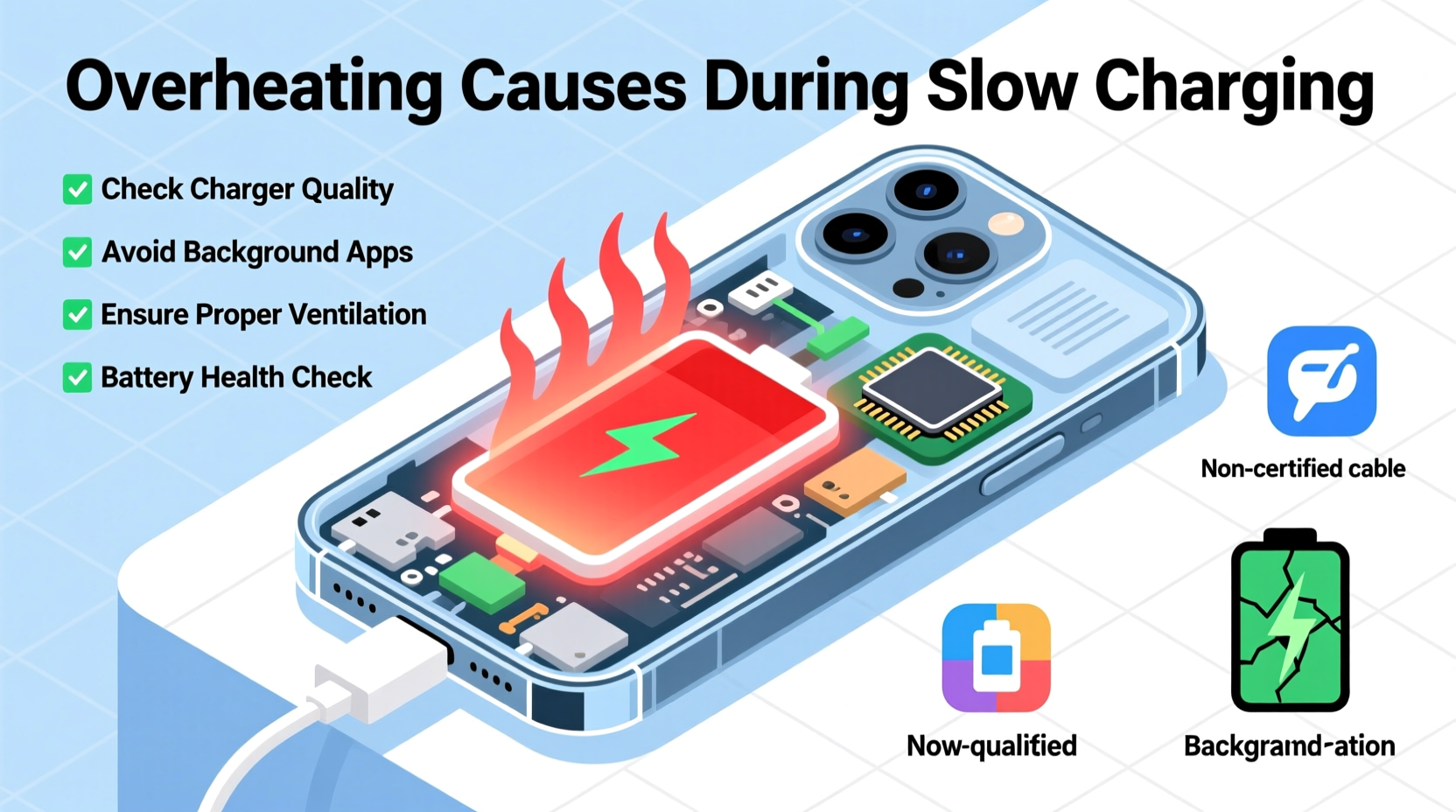
Charging generates heat naturally. Electrical current moving through circuits and into the battery creates resistance, which produces warmth. A slight temperature rise is normal — especially during fast charging. But when the device becomes uncomfortably hot while charging slowly, something is disrupting efficiency.
Inefficient energy transfer means more power is lost as heat instead of being stored in the battery. This inefficiency can stem from poor-quality components, background processes consuming power, or physical obstructions to heat dissipation. The result? Your phone works harder to charge less effectively, creating a feedback loop of heat buildup and reduced charging speed.
Lithium-ion batteries operate best between 20°C and 35°C (68°F–95°F). Beyond this range, chemical reactions inside the battery accelerate, increasing internal resistance and reducing efficiency. Prolonged exposure above 40°C (104°F) can cause permanent capacity loss — sometimes up to 20% within months.
Common Causes of Overheating During Slow Charging
A variety of factors contribute to this issue. Some are easily corrected; others may require replacement parts or professional service.
Faulty or Low-Quality Chargers and Cables
Aftermarket chargers and cables that don’t meet manufacturer specifications often deliver inconsistent voltage or amperage. These fluctuations force the phone’s power management system to regulate input more aggressively, increasing heat production. Poor insulation or thin wiring also contributes to energy loss as heat.
Battery Degradation
As batteries age, their internal resistance increases. Older batteries (typically over two years with regular use) struggle to accept charge efficiently, leading to slower charging and more heat generation. You might notice swelling, sudden shutdowns, or inaccurate battery percentages alongside overheating.
Background App Activity
Running processor-heavy apps — like navigation, video streaming, or games — while charging forces the CPU and GPU to work simultaneously with the charging circuit. This dual load significantly raises internal temperature and diverts power away from charging.
Environmental Factors
Charging in direct sunlight, on heated surfaces (like car dashboards), or in poorly ventilated areas traps heat. Even thick cases made of silicone or leather can insulate heat, preventing natural cooling. High ambient temperatures worsen the problem, especially in summer months.
Software Glitches or OS Bugs
Operating system bugs, particularly after updates, can cause abnormal battery drain or prevent proper power regulation. Background services may run continuously, drawing unnecessary power and generating excess heat even when the screen is off.
Damaged Charging Port or Internal Hardware
Dust, lint, or corrosion in the charging port creates poor electrical contact. The phone may intermittently connect, causing repeated negotiation of charging protocols — each attempt generating small bursts of heat. Internally, damaged power management ICs or failing logic boards can misregulate current flow.
“Over 60% of reported slow-charging and overheating cases we see stem from third-party accessories or user environments, not the phone itself.” — Jordan Lee, Senior Mobile Technician at TechCare Labs
Step-by-Step Troubleshooting Guide
Follow this systematic approach to identify and resolve the cause of your phone overheating while charging slowly.
- Unplug and Cool Down: Disconnect the charger and turn off the phone. Let it cool to room temperature (at least 30 minutes).
- Inspect the Charger and Cable: Use only OEM or MFi-certified (for iPhones) or USB-IF-certified (Android) accessories. Look for fraying, kinks, or loose connections.
- Test with a Different Outlet: Rule out unstable power sources. Avoid using extension cords or multi-plug adapters if possible.
- Clean the Charging Port: Use a soft brush (like a clean toothbrush) or compressed air to remove debris. Do not use metal objects.
- Remove the Case: Take off any protective case, especially if it’s thick or non-breathable.
- Restart the Phone: Rebooting clears temporary software glitches that may interfere with charging.
- Check Battery Health: On iPhone, go to Settings > Battery > Battery Health. On Android, dial
*#*#4636#*#*or use a trusted app like AccuBattery to check wear level. - Charge Without Usage: Turn on Airplane Mode and disable screen use during charging.
- Monitor Temperature: After reconnecting, feel the phone every 5–10 minutes. If it heats rapidly again, stop charging.
- Seek Professional Help: If problems persist, consult an authorized repair center. Do not open the device yourself.
Do’s and Don’ts: Charging Best Practices
| Do’s | Don’ts |
|---|---|
| Use manufacturer-recommended chargers and cables | Use cheap, uncertified third-party chargers |
| Charge in a cool, dry environment | Charge in direct sunlight or hot cars |
| Keep the charging port clean and dry | Blow into the port or use sharp objects to clean it |
| Enable optimized charging features (iOS/Android) | Leave the phone charging overnight regularly |
| Update your phone’s operating system | Ignore persistent overheating warnings |
Real-World Example: A Preventable Failure
Sophia, a freelance photographer in Miami, relied heavily on her smartphone for client meetings and editing. She noticed her phone took over four hours to charge from 20% to full and became too hot to hold. Assuming it was normal, she continued using a $7 wireless charger from an online marketplace and kept her phone in a rugged rubber case.
After three months, the battery drained rapidly even when idle. Diagnostics revealed a battery capacity of just 68% — far below healthy levels. Upon inspection, the technician found carbon buildup in the charging port from repeated arcing due to poor connection, and the internal battery showed signs of thermal stress.
The fix? A new battery, cleaning service, and switching to a certified wired charger. More importantly, Sophia learned to avoid low-cost accessories and now removes her case when charging. Her phone now charges fully in 90 minutes without overheating.
Expert Recommendations for Long-Term Prevention
Maintaining optimal charging conditions extends not only battery life but overall device longevity. Experts agree on several key practices:
- Limit charging to 80%: Lithium-ion batteries degrade fastest when kept at 100% for extended periods. Both iOS and Android offer “Optimized Battery Charging” or “Adaptive Charging” to delay full charge until needed.
- Avoid extreme temperatures: Never leave your phone in a hot car or freezing conditions. Temperature extremes impair charging efficiency and accelerate aging.
- Use wired charging when possible: Wireless charging is convenient but less efficient — typically 70–80% efficiency versus 90%+ for wired. The lost energy becomes heat.
- Replace worn batteries proactively: If your battery holds less than 80% of its original capacity, consider replacement. Most manufacturers offer affordable battery service programs.
“Prevention is cheaper than repair. Spending $20 on a certified cable today can save you $100 on a battery replacement tomorrow.” — Dr. Lena Patel, Electronics Engineer and Battery Researcher
FAQ: Common Questions About Overheating and Slow Charging
Is it dangerous if my phone gets hot while charging?
Occasional warmth is normal, but sustained high heat — especially if the phone shuts down or shows a warning — indicates a risk. Overheating can lead to battery swelling, reduced lifespan, or in rare cases, fire hazards. Stop charging immediately if the device becomes excessively hot.
Why does my phone charge slowly when it’s hot?
Phones have built-in thermal throttling. When internal sensors detect high temperatures, they reduce charging speed to protect the battery. This safety feature prevents further heat buildup but results in slower charging until the device cools.
Can a software update cause overheating while charging?
Yes. Some updates introduce bugs in power management or background processes. If the problem started right after an update, check for a follow-up patch. You can also reset settings or restore the phone via backup if necessary.
Conclusion: Protect Your Device Before It’s Too Late
Your phone’s ability to charge safely and efficiently reflects its overall health. Ignoring overheating during slow charging risks irreversible battery damage, reduced performance, and potential safety hazards. The causes are often simple — a worn cable, a dusty port, or a habit of using the phone while charging — but left unchecked, they compound over time.
By applying the steps outlined here — using quality accessories, maintaining a cool charging environment, monitoring battery health, and acting promptly when issues arise — you extend your phone’s functional life and ensure safer daily use. Technology should serve you reliably, not create anxiety every time you plug it in.









 浙公网安备
33010002000092号
浙公网安备
33010002000092号 浙B2-20120091-4
浙B2-20120091-4
Comments
No comments yet. Why don't you start the discussion?