Smart bulbs promise convenience, energy efficiency, and customizable lighting—but when they start flickering or draining power at an alarming rate, the experience turns frustrating fast. Unlike traditional bulbs, smart bulbs rely on complex circuitry, wireless communication, and firmware that can introduce unique failure points. If your smart bulb behaves erratically or dies prematurely, the cause isn’t always obvious. It could stem from network instability, incompatible hardware, poor firmware, or even environmental factors.
Understanding the root causes behind flickering and rapid battery drain—especially in battery-powered smart bulbs like motion-sensing LED strips or outdoor security lights—is essential for restoring performance and extending device lifespan. This guide breaks down the most common culprits, offers actionable fixes, and provides long-term strategies to keep your smart lighting system stable and efficient.
Common Causes of Smart Bulb Flickering
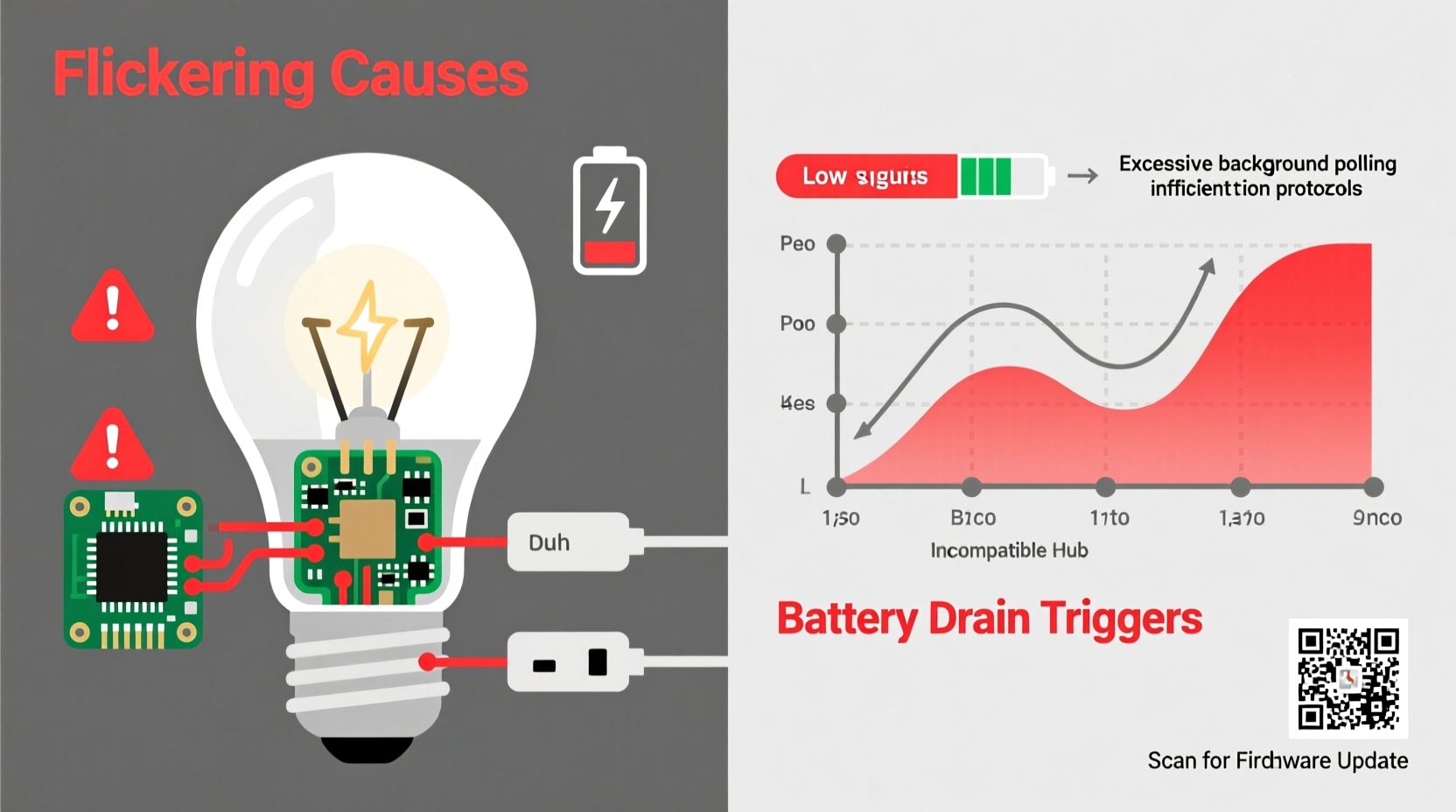
Flickering in smart bulbs doesn’t always mean the bulb is defective. In fact, many issues originate outside the bulb itself. The following are frequent technical and environmental triggers:
- Wi-Fi Signal Instability: Smart bulbs depend on a consistent Wi-Fi or Bluetooth connection. Weak signals or interference from walls, appliances, or other devices can cause intermittent communication, leading to flickering as the bulb struggles to maintain commands.
- Voltage Fluctuations: Even small dips or surges in household voltage can affect sensitive electronics. Dimmer switches, especially older models not designed for LEDs, often create unstable current flow.
- Incompatible Dimmer Switches: Traditional dimmers use phase-cutting technology that disrupts the low-power operation of LED-based smart bulbs. This mismatch results in flickering, buzzing, or inconsistent brightness levels.
- Firmware Bugs: Outdated or corrupted firmware can cause erratic behavior. Some manufacturers release updates that unintentionally introduce bugs affecting stability.
- Overheating: Enclosed fixtures restrict airflow, causing internal components to overheat. Thermal throttling may trigger flickering as a protective measure.
Why Battery Drain Happens in Smart Lighting Systems
Battery-powered smart bulbs—such as those used in remote sensors, doorbell cameras, or portable lamps—are particularly vulnerable to rapid discharge. While some battery loss is expected during normal operation, excessive drain usually points to underlying inefficiencies.
The primary contributors include:
- Constant Connectivity: Bulbs that remain connected to Wi-Fi or Bluetooth 24/7 consume significant power, even in standby mode. Frequent signal polling drains batteries faster than necessary.
- Poor Sleep Mode Implementation: Not all smart bulbs enter deep sleep effectively. A poorly optimized sleep cycle means background processes continue drawing current unnecessarily.
- High Brightness Settings: Running the bulb at maximum brightness drastically reduces battery life. Many users overlook this simple but impactful setting.
- Aging or Low-Quality Batteries: Rechargeable batteries degrade over time. After 300–500 charge cycles, capacity drops significantly, leading to shorter runtime.
- Environmental Temperature: Cold environments reduce lithium-ion battery efficiency. Outdoor smart bulbs in winter climates may see up to 30% reduced performance.
Mini Case Study: The Outdoor Motion Light That Died in Two Weeks
A homeowner installed a battery-powered smart motion light under their porch eave. Within two weeks, the battery was dead despite minimal usage. Initial suspicion fell on theft or malfunction. However, upon inspection, it was discovered the sensor was set to \"high sensitivity\" and triggered by every passing car and rustling leaf. Additionally, the light remained connected to Wi-Fi continuously, never entering low-power mode. By adjusting the motion threshold and enabling scheduled connectivity (only active from dusk to dawn), battery life extended to over six months.
Step-by-Step Troubleshooting Guide
Follow this structured approach to diagnose and resolve both flickering and battery drain issues:
- Isolate the Problem: Remove the bulb from its current setup and test it in a known-good socket with no dimmer switch. Observe behavior for 10 minutes.
- Check Network Health: Use a Wi-Fi analyzer app to verify signal strength near the bulb. Aim for at least -70 dBm. If below, consider adding a Wi-Fi extender or switching to a mesh network.
- Update Firmware: Open your smart home app (e.g., Philips Hue, LIFX, or SmartThings) and check for pending updates. Install them immediately.
- Review Power Settings: For battery-powered units, disable features like constant live status checks, color cycling, or voice assistant wake-ups unless essential.
- Replace or Bypass Dimmer Switches: If using a dimmer, ensure it's LED-compatible. Alternatively, hardwire the fixture to full power and control brightness via the app instead.
- Reset the Bulb: Perform a factory reset according to the manufacturer’s instructions. This clears corrupted settings and re-establishes clean device pairing.
- Monitor Battery Health: For rechargeable models, note charging patterns. If the battery fails to hold charge after full cycles, replacement is likely needed.
Do’s and Don’ts: Best Practices for Stable Smart Bulb Performance
| Do’s | Don’ts |
|---|---|
| Use LED-compatible dimmers or no dimmer at all | Install smart bulbs behind glass enclosures without ventilation |
| Keep firmware updated regularly | Leave unused features like music sync or sunrise simulation enabled |
| Place Wi-Fi extenders near problematic zones | Use non-recommended battery types (e.g., alkaline in rechargeable-only units) |
| Set brightness to 70–80% for daily use | Ignore error logs in your smart home app |
| Enable scheduling to limit active hours | Chain multiple smart bulbs on one unstable circuit |
Expert Insight: What Engineers Say About Power Management
“Most battery-powered smart devices waste more energy waiting than working. Efficient firmware design should prioritize aggressive sleep states and event-driven wakeups.” — Dr. Alan Reyes, Embedded Systems Engineer at IoT Dynamics Lab
This insight underscores a critical reality: user-facing apps rarely expose power consumption metrics. Yet behind the scenes, inefficient code can keep radios active, sensors polling, or processors idling—all while appearing dormant. Choosing brands with proven track records in power optimization (like Nanoleaf or certain Eve Home products) often yields better long-term reliability.
Checklist: Fix Flickering & Extend Battery Life
Use this concise checklist to quickly address and prevent recurring issues:
- ✅ Confirm the bulb is in a well-ventilated fixture
- ✅ Verify Wi-Fi signal strength exceeds -70 dBm at installation point
- ✅ Disable unnecessary features (voice wake, dynamic effects)
- ✅ Update all bulbs to latest firmware version
- ✅ Replace aging or low-capacity batteries
- ✅ Avoid mixing smart and non-smart bulbs on the same dimmer circuit
- ✅ Set automated off-times during unused hours (e.g., daytime for outdoor lights)
- ✅ Factory reset any bulb exhibiting persistent flicker
Frequently Asked Questions
Can a flickering smart bulb be dangerous?
While occasional flickering due to software glitches is generally safe, persistent flickering caused by electrical issues—such as loose wiring or incompatible dimmers—can generate heat and pose fire risks over time. Always inspect the fixture and consult an electrician if flickering persists after troubleshooting.
How long should a smart bulb battery last?
Well-optimized battery-powered smart bulbs typically last 6–12 months under average use (activated 5–10 times per day). Poor settings or extreme temperatures can reduce this to weeks. Rechargeable models should retain 70%+ capacity after two years with proper care.
Does turning a smart bulb on and off frequently shorten its life?
No—LEDs are not affected by frequent switching like incandescent bulbs. However, doing so via an app versus a physical switch ensures the bulb manages its power state correctly. Abrupt power cuts from wall switches can corrupt memory or delay reconnection.
Conclusion: Take Control of Your Smart Lighting System
Flickering and rapid battery drain aren’t inevitable flaws of smart lighting—they’re symptoms of misconfiguration, outdated tech, or overlooked maintenance. By systematically evaluating your network, settings, and environment, you can restore smooth operation and dramatically extend device longevity. The key lies in proactive management: regular updates, intelligent automation, and informed hardware choices.
Start today by auditing one problematic bulb using the steps outlined here. Apply the same principles across your ecosystem, and you’ll enjoy reliable, efficient lighting that enhances your home rather than complicates it.









 浙公网安备
33010002000092号
浙公网安备
33010002000092号 浙B2-20120091-4
浙B2-20120091-4
Comments
No comments yet. Why don't you start the discussion?