Flickering smart bulbs can be more than just an annoyance—they disrupt ambiance, strain your eyes, and may even signal underlying electrical or compatibility issues. While smart lighting promises convenience and control, flickering during dimming undermines that promise. The root causes vary widely, from incompatible dimmer switches to firmware bugs or power fluctuations. Understanding the mechanics behind this behavior is the first step toward eliminating it.
This guide dives deep into the technical and practical reasons why smart bulbs flicker when dimmed, offering actionable steps to diagnose and resolve the issue permanently. Whether you're using Philips Hue, LIFX, TP-Link Kasa, or another brand, these insights apply across platforms and setups.
Understanding How Smart Bulbs Dim
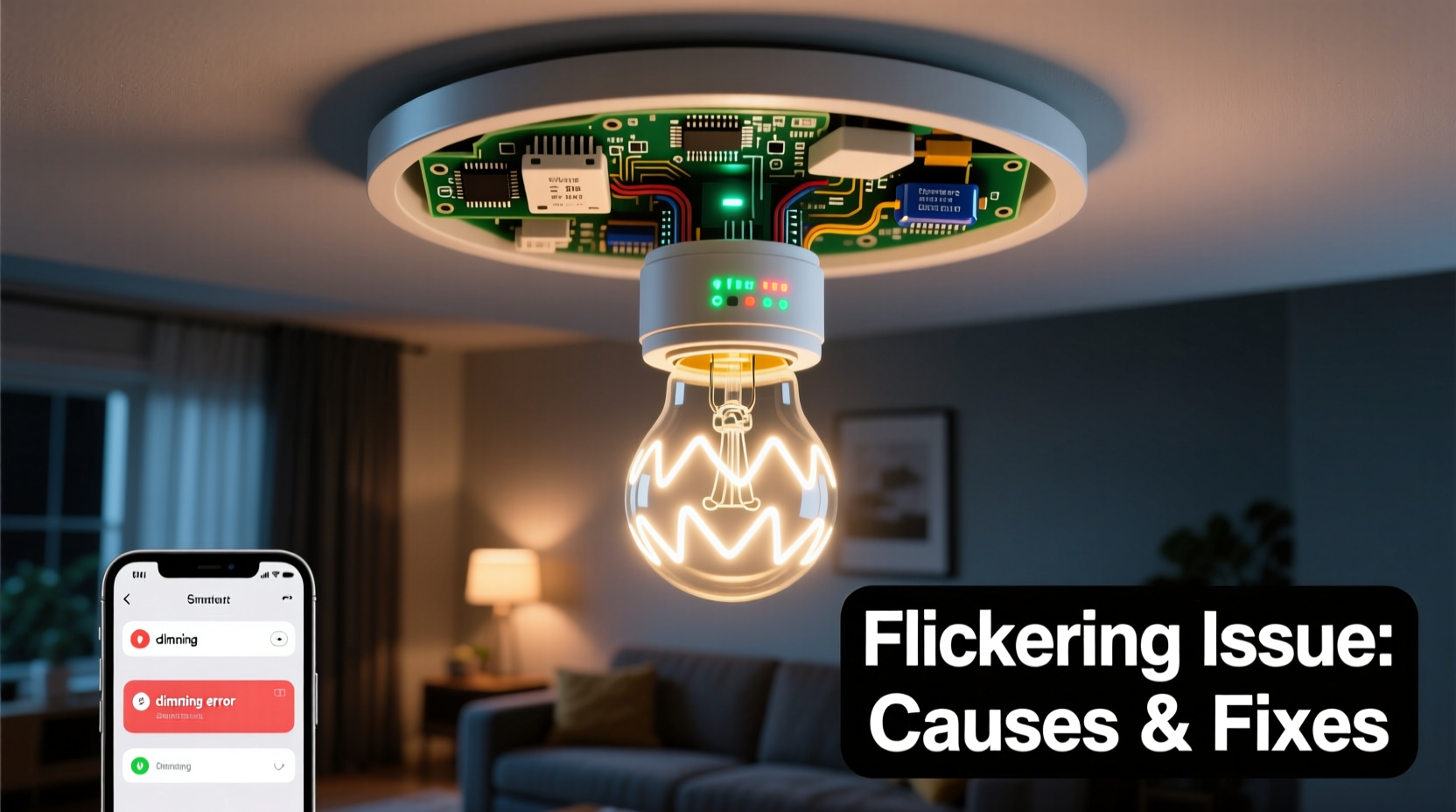
Unlike traditional incandescent bulbs that dim by reducing voltage, most smart bulbs use pulse-width modulation (PWM) to simulate lower brightness. PWM rapidly turns the LED on and off—so fast that your eye perceives it as a steady, dimmer light. When functioning correctly, this process is seamless. However, if the timing or frequency of these pulses is inconsistent, flickering becomes visible.
The method of dimming depends on both the bulb’s internal circuitry and the control signal it receives. This signal might come from a mobile app, voice assistant, wall switch, or physical dimmer. If any part of this chain isn’t optimized, flickering can occur—especially at low brightness levels where PWM cycles are longer and more noticeable.
“Smart bulbs don’t dim like traditional lights. They rely on precise digital signals. Any disruption in that signal, even minor, can cause visible flicker.” — Dr. Alan Reyes, Electrical Engineer & IoT Lighting Specialist
Common Causes of Flickering When Dimmed
Flickering isn't random—it usually stems from identifiable hardware, software, or environmental factors. Below are the most frequent culprits:
1. Incompatible or Old Dimmer Switches
Many homes still use legacy dimmers designed for incandescent bulbs. These mechanical dimmers reduce voltage via phase cutting, which doesn’t play well with the electronic drivers inside smart LEDs. The mismatch can cause erratic current flow, leading to flickering, especially at lower brightness settings.
2. Low-Quality or Unstable Power Supply
Voltage fluctuations—even minor ones—can interfere with a smart bulb’s ability to maintain consistent light output. Poor wiring, overloaded circuits, or nearby high-power appliances (like refrigerators or HVAC systems) can introduce electrical noise that affects sensitive LED drivers.
3. Firmware Bugs or Outdated Software
Like any connected device, smart bulbs rely on firmware to manage functions like dimming. Bugs in older versions can cause timing errors in PWM cycles. Manufacturers often release updates to fix such issues, but many users never update their bulbs.
4. Signal Interference or Weak Wi-Fi/Zigbee Connection
If your bulb relies on a wireless protocol (Wi-Fi, Zigbee, Z-Wave), poor signal strength can delay or corrupt dimming commands. A lagging response might result in abrupt brightness changes that appear as flicker.
5. Using Non-Dimmable Smart Bulbs
Not all smart bulbs support dimming. Attempting to dim a non-dimmable model—either through an app or physical switch—can damage the bulb and cause unstable lighting behavior.
6. Minimum Brightness Threshold Issues
Some smart bulbs have a minimum operational brightness level (e.g., 10%). When dimmed below this threshold, they may flicker or turn off entirely. This is common with cheaper models lacking fine-tuned PWM control.
Troubleshooting and Fixes: Step-by-Step Guide
Resolving flickering requires a systematic approach. Follow this sequence to isolate and eliminate the cause.
- Confirm the bulb is dimmable. Check product specifications or packaging. If unsure, consult the manufacturer’s website.
- Test the bulb in a different fixture. Install it in a known compatible socket without a dimmer to see if flickering persists. If it stops, the issue lies with the original fixture or switch.
- Bypass the wall dimmer. Temporarily remove or disable the dimmer switch and control brightness only through the app. If flickering stops, the dimmer is incompatible.
- Update firmware. Open your smart lighting app (e.g., Hue, Kasa, Home Assistant) and check for available updates. Apply them even if no new features are listed—bug fixes are often silent.
- Check network stability. For Wi-Fi bulbs, ensure signal strength is strong. Use a Wi-Fi analyzer app to measure dBm near the bulb. Aim for -60 dBm or better. For Zigbee, consider adding a repeater.
- Replace old dimmers with smart-compatible models. Look for ELV (electronic low voltage), MLV (magnetic low voltage), or universal dimmers rated for LED loads. Brands like Lutron, Leviton, and GE offer smart-ready options.
- Try a direct power test. Plug the bulb into a lamp controlled by a simple on/off switch. If flickering disappears, the issue is likely circuit-related.
- Reset the bulb. Perform a factory reset (usually by power cycling 5–6 times) to clear corrupted settings.
Compatibility Table: Dimmer Types vs. Smart Bulbs
| Dimmer Type | Compatible with Smart Bulbs? | Recommended Action |
|---|---|---|
| Incandescent-only (Triac) | No | Replace with LED-compatible dimmer |
| Leading-edge (MLV) | Limited | May cause flicker; not ideal |
| Trailing-edge (ELV) | Yes | Best for smooth dimming with LEDs |
| Universal LED Dimmer | Yes | Verify load compatibility |
| No dimmer (on/off switch only) | Yes | Ideal for app-controlled dimming |
| Smart dimmer switch (e.g., Lutron Caséta) | Yes | Ensure bulb supports integration |
When to Remove the Dimmer Switch Entirely
In many smart lighting setups, traditional dimmers are unnecessary—and counterproductive. Since smart bulbs are best dimmed digitally via apps or voice commands, keeping a physical dimmer active creates a conflict. The dimmer reduces line voltage, while the bulb expects full power to regulate internally.
The cleanest solution? Replace the dimmer switch with a standard toggle or smart switch that doesn’t modulate voltage. This gives the bulb consistent power while allowing you to control brightness through your preferred app or automation. This setup eliminates compatibility headaches and ensures smoother dimming performance.
Real-World Example: Fixing a Flickering Bedroom Setup
Sarah installed Philips Hue bulbs in her bedroom and paired them with her existing Lutron wall dimmer. At full brightness, the lights worked perfectly. But when dimmed below 30%, they began flickering erratically. She tried resetting the bulbs and updating the Hue app, but the issue persisted.
After reading about compatibility issues, Sarah temporarily disabled the dimmer by replacing it with a basic switch. She then used the Hue app to dim the lights. The flickering stopped immediately. She later upgraded to a Lutron Caséta smart switch, which communicates directly with the Hue system, enabling seamless wall control without voltage interference. Her bedroom now has smooth, flicker-free dimming at any level.
Prevention Checklist: Avoid Flickering Before It Starts
- ✅ Confirm bulb is labeled “dimmable” before purchase
- ✅ Match bulb wattage to fixture limits
- ✅ Use only trailing-edge (ELV) or universal LED dimmers if retaining physical controls
- ✅ Keep firmware updated monthly
- ✅ Avoid mixing dimmable and non-dimmable bulbs on the same circuit
- ✅ Install a dedicated circuit for lighting if experiencing frequent voltage drops
- ✅ Use mesh-network bulbs (Zigbee, Thread) in areas with weak Wi-Fi
Frequently Asked Questions
Can a flickering smart bulb be dangerous?
Occasional flickering due to software glitches is typically not hazardous. However, persistent flickering caused by electrical issues—such as loose wiring or overloaded circuits—can pose fire risks over time. If flickering is accompanied by buzzing, heat, or burning smells, turn off the fixture and consult an electrician.
Why does my smart bulb flicker only at low brightness?
At low brightness, PWM cycles lengthen, making timing inconsistencies more visible. Additionally, some bulbs struggle to maintain stable current at minimal loads. Firmware updates or switching to higher-quality bulbs (e.g., those with better drivers) often resolve this.
Do all smart bulbs flicker when dimmed?
No. High-quality smart bulbs from reputable brands use advanced PWM techniques and stable drivers to minimize or eliminate visible flicker. Cheaper models may cut corners on components, increasing flicker risk. Look for bulbs certified by standards like IEEE 1789 for low-risk flicker.
Expert Recommendations for Long-Term Stability
For lasting performance, experts recommend designing your smart lighting system around digital control rather than retrofitting legacy hardware. “The future of home lighting is app-based, sensor-driven, and automated,” says Dr. Reyes. “Trying to force smart bulbs into old dimming infrastructure is like putting a sports car on cobblestone roads—it works, but not smoothly.”
He advises homeowners to invest in compatible switches or go dimmer-free when possible. “Use the wall switch only to power the bulb on or off. Let the smart system handle dimming. You’ll get better results and extend the life of your bulbs.”
Conclusion: Take Control of Your Lighting Experience
Flickering smart bulbs aren’t inevitable. With the right knowledge and tools, you can achieve smooth, reliable dimming that enhances comfort and functionality in your home. Start by verifying compatibility, update your firmware, and assess whether your current dimmer switch is helping or hindering performance. In many cases, removing the traditional dimmer altogether is the simplest and most effective fix.
Smart lighting should make life easier—not more frustrating. By addressing flickering at its source, you reclaim the calm, customizable environment you invested in. Don’t settle for compromised performance. Diagnose, adjust, and enjoy truly intelligent illumination.









 浙公网安备
33010002000092号
浙公网安备
33010002000092号 浙B2-20120091-4
浙B2-20120091-4
Comments
No comments yet. Why don't you start the discussion?