If you’ve ever struggled with buffering videos, dropped video calls, or painfully slow downloads in a specific room of your home, you’re not alone. Many homeowners experience inconsistent WiFi coverage—strong in the living room but nonexistent in the basement or back bedroom. Understanding the root causes of weak signals and knowing how to choose between modern solutions like mesh WiFi systems and traditional extenders can transform your connectivity. This guide breaks down the science behind signal loss, evaluates real-world fixes, and helps you make an informed decision based on layout, budget, and usage.
Why WiFi Signals Degrade in Specific Rooms
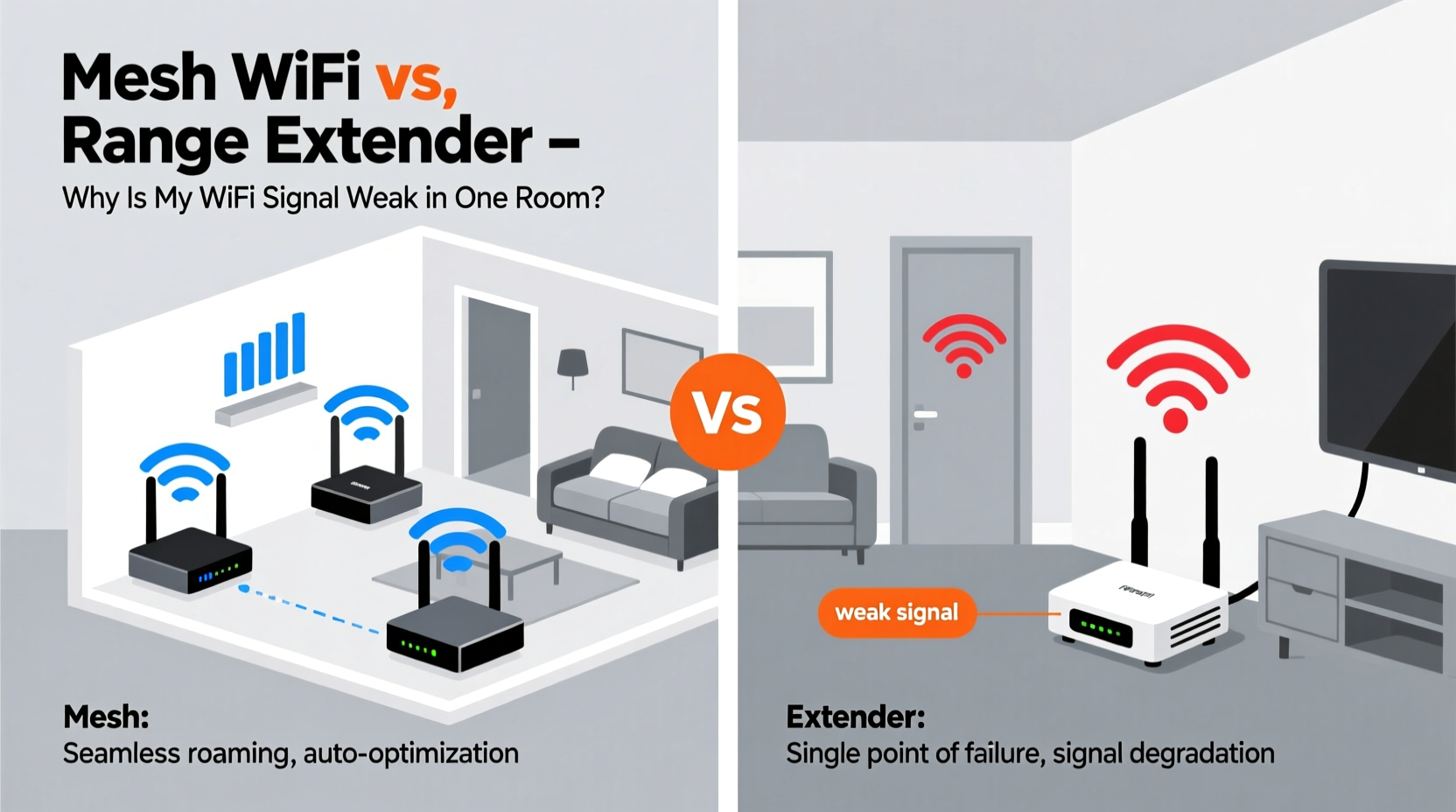
WiFi signals are radio waves, typically operating at 2.4 GHz or 5 GHz frequencies. While they travel through air efficiently, their strength diminishes when encountering physical barriers and electromagnetic interference. Several factors contribute to poor reception in isolated areas:
- Building materials: Concrete walls, brick, metal studs, and even energy-efficient windows with metallic coatings can block or reflect signals.
- Distance from router: The farther a device is from the router, the weaker the signal due to natural attenuation over distance.
- Interference from appliances: Microwaves, cordless phones, baby monitors, and Bluetooth devices emit radiation in the same frequency bands, causing signal disruption.
- Furniture and layout: Large metal bookshelves, mirrors, fish tanks, and thick wooden cabinets scatter signals.
- Router placement: Routers tucked in closets, basements, or behind TVs often suffer from obstructed line-of-sight transmission.
“WiFi doesn’t just disappear—it gets absorbed, reflected, or interfered with. Identifying what’s blocking it is half the battle.” — Dr. Alan Reyes, Network Engineer at MIT Lincoln Laboratory
Mechanics of Signal Extension: How Repeaters and Mesh Work
Before choosing a solution, it's essential to understand how each technology functions—and where they fall short.
WiFi Extenders (Repeaters)
A WiFi extender picks up the existing signal from your main router, amplifies it, and rebroadcasts it as a new network (or same SSID). While simple to install, extenders have inherent limitations:
- They halve available bandwidth because they use the same radio to receive and transmit data.
- They often create a secondary network name (SSID), forcing manual switching between zones.
- Performance degrades significantly if the extender itself receives a weak signal from the primary router.
Mesh WiFi Systems
Mesh networks consist of multiple nodes (a primary unit connected to the modem and satellite units placed throughout the home) that work together as a single intelligent system. Unlike extenders, mesh nodes communicate over dedicated backhaul channels (either via radio or Ethernet), preserving bandwidth and enabling seamless roaming.
- They provide a unified network name (SSID) across all nodes.
- Advanced models support tri-band radios, reserving one band exclusively for node-to-node communication.
- Self-healing algorithms reroute traffic if one node fails.
Mesh WiFi vs. Extender: A Practical Comparison
| Feature | WiFi Extender | Mesh WiFi System |
|---|---|---|
| Setup Complexity | Easy (plug-and-play) | Moderate (app-guided setup) |
| Cost | $30–$80 | $200–$600+ (for multi-pack) |
| Bandwidth Efficiency | Low (shared radio halves throughput) | High (dedicated backhaul in tri-band models) |
| Network Name (SSID) | Separate or merged (can cause confusion) | Single, seamless SSID |
| Roaming Experience | Poor (manual reconnection common) | Smooth (automatic handoff between nodes) |
| Scalability | Limited (adding more causes congestion) | High (supports 3–6 nodes depending on model) |
| Ideal For | Small homes, budget fixes, single dead zone | Large homes, multiple floors, high-device households |
Step-by-Step Guide to Fixing a Weak Signal Room
Follow this structured approach to diagnose and resolve poor WiFi performance in a specific area:
- Confirm the problem: Use a WiFi analyzer app (like NetSpot or Wi-Fi Analyzer) to measure signal strength (RSSI) in dBm. Below -70 dBm indicates poor reception; below -80 dBm is unusable.
- Check router placement: Ensure the main router isn’t buried behind electronics or in a closed cabinet. Reposition it centrally if possible.
- Test wired alternatives: If the weak-signal room has an Ethernet port, connect a laptop directly to test internet speed. If speeds improve, the issue is wireless, not ISP-related.
- Try a temporary extender: Rent or borrow a repeater to test whether extending coverage helps. Note any drop in speed or stability.
- Evaluate home layout: Is the room on another floor? Behind thick walls? Over 1,000 sq ft from the router? These suggest mesh may be necessary.
- Choose solution: Based on size, structure, and usage needs, decide between a single extender or investing in a mesh system.
- Install and optimize: Position the extender halfway between router and dead zone, or place mesh nodes in overlapping coverage areas (no more than 20–30 feet apart through walls).
- Monitor performance: Re-test signal strength and run speed tests on multiple devices to verify improvement.
Real-World Scenario: The Basement Office Struggle
Consider Sarah, who converted her basement into a home office. Her main router sits upstairs near the cable outlet. Initially, she used a $40 WiFi extender plugged into a basement outlet. Video calls frequently froze, and file uploads stalled. After testing, she found her signal strength was -85 dBm—barely functional.
She upgraded to a three-node mesh system (one upstairs, one mid-floor, one in the basement), connecting two nodes via Ethernet for a wired backhaul. The result? Signal improved to -58 dBm, upload speeds tripled, and Zoom meetings became stable. Though the upfront cost was higher ($350), the long-term productivity gain justified the investment.
This case illustrates a key principle: extenders may suffice for light browsing in adjacent rooms, but for consistent, high-bandwidth tasks in distant or obstructed areas, mesh delivers superior reliability.
When to Choose Each Solution
Selecting the right option depends on your environment and expectations.
Use a WiFi Extender If:
- You have a small to medium home (under 1,500 sq ft).
- The weak-signal room is only one wall or floor away from the router.
- Your usage includes basic web browsing, smart home devices, or occasional streaming.
- You're on a tight budget and need a quick fix.
Invest in Mesh WiFi If:
- Your home exceeds 2,000 sq ft or has multiple levels.
- There are thick walls, metal framing, or underground rooms.
- You stream 4K content, game online, or host video conferences regularly.
- You have 15+ connected devices (phones, tablets, cameras, speakers, etc.).
- You value seamless roaming and centralized management via an app.
“Mesh isn’t just about coverage—it’s about consistency. It turns fragmented connections into a unified experience.” — Lena Park, Senior Product Manager at Eero
Optimization Checklist Before Buying Hardware
Before purchasing any equipment, complete these steps to maximize effectiveness:
- ✅ Restart your modem and router to clear temporary glitches.
- ✅ Update router firmware to the latest version.
- ✅ Switch to less congested WiFi channels using your router’s admin panel.
- ✅ Disable outdated security modes (WEP, WPA) and enable WPA3.
- ✅ Test current speeds with a wired connection to rule out ISP issues.
- ✅ Map your home’s signal strength using a free mobile app.
- ✅ Identify major obstructions (appliances, walls) between router and target room.
- ✅ Determine power outlet availability and Ethernet access in key locations.
FAQ: Common Questions About WiFi Coverage Fixes
Can I use both a mesh system and an extender together?
Technically yes, but it’s not recommended. Mixing systems can cause network conflicts, IP address issues, and inconsistent roaming. Stick with one ecosystem for best results.
Do mesh systems work through concrete walls?
They perform better than extenders, but dense materials still reduce range. For homes with concrete or stone walls, place nodes closer together or use Ethernet backhaul between units to maintain speed.
Is powerline networking a good alternative?
Powerline adapters send data through electrical wiring and can work well in older homes where WiFi struggles. However, performance varies by circuit quality and age of wiring. They’re best paired with a mesh node or access point at the destination outlet.
Final Recommendations and Next Steps
Weak WiFi in one room is rarely a mystery—it’s usually the result of physics meeting poor placement or outdated technology. While WiFi extenders offer a low-cost entry point, they come with trade-offs in speed and usability. Mesh WiFi systems, though pricier, deliver a future-proof solution for modern, connected homes.
Your next move should be diagnostic: measure your current signal, assess your space, and define your usage needs. For most households beyond 1,800 square feet or with complex layouts, mesh is the smarter long-term investment. For smaller spaces with minor coverage gaps, a modern dual-band extender may suffice.
Whatever path you choose, ensure proper placement, keep firmware updated, and monitor performance over time. With the right setup, every room in your home can enjoy fast, reliable WiFi.









 浙公网安备
33010002000092号
浙公网安备
33010002000092号 浙B2-20120091-4
浙B2-20120091-4
Comments
No comments yet. Why don't you start the discussion?