Paint 3D, once heralded as the modern evolution of the classic Microsoft Paint, is officially being phased out. First introduced in 2016 alongside the Windows 10 Creators Update, the app was designed to bring 3D modeling and mixed reality creation into the hands of everyday users. Despite early enthusiasm and integration with tools like Remix 3D and HoloLens development, Paint 3D failed to gain lasting traction. In 2024, Microsoft confirmed that Paint 3D will be deprecated and eventually removed from future versions of Windows. This article explains why this decision was made, how it affects users, and what comes next.
The Rise and Fall of Paint 3D
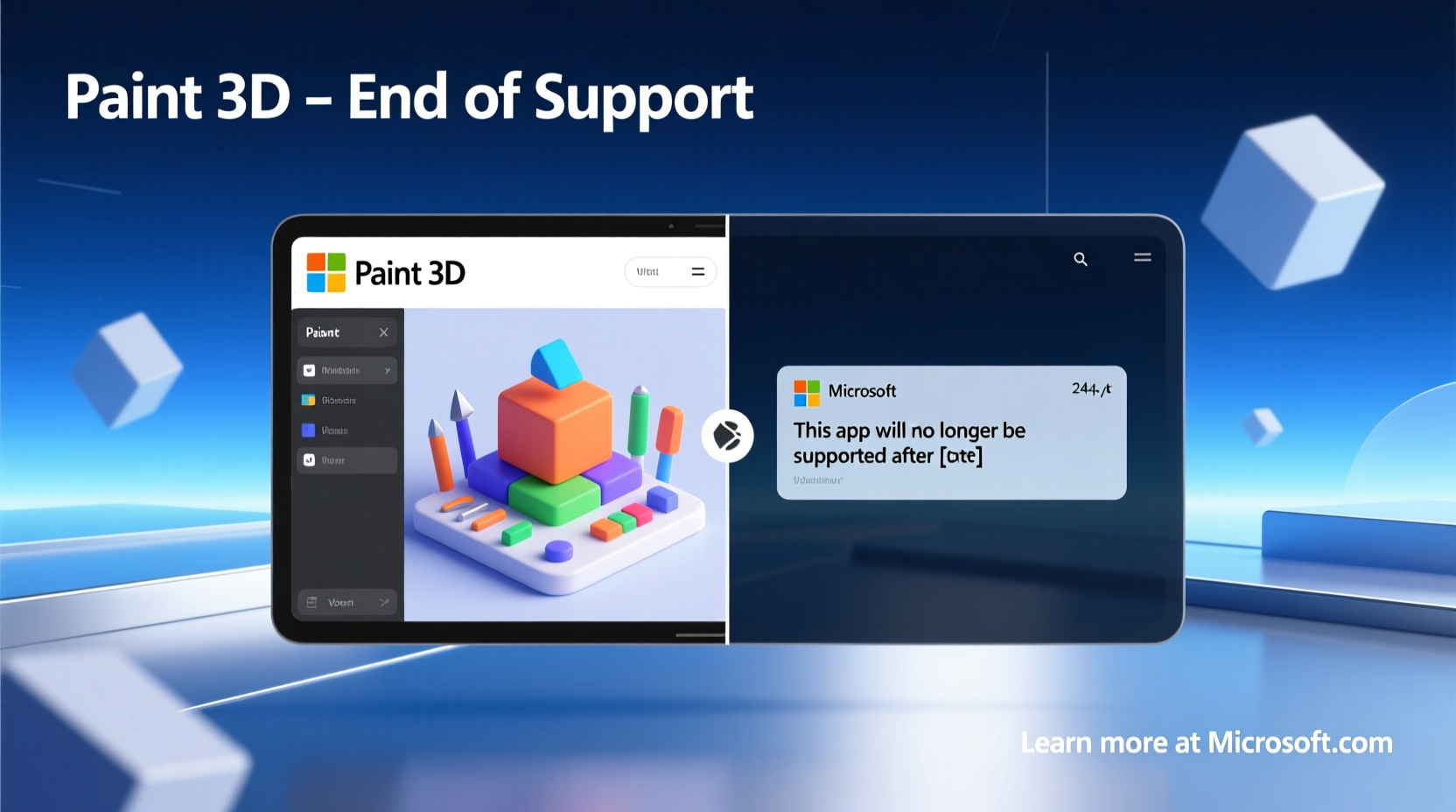
Prior to Paint 3D, Microsoft Paint had remained largely unchanged since the 1980s. When Microsoft launched Paint 3D, it aimed to revitalize digital creativity on Windows by introducing accessible 3D modeling tools—drag-and-drop shapes, 3D object manipulation, ink-to-model conversion, and even support for viewing creations in augmented reality via the Windows Mixed Reality platform.
The software was marketed as a bridge between traditional 2D art and immersive 3D experiences. It allowed users to import 3D models from online repositories, edit them, and export to formats compatible with Minecraft or PowerPoint. For a brief period, especially in educational environments, Paint 3D saw adoption as a beginner-friendly tool for STEM learning and digital storytelling.
However, despite its innovative features, Paint 3D struggled with performance issues, limited export options, and an interface that confused more than empowered casual users. The broader ecosystem it relied on—such as Remix 3D, a community-driven 3D model sharing site—was quietly shut down in 2020, signaling early signs of waning commitment from Microsoft.
Why Is Microsoft Removing Paint 3D?
The deprecation of Paint 3D isn’t sudden—it’s the culmination of strategic shifts within Microsoft’s consumer software roadmap. Several key factors explain the decision:
- Limited User Adoption: While Paint has billions of casual users, Paint 3D never achieved similar penetration. Most users continued using the classic 2D Paint application for quick edits, ignoring the 3D functionality altogether.
- Resource Allocation: Maintaining two painting applications with overlapping purposes created redundancy. Microsoft is streamlining its built-in apps to reduce bloat and improve system efficiency.
- Strategic Pivot to Cloud and AI: Microsoft is focusing on cloud-powered creative tools and AI-enhanced experiences. Features once exclusive to Paint 3D are now being integrated directly into other platforms like Microsoft Designer, Windows Ink, and upcoming AI art tools.
- Ecosystem Collapse: The shutdown of Remix 3D removed a core component of Paint 3D’s social and collaborative appeal, making it harder for users to share or discover content.
“Paint 3D was ahead of its time but lacked the ecosystem and user base to sustain long-term investment.” — Sarah Lin, UX Researcher at TechInsight Group
What Happens to Existing Users?
As of Windows 11 version 23H2, Paint 3D is no longer pre-installed on new devices. However, users who currently have it installed can continue using it unless they perform a clean OS install or upgrade to a future version where it’s fully removed. Microsoft has stated that support and updates for Paint 3D will cease entirely by 2025.
This means:
- No further bug fixes or security patches.
- Compatibility may degrade over time, especially with newer hardware or drivers.
- The app will not appear in the Microsoft Store after deprecation is complete.
Alternatives to Paint 3D After Deprecation
While Paint 3D offered simplicity, its removal doesn’t leave users without options. Several free and paid tools now provide better performance, more features, and active development support.
| Alternative | Best For | Platform | Cost |
|---|---|---|---|
| Microsoft Paint (updated) | Quick 2D sketches and edits | Windows 10/11 | Free |
| Tinkercad | Beginner 3D modeling and education | Web-based | Free |
| Blender | Advanced 3D design and animation | Windows, Mac, Linux | Free |
| SketchUp Free | Architectural and spatial design | Web-based | Free (with paid upgrades) |
| Adobe Substance Painter | Professional texturing and rendering | Windows, Mac | Paid |
Tinkercad, owned by Autodesk, is arguably the closest spiritual successor to Paint 3D. It offers drag-and-drop 3D shapes, intuitive controls, and direct integration with educational platforms. Unlike Paint 3D, Tinkercad is actively developed and supports STL exports for 3D printing—making it ideal for classrooms and hobbyists.
Step-by-Step: Transitioning from Paint 3D to Tinkercad
If you’re used to Paint 3D and want to migrate your workflow, follow this practical guide:
- Back Up Your Projects: Open Paint 3D and export all your 3D creations as .fbx or .obj files. Save them in a dedicated folder.
- Create a Tinkercad Account: Go to tinkercad.com and sign up using your Microsoft or Google account.
- Import Your Models: In Tinkercad, click “Import” and upload your exported files. Note: Some textures may not transfer perfectly.
- Learn the Interface: Spend 10–15 minutes exploring the shape library, workplane, and grouping tools. Use Tinkercad’s built-in tutorials.
- Recreate Key Projects: Start rebuilding simple designs to get comfortable with the new environment.
- Share or Export: Once satisfied, export your new models for use in presentations, 3D printing, or AR applications.
Mini Case Study: A Teacher’s Experience with the Transition
Ms. Elena Rodriguez, a middle school STEM teacher in Austin, Texas, used Paint 3D for three years to teach students basic 3D design. Her class created models of historical buildings, animals, and simple machines. When she noticed Paint 3D disappearing from new school laptops, she began searching for alternatives.
She piloted Tinkercad with one class and found that students adapted quickly. “The interface is cleaner, and the grid snapping makes alignment easier,” she said. “Plus, they love that they can print their models at the local library’s 3D printing station.”
Within a semester, her entire department transitioned to Tinkercad. She now uses its lesson plans and achievement badges to gamify learning. “Paint 3D was fun, but Tinkercad feels like a real tool,” she added.
Frequently Asked Questions
Will the classic Microsoft Paint also be removed?
No. Microsoft has confirmed that the 2D Microsoft Paint application will remain available. In fact, it received a visual refresh in Windows 11 and continues to be updated with minor improvements and dark mode support.
Can I still download Paint 3D after it’s deprecated?
For now, Paint 3D can still be downloaded from third-party software archives or reinstalled via PowerShell commands on existing Windows 10/11 systems. However, doing so carries potential security risks, as unsupported software won’t receive patches.
Are there any AI-powered alternatives to Paint 3D?
Yes. Tools like Microsoft Designer (integrated with Bing Image Creator) and Runway ML allow users to generate and manipulate images using AI prompts. While not direct replacements for 3D modeling, they represent the direction Microsoft and others are taking in creative software—toward generative AI and cloud collaboration.
Conclusion: Embracing the Next Era of Digital Creation
The removal of Paint 3D marks the end of an experimental chapter in Microsoft’s creative software journey. While it didn’t achieve mainstream success, it played a role in introducing 3D concepts to millions of casual users. Its deprecation reflects a broader industry shift—from standalone desktop apps to intelligent, cloud-connected tools powered by AI and real-time collaboration.
Instead of viewing this change as a loss, users should see it as an opportunity to explore more powerful, supported, and future-ready platforms. Whether you're a student, educator, or hobbyist, the tools available today offer deeper capabilities and stronger communities than ever before.









 浙公网安备
33010002000092号
浙公网安备
33010002000092号 浙B2-20120091-4
浙B2-20120091-4
Comments
No comments yet. Why don't you start the discussion?