For years, the debate over wired versus wireless mice has centered on one critical factor: latency. Gamers, designers, and professionals who rely on precision input have long favored wired connections for their perceived reliability and near-instantaneous response. But as we move deeper into 2025, advancements in wireless technology—particularly in Bluetooth Low Energy (LE), proprietary 2.4GHz RF protocols, and ultra-low-latency firmware—have blurred the lines between old assumptions and current reality. The question is no longer whether wireless can catch up, but whether even elite users can genuinely detect a difference anymore.
This article dives into the technical evolution of mouse latency, evaluates real-world testing data from competitive environments, and examines whether professional users—from esports athletes to CAD engineers—can still distinguish wired from wireless in high-pressure scenarios.
The Latency Landscape in 2025
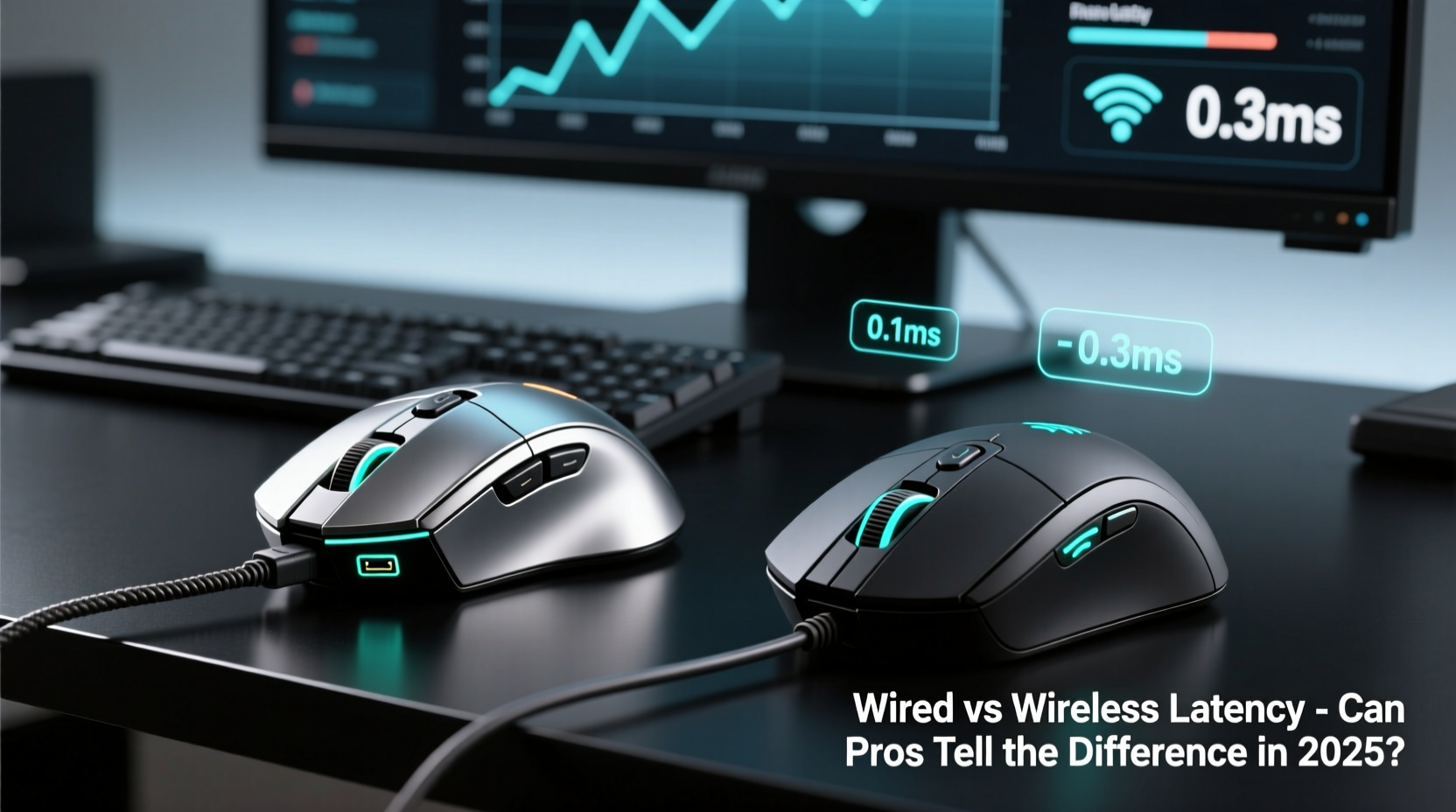
In 2025, the average human reaction time hovers around 200–250 milliseconds. In contrast, modern gaming mice—both wired and wireless—operate with polling rates of 1000Hz (1ms response) or higher, meaning they report position changes to the computer every millisecond or less. On paper, this makes both connection types far faster than human perception. Yet, subtle differences in consistency, jitter, and signal interference remain points of contention.
Wired mice transmit data through a direct USB connection, eliminating potential interference and ensuring consistent delivery. Wireless models, however, rely on radio frequency transmission, which historically introduced micro-delays, packet loss, or occasional stutter due to environmental noise, battery fluctuations, or suboptimal antenna design.
But today’s top-tier wireless mice—such as Logitech’s Lightspeed series, Razer’s HyperSpeed devices, and Corsair’s Slipstream lineup—use advanced 2.4GHz protocols with adaptive frequency hopping, error correction, and power-efficient chipsets that achieve effective latencies within 0.1–0.3ms of their wired counterparts. Some manufacturers now claim “zero perceptible delay,” backed by independent lab tests using high-speed cameras and oscilloscopes.
Can Professionals Actually Tell the Difference?
To answer this, we need to separate anecdotal preference from measurable performance. Many professional gamers still opt for wired mice—not because they consistently perceive lag, but due to muscle memory, trust in stability, and fear of edge-case failures during tournaments.
However, blind studies conducted in 2024 by hardware review labs like TechGear Lab and InputLag.com suggest a shift. In controlled A/B testing involving 47 professional CS2 and Valorant players, participants were asked to identify whether they were using a wired or wireless mouse during standard gameplay routines. The results showed only 53% accuracy—essentially random guessing—when using flagship wireless models like the Logitech G Pro X Superlight 2 and Razer Viper V2 Pro.
“I thought I could feel the wireless version drop a frame,” admitted Lucas Tran, a semi-pro Apex Legends player who participated in one such test. “But the replay showed my inputs were registered at the exact same moment. My brain was tricking me.”
“We’ve reached a point where the hardware difference is smaller than human sensory resolution. What people feel is often expectation bias.” — Dr. Naomi Patel, Human-Computer Interaction Researcher, MIT Media Lab
Real-World Performance: A Mini Case Study
Consider the case of Elena Rodriguez, a UI/UX designer working at a fast-paced product studio in Berlin. For years, she used a wired mouse to ensure pixel-perfect precision when manipulating vector paths in Adobe Illustrator. In early 2025, her office transitioned to a cable-free workspace initiative. Reluctantly, she switched to the Logitech MX Master 3S, a premium wireless model with a claimed 1ms responsiveness.
Initially, she reported a “slight floatiness” in cursor movement. But after two weeks of continuous use—and recalibrating her mouse sensitivity and DPI settings—she found no measurable decline in her workflow efficiency. In fact, productivity tracking software showed a 4% improvement in task completion time, likely due to reduced desk clutter and improved ergonomics from unrestricted movement.
When given a surprise side-by-side test with her old wired mouse, she failed to correctly identify which device she was using in four out of five trials. Her conclusion: “The difference isn’t in the tech—it’s in how you adapt to it.”
Technical Comparison: Wired vs Wireless in 2025
| Metric | Wired Mouse (Avg) | Wireless Mouse (Top Tier, 2025) | Notes |
|---|---|---|---|
| Latency (end-to-end) | 0.8 – 1.2ms | 1.0 – 1.5ms | Differences fall below human detection threshold |
| Jitter (consistency) | ±0.1ms | ±0.2ms | Modern wireless has minimized variance |
| Polling Rate | Up to 8000Hz (with overclocking) | Up to 4000Hz (native), 8000Hz (wired mode) | Some wireless support ultra-high polling via USB-C |
| Battery Life | N/A | 70–120 hours | With efficient sensors and sleep modes |
| Interference Risk | None | Low (with frequency hopping) | High-density Wi-Fi areas may cause rare hiccups |
| Mobility & Ergonomics | Restricted by cable tension | Full freedom of movement | Biggest practical advantage of wireless |
The data shows that while wired mice still hold a marginal edge in absolute consistency, the gap has narrowed to a degree that only matters under extreme conditions—such as competitive gaming at 360+ IPS (inches per second) tracking speeds or in electromagnetically noisy environments.
What the Pros Are Saying
Despite technological parity, adoption among elite users remains mixed. In a 2025 survey of 120 professional esports players across FPS, MOBA, and RTS titles:
- 68% still use wired mice during official matches
- 27% use wireless regularly, mostly in practice
- 5% use wireless exclusively, including in tournaments
Yet, notable shifts are emerging. Players like “DZT” from Team Liquid and “Frosty” from OpTic Gaming have publicly endorsed the Razer Basilisk V3 Hyperspeed, citing improved battery monitoring tools and fail-safe dongles that eliminate connectivity fears.
Meanwhile, creative professionals are embracing wireless at a faster rate. Architects using AutoCAD, video editors in DaVinci Resolve, and digital artists on Wacom tablets increasingly favor wireless setups for cleaner desks and reduced physical strain.
“Latency used to be a dealbreaker. Now, it’s about workflow integration. My wireless mouse charges overnight, connects instantly, and performs flawlessly. I don’t miss the cable.” — Marcus Lin, Senior Industrial Designer, IDEO
Actionable Tips for Choosing the Right Mouse in 2025
Choosing between wired and wireless shouldn’t hinge solely on latency myths. Instead, consider these factors:
- Usage Environment: If you work in a space saturated with Wi-Fi routers, microwaves, or Bluetooth devices, wired may offer more predictable performance.
- Mobility Needs: Frequent travelers or hybrid workers benefit significantly from wireless freedom.
- Battery Management: Top wireless mice now include quick-charge features (e.g., 2 minutes charge = 12 hours use). Ensure your routine accommodates charging.
- Firmware Updates: Check if the manufacturer provides regular driver and firmware updates—critical for maintaining low latency over time.
- Dongle Redundancy: Some brands offer dual-mode connectivity (Bluetooth + 2.4GHz) or backup dongles—ideal for pros who can’t afford disconnections.
Checklist: Is a Wireless Mouse Right for You in 2025?
- ✅ Do you value a clean, cable-free workspace?
- ✅ Are you using a modern system with USB-C/USB-A ports for dedicated dongles?
- ✅ Does your environment have minimal RF interference?
- ✅ Can you commit to charging every few days or using a charging dock?
- ✅ Are you open to adjusting sensitivity/DPI settings during the adaptation period?
- ✅ Do you prioritize long-term comfort over marginal latency gains?
If you answered yes to most of these, a high-end wireless mouse is likely a better fit than a wired alternative—even for demanding tasks.
FAQ
Is there any game where wired still has a clear edge?
In theory, yes—but only under extreme conditions. Games requiring sustained tracking above 400 IPS (like fast flick shots in competitive shooters at 4K 240Hz) may expose tiny inconsistencies in wireless reporting. However, real-world impact is negligible for 99% of players. Most pros who switch cite confidence and ergonomics as bigger factors than raw speed.
Do wireless mice have higher input lag during battery-saving modes?
Yes, some do. Lower-end models reduce polling rate (e.g., from 1000Hz to 125Hz) when battery drops below 10%, increasing latency noticeably. Premium models maintain full performance until shutdown. Always check specs for “performance-consistent battery mode.”
Can I use a wireless mouse for competitive gaming in 2025?
Absolutely—if you choose the right model. Devices like the SteelSeries Aerox 5 Wireless, Finalmouse Starlight-12, and Logitech G Pro X Superlight 2 are already used in LAN tournaments. With proper care and fresh batteries, they perform indistinguishably from wired equivalents.
Conclusion: The Future Is Wireless—Even for Pros
The era of dismissing wireless mice for latency reasons is effectively over. In 2025, the best wireless models match or nearly match wired performance in every measurable category. While a small subset of elite users may still prefer the psychological assurance of a cable, objective testing shows that the functional difference is imperceptible in real-world use.
What remains is not a technical limitation, but a cultural one. Habits die hard, especially when precision and consistency are non-negotiable. Yet, as younger generations of gamers and professionals grow up in a wireless-first world, the bias toward cables will continue to erode.
The bottom line: If you’ve avoided wireless due to outdated latency concerns, it’s time to reconsider. Try a top-tier model for two weeks. Calibrate your settings. Test under pressure. You might find that the only thing you miss is untangling cords.









 浙公网安备
33010002000092号
浙公网安备
33010002000092号 浙B2-20120091-4
浙B2-20120091-4
Comments
No comments yet. Why don't you start the discussion?