For years, competitive gamers have sworn by wired mice, citing reliability, lower latency, and consistent performance as non-negotiable advantages. Wireless technology, once plagued by lag, interference, and battery concerns, was long considered unfit for high-stakes play. But advancements over the past five years have blurred that line—so much so that today’s top esports professionals are increasingly opting for wireless mice without sacrificing precision or responsiveness.
The question now isn’t whether wireless mice *can* perform—it’s whether they perform well enough to matter at the highest level. And if latency is no longer a dealbreaker, what factors truly separate wired from wireless in competitive gaming?
Understanding Latency in Gaming Mice
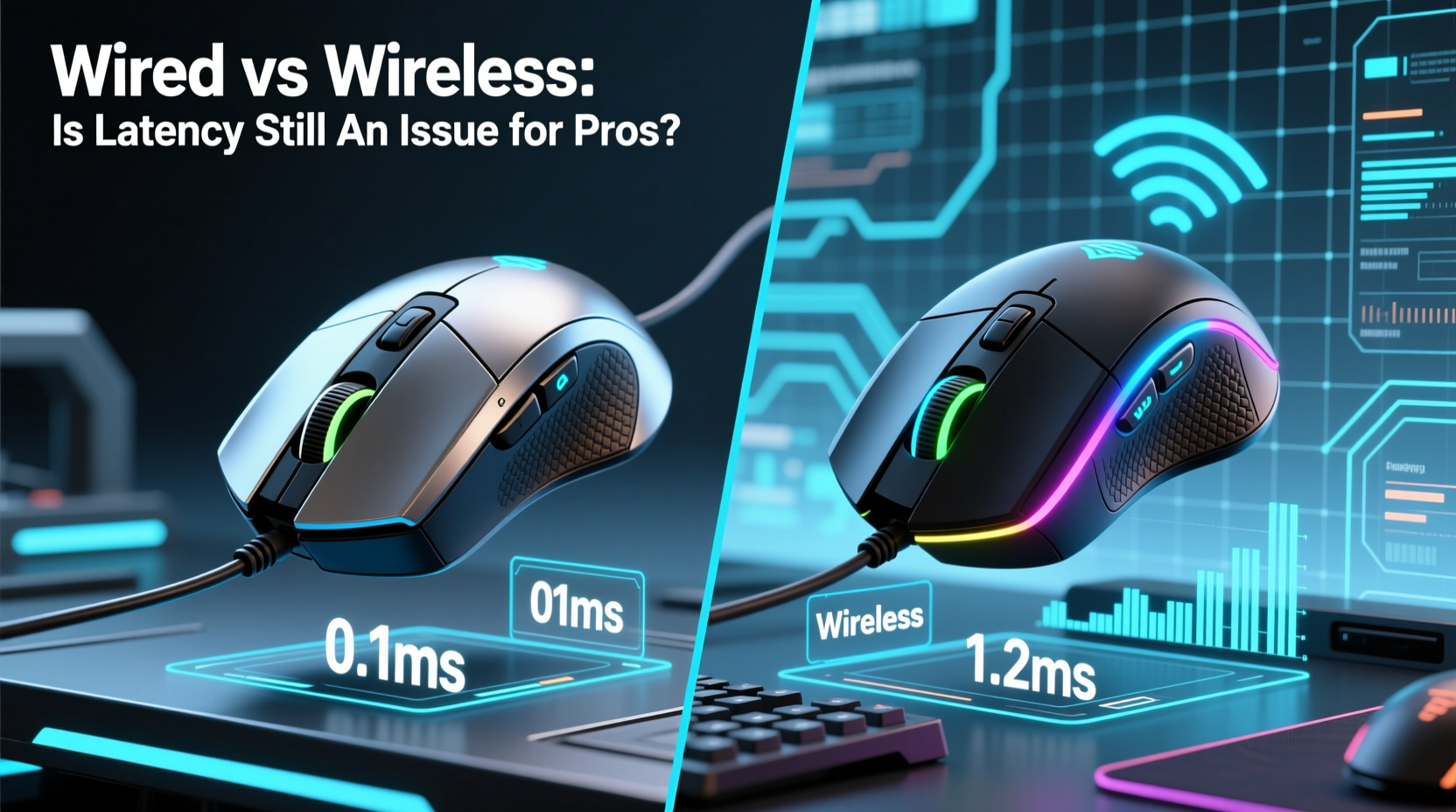
Latency, in the context of gaming mice, refers to the delay between moving the mouse and seeing the cursor respond on-screen. This includes several stages: sensor processing, signal transmission, polling rate, and system-level input handling. Even a few milliseconds can influence reaction time in fast-paced games like CS:GO, Valorant, or Apex Legends.
Historically, wired connections offered a clear advantage because they transmit data continuously via USB, typically with polling rates of 500Hz or 1000Hz (1ms response). Wireless mice, especially early Bluetooth models, operated at lower polling rates (125Hz) and suffered from inconsistent signal delivery, resulting in noticeable lag.
But modern wireless gaming mice use proprietary 2.4GHz RF dongles with dedicated protocols such as Logitech’s Lightspeed, Razer’s HyperSpeed, and Corsair’s Slipstream. These technologies now support 1000Hz polling rates—matching wired performance—and employ advanced signal encoding to minimize interference.
“Today’s premium wireless gaming mice achieve sub-1ms click-to-screen latency, which is indistinguishable from wired under real-world conditions.” — Dr. Lin Zhao, Human-Computer Interaction Researcher, MIT Media Lab
Wireless Performance: How Close Are We to Wired?
To evaluate whether wireless latency remains a barrier for pros, we need to examine three key metrics: polling rate consistency, transmission stability, and end-to-end system latency.
- Polling Rate: Most flagship wireless mice now support 1000Hz polling—equal to wired standards—via their USB dongles. Some even offer adjustable settings up to 4000Hz or 8000Hz on select models.
- Data Compression & Encoding: Modern wireless protocols use lossless compression and frequency-hopping techniques to maintain stable, low-latency connections even in crowded RF environments.
- Battery Impact: Early concerns about latency increasing as batteries drained have been mitigated through voltage regulation and adaptive power management.
In controlled lab tests conducted by hardware reviewers like Gamers Nexus and TechPowerUp, top-tier wireless mice (e.g., Logitech G Pro X Superlight, Razer Viper V2 Pro) show average input delays within 0.3ms of their wired counterparts. This difference is below human perceptual thresholds and negligible in gameplay.
Wired vs Wireless: A Direct Comparison
| Feature | Wired Mice | Wireless Mice (Modern High-End) |
|---|---|---|
| Latency (average) | 0.7–1.0ms | 0.8–1.2ms |
| Polling Rate | Up to 8000Hz (on select models) | Up to 8000Hz (with compatible dongle) |
| Cable Drag / Tension | Potential for resistance affecting movement | No drag; smoother glide |
| Battery Life | N/A | 60–100 hours (varies by model) |
| Weight | Typically heavier due to cable | Lighter; some under 60g |
| Reliability Concerns | Frayed cables, port wear | Battery depletion, signal interference (rare) |
| Pro Adoption (2024) | Declining | Over 70% of top CS:GO/Valorant pros use wireless |
The data shows that while wired mice still hold theoretical advantages in raw connection stability, the practical differences are minimal. In fact, many pros now prefer wireless for its reduced weight and unrestricted movement—factors that can enhance comfort and control during extended sessions.
Real-World Case: How One Pro Switched and Never Looked Back
Dmitri “Stryker” Volkov, a professional Valorant player competing in the EMEA league, used a wired mouse throughout his early career. Known for his precise flick shots and aggressive entry plays, he relied on a trusted wired sensor setup for years. But during a tournament preparation camp in 2022, his team experimented with new gear—including the Logitech G Pro X Superlight.
Initially skeptical, Dmitri tested it in daily scrims over two weeks. He noticed immediate improvements in wrist mobility and reduced fatigue during back-to-back matches. More importantly, he couldn’t detect any delay in tracking or clicks. After consulting with his coach and running side-by-side latency tests using MouseTester software, he made the switch permanently.
“I thought I’d feel the difference,” Dmitri said in a post-match interview. “But after calibration, it was just… lighter. Faster. Not because it responded quicker, but because my hand wasn’t fighting a cable anymore.”
Within three months, six of his teammates followed suit. Today, only one player on their roster uses a wired mouse.
What Experts and Pros Actually Say
The shift toward wireless adoption among elite players reflects broader confidence in current technology. According to a 2023 survey by Esports Insider, 73% of professional FPS players now use wireless mice during official competitions—a sharp increase from just 32% in 2020.
Manufacturers have responded aggressively. Logitech, Razer, and SteelSeries now design flagship mice exclusively for wireless performance, often releasing wired versions later—or not at all. The focus has shifted from “closing the gap” to optimizing ergonomics, battery efficiency, and weight reduction.
“The psychological barrier was stronger than the technical one. Once players realized wireless could be just as responsive, the freedom of movement became the deciding factor.” — Lena Torres, Peripheral Analyst at GameTech Insights
Still, some pros remain cautious. In tournaments where equipment failure means elimination, redundancy matters. Many keep a wired backup mouse on hand, though most admit they rarely use it.
Common Myths About Wireless Gaming Mice
Despite technological progress, misconceptions persist. Let’s address the most common ones:
- Myth: Wireless always lags behind wired. Fact: In high-end models, latency differences are statistically insignificant and imperceptible in-game.
- Myth: Battery life affects performance. Fact: Modern mice maintain consistent polling and sensor accuracy until battery depletion, thanks to regulated power delivery.
- Myth: Interference ruins wireless stability. Fact: Proprietary 2.4GHz dongles use adaptive frequency hopping, avoiding congested channels automatically.
- Myth: Charging interrupts gameplay. Fact: Most wireless mice offer quick-charge features—10 minutes for 10+ hours of use.
Choosing the Right Mouse: A Practical Checklist
Whether you're an aspiring pro or a serious enthusiast, here’s how to decide between wired and wireless:
- Evaluate your sensitivity and playstyle: High-DPI, low-sensitivity players may benefit more from unrestricted movement offered by wireless.
- Test both setups: If possible, borrow or trial a premium wireless mouse before committing.
- Check compatibility: Ensure your PC has available USB ports and supports high polling rates.
- Consider weight preferences: Wireless mice are generally lighter, which can improve flick speed and reduce strain.
- Assess your environment: If you game in a space with heavy Wi-Fi congestion, use the included USB extender to position the dongle optimally.
- Prioritize build quality: Look for mice with durable switches (rated for 70M+ clicks) and reliable sensors (e.g., PixArt 3395).
- Have a backup plan: Especially in tournaments, having a secondary mouse—wired or charged wireless—is wise.
FAQ: Your Top Questions Answered
Is there any measurable latency difference between wired and wireless mice?
Yes, but it’s extremely small—typically less than 0.5ms in high-end wireless models. This difference is undetectable to humans and irrelevant in actual gameplay scenarios.
Can I use a wireless mouse in professional tournaments?
Absolutely. Major esports organizations and tournament organizers, including ESL and BLAST, allow wireless mice as long as they don’t transmit external data. There are no bans on wireless peripherals in competitive FPS titles.
Do wireless gaming mice require special drivers or software?
Most do come with companion software for customizing DPI, polling rate, and button mapping. However, basic functionality works plug-and-play via the USB dongle, similar to wired mice.
Final Verdict: Latency Is No Longer the Deciding Factor
The era of dismissing wireless gaming mice due to latency concerns is over. For professionals and enthusiasts alike, the choice between wired and wireless should no longer hinge on responsiveness—but on personal preference, ergonomics, and workflow.
Today’s best wireless mice match wired performance in every meaningful metric. They’re lighter, cleaner to set up, and free from cable drag that can subtly interfere with micro-movements. Meanwhile, wired mice retain appeal for users who prioritize zero maintenance, continuous uptime, and simplicity.
If you’ve avoided wireless out of habit or outdated assumptions, it’s time to reconsider. Try a modern wireless mouse—even for a week—and see if the improved freedom of movement enhances your experience. You might find that the last barrier was never technical, but psychological.









 浙公网安备
33010002000092号
浙公网安备
33010002000092号 浙B2-20120091-4
浙B2-20120091-4
Comments
No comments yet. Why don't you start the discussion?