When setting up a home or business surveillance system, one of the most pressing questions is whether to go with wireless or wired security cameras. While both options promise monitoring capabilities, they differ significantly in performance—especially when it comes to video clarity and ongoing costs. For those who value high-resolution footage and want to avoid recurring subscription fees, understanding these differences is essential. This guide breaks down how each system performs under real-world conditions, focusing on resolution, signal stability, storage options, and total cost of ownership.
Image Quality: What Determines Clarity?
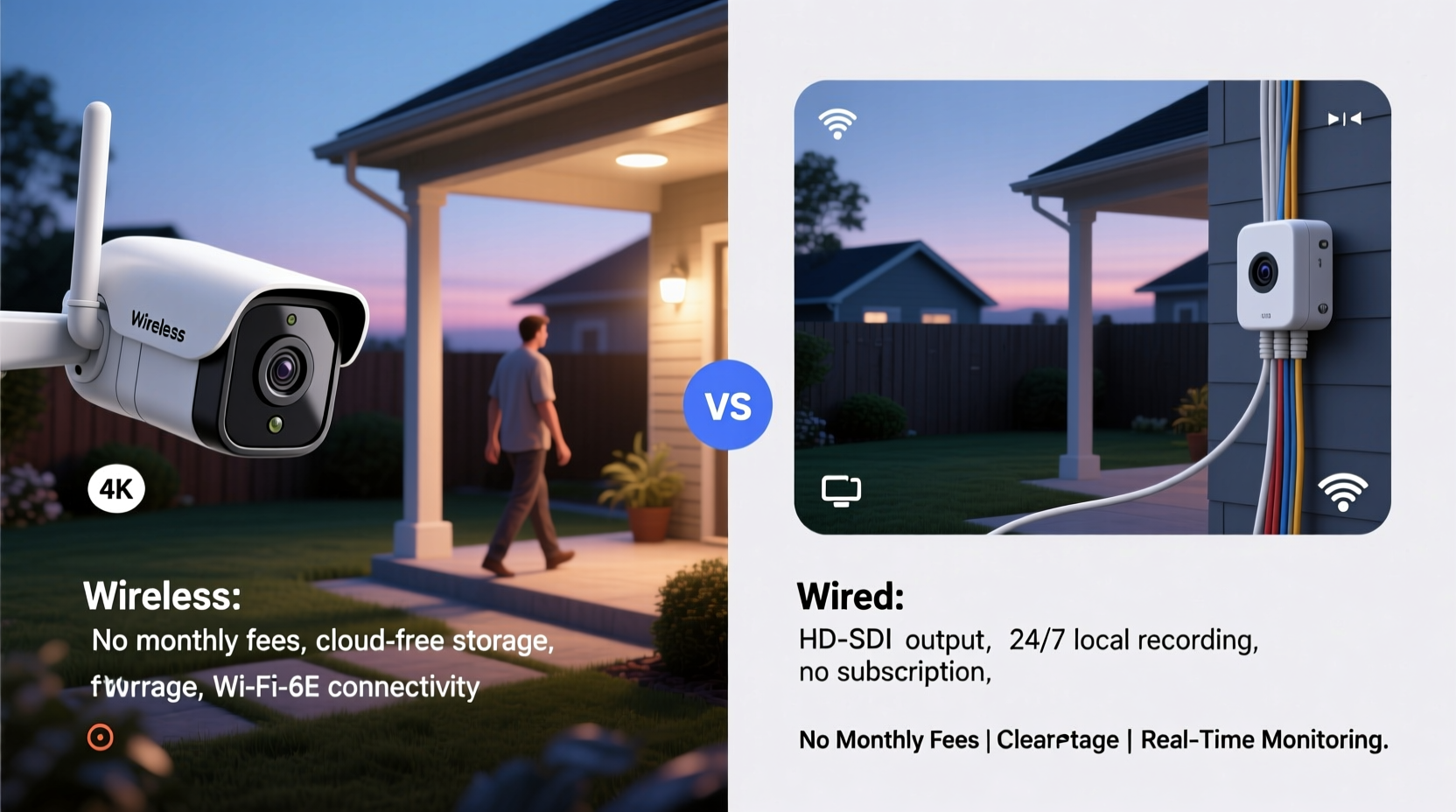
The sharpness of security footage depends on several technical factors: resolution, bitrate, compression format, and transmission consistency. While many modern wireless cameras now offer 1080p or even 4K resolution, theoretical specs don’t always reflect actual viewing quality. In practice, the method of data transmission—wireless versus wired—plays a critical role in maintaining consistent image fidelity.
Wired systems use physical cables (typically coaxial or Ethernet) to transmit video signals from the camera to the recorder. This direct connection ensures minimal data loss and maximum bandwidth availability, allowing for uninterrupted high-bitrate streams. As a result, wired cameras often deliver more stable and consistently clear images, particularly over long distances or in areas with heavy electromagnetic interference.
Wireless cameras, by contrast, rely on Wi-Fi networks to send data to a hub or cloud server. Even with strong signals, wireless transmissions are subject to interference from walls, appliances, neighboring networks, and network congestion. These disruptions can cause compression artifacts, frame drops, or temporary resolution downgrades—all of which degrade perceived clarity, especially during motion events or nighttime recording.
Transmission Stability: The Hidden Factor in Footage Quality
Footage may be recorded at 4K, but if the signal degrades during transfer, the saved video won’t reflect that resolution. This is where wired systems have a decisive advantage.
With Power over Ethernet (PoE) technology, wired IP cameras receive both power and data through a single cable. PoE eliminates reliance on batteries or wall adapters and provides a dedicated, interference-free channel for video transmission. Because each camera has its own direct link to the Network Video Recorder (NVR), there's no competition for bandwidth. This setup supports higher bitrates, less compression, and continuous recording without buffering issues.
Wireless systems must share available Wi-Fi bandwidth among all connected devices. During peak usage times—such as when someone is streaming video or downloading large files—the camera’s upload speed may drop. Many budget-friendly wireless models respond by lowering resolution or increasing compression (using H.265 instead of H.264 inefficiently), resulting in blurrier or blocky footage.
“Even a 4K wireless camera can look worse than a 1080p wired one if the network can't sustain the data stream.” — David Lin, Surveillance Systems Engineer
Storage and Access: Avoiding Monthly Fees
One of the biggest frustrations with consumer-grade wireless cameras is the push toward cloud subscriptions. Brands like Ring, Arlo, and Nest often limit local storage or advanced features unless you pay a monthly fee. Without a subscription, users might only get basic motion alerts, low-resolution clips, or seven-day rolling cloud retention.
However, not all wireless cameras require subscriptions. Some models support microSD cards or local NVRs for on-premise storage. These standalone units record directly to internal memory or network drives, eliminating the need for third-party servers. But even then, file integrity depends on consistent connectivity—if the Wi-Fi drops during an event, part of the footage may never reach the storage device.
Wired systems, especially analog HD (e.g., HD-TVI, HD-CVI) or PoE-based IP setups, typically come with built-in NVRs that store days or weeks of footage locally. There’s no mandatory internet connection, no forced encryption handshakes with remote servers, and no recurring charges. You own the hardware and retain full control over recordings. Upgrading storage is as simple as swapping out a hard drive.
| Feature | Wired System | Wireless System |
|---|---|---|
| Max Resolution (Real-World) | 4K with stable bitrate | Up to 4K, often compressed |
| Signal Interference Risk | Very Low | Moderate to High |
| Local Storage Standard | Yes (built-in NVR/DVR) | Sometimes (microSD or NAS) |
| Cloud Subscription Required? | No | Frequently Yes |
| Installation Complexity | Higher (cabling needed) | Lower (plug-and-play) |
| Long-Term Cost (5 years) | $300–$800 (one-time) | $500–$1,200+ (device + subs) |
Real-World Example: A Homeowner’s Experience
Consider Mark T., a homeowner in suburban Ohio, who installed two separate systems over three years. Initially, he chose four popular wireless cameras for their easy setup and sleek design. They worked well for the first six months—until his internet provider changed frequencies, causing frequent disconnections. Motion alerts began arriving minutes late, and crucial footage of a porch package theft was missing due to a dropped signal.
Frustrated, Mark invested in a four-camera PoE wired system. Installation took a weekend with professional help, running Ethernet cables along baseboards and attic spaces. Since activation, every camera has delivered crisp 4K footage 24/7, stored directly onto a 4TB NVR. No internet dependency, no interruptions, and zero monthly fees. When another delivery incident occurred, he had a clear, timestamped video showing the license plate—something his previous system failed to capture despite identical lighting conditions.
Mark’s experience reflects a broader trend: ease of setup doesn’t outweigh reliability when evidence matters.
Choosing the Right System: A Step-by-Step Guide
Selecting between wireless and wired isn’t just about preference—it’s about aligning technology with your priorities. Follow this sequence to make an informed decision:
- Define Your Goal: Are you monitoring a small apartment, securing a perimeter, or protecting valuable assets? High-risk areas benefit more from reliable wired feeds.
- Evaluate Internet Infrastructure: Test Wi-Fi strength at proposed camera locations. If signal strength is below -70 dBm, wireless may struggle.
- Check Local Storage Options: Research whether potential wireless models support microSD or NAS without feature locks. Look for ONVIF compatibility for flexibility.
- Budget for Longevity: Calculate five-year costs including possible cloud plans ($10/month = $600 over five years).
- Assess Installation Capacity: Can you run cables through walls or ceilings? Renters may prefer wireless; homeowners with garages or attics can manage wired runs.
- Test Sample Footage: Before buying, view sample videos from forums or YouTube reviews under low light and motion scenarios.
- Verify Firmware Updates: Ensure the manufacturer supports long-term firmware without pushing mandatory cloud integration.
Tips for Maximizing Clarity Without Subscriptions
- Use cameras with H.265+ or Smart Codec compression to save space without sacrificing detail.
- Set motion detection zones to avoid recording irrelevant movement (like trees swaying), reducing unnecessary file bloat.
- Opt for cameras with WDR (Wide Dynamic Range) and true Day/Night mode for balanced exposure in mixed lighting.
- Regularly clean lenses and check IR illuminators—dirty sensors create foggy footage regardless of resolution.
- Choose fixed-lens cameras over digital zoom models; optical clarity beats software enlargement every time.
FAQ: Common Questions About Camera Clarity and Costs
Can I get clear footage from wireless cameras without paying monthly?
Yes, but only if the model supports full-resolution local storage via microSD card or direct-to-NAS recording. Check product specifications carefully—many brands restrict intelligent alerts or longer recordings behind paywalls.
Do wired cameras need internet to work?
No. Wired systems function entirely offline. Internet is optional for remote viewing. All recording happens locally, making them ideal for privacy-focused users.
Is 4K worth it on a security camera?
Only if paired with sufficient storage and bitrate. A poorly compressed 4K stream offers little advantage over a well-encoded 1080p feed. Prioritize bitrate (≥8 Mbps for 4K) and sensor size over marketing labels.
Final Recommendation: When to Choose Which
For **maximum clarity and no monthly fees**, a **wired system** is the superior choice. Its dedicated transmission lines ensure every pixel reaches the recorder intact. Combined with local NVR storage, it offers complete autonomy, better night vision performance, and long-term savings. It’s best suited for permanent installations where cabling is feasible—homes, offices, warehouses, and outdoor perimeters.
A **wireless system** makes sense in specific situations: rental properties where drilling isn’t allowed, temporary monitoring needs, or supplementing an existing wired setup in hard-to-reach spots. However, to avoid fees and maintain quality, select models known for robust local storage support—brands like Reolink, Amcrest, and Lorex offer hybrid options that prioritize user ownership of data.
Ultimately, clarity isn’t just about megapixels. It’s about consistency, reliability, and control. A camera that records beautifully 90% of the time fails when the remaining 10% includes a break-in or accident. For mission-critical surveillance, the stability of a wired connection remains unmatched.
Action Plan Checklist
- ☐ Assess your property layout and identify key monitoring zones
- Determine how many cameras you need and where they’ll face.
- ☐ Test Wi-Fi signal strength at outdoor/internal mounting points
- Use a smartphone app like Wi-Fi Analyzer to measure dBm levels.
- ☐ Research non-subscription camera models with local storage
- Focus on PoE IP or HD-TVI systems for wired; Reolink Argus or Amcrest for wireless.
- ☐ Compare total cost of ownership over five years
- Include equipment, installation, and any potential cloud fees.
- ☐ Plan cable routes or confirm battery life expectations
- For wired: map paths through attic, basement, or conduit. For wireless: note recharging schedules.
- ☐ Install and conduct a 72-hour test recording cycle
- Review footage for gaps, blurriness, or sync issues before finalizing placement.
“The clearest footage isn’t always the highest resolution—it’s the one that captures the whole story without interruption.” — Sarah Nguyen, Forensic Video Analyst
Conclusion: Take Control of Your Security
You don’t need to sacrifice image quality or privacy for convenience. While wireless cameras dominate retail shelves with promises of simplicity, they often fall short when reliability and cost-efficiency matter most. A properly installed wired system delivers sharper, more dependable footage without ever billing you again. By investing upfront in physical infrastructure, you gain long-term peace of mind, full data ownership, and evidence-grade recordings.
If you’re ready to upgrade your security setup, start by auditing your current network and defining your coverage goals. Then, choose a system that prioritizes clarity over convenience and ownership over subscriptions. The safest homes aren’t just watched—they’re clearly seen.









 浙公网安备
33010002000092号
浙公网安备
33010002000092号 浙B2-20120091-4
浙B2-20120091-4
Comments
No comments yet. Why don't you start the discussion?